Key Takeaways
- Gain an edge by using SEOTesting to prove which SEO changes actually work—stop guessing and start winning.
- Run split tests with matched control groups to see the exact impact of your updates before going sitewide.
- Make your team’s work more meaningful by focusing on data that drives real traffic and customer engagement.
- Discover hidden opportunities like keyword cannibalization and content decay—things you didn’t know were hurting your results.
The Strategic Summary Box (30-Second Review)
| Category | EcommerceFastlane Assessment |
|---|---|
| Product: | SEOTesting |
| Our Rating: | ⭐⭐⭐⭐½ (4.5 / 5) |
| The Fastlane Verdict: | If your team is serious about operationalizing a test-and-learn mindset across SEO, SEOTesting is the fastest route to data-driven SEO decisions. One strong workflow – testing and validating meta and content changes before scaling them sitewide – will pay for itself. This isn’t a shiny object; it’s how elite brands optimize for compounding traffic and CTR gains while protecting share of voice. |
| Best For: |
|
| Key Justification: | Hard numbers from Google Search Console in actionable reports let you quickly validate what’s working and stop guesswork. The ability to prove lift on organic CTR, traffic, or rankings at the page or cluster level is rare outside enterprise stacks – and SEOTesting makes it dead simple. |
| CTA & Disclosure: | Try SEOTesting Free for 14 Days → (Affiliate link. We may earn a commission if you sign up, at no extra cost to you.) |
Your SEO strategy is built for scale, but the results aren’t always compounding. You ship content, update titles, or invest in technical fixes, but six months later you’re stuck arguing over which projects actually moved the needle. If you’re feeling the strain of stalled growth, unclear ROI, and a data fog that clouds your next decision, you’re not alone. These are the friction points I hear week after week on the podcast and in private mastermind calls – especially when a Shopify brand graduates from hustle mode to systematized growth.
I’m Steve Hutt, and at EcommerceFastlane, we don’t review shiny objects or tactics that look smart on Twitter. We pressure-test the tools brands use to drive measurable compounding growth – the kind you can see in a P&L. After speaking with over 400 ecommerce leaders and seeing what separates good brands from scale brands, it’s clear: winners build a true SEO testing loop, not just a keyword wish list. Today, we’re completing a straight-shooting SEOTesting review, a platform built for teams who want proof, not opinions.
If your brand is past the basics and your next level of ROI depends on validating, scaling, and reporting on what works (and what doesn’t), this review is for you. If you just want another rank tracker, don’t waste your time. But if you’re tasked with squeezing more profit out of organic without adding complexity or risk, keep reading.
Who Should—and Shouldn’t—Adopt SEOTesting?
When evaluating a tool as specialized as SEOTesting, crystal clarity around fit is key. Not every business or agency will get equal value, and misalignment here creates friction, not ROI. Let’s call out who benefits the most—and where sticking with simpler workflows makes more sense. This SEOTesting reivew will be frank and fair, telling you who is a good fit for the tool and who might not be as good of a fit.
Who Should Seriously Consider SEOTesting
If your growth depends on data-driven SEO improvements—not opinions or legacy playbooks—SEOTesting plugs right into your toolkit. These archetypes get the most from what the platform offers:
- Growth-Focused Shopify Brands (6-8 Figures): Operators leading seven- and eight-figure stores who invest consistently in content, technical tweaks, and CRO. You want to test, validate, and scale what moves organic metrics—without gut feel or internal debate about what “probably worked.” The ability to run time-based and split SEO tests makes this practically a lab environment for fast, controlled iteration.
- Agencies Managing Multiple Stores: If you’re tasked with showing measurable improvement for clients, the call for proof is never-ending. SEOTesting allows you to measure, report, and scale winning SEO strategies across several properties—without drowning in spreadsheets or manual data pulls. It’s especially effective for agencies running topic clusters or subdomain experiments that demand group-level tracking and clean reporting.
- SEOs Who Demand Evidence (Not Hunches): Consultants and in-house marketers with experience know that SEO “wins” are too often based on anecdotes or untested playbooks. This tool shines for those who use the Google Search Console data as the foundation of their decision-making, especially for validating meta, content, or technical changes before expanding them sitewide.
- Teams Ready for a Test-and-Learn Loop: If your org values structured experimentation, you’ll get to hard answers faster. Tools like the Content Decay report and keyword cannibalization analysis surface, prioritize, and confirm what’s really holding back, or accelerating, performance.
In short: You want data-backed confidence to deploy SEO at scale, and you need to know—quickly—if those changes paid off.
Who Should Probably Pass on SEOTesting
SEOTesting isn’t for everyone, and forcing it on the wrong stage or team will add complexity rather than clarity. Here’s who may want to pause:
- Early-Stage Stores (Sub-$500k Revenue): If you’re not publishing consistently, or your SEO traffic is a trickle, you won’t harness its testing muscle. Early growth is still about nailing the offer, not split-testing title tags. Manual checks and basic SEO best practices will deliver better ROI than introducing an analytics layer you won’t fully use.
- Set-and-Forget Operators: Some founders simply want to “SEO it once” and never revisit it. SEOTesting requires hands-on involvement. The real ROI comes from regular cycles of test, measure, and adapt. If your team isn’t committed to that loop—or you lack capacity to act on what the data reveals—you’ll underuse the tool.
- Teams Without Google Search Console Integration Experience: This platform is built around GSC data. If your team struggles to extract or interpret data from the GSC, you’ll hit a wall. Adoption is fast (literally two clicks), but you still need working knowledge of what’s in GSC to interpret test outcomes with confidence.
- DIYers Needing Only Rank Tracking: If tracking position and basic site health is your only goal, other tools (or even just GSC itself) may cover your needs. SEOTesting’s strategic advantage is moving from “what changed?” to “what worked, specifically, and should we scale it?”
Key Considerations for Scaling Brands
Most brands ready for SEOTesting have built a content engine, faced attribution debates on past projects, and are investing enough to need hard answers. If your team still argues over last-touch attribution on campaign results, you’ll love the clarity here. Those who thrive are relentless optimizers who appreciate an “experiment, prove, deploy” workflow as much as a paid search manager enjoys A/B testing ad copy.
When you’re past the basics and fighting for organic market share, operationalizing a real SEO testing function is how you protect share of voice while compounding wins. If you’re not there yet, focus on the building blocks—and revisit this tool when your next bottleneck is proving what actually moves the needle.
Core Strategic Capabilities That Set SEOTesting Apart
When it comes to closing the loop on SEO for scaling brands, not every tool makes the cut. SEOTesting was built for operators who want proof, not guesswork. Its core capabilities aren’t just bells and whistles—they are the engine room for compounding organic growth, operational clarity, and real P&L impact. Here’s how each feature works, what problems it solves, and the edge it gives your brand. We’ve gone through this SEOTesting reivew extensively to look at both their split testing capabilities and time-based testing capabilities.
Data-Backed SEO Experimentation for Decisive Wins
SEO without hard data is just a hunch. SEOTesting puts real experiments at the heart of your organic strategy. With time-based SEO testing, you can test changes across:
- Individual URLs or queries
- Groups of related pages
- Full URL switches (for large-scale migrations or structure tweaks)
The workflow is simple: pick a page or group, implement a change—like a new meta description—and compare organic performance “before” versus “after.” You get to see, clearly, if the clickthrough rate or rankings actually move. This lets you dial in on what works and scale improvements faster, saving countless cycles of internal debate.
Running these focused, data-backed tests helps teams cut through opinion and align efforts around what’s proven to work. You’re not just rolling the dice on sitewide changes—you’re making every optimization count. For a Shopify brand investing in continuous content or CRO, this approach repeatedly validates what drives real-world search gains.
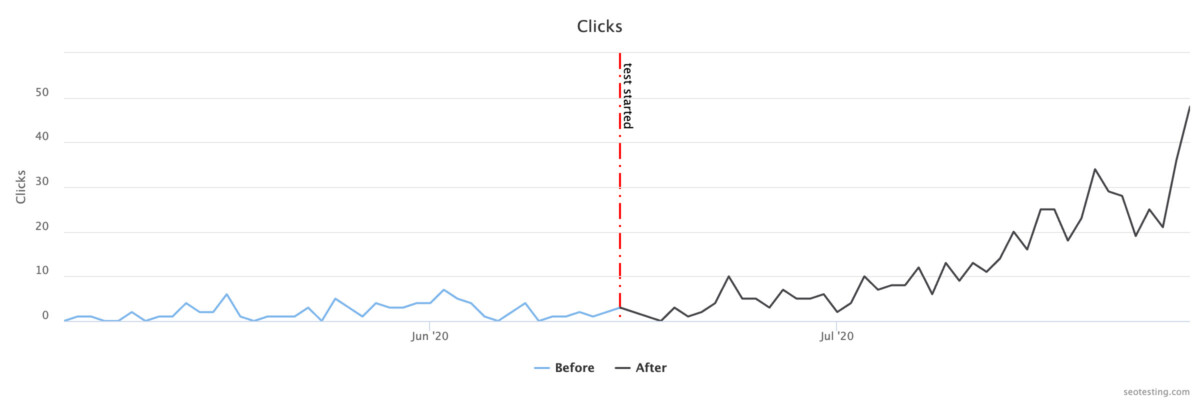
SEO Split Testing for Reliable, Scalable Insights
Split testing in SEO has always been tricky—until now. SEOTesting lets you structure rigorous tests by setting a pool of “test” URLs versus matched “control” URLs. You run your change on the test group, do nothing to the control, then track organic lifts over the same period.
This brings science to what’s often been an art: now you can attribute traffic spikes or lifts in CTR directly to your update, not outside noise or seasonality. For brands with hundreds (or thousands) of similar product or collection pages, this approach saves time, limits risk, and turns speculation into evidence.
Used well, split testing ensures your growth projects deliver a consistent, repeatable ROI. It all but eliminates false positives—so you avoid chasing mirages (or rolling back changes that were actually working). For a scaling Shopify store with a big P&L at stake, this is not just “nice to have”—it’s the operating discipline that separates compounding winners from stalled teams. For more on how split testing works, see this guide to SEO split testing.
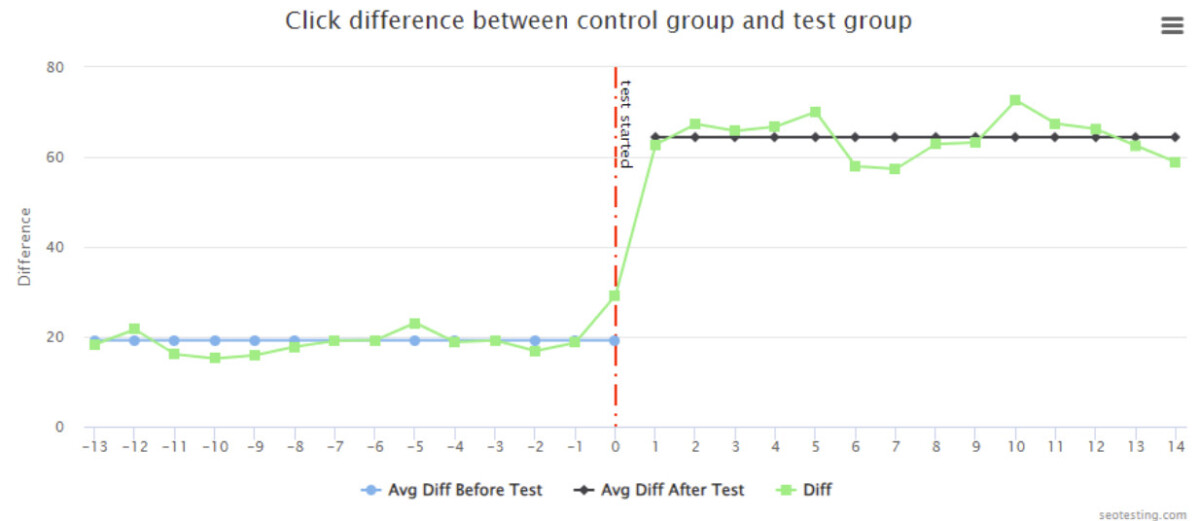
Advanced Trend and Content Performance Dashboards
Dashboards in SEOTesting bring all your key data into one clean interface. These aren’t just vanity charts—they help you cut through noise to see what matters:
- All Google Search Console properties, presented together
- Algorithm update tracking (so you always have context for sudden traffic moves)
- Custom annotation capability (mark launches, big fixes, or anything else you need to track)
- 6-month forecasting based on historical trends and seasonality
This view enables your team to spot drop-offs, catch early signs of content decay, and correlate changes with outcomes. When Google makes a broad core update, you won’t be left guessing why your traffic chart just nosedived, because the context is right there.
Forecasting helps you plan resources, set aggressive but realistic targets, and fine-tune your editorial calendar around real search demand. You spot volatility early and turn trends into next actions.
Content Group Analysis and Reporting by Cluster
Not all content is created equal—and not all pages deserve the same attention. SEOTesting allows you to group and analyze URLs by:
- Topic cluster
- Author
- Site section or funnel stage
Think of each content group as its own “mini brand” within your site. You can spot which topics compound, which collections are lagging, or whose bylines drive the best results. This kind of segmentation means you stop spreading SEO resources evenly and instead double down where ROI is proven.
For brands running content machines or agencies juggling several domains, this is the fast lane to better performance. You get strategic clarity that leads directly to more efficient budgets, targeted updates, and sharper editorial direction. Learn how grouping supports SEO content strategy in this detailed breakdown.
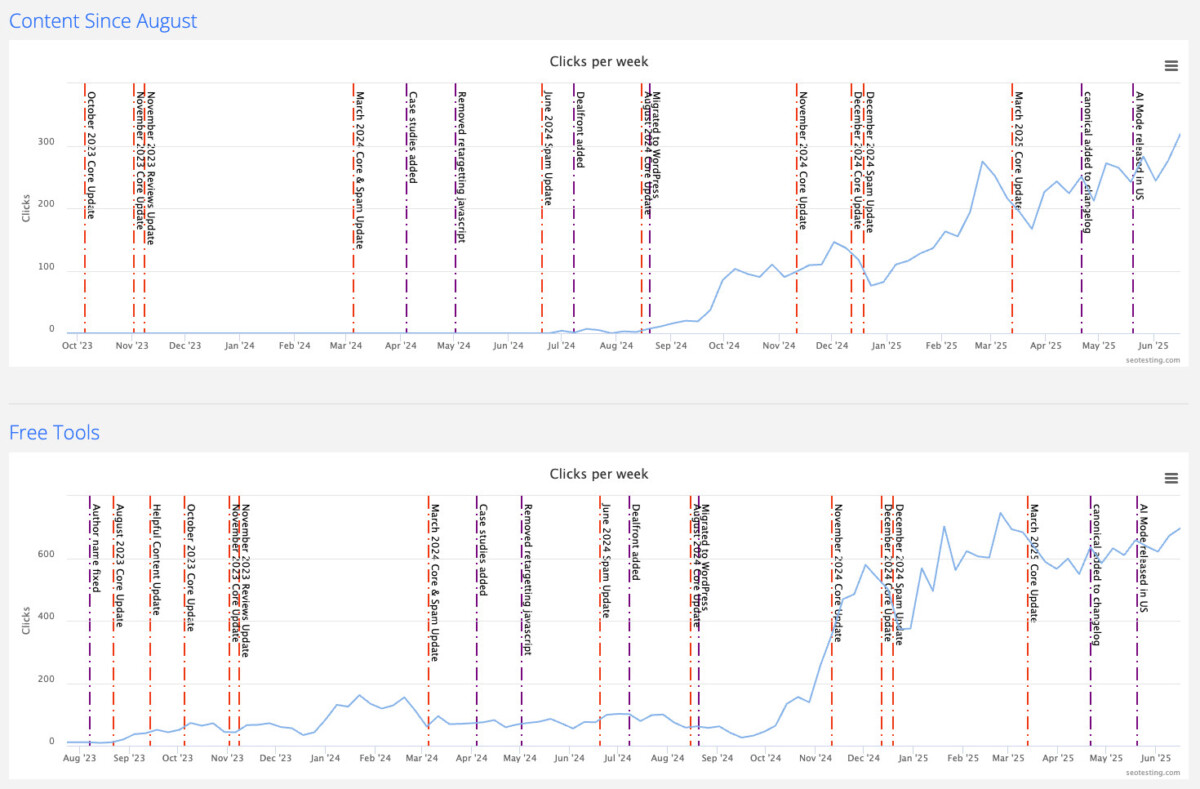
Rapid Opportunity Mining: Pre-Built Reports & Insights
Manual audits are slow and often biased. SEOTesting hands you immediate, actionable reports that surface quick wins and painful leaks. Out of the box, these include:
- CTR and meta optimization opportunities (instantly spot title or description changes that will lift clicks)
- Content Decay tracking (see which URLs are sliding downward and need a refresh)
- Keyword Cannibalization alerts (flag pages fighting for the same queries, so you can merge or re-target quickly)
- Top new keyword sources and low-hanging fruit insights
Each of these reports plugs straight into your workflow, focusing your team on actions that will generate lifts—no more guessing or vanity projects. Regular attention to opportunity mining means you keep the gains compounding, instead of watching last quarter’s wins slip away.
By going beyond raw GSC exports and manual digging, these built-in reports let you move at the speed demanded by high-growth teams. For a deeper dive into quick-win SEO reports, see this overview of click-through rate optimization reports.
SEOTesting isn’t about adding noise; it’s about engineering operational clarity into your SEO function—exactly what matters when you’re scaling and each win (or mistake) ripples through your P&L. These are the features I’d want in my stack, and for scaling brands in our community, they deliver.
Operational Assessment: Integration, Pricing, and Team Adoption
When you’re approving a new SEO tool, you need more than a feature checklist. You want to know how it will fit your stack, impact your margins, and whether your team will actually use it. Below, I break down SEOTesting in real-world terms—everything from Shopify Plus integration to value-for-money and team rollout.
Shopify & Platform Integration: Depth and Real-World Use Cases
SEOTesting stands out because it connects directly to your Google Search Console in a couple of clicks—no code, no script, no Shopify app install needed. This makes it fast for Shopify Plus and multicategory DTC brands to slot into their workflow. With the platform’s GSC-based approach, you get deep keyword, query, and page-level tracking right from the data source.
Here’s what this means for day-to-day operations:
- Near-Instant Onboarding: Integration takes minutes, with no developer time required. Connect your GSC property and immediately start testing site and content changes—no lag time, no QA headaches.
- API/Data Accessibility: Advanced users can pull GSC data for their Shopify stores and run scalable tests across hundreds or thousands of products and collections.
- Content Grouping: Group and compare content by author, collection, or page type to isolate performance patterns. This is especially handy when segmenting large catalogs.
- Reporting Edge: Every update flows straight from Google’s own data. There’s no third-party sampling or estimated numbers muddying the water.
Any drawbacks? You won’t get direct integration with the Shopify Admin or product metafields—GSC is the pipeline here. For brands needing deep onsite automation or blending SEO insights with purchase data, you’ll need to supplement with BI tools or use workarounds through exports. But for most use cases (title testing, cluster analysis, rapid content decay checks), this direct, API-driven approach covers the critical ground.
If you want more info on Shopify’s broader API landscape and integration possibilities, see the Shopify API documentation or review how similar tools handle Shopify integrations for programmatic SEO.
Pricing Tiers vs. ROI: Strategic P&L Impact
SEOTesting’s pricing model is refreshingly simple and transparent. You pay per Google Search Console property—not by page count, crawl, or “credit,” so costs scale linearly with your footprint. Plans are flexible, making stacking easy for agency groups or brands with multiple stores.
Here’s a quick look:
| Tier | Monthly Price | Best For | Key Strategic Unlock |
|---|---|---|---|
| Single-Site | $50 | Solo operators, consultants (1 property) | Core testing and reporting features |
| Medium | $125 | Small agencies, 2–5 properties | Broader reporting, team seats |
| Large | $375 | Agencies, multi-brand portfolios (up to 20 properties) | Unlimited tests, priority support |
There is also an Enterprise option, giving you access to custom terms, unlimited training, and customer success. The pricing for this tier is available on request. Contact the SEOTesting team for more information!
- Free 14-day trial: No credit card required, so you can build proof-of-concept before you buy.
- Stack consolidation: For the price, you replace the need for a reporting tool, spreadsheet wrangling, and separate SEO experiment tracking.
- ROI calculus: Even on the Agency plan, if you reclaim a handful of decayed-traffic pages or scale a 1–2% organic CTR lift sitewide, the cost pales compared to the incremental margin.
When you compare SaaS SEO pricing models, transparency and pay-for-usage remain the best balance at scale. For context on how other SaaS vendors structure their pricing and drive strategic profitability, check out this high-level breakdown of SaaS pricing models or this SaaS pricing strategy guide.
User Experience: Workflow, Onboarding & Team Enablement
Easy setup matters. SEOTesting’s 2-click GSC integration and no-install workflow means you’re running tests almost as fast as adding a new Shopify app. No developer signoff, no downtime—just authenticate and go.
Key UX takeaways:
- Low-friction onboarding: Most teams go from signup to running their first SEO test in less than an hour.
- Chrome extension: For page-by-page analysis, it speeds up reviewing on-page changes—handy for larger content teams refining meta titles/descriptions. This Chrome extension is completely free, even if you don’t have an SEOTesting subscription!
- Team structure: Multiple seats on all plans help you spin up process for in-house marketers, agency teams, and even freelancers or partners.
- Reporting clarity: All results are delivered in plain English and simple charts, so even non-SEO team members can grasp what’s working.
Support and enablement: Response times are quick—every user I’ve talked to rates them highly for follow-ups and documentation. The predictability of GSC data also empowers teams to bridge internal trust gaps (“Don’t take my word for it—here’s the GSC data”) during rollout.
If you’re looking to compare onboarding and enablement options in SaaS, see this rundown on top user onboarding tools.
Bottom line: For Shopify brands and agencies, SEOTesting aligns to how your teams actually run. You avoid weeks of onboarding, see near-instant ROI on operational efficiency, and get hard data in the hands of the people making day-to-day organic growth decisions.
The EcommerceFastlane Final Verdict: Pros, Cons & Key Alternatives
If you’ve made it this far, you’re not window shopping. You want to know if SEOTesting helps you scale, protect your P&L, and gives you a strategic advantage over the next team trying to claw market share. Below, I break down the real-world pros, operational hurdles to plan for, and how SEOTesting stacks up against the highest-profile SEO suites. Consider this your operator’s shortlist, not some bloated feature chart.
Pros and Strategic Advantages for Scaling Ecommerce Brands
For high-performing Shopify and DTC operators, the right SEO tool does three things: it proves lift, uncovers new opportunities, and fits the realities of a team-based workflow. Here’s where SEOTesting shines:
- Decisive Lift Validation Backed by Data
If you’re tired of opinions, this is your direct path to evidence. SEOTesting lets you test changes—like reworking metadata or launching new content—then instantly show whether organic CTR, clicks, or rankings moved. You get hard numbers from Google Search Console, not loose theory. This has become a go-to for experienced operators like Branko Kral, who uses it in a routine feedback loop rather than as a one-off tool. That’s the “proof over opinion” cycle elite brands need to create and defend compounding wins. - Opportunity Mining with Smart Reporting
Most SEO teams miss out on fast wins because their data sits untouched. SEOTesting turns GSC exports into actionable insights: instant CTR upgrade ideas, decayed pages needing refresh, and alerts on keyword cannibalization that quietly erode your share of voice. The platform makes it easy for you to see which tactics will actually lift revenue, not just pad a vanity report. As seen in live case studies and user testimonials, this is the workflow that allows teams to sprint after real, measurable gains every quarter. - Flat-Rate Pricing Built for Agencies and Consultants
Most suites handcuff you by user seat, crawl limit, or project “credits.” SEOTesting’s model is refreshingly flat—pay by Search Console property, stack on clients or stores as you scale, and never worry about running into billing roadblocks mid-campaign. For agencies managing many Shopify brands, this strips friction from onboarding and makes margin forecasting a breeze.
Potential Limitations and Operational Hurdles
No tool is perfect, and part of being a strategic operator is knowing where the edges are. Here’s where you’ll want eyes wide open:
- Lacks Full Technical Auditing Capability
If your workflow depends on deep crawling, backlink analysis, or advanced site health diagnostics, you’ll need a supplemental tool. SEOTesting draws from Google Search Console. That means it’s surgical for validating experiment outcomes but not a replacement for a technical SEO suite. - Not an All-in-One Platform
SEOTesting won’t replace suites that try to do ranking, site audit, link outreach, and content research under one roof. It’s purpose-built to turn your GSC data into testing cycles and workflow-ready reports. As with every focused tool, the upside is speed and clarity—but if your team expects “everything in one click,” temper those expectations in rollout and training. - Requires a Dedicated SEO Owner or Project Lead
This isn’t a “set it and forget it” tool. You’ll need someone responsible for designing tests, interpreting results, and closing the loop on rolling out what works. The trade-off: you get much clearer signals, but the ROI only compounds when the right operator is driving. For orgs without an internal or on-call SEO lead, adoption can slow.
Key Alternatives & Competitive Positioning Table
There’s no shortage of SEO tools, but few play well at the intersection of experimental SEO and operational efficiency for agencies and established DTC brands. Below, you’ll see how SEOTesting stacks up against heavyweight favorites:
| Platform | Core Strength | Weakness for Shopify/DTC Teams | Ideal For | Strategic Trade-Off |
|---|---|---|---|---|
| SEOTesting | Hard proof of lift from tests, GSC-synced reporting | Not a technical auditor | Data-driven teams, agencies, consultants | Direct validation for every change |
| Semrush | Massive site audits, rank tracking, backlink data | High cost, feature overkill | SEO generalists, agencies needing “all” | Broad but complex, learning curve |
| Ahrefs | Best-in-class backlink analysis, site explorer | Pricey, not built for test cycles | Content marketers, link-builders | Deep research, not test validation |
| Surfer SEO | Content scoring, optimization guidance | Limited true experimentation | Content teams aiming for “perfect” pages | Prescriptive, but less test feedback |
Many teams use these tools in tandem. If you’re looking for a GSC-native solution for rapid SEO rigor and you value evidence over opinions, SEOTesting carves out unique ground. For broader technical or off-site needs, it can sit alongside platforms like Semrush or Ahrefs.
If you want a quick look at how the leading ecommerce platforms compare on broader features (not just SEO), this external guide breaks it down in simple terms: The Best Ecommerce Platforms: Pros, Cons And Prices.
The bottom line: SEOTesting is not trying to be everything, but what it does, it does with surgical clarity built for operators obsessed with ROI. If you want to layer testing and clear attribution into your SEO workflow—without getting lost in all-in-one bloat—this tool fits the Fastlane mindset.
Conclusion
SEOTesting solves a pressing problem for scaling brands: proving what works in SEO, not just guessing. For Shopify operators and agencies who thrive on evidence, it injects clarity and speed into the test-learn-scale loop—turning routine title or content tweaks into measurable lifts backed by Google Search Console data.
If your team is beyond the “set it and forget it” stage and you need to push organic growth without extra risk or wasted effort, this tool earns a spot in your stack. The workflow is fast, integration is painless, and reporting surfaces the real opportunities that drive compounding results quarter after quarter.
Start with the 14-day free trial, connect your GSC properties, and run your first meta test on a high-impact page cluster. Share your best workflow or ROI win in the comments—our community thrives on real-world examples from operators who are making each test count.
This SEOTesting reivew was written to be completely fair, going through both the positives of the tool and the negatives. All of this was done to help you decide whether this is the right tool for you or not.
Frequently Asked Questions
What is SEOTesting, and why should Shopify brands use it?
SEOTesting is a data-driven platform that helps brands test and validate SEO changes before scaling them sitewide. It uses Google Search Console data to prove which updates, like meta tweaks or content changes, actually boost traffic or CTR. For Shopify brands, this means less guesswork and more evidence-based growth.
How does SEOTesting help with split testing in SEO?
SEOTesting lets you run controlled split tests by comparing a group of pages with changes to a similar group without changes. This way, you can isolate the impact of your updates, like new titles or descriptions, and see if they truly improve performance. It brings scientific rigor to SEO, reducing risk and wasted effort.
Can SEOTesting replace tools like Semrush or Ahrefs?
No, SEOTesting focuses specifically on testing and validating SEO changes using Google Search Console data. While it excels at proving lift from experiments, you’ll still need tools like Semrush for audits or Ahrefs for backlink analysis. It’s best used alongside these tools for a complete strategy.
Who benefits the most from SEOTesting?
Shopify brands investing heavily in content, agencies managing multiple stores, and SEOs who prioritize data over hunches get the most value. It’s perfect for teams ready to test, measure, and scale what works—not just theorize about rankings or traffic.
Is SEOTesting suitable for early-stage stores?
It’s better for brands with consistent traffic and content output. If your store is below $500k in revenue, focus on basics like product-market fit first. Testing tools shine when you have enough data to draw meaningful conclusions.
How does SEOTesting handle keyword cannibalization?
The platform flags pages competing for the same queries, showing you where content overlaps. This lets you merge or retarget pages to stop self-cannibalization—saving your rankings and boosting overall traffic efficiency.
What’s a common myth about SEO testing?
Many think split testing in SEO is too complex or unreliable. SEOTesting debunks this by simplifying the process and showing clear, Google-backed results. Testing isn’t just for paid ads—it’s a game-changer for organic growth too.
Can SEOTesting track content decay?
Yes, its Content Decay report identifies pages losing traffic over time. You’ll see which URLs need updates or refreshes, helping you maintain steady organic performance without letting past wins fade.
What’s one actionable tip for using SEOTesting effectively?
Start with meta title and description tests on high-traffic pages. Small CTR improvements here compound quickly, and the platform makes it easy to measure and scale winning variations.
How does SEOTesting handle forecasting and trend analysis?
It uses historical Google Search Console data to predict traffic trends and seasonal shifts. This helps you plan content and resources smarter, avoiding surprises and capitalizing on upcoming opportunities.




