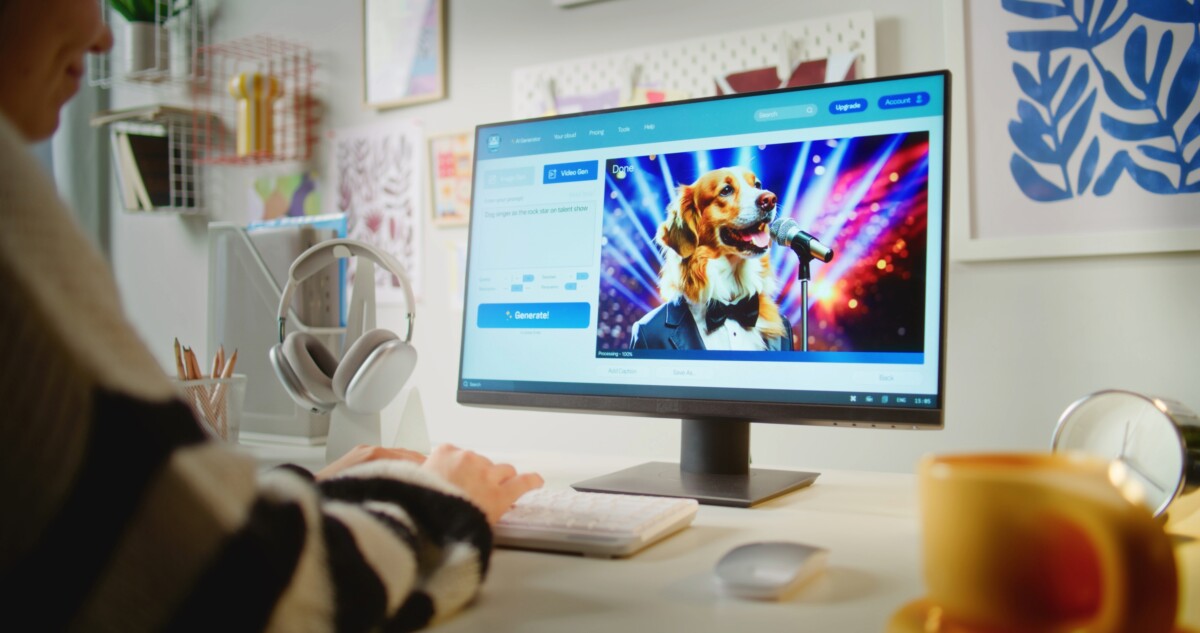Key Takeaways
- Adopt AI video generators to publish more high-quality YouTube videos faster and gain an edge in crowded niches.
- Build a simple workflow that uses text-to-video, templates, auto-captioning, and 4K export to turn scripts into ready-to-upload videos.
- Use AI tools to save time on editing and captions so you can focus on stories, clarity, and content that serves your audience.
- Try a text-to-video tool like Pictory to turn a blog post or script into a polished short in minutes and see how fast you can ship.
YouTube has evolved into one of the most powerful platforms for content creation.
With over 2.7 billion active users worldwide, the platform presents endless opportunities for creators to grow their audiences, build brands, and monetize content. However, creating professional-quality videos consistently can be challenging, especially when time, budget, or technical expertise is limited.
This is where AI video generator software comes in. These advanced tools leverage artificial intelligence to streamline video creation, automate editing, and even produce entire videos from scripts or text prompts. For YouTube creators, they represent a powerful way to save time, enhance production quality, and stay competitive in a saturated market.
In this article, we’ll dive deep into the best AI video generator software options available today. We’ll explore their features, benefits, potential drawbacks, and how they can help YouTubers produce engaging content without requiring advanced video production skills.
Why YouTube Creators Are Turning to AI Video Generators
The demand for video content is exploding, and YouTube creators face mounting pressure to keep up. High-quality content requires planning, scripting, recording, editing, and post-production—tasks that can be both time-consuming and expensive.
AI video generators help bridge this gap by:
- Automating repetitive tasks: Editing, trimming, subtitling, and adding effects.
- Generating visuals from text prompts: No cameras or actors required.
- Improving accessibility: Adding captions, translations, or voiceovers.
- Enabling rapid experimentation: Quickly testing different video formats, thumbnails, or styles.
- Reducing costs: Eliminating the need for large production teams or studios.
For aspiring YouTubers or established creators, adopting AI-driven video solutions means focusing more on creativity and audience engagement rather than technical hurdles.
Key Features to Look for in AI Video Generators
Before diving into specific tools, it’s essential to understand what makes a platform effective for YouTube creators. Here are some features to prioritize:
- Text-to-video conversion: Ability to transform scripts into fully produced videos.
- AI avatars and voiceovers: Generate lifelike presenters or narrators.
- Templates: Professionally designed options for YouTube intros, tutorials, and vlogs.
- Editing automation: Tools that cut down manual editing time.
- Customization: Flexibility to adjust branding, colors, or tone.
- Export quality: Support for HD and 4K output, suitable for YouTube standards.
- Integration: Compatibility with other editing tools or publishing workflows.
Top AI Video Generator Software for YouTube Creators
Below are some of the leading AI-powered video generators that are transforming the YouTube content creation process.
Pictory
Pictory is a popular AI video generator designed for turning long-form content—like blog posts or scripts—into engaging short videos. YouTubers use it to create summaries, highlights, or even repurposed content for shorts.
- Strengths:
- Text-to-video from scripts or articles.
- AI-driven scene selection.
- Large stock footage library.
- Drawback: Limited customization for advanced creators.
Ideal for creators who want to convert written ideas into polished YouTube videos quickly.
Synthesia
Synthesia specializes in AI avatars and human-like voiceovers, making it a go-to for YouTubers creating educational or corporate-style videos.
- Strengths:
- Over 120 AI avatars.
- Multi-language voiceover support.
- Professional templates.
- Drawback: Less suitable for entertainment-focused channels.
Great for creators focusing on tutorials, explainer videos, or professional branding.
InVideo
InVideo combines AI with a drag-and-drop editor, appealing to YouTubers who want creative control along with automation.
- Strengths:
- Thousands of templates.
- Text-to-speech narration.
- Stock media integration.
- Drawback: Rendering can be slow for longer videos.
Perfect for creators who want to balance speed and customization.
Lumen5
Lumen5 uses AI to transform blog content into videos, helping YouTubers repurpose their websites or long-form content into visual stories.
- Strengths:
- Script-to-video automation.
- Branded templates for YouTube.
- AI-driven stock footage matching.
- Drawback: Less effective for creators seeking cinematic quality.
Useful for channels that prioritize educational or informational content.
Runway
Runway is one of the most advanced AI video platforms, offering tools for text-to-video, green screen effects, and editing automation.
- Strengths:
- Powerful generative AI models.
- Editing features like background removal.
- Constant innovation in AI video production.
- Drawback: Steeper learning curve for beginners.
Popular among creators experimenting with experimental visuals and storytelling.
HeyGen
HeyGen (formerly Movio) is focused on generating talking-head style videos with lifelike avatars. YouTubers use it for professional presentations and explainer videos.
- Strengths:
- AI avatars with natural movement.
- Multi-language voice options.
- Easy-to-use interface.
- Drawback: Limited in producing cinematic content.
Ideal for YouTubers producing instructional or business-oriented content.
Designs.ai
Designs.ai offers an all-in-one creative suite powered by AI, including video, logos, and voiceovers.
- Strengths:
- Versatility beyond video creation.
- AI-driven script-to-video generation.
- Quick export options.
- Drawback: Templates may feel repetitive.
A good choice for YouTubers looking for an all-in-one creative solution.
VEED.IO
VEED.IO is a simple, browser-based editor with AI tools designed for creators who need fast editing solutions.
- Strengths:
- Subtitles and translation automation.
- Online accessibility.
- Screen and webcam recording.
- Drawback: Limited advanced features compared to others.
Great for creators focused on accessibility and quick video editing.
DeepBrain AI
DeepBrain AI is notable for producing hyper-realistic AI avatars. It’s widely used for news-style or educational content on YouTube.
- Strengths:
- Lifelike avatars with emotional expressions.
- Multi-language narration.
- Professional-grade rendering.
- Drawback: More expensive than other tools.
Best for YouTubers needing highly professional, human-like presenters.
Animoto
Animoto blends AI assistance with drag-and-drop editing to help creators produce visually appealing videos quickly.
- Strengths:
- Simple interface.
- Large music and stock library.
- Great for YouTube marketing content.
- Drawback: Fewer AI-specific innovations.
Ideal for marketing-focused channels or small businesses on YouTube.
How AI Video Generators Transform YouTube Channels
Using AI-driven software isn’t just about saving time—it can also significantly impact a channel’s growth and performance.
- Consistency: AI makes it easier to maintain a consistent upload schedule.
- Quality: Even beginners can produce polished, professional videos.
- Engagement: Adding captions, animations, and visuals improves viewer retention.
- Global reach: Multi-language voiceovers allow YouTubers to access international audiences.
- Experimentation: Creators can test new formats or styles without heavy investment.
For creators serious about scaling, AI offers the ability to focus on creativity, branding, and audience connection rather than tedious production.
Potential Drawbacks of AI Video Generators
While these tools offer immense benefits, creators should also be aware of limitations:
- Authenticity concerns: Audiences may prefer real human presence over avatars.
- Learning curve: Advanced tools require time to master.
- Subscription costs: Premium features can be expensive.
- Creative limits: Overreliance on templates may lead to repetitive content.
The key is to use AI as an enhancement rather than a replacement for creativity and originality.
Best Practices for YouTube Creators Using AI Video Generators
To maximize the effectiveness of AI video software, follow these practices:
- Customize templates: Add personal touches to avoid generic content.
- Focus on storytelling: AI can handle production, but story and message come from you.
- Combine AI with traditional tools: Use AI for efficiency but polish with professional editing software when needed.
- Test different formats: Try Shorts, tutorials, vlogs, and animated explainers.
- Engage your audience: Use AI to enhance, not replace, authentic interaction.
Future of AI in YouTube Video Creation
The future of YouTube is undeniably intertwined with AI. As technology evolves, we can expect more sophisticated features, including:
- Fully automated end-to-end video production.
- Hyper-realistic avatars indistinguishable from humans.
- Smarter recommendation algorithms for YouTube SEO integration.
- Enhanced interactivity, such as AI-generated branching storylines.
For creators, embracing AI early means staying ahead of the curve as the platform continues to evolve.
Final Thoughts
AI video generators have revolutionized how YouTube creators produce content. Whether you’re a beginner looking to save time or a professional creator scaling production, these tools provide unmatched efficiency, creativity, and accessibility.
From platforms like Pictory and InVideo for quick conversions to Synthesia and DeepBrain AI for lifelike avatars, the options are vast and growing. The best choice depends on your niche, style, and budget, but incorporating AI into your workflow is no longer optional—it’s essential for staying competitive.
If you want to explore a curated list of the best AI video generator tools tested by experts, check out this comprehensive guide: Best AI Video Generator.
For YouTube creators, AI isn’t just a shortcut—it’s the future of video production.
Here’s the bottom line for YouTube growth right now: AI video generators let you ship more polished content in less time, without a big team or studio. Tools like Pictory can turn a script or blog post into a finished video, while platforms with templates, AI voiceovers, captions, and 4K export help you meet YouTube quality standards consistently. This isn’t about skipping craft; it’s about removing the bottlenecks that slow you down so you can focus on story, hook, and retention.
Key insights you can use today:
- Speed is the edge: Automation for trimming, subtitling, and scene selection helps you publish more often and test ideas faster, which is critical in crowded niches.
- Text-to-video is your workhorse: Repurpose blog posts, landing pages, and email scripts into Shorts and full videos to expand reach without starting from scratch each time.
- Templates are your guardrails: Use preset layouts for intros, tutorials, and explainers to keep brand quality high while cutting production time.
- Quality still wins: Aim for HD or 4K exports, clear voiceovers, and readable on-screen captions; these basics boost watch time and credibility.
- Keep control with customization: Edit brand colors, fonts, and callouts so your videos look consistent across your channel and socials.
A simple, practical workflow:
- Draft a short script or pull a blog section that already performs.
- Feed it into a text-to-video tool and select a template that matches the video type.
- Add captions, a branded intro, and one clear CTA.
- Export in 4K, upload, and A/B test title and thumbnail.
- Clip a 20–30 second Short from the same project to drive traffic back to the full video.
What to watch out for:
- Don’t over-automate; add your tone, examples, and brand details so videos feel human.
- Review auto-captions and AI voiceovers for accuracy and pacing.
- Start simple; you can layer in AI avatars or advanced effects after you prove the format works.
Where this pays off for ecommerce founders and marketers:
- Turn product pages, FAQs, and blog posts into quick demos, comparisons, and how-tos.
- Produce consistent Shorts that highlight one benefit or use case per clip.
- Localize videos with AI captions and voiceovers to test new markets without a full re-shoot.
Summary AI video generators are a force multiplier for YouTube: they compress production time, lower costs, and raise your publishing cadence while keeping quality high. Start with text-to-video, nail your templates and captions, and hold the line on 4K output and clear CTAs. From there, scale into weekly series and Shorts fueled by your best-performing written content. Next steps: pick one tool, build the 5-step workflow above, publish two videos and one Short this week, and review your retention graph in YouTube Studio to guide the next round. For deeper implementation tips, explore our other creator tool roundups and omnichannel content playbooks on Ecommerce Fastlane, then share your results so we can help you refine.
Frequently Asked Questions
How can AI video generators help my Shopify brand grow on YouTube?
AI video generators speed up production by automating trimming, captions, scene selection, and voiceovers, so you can publish more often without a big team. The article highlights tools that turn scripts or blog posts into finished videos, helping you test more topics and improve watch time, CTR, and conversions.
Which features matter most when choosing an AI video tool for ecommerce?
Prioritize text-to-video, templates for intros and tutorials, AI voiceovers or avatars, auto-captions, and HD/4K export for YouTube standards. Look for easy branding controls (colors, fonts, logo) and integrations that fit your publishing workflow.
Can I turn my product pages and blogs into YouTube videos without filming?
Yes, tools like Pictory convert scripts or blog posts into short, polished videos using stock footage, auto scenes, and captions. Start with a top blog or product comparison, add a clear CTA, and export in 4K to keep quality high.
What’s a simple workflow to publish faster while keeping quality high?
Use a 5-step flow: pick a proven script or blog section, select a text-to-video template, add branded intro and captions, export in 4K, then A/B test your title and thumbnail. Clip a 20–30 second Short from the same project to drive views to the full video.
How do AI voiceovers and avatars fit a DTC brand without feeling fake?
Keep them as narrators or trainers for explainers, FAQs, and demos where clarity matters most. The article advises reviewing pacing and pronunciation, adding human touches (examples, brand tone), and using avatars for repeatable formats, not every video.
What mistakes should I avoid when using AI video generators?
Don’t over-automate; always review captions, voiceovers, and scene choices for accuracy and tone. Avoid generic templates without branding, and resist uploading in lower quality; HD or 4K exports improve watch time and trust.
How do I measure ROI from AI-powered YouTube production?
Track time saved per video, output volume per week, and content performance (CTR, average view duration, watch time, and click-through to your store). The article’s guidance ties speed and consistency to better testing, faster learning cycles, and more sales from educational content.
What types of videos work best for Shopify stores using AI tools?
Start with product demos, “how it works,” comparisons, and FAQ videos built from your existing copy. Repurpose blog posts into Shorts and long-form explainers, and localize with AI captions or voiceovers to test new regions.
How do templates and automation keep brand quality consistent?
Use preset layouts for intros, lower thirds, and transitions to lock in your look and feel across videos. Automation handles cuts and captions, while you control the script, CTA, and brand elements so each video stays on-message and on-brand.
What’s the quickest way to pilot AI video in my channel this week?
Pick one high-performing blog post or FAQ, feed it into a text-to-video tool like Pictory, apply a branded template, and export in 4K. Publish one full video and one Short, add a product page CTA, then review your retention graph and clicks in YouTube Studio before scaling the format.