Are you one of those who shudder at the idea of building your website?
You may be aiming to build the next-gen startup, but the ins and outs of technology take all the fun out of it. Worry not; I can assure you that you are not the only one on the ship. As they say, building a website requires a lot of work and effort, and if you do not possess the necessary coding skills, the process can be daunting to the core.However, what if I say you can craft a website from scratch in a few minutes without any trouble? Yes, with the dawn of AI-powered tools, you don’t have to be a professional in coding or programming to develop highly professional and visually appealing websites. An AI-powered website builder automates the process of website creation, from ideation to deployment. However, I also found that achieving success by using an AI website builder is not that easy. In this case, you need to choose the right website builder. So, if you are seeking the best AI website builders, you are in the right place. Here’s your quick guide – and my comparison – to the best AI website builders in 2025.
Understanding AI Website Builders
Have you ever had a great idea for a website but felt overwhelmed by the thought of coding it yourself? You’re not alone. That’s where AI website builders come in, making website creation accessible to everyone-regardless of technical skill.
What Are AI Website Builders?
AI website builders are smart platforms that use artificial intelligence to create websites based on your specific needs. Rather than starting from scratch with code or settling for generic templates, these tools build custom websites tailored to your business, industry, and vision.
The process is surprisingly simple: you answer a few questions or provide a description of what you want, and the AI generates a website framework almost instantly. Many business owners I’ve worked with have been amazed at how these tools can translate their ideas into functional websites in minutes instead of weeks.
How They Work
The magic happens when you interact with the AI system. You’ll typically:
-
Describe your business and website goals
-
Answer questions about your preferred style and features
-
Review an AI-generated website draft
-
Customize it using intuitive drag-and-drop editors
Popular options like the Webflow website builder combine AI capabilities with powerful design tools, giving you the best of both worlds-AI efficiency with the flexibility to make your site truly yours.
Perfect for Various Website Types
Whether you’re building an eCommerce store on Shopify, creating a WordPress site, or designing a simple portfolio page, AI website builders can handle various project types. I’ve seen merchants use these tools to launch their first online stores in days rather than months.
While AI builders might not offer all the complex interactions of custom-coded sites, they provide an affordable, quick-launch alternative for establishing your digital presence. For many small business owners and entrepreneurs I work with, this trade-off makes perfect sense when you’re focused on getting your online business up and running quickly.
Best AI Website Builders in 2026
As I mentioned before, there are many website builders out there. However, not every tool is designed to meet your specific needs.
With this in mind, I set out to find the best AI website builders that offer high-quality AI tools without removing your control. Keep reading to discover the best AI website builders for 2025, and start building your smart website today.
1. Design.com
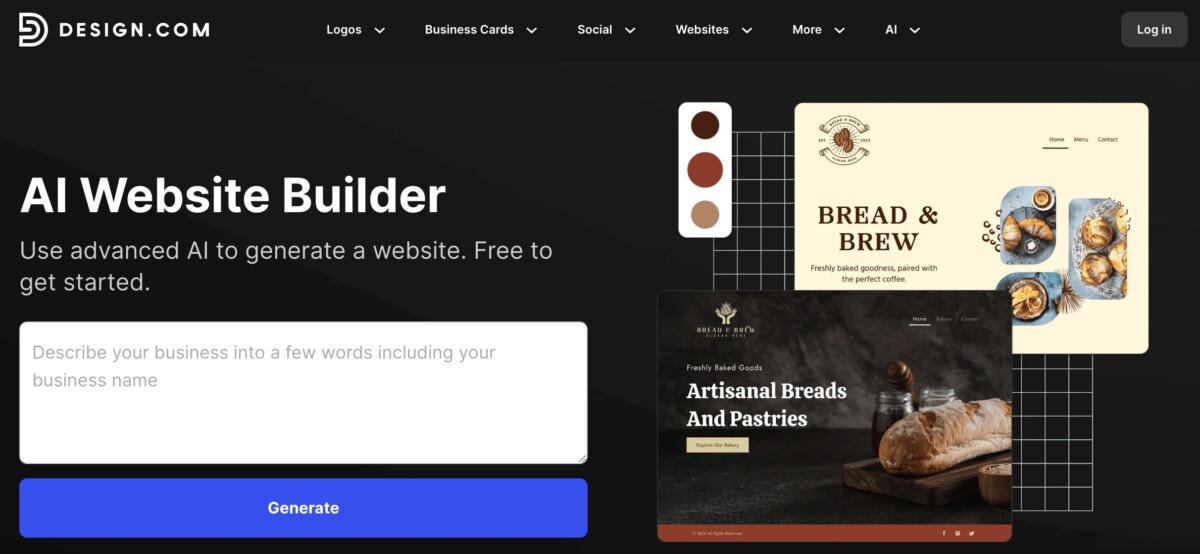
Design.com works as the best AI website builder for anyone who wants a clean, professional website without needing coding skills. The platform builds your site based on your brand style, so everything from colors to layout feels consistent right away. You can adjust sections, swap images, and update content with easy drag-and-drop tools, which makes it great for beginners, creators, and small business owners who want a fast setup.
Key Features
- AI website builder that designs pages using your brand style
- Simple editor for rearranging sections and customizing content
- Professional templates for business, portfolio, and service sites
- Built-in branding tools for logos, social posts, and marketing materials
- Mobile-ready layouts that look good on any device
- Fast setup with no technical experience needed
2. BrandCrowd
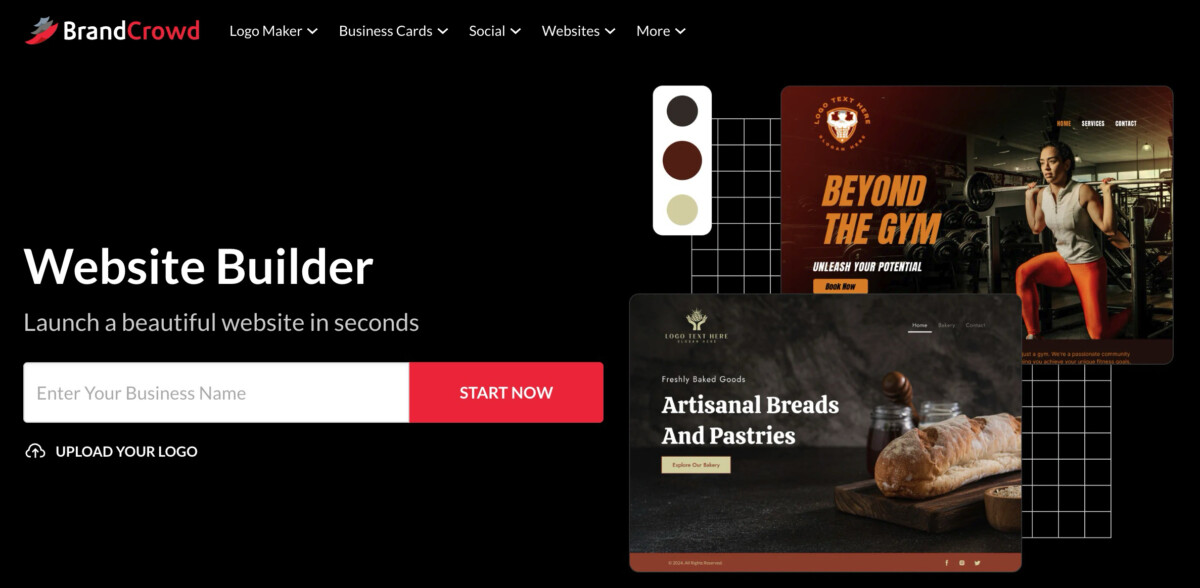
BrandCrowd offers a quick and simple way to build a website, making it a solid choice as a top
website builder for small businesses and solo entrepreneurs. Once you pick or create a logo,
the builder produces a ready-to-use website design that already matches your brand look. The
editor is straightforward, so you can update text, colors, and layout without dealing with complex
settings.
Key Features
- Auto-generated website designs based on your logo
- Clean templates built for small businesses, creators, and service providers
- Easy tools for editing colors, sections, and content
- Matching brand assets for social media and marketing
- Mobile-friendly pages that load quickly
- Great for users who want a simple, polished website without heavy setup
3. Neo
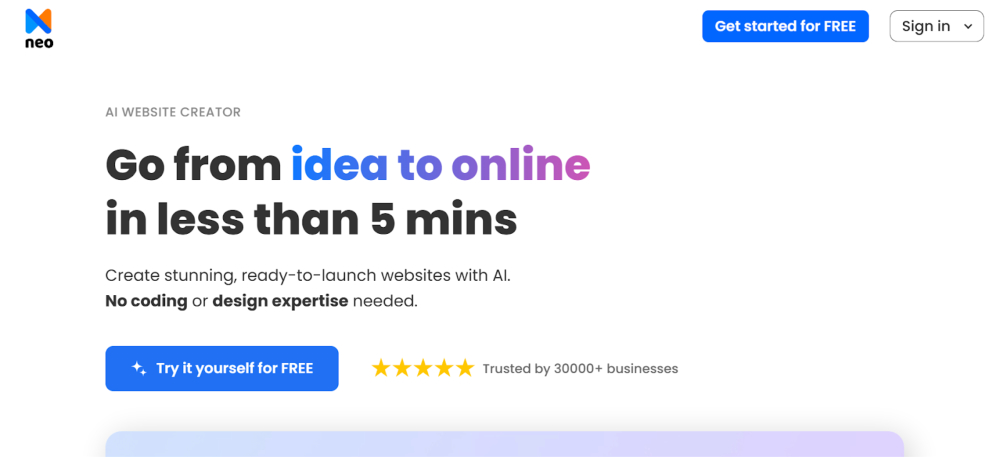
In my list of the best web builders with AI, Neo stands out—it’s like having a website genie in your pocket. Neo AI website creator makes it easy for professionals from non-technical backgrounds to create a one-page website. The one-page website is versatile, as it can be used as a portfolio website, product catalog website, or even landing page.
To create a website, all you need to do is describe your business and enter your business name, and that’s it. The platform will provide you with a ready-to-launch website (with personalized content). Unlike other website builders, it might become difficult to navigate the process, but Neo overcomes this challenge by providing an intuitive interface.
Besides, Neo is more than just an AI website builder. It is a complete package for small businesses and professionals, as it provides free email management and custom domain name registration. Neo provides a .co.site domain extension, and you can register your domain name, which can be used to deploy your website and host your business email.
Key Features
- End-to-End AI-Assisted: Neo supports AI website creation, AI copy assist, and AI image generation to simplify the website creation process.
- Highly Functional One-Page Website: You can list your products, add services, create an image gallery, and YouTube video link, and choose your desired font theme to create your website.
- Lead Conversion Features: To boost the conversion rate, you can embed contact forms and appointment scheduling features, link your WhatsApp and Facebook profiles, and add business contact information.
- Analytics and Reports: Neo supports Visitor Analytics that shows the performance of your website. With this, you can improvise the website by making tweaks to the content or design.
Steps to Create a Website Using Neo AI Website Creator
Step 1: Visit Neo AI Website Creator
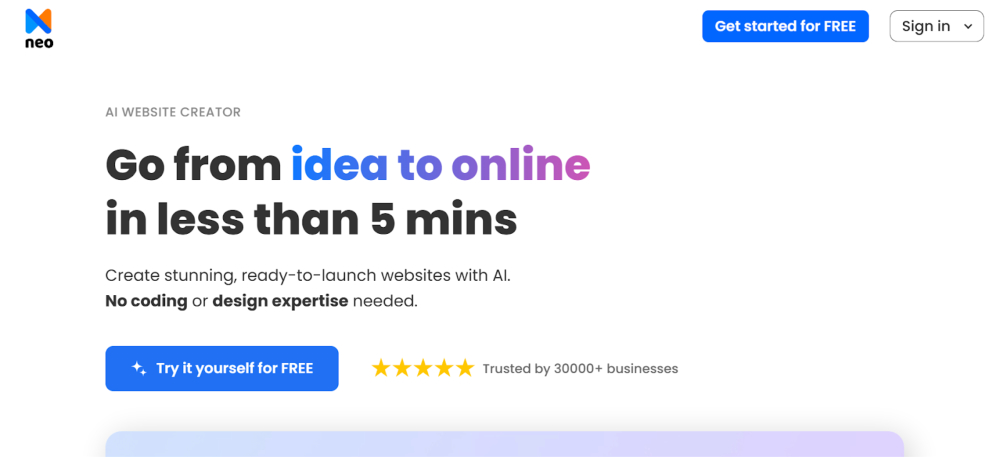
First, head to the Neo AI website and click on Get Started for Free at the top right corner.
Step 2. Describe your Business.
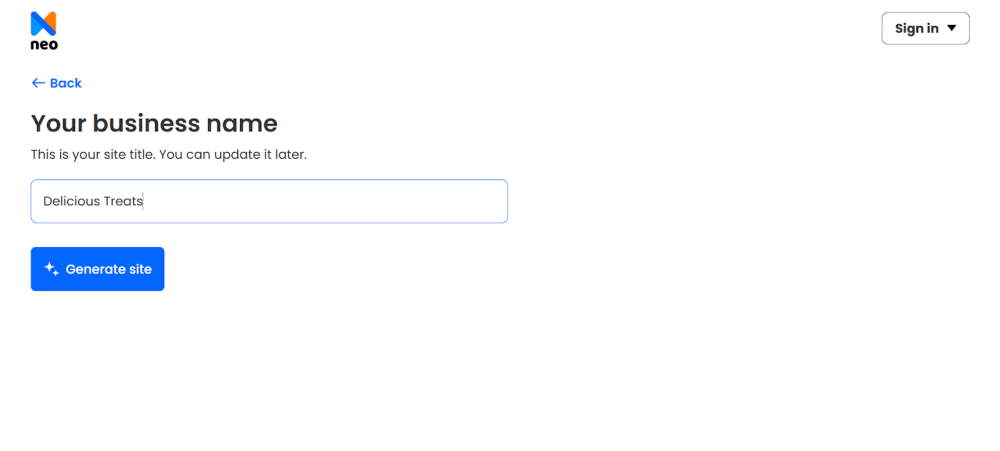
Write about your business and its services or products. You can click on the given industries, like digital marketing and business consulting, to get an idea of what you can write.
Step 3. Write your Business Name.
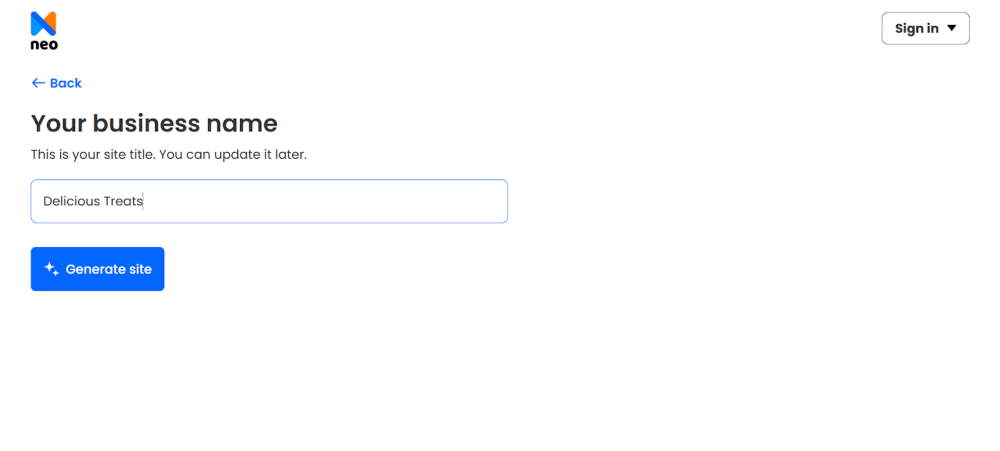
Enter your business name. This will help the AI website creator to generate personalized content for your website.
Step 4. Your AI-generated website is Ready
That’s it. Now, within seconds, your website will be generated with personalized content.
Now, you can click on Edit this Design to make further changes, like adding your products, creating SEO-optimized product descriptions and content, and changing the layout or color theme.
The website generated is optimized for mobile view, so you can rest assured that your website will adapt as per the user’s devices and resolution. Also, once you are done with website customization, you can register your domain name and launch it. You can use an AI-powered brand name generator to get some inspiration about the short and memorable brand name.
4. Durable
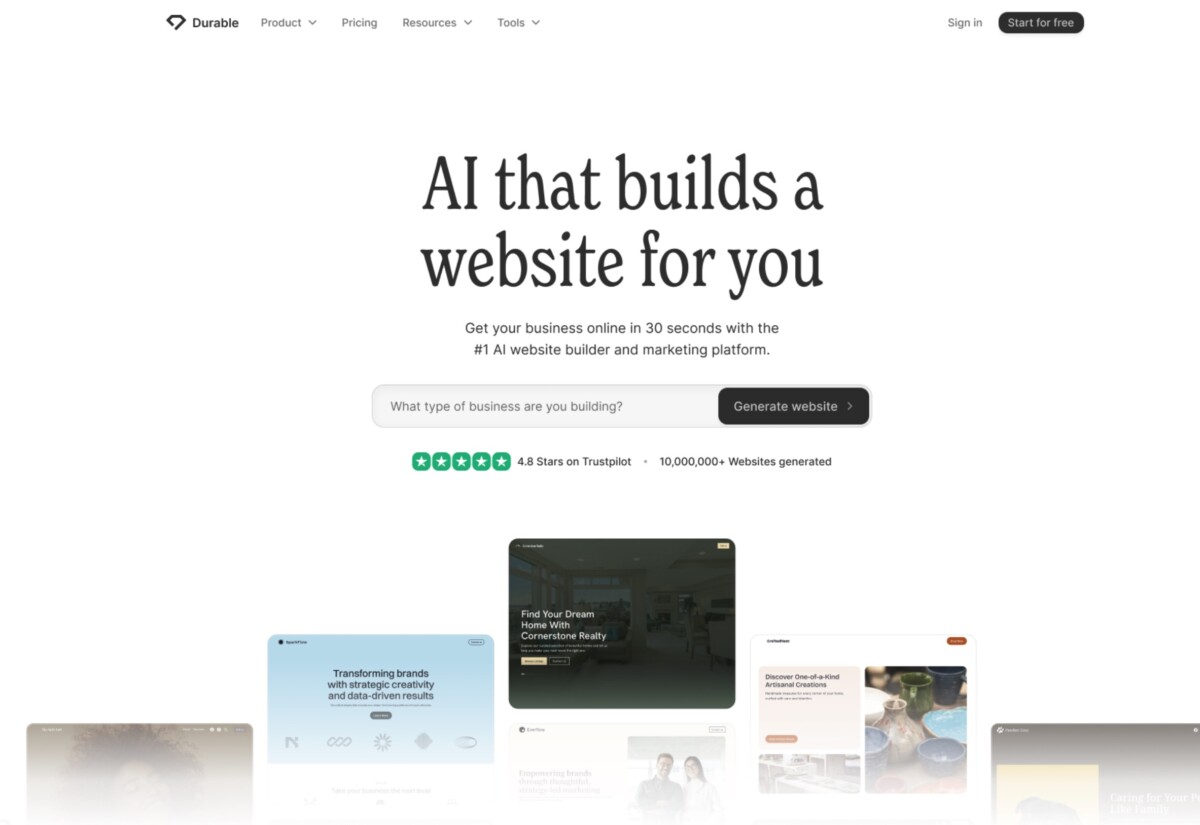
When I tested Durable, the AI website builder, the process felt surprisingly quick and effortless. In less than a minute, I had a ready-to-use website with tailored layouts, copy, and images. For entrepreneurs or small businesses, this makes it a strong choice if you want to get online without design or coding experience.
But Durable goes beyond just building websites. It integrates tools like CRM, invoicing, and marketing automation, so you’re not only launching a site, you’re setting up a full business hub. It even creates SEO-friendly content and page structures, helping your website rank better right from the start.
Key Features
- Instant Websites: Generate a professional, fully functional AI website in under a minute with AI-driven layouts and content.
- Built-in Business Tools: Manage customers, invoices, and marketing campaigns directly from the same platform.
- SEO Optimization: Durable’s AI ensures meta tags, copy, and structure are aligned with best practices to improve visibility in search engines.
Steps to Create a Website using Durable
Step 1. Visit Durable’s Website
Go to the Durable site and sign up for free. You’ll start by entering your business type and name.
Step 2. Answer some questions
Enter a few details about your business, such as industry and services. Durable’s AI instantly generates tailored layouts, copy, and images that match your brand identity.
Step 3. Customize Easily adjust the AI-generated site to fit your style. You can add or edit text, swap images, or connect built-in modules like CRM, invoicing, or marketing tools. Everything is drag-and-drop friendly, so you stay in control while saving time.
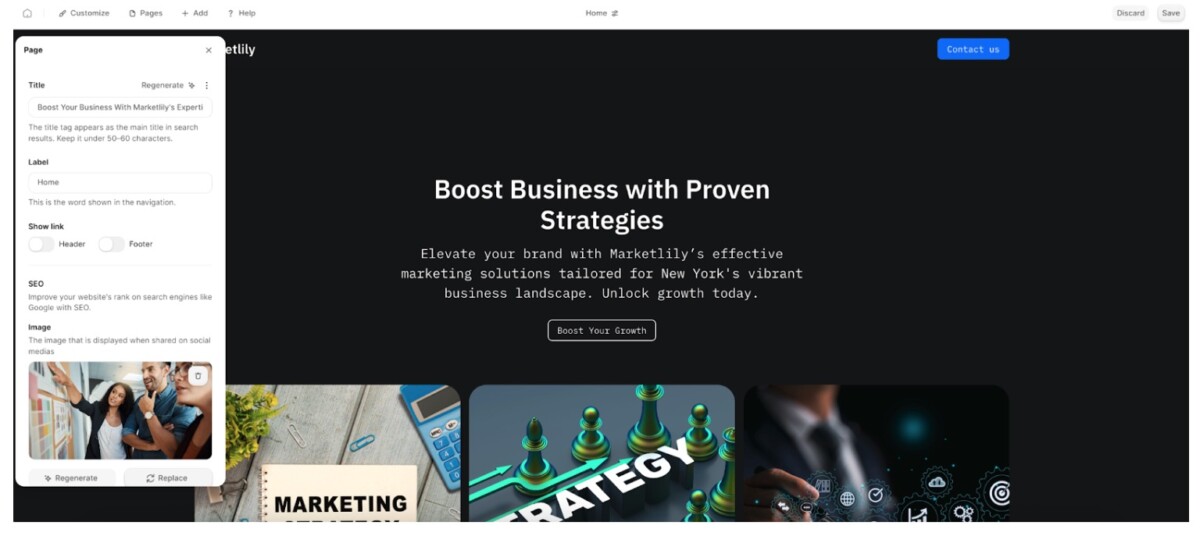
Step 4. Review and publish
Preview the finished website to ensure it looks polished and professional. Once satisfied, connect your domain and publish your site live with one click. With Durable, it’s a fast and effective way to get your business online in minutes, complete with all the tools you need to grow.
5. Wix
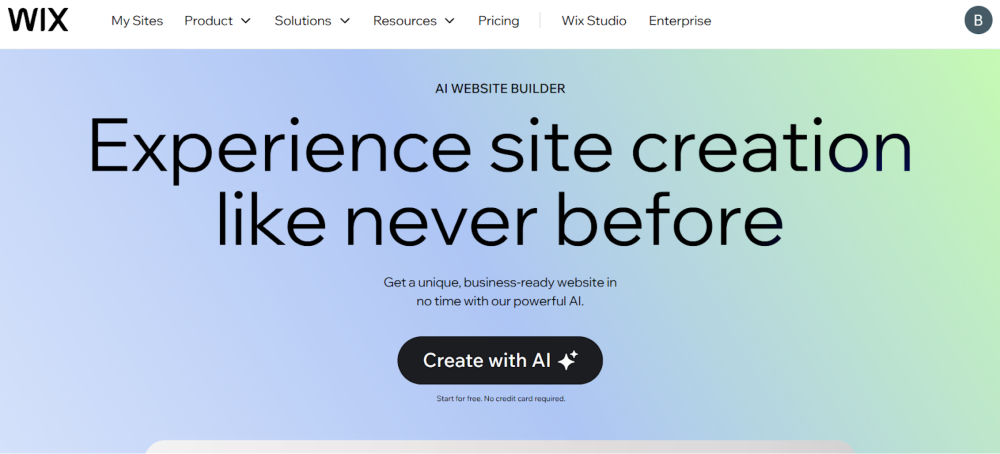
In my experience, Wix is another incredibly easy-to-use AI-powered website builder. I had no trouble setting up my website with Wix—the onboarding process took less than a minute with the help of its AI chatbot. What’s more, if I wanted to choose a template myself, I could filter the hundreds of professionally designed templates by industry (e.g., wellness) or restaurant or browse the entire library.
Once I was in the editing phase, I had complete creative control. Wix let me drag and place elements wherever I wanted them to go. It was overwhelming to me in the beginning, as I didn’t feel much confidence in designing. The drag-and-drop format makes it easy for me to get a grip on the design elements. I found the builder to be very user-friendly, giving me more freedom and opportunities.
Key Features
- High-quality templates: Do you prefer to start your website creation with premade templates? Wix offers more than 800 quality templates cataloged by type, function, and industry.
- Intelligent SEO Setup: AI-powered SEO tool with Wix will adjust just the site’s settings to improve search engine rankings. Wix’s AI copywriting tool creates engaging copy with a strong focus on SEO.
- Separate mobile editing: Wix lets you customize the mobile version of your site separately from the desktop one.
Steps to Create a Website Using Wix AI
Step 1. Visit the Wix website.
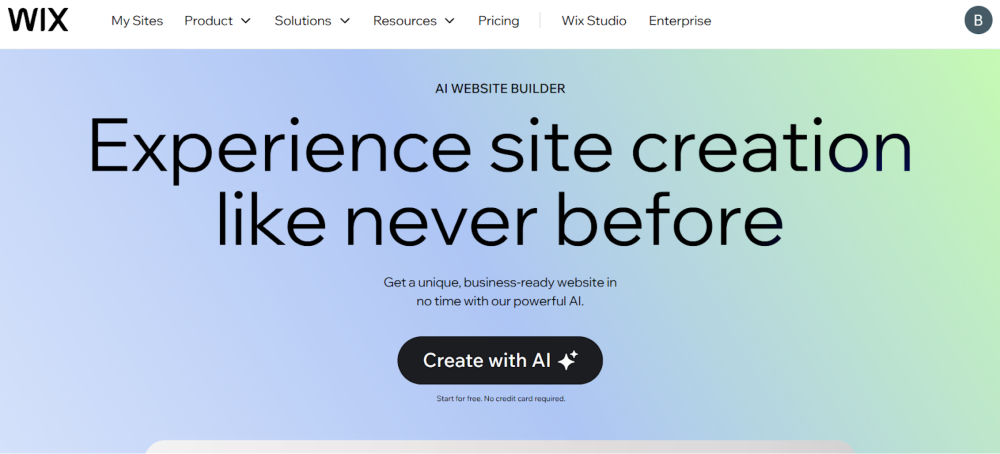
First, visit the Wix AI website builder website and click on Create with AI.
Step 2. Choose to Create with Wix AI
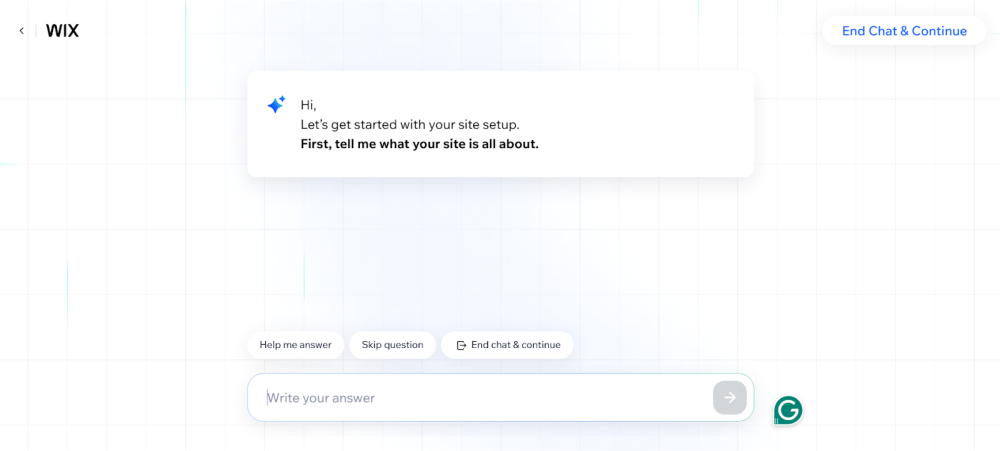
Wix AI takes care of a lot of the hard work, and it was exactly what I needed to make the process faster. You can even click on End Chat and Continue to answer the questions manually.
Step 3. Aspeed up the process
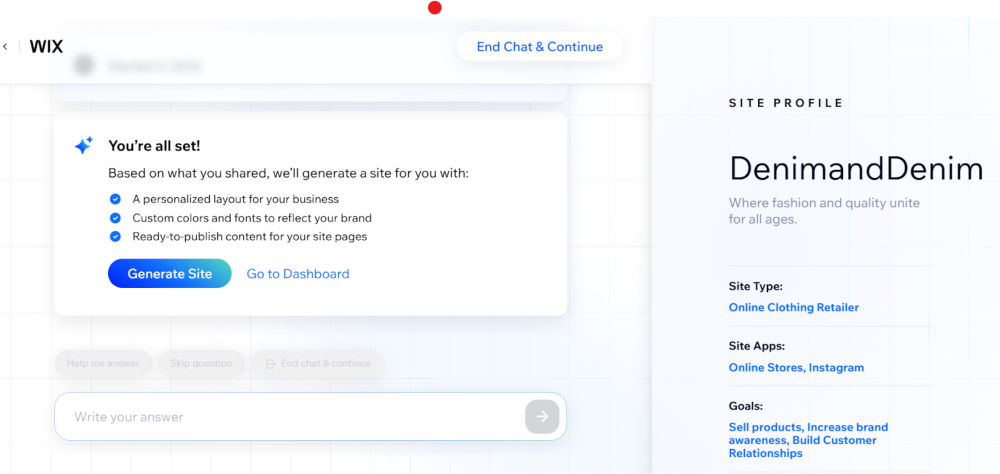
In a conversation-based interface, answer the simple questions asked by the Wix website to understand what type of website you want. Here’s a list of questions that you will have to answer:
- What is your website all about?
- What is the name of your website?
- What is the target audience?
- What are your goals with the website?
- A little bit of history about your brand that you want to showcase.
Then, click on Generate Site to get the AI-generated website.
Step 4. Let Wix AI Work It’s Magic
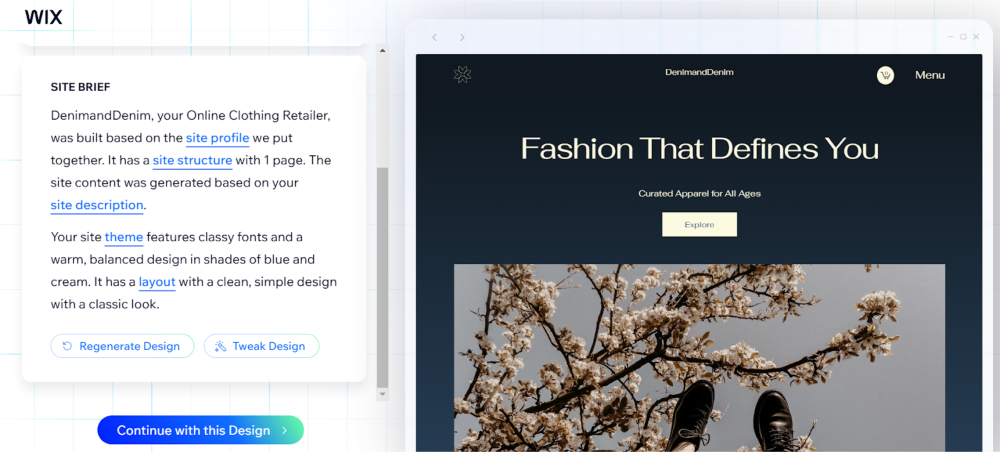
After answering the questions, Wix AI will create a personalized website based on your preferences. It will also automatically generate text, images, content, and layout. Then, click on Continue with this Design and Continue to the Editor to make further modifications to the website layout.
Step 5. Review and Customize
The drag-and-drop website editor allows you to modify the elements of your website. It is complicated, so it will take some time to understand the user interface and the customization options completely.
Step 6. Preview, Test, and Publish
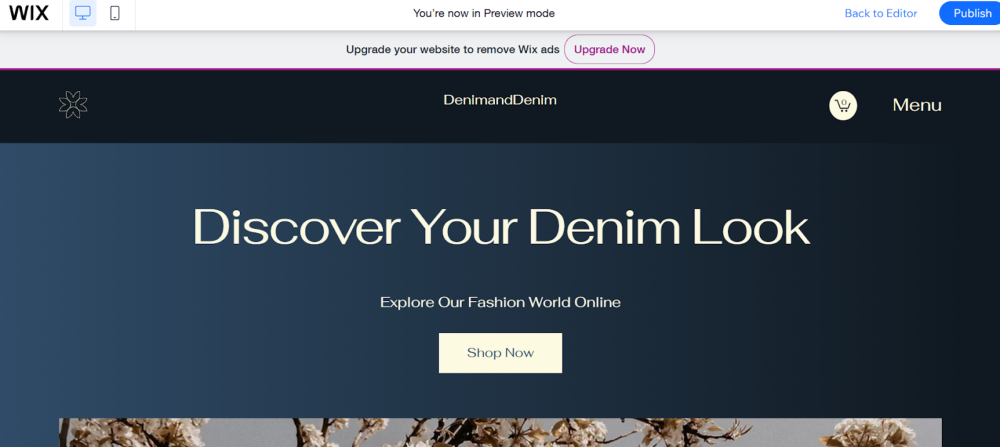
After making the changes, you can click the Preview button to see how everything looks. You can also test the functionality (e.g., clicking on links to make sure the contact form works).
Once you are satisfied with the website, you can hit Publish. Wix will then give you a free domain (like your site).wix site.com) or the option to connect your custom domain if you have one.
6. Squarespace
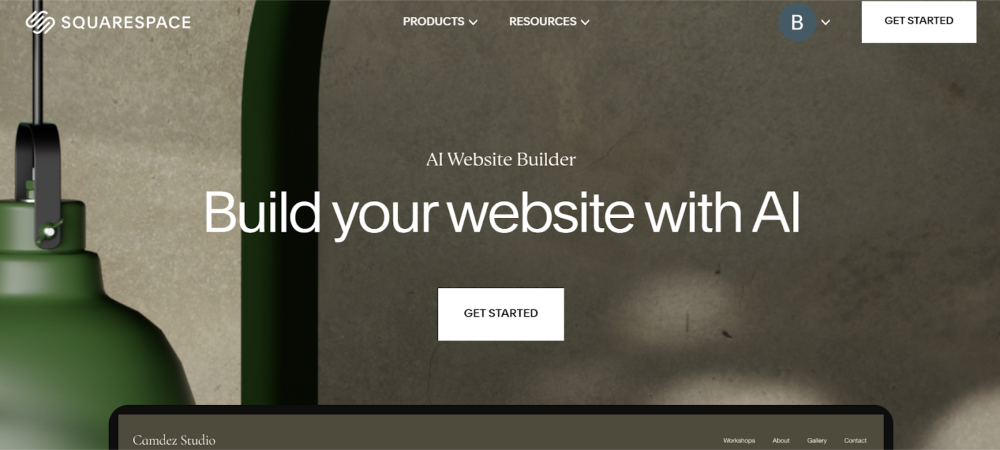
When I tested Squarespace, the onboarding process was smooth and straightforward. The website builder is known for its stunning templates and design elements. I had the joy of choosing from over 150+ templates, covering a wide range of industries, including food and weddings. Alternatively, I built my website using Squarespace Blueprint AI, its built-in AI website builder. I tested this myself, and it took me less than 10 minutes to build a site from scratch, thanks to its personalized suggestions and design options.
Due to its focus on exceptional visuals, I highly recommend Squarespace for creatives and design-focused websites. Moreover, if you need an extra helping hand, they provide 24/7 live chat support and a knowledge center filled with tutorials and guides.
Key Features
- Extensive Marketing Integrations: Squarespace makes it easy to create and track email marketing campaigns to improve your conversion rates.
- Blueprint AI: If none of the Squarespace templates speaks to your ideas, let the Squarespace Blueprint AI create a unique template based on your specific needs.
- AI Text Editor: Squarespace can also use AI tools to shorten, expand, and rewrite your site’s copy.
Steps to Create a Website Using Blueprint AI
Step 1. Visit the Squarespace AI Website Builder
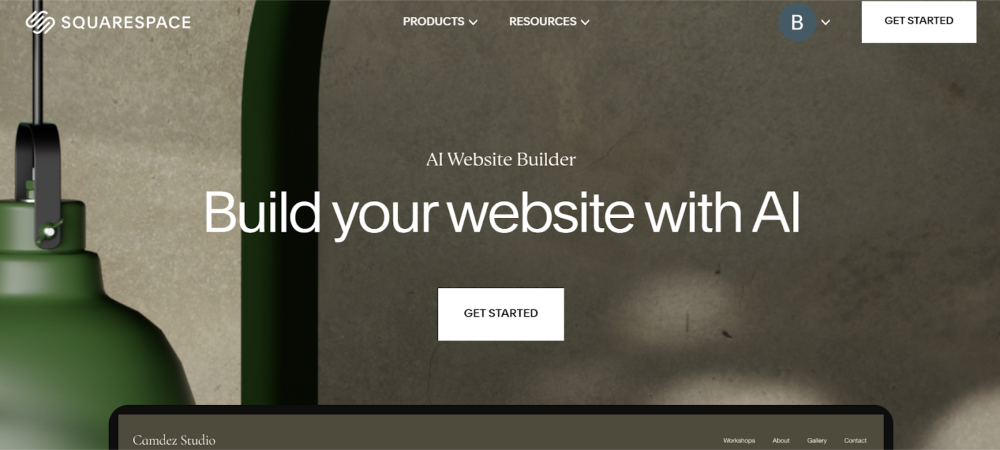
Visit the Squarespace AI website builder and click on Get Started.
Step 2. Answer Some Questions
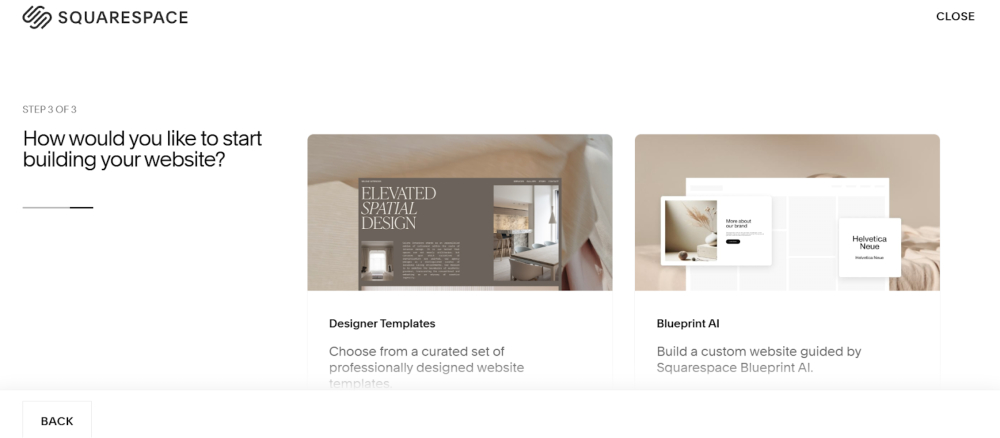
There will be a list of questions that you will have to answer, like:
- What’s your site about?
- What do you want to do with your website?
- How would you like to build your website?
Click on the Build with Blueprint AI option. It will prompt you with more questions about the website’s goals.
Step 3. Give Inputs to Blueprint AI
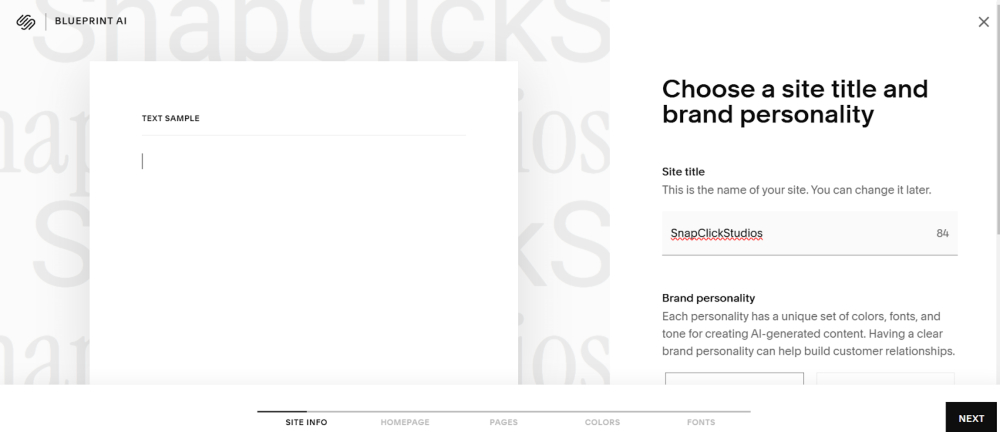
To help Gen AI generate the tailored website layout, it will ask to provide some input, which will help the platform understand the context and business. It will include everything about the brand (name and brand personality), homepage (section on the homepage), pages (individual webpages on the website), color scheme, and font type.
Step 4. Customize the Design
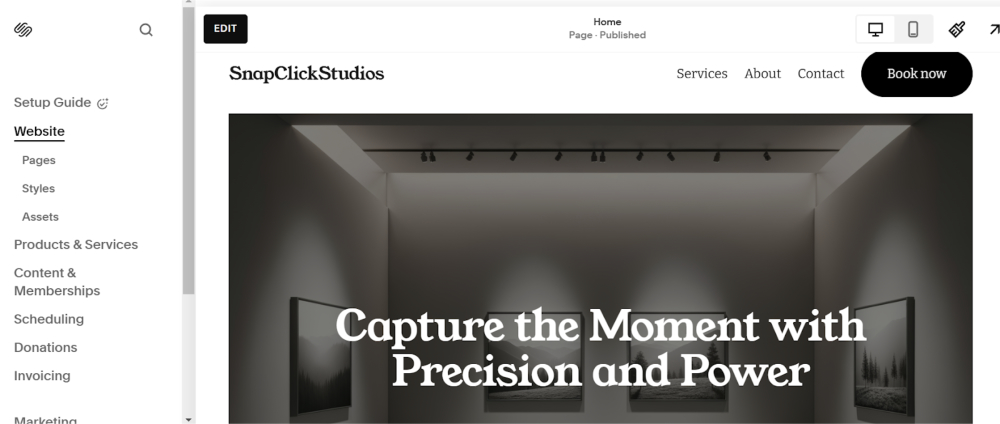
Once the AI generates a design, you can tweak the design. With an ease-to-use interface, you can change text, images, colors, and even add sections. The drag-and-drop interface is intuitive, so you don’t have to worry about complexity in making the edits.
Then, you can add the content. Squarespace makes it easy to add pages (like “About,” “Contact,” etc.), images, blog posts, and more. The platform has built-in SEO tools to help a website get discovered, and the AI suggested some SEO optimizations based on my content. You can also connect to Google Analytics to track how your site performs.
Step 5. Preview and Launch
Once you are happy with the look, click on Preview to check the site to make sure everything is perfect. After double-checking everything, hit the “Publish” button, and Squarespace provides a free hosting option for 14 days. So, if you are using Squarespace, then you will have to buy the hosting plan and a domain name. You can connect your existing domain name if you have one.
7. GoDaddy
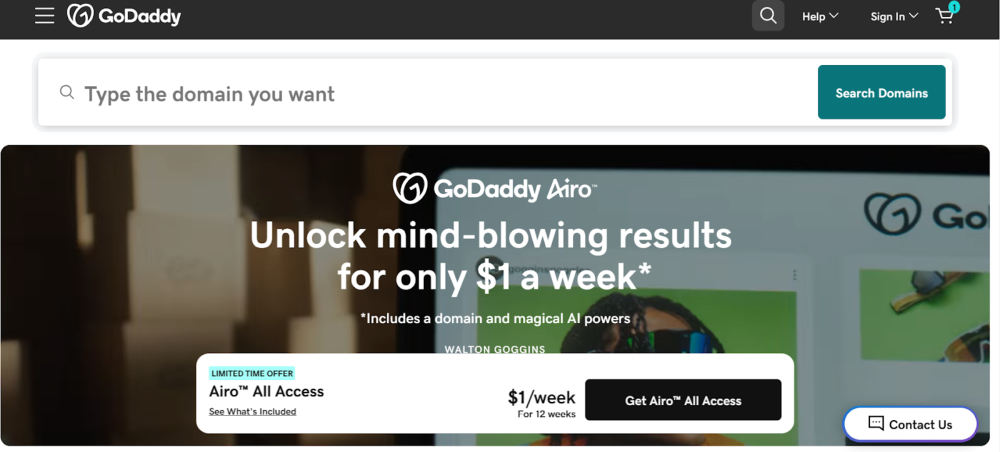
When I tried building a website with GoDaddy Airo, the AI website builder, I completed the onboarding process in under a minute. It makes an ideal choice if you are seeking a speedy AI website builder to get your business online. The editor phase is simple to use. I have a section-based layout with pre-designed elements to add to my site.
However, it is more than just an AI-powered website builder, it automates the end-to-end process, from domain name registration to SEO optimization and then deploying.
I could also take advantage of AI builder and AI content generation tools to support my design process. I have also found that GoDaddy has launched GoDaddy Airo to support small businesses getting online. This AI-powered free tool helps you build a site, generate marketing campaigns, and more.
Key Features
- Built-in Templates: Explore a vast collection of templates and easily insert them anywhere on your site.
- Seamless Integration: Enhance your site’s authenticity with images and get seamless integration with Unsplash, making it easy to add image blocks that align with your style and brand.
- Built-in Analytics: in-built analytics monitor your site’s performance, track traffic, discover where your visitors are coming from, and understand how they found you online.
Steps to Create a Website using GoDaddy AI
Step 1. Visit the GoDaddy Airo Website.
Visit the GoDaddy Airo website and enter the domain name for your business. In our case, we entered the domain name for a bakery business.
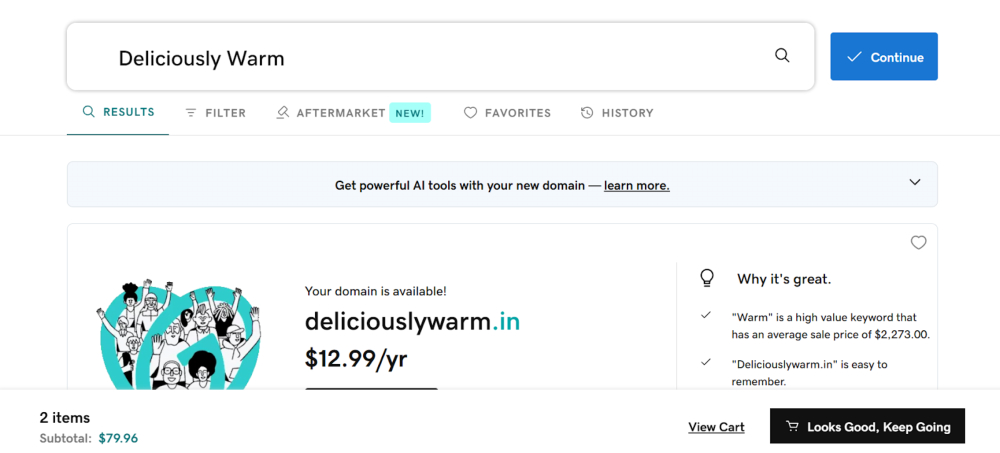
Step 2. Set up the LLC
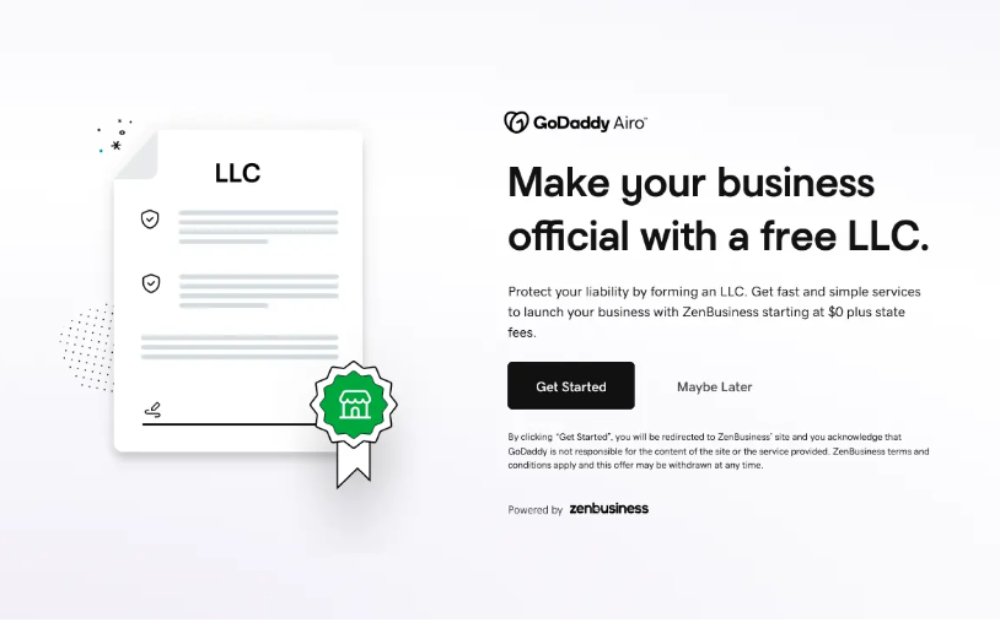
After buying the domain name, GoDaddy offers an LLC setup through ZenBusiness. The process is explained step-by-step, making it easy to complete the paperwork.
Step 3. Generate Business Logo
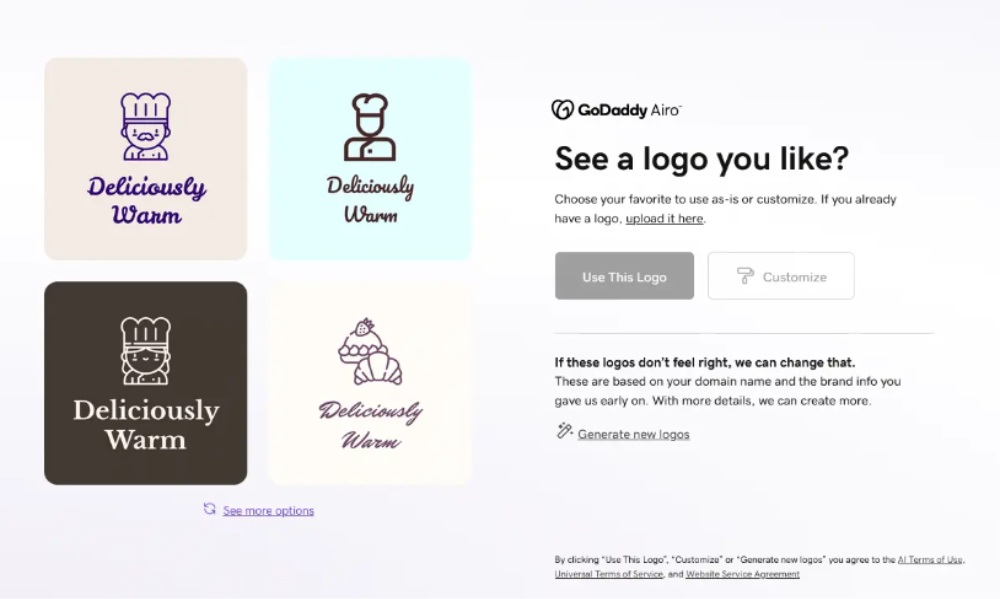
A well-crafted and creative business logo is an essential part of brand design, and GoDaddy Airo helps with that. The AI-driven logo maker generates unique designs that resonate perfectly with the business type and style preferences. You will have complete control over the design and can modify it as much as you want.
Step 4. Publish a Coming Soon Page
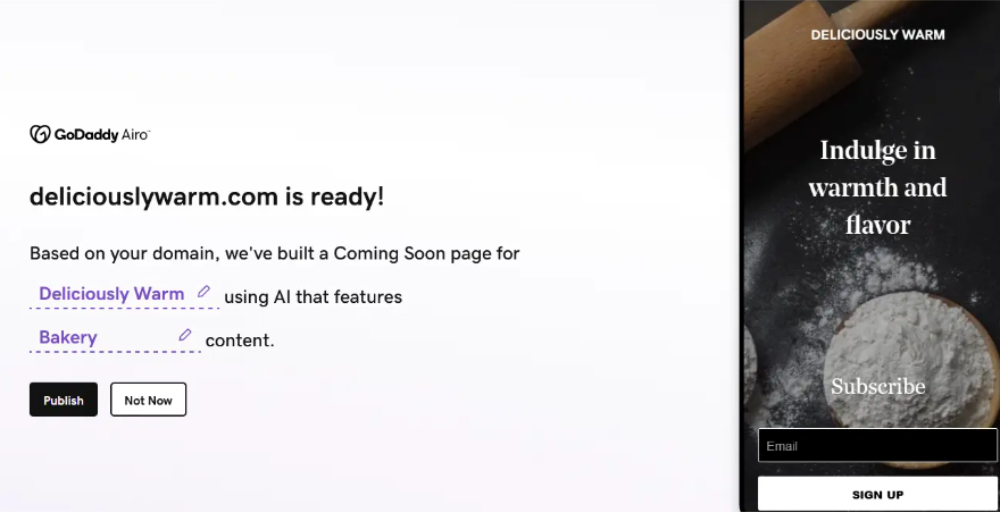
While your domain name is already registered, GoDaddy Airo can help you create a Coming Soon page to notify your audience.
Step 5. Build Your Website
Then, you can use the AI-powered website builder to create your website. You will have to give basic information about your business name, services, and industry. The AI, Airo, will start working to create a customized website layout. You can then add content, product descriptions, and business details.
It supports AI tools for optimizing your content according to SEO standards. The AI tool can assist in creating content and product descriptions. The platform can also help create AI-generated ads for social media, and you can manage your marketing and social media handles.
Step 6. Preview the Website and Launch
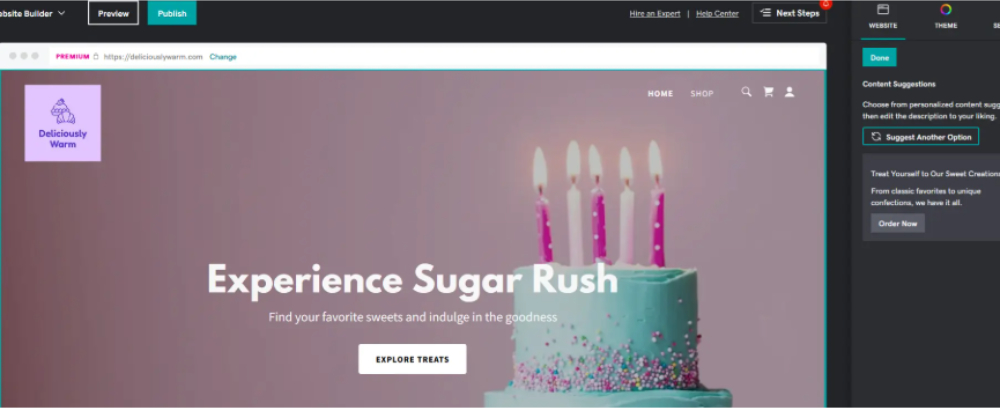
If you are satisfied with the website design, you can Preview the design and launch it.
The Bottom Line
AI-based website builders are set to revolutionize the web design industry in 2025. I am impressed by the speed, affordability, and ease of use of these tools, which makes it easier for me to create a professional website in minutes. With AI, you can build a site that not only looks great but also exceeds your visitors’ expectations. As technology continues to evolve, I am expecting even more innovations and smarter features in AI website builders that will help entrepreneurs like me to succeed online.
Frequently Asked Questions
How do AI website builders compare to traditional web development?
AI website builders offer rapid development, often creating websites in minutes or hours, while traditional web development processes take months. They are also the most user-friendly and cost-effective, with extensive customization features to handle complex features.
Are AI-generated websites as effective as professionally designed ones?
AI-generated websites can be highly effective for basic to modern needs and are suitable for startups, freelancers, and even established enterprises. They offer professional-looking designs quickly and affordably, with excellent customization and advanced functionalities.
What is the best AI website builder in 2025?
The choice of the best AI website builder depends on your needs, level of experience, and other requirements. However, my top recommendation is Neo for its versatility. It will help you create a professional website with your domain, access to website analytics, and eCommerce options, ensuring a high-quality and professional website.




