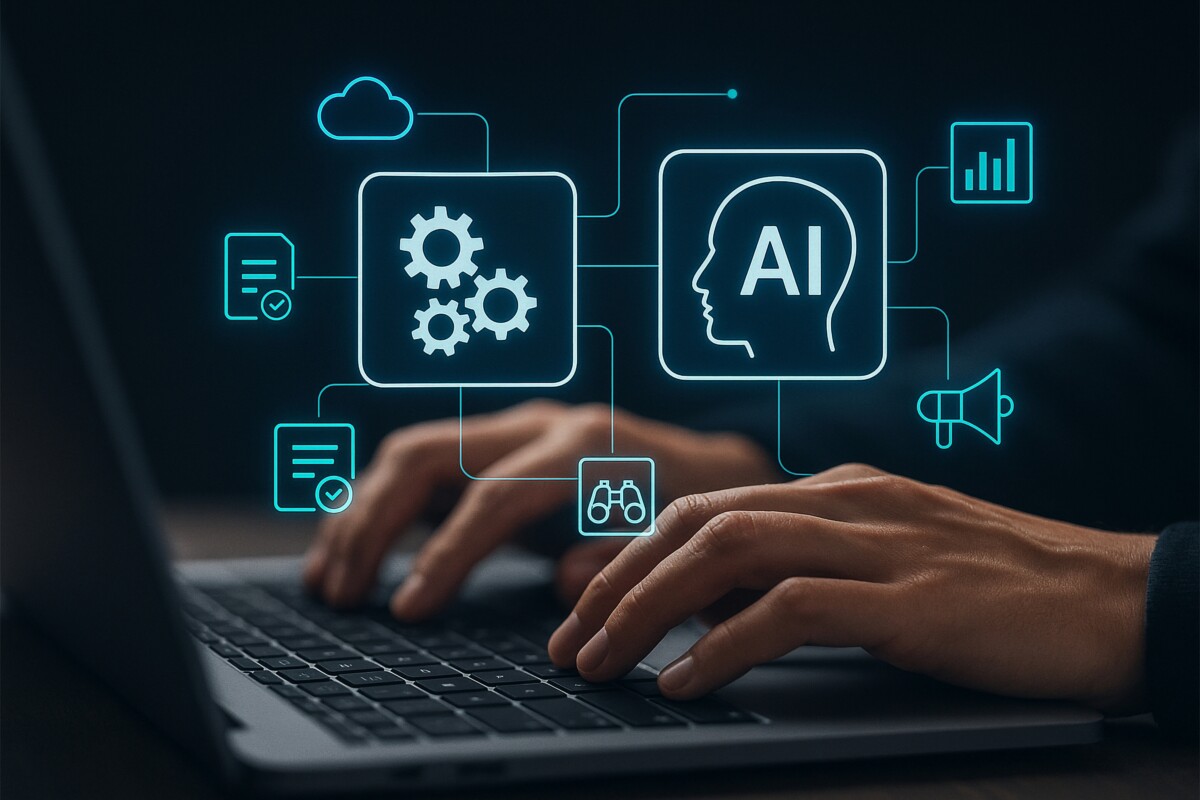Key Takeaways
- Adopt a scalable global structure with subdirectories, hreflang, and a CDN to outrank rivals in local search while keeping your site fast everywhere.
- Map each market by language, currency, dates, legal needs, and UX details, then localize copy and design rather than relying on straight translation.
- Choose inclusive fonts, imagery, and navigation so people in every region feel respected, understood, and confident buying from you.
- Test multi-language pages, watch load times by region, and iterate on content and SEO to quickly spot wins and fix what breaks.
Creating a website is no longer just about going online — it’s about going global.
And yet, so many businesses hit the same wall: their site might look fine locally, but something always breaks when they try to scale internationally. As someone who has helped thousands of businesses build their online presence through Turbologo, I’ve seen this play out countless times. In this guide, I’ll walk you through the best practices that make a website truly work worldwide — not just load in another country, but work.
What Does It Mean to “Work Worldwide”?
Let’s get this straight: a global website isn’t just one that shows up in different countries. It’s one that:
- Loads fast from anywhere
- Makes sense culturally
- Speaks the right language
- Obeys local laws
- Shows up in local search results
- Converts visitors into customers, no matter the region
If your site checks all of the above, it’s doing its job globally.
Step 1: Structure Your Website for Global Scale
Before you even think about translation, get your structure right. This is your foundation.
Choose the Right URL Structure
- Subdomains (e.g., fr.example.com) — easy for separating regions
- Subdirectories (e.g., example.com/fr) — great for SEO consolidation
- Country-code domains (e.g., example.fr) — best for full localization, but costly
Tip: For most SMBs and startups, subdirectories are the sweet spot — simple, scalable, and SEO-friendly.
Set Up hreflang Tags Correctly
These tags tell search engines which version of your page is for which language or region. Without them, Google might show your French page to someone in Brazil.
Use a CDN (Content Delivery Network)
A CDN ensures your content is served quickly from servers closest to your user. It’s essential for performance.
Step 2: Localize — Don’t Just Translate
I’ve seen businesses copy-paste a Google Translate version of their homepage and call it a day. That’s not localization — that’s a liability.
Cultural Nuance Matters
What works in the US might not land in Japan. A color, a joke, a phrase — all can backfire.
Think About:
- Local currencies and units
- Date and time formats
- Holidays and events
- Legal disclosures (think GDPR)
- RTL vs LTR languages (Arabic, Hebrew)
Step 3: Design with Global UX in Mind
Your design should respect cultural differences, but stay consistent with your brand.
Typography
- Some fonts don’t support Cyrillic or Mandarin characters — test before rollout.
- Watch for text expansion (German often takes up more space than English).
Visuals
- Avoid region-specific icons unless relevant (mailbox shapes, food, gestures).
- Choose inclusive imagery — avoid local stereotypes.
Navigation
- Keep it predictable: menu icon in the top right, clear language selector, flag icons optional.
Step 4: Optimize SEO for International Reach
This is where most websites quietly fail. Without proper international SEO, your site simply won’t be found.
Use Hreflang + Language Tags
We’ve covered hreflang, but also:
- Use correct lang attributes in HTML
- Submit separate sitemaps for each version
Local Keyword Research
“Apartment” vs “flat”, “pants” vs “trousers” — it’s not just translation. Use tools like SEMrush or Ahrefs to research local search behavior.
Local Backlinks
If you want to rank in Germany, you’ll need backlinks from German sites. No way around it.
Step 5: Handle Infrastructure Like a Pro
A global audience expects speed, reliability, and security.
Performance
- Use image compression and lazy loading
- Compress scripts (minify CSS/JS)
- Choose a fast host with global edge locations
Security & Compliance
- HTTPS is a must
- Ensure GDPR, CCPA, or other local compliance
- Include country-specific privacy policies if needed
Advice From Experience
The biggest mistake I see? People assume a single-language site is enough until it’s too late. Then they scramble to fix SEO, design, and legal issues after launch. Start with global in mind — it saves money, time, and your reputation.
— Mikhail Khomutetskiy, Founder of Turbologo
Common Questions
Q: Should I use automatic translation or hire a pro?
A: Use auto for testing, but hire professionals for live versions. Quality matters.
Q: Is it okay to just add Google Translate?
A: No. That won’t help SEO or UX. You need structured, crawlable, localized pages.
Q: How many languages should I support?
A: Focus on your core markets. 2–3 well-localized versions are better than 10 poor ones.
Don’t Forget Your Branding
If you’re creating a website for multiple regions, don’t neglect the logo. Your logo is often the first thing a user sees. If you don’t have one yet — or need to update it for global markets — consider using a tool like Turbologo’s logo generator to create a unique and adaptable design. It’s fast, customizable, and built with international use in mind. And if you also need a quick way to launch your site itself, Turbologo works as an AI site builder that helps you go live in minutes with content, visuals, and structure ready to adapt for different markets.
Final Thoughts
Building a website that truly works worldwide isn’t about checking boxes — it’s about putting your users first, wherever they are. Plan your structure, localize with care, design with empathy, and optimize for global search. And when you do it right, you don’t just get more traffic — you build trust.
If you’re launching a new project, start with tools that are built for speed, simplicity, and scale. I built Turbologo’s AI website generator with exactly that mission: to help entrepreneurs get online everywhere — instantly.
You don’t have to be a developer. You just have to start smart.
Curated and synthesized by Steve Hutt | Updated September 2025
📋 Found these stats useful? Share this article or cite these stats in your work – we’d really appreciate it!