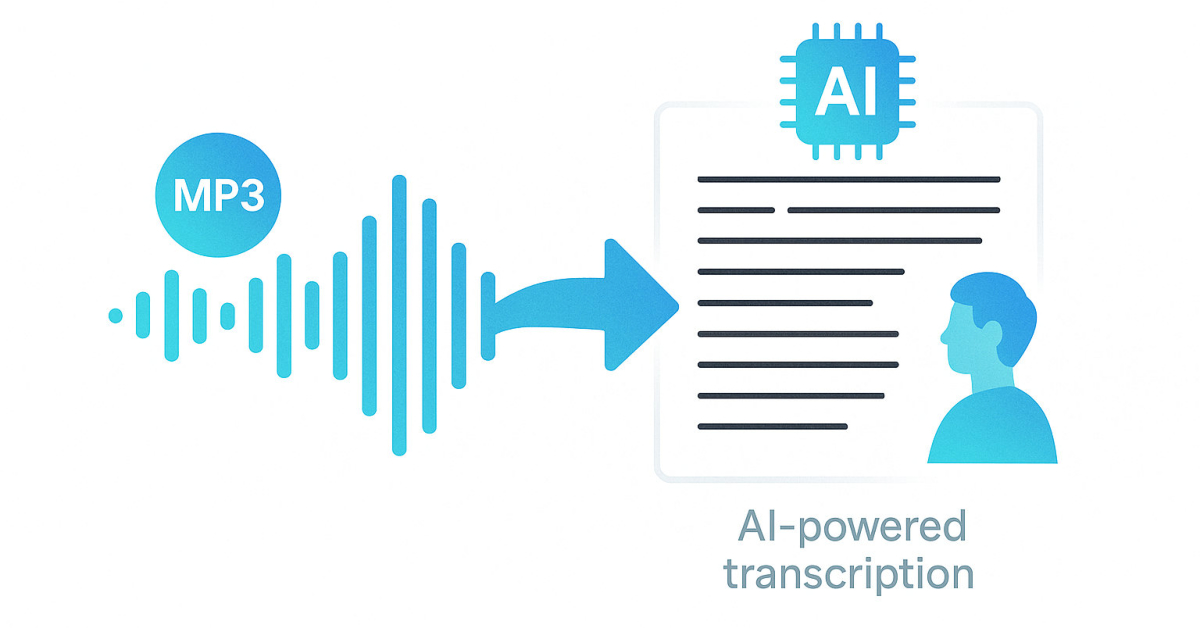If you’ve ever spent a night replaying the same recording, pausing every few seconds to type what you hear, you know how painfully slow transcription can be.
Whether it’s a podcast, lecture, or interview, typing it all out by hand drains hours of focus that could be spent on something creative.
The good news is that it’s no longer necessary.
Modern tools can now convert MP3 to text in minutes, producing clear, editable transcripts without the usual hassle. What used to take hours now happens while you sip your coffee — no downloads, no installation, no sign-ups.
Before jumping into the steps, let’s take a look at why typing audio manually simply doesn’t make sense anymore.
The Real Problem: Why Manual Transcription No Longer Makes Sense
Let’s be honest — nobody enjoys typing out recordings.
One hour of audio can easily turn into four hours of typing, even for fast writers. Add background chatter or overlapping speakers, and you end up guessing instead of working efficiently.
Manual transcription also interrupts creative flow.
Instead of analyzing ideas or editing your piece, you’re stuck in tedious, mechanical work that technology now does faster and better. It’s like washing clothes by hand when washing machines already exist.
Thanks to advances in speech recognition, you can now convert mp3 to text automatically in minutes, with accuracy that comes close to professional transcription.
Once you try it, it’s hard to imagine ever doing it the old way again
What You Actually Get from Converting MP3 to Text
Turning your recordings into text isn’t just a time-saver — it opens up new ways to use your material.
Once your audio is in text form, it becomes searchable, editable, and ready to repurpose across formats.
A journalist can quickly pull quotes without replaying the same clip.
Students can turn lecture recordings into study notes.
Podcasters can publish transcripts beside episodes to improve SEO and accessibility, helping more people discover their content.
Think of it as giving your audio a second life.
A 30-minute recording can become a blog post, a newsletter, or social captions with almost no extra effort. When your words are no longer locked in an audio file, they can reach a much wider audience.
How AI Converts Audio (MP3) to Text in 3 Simple Steps
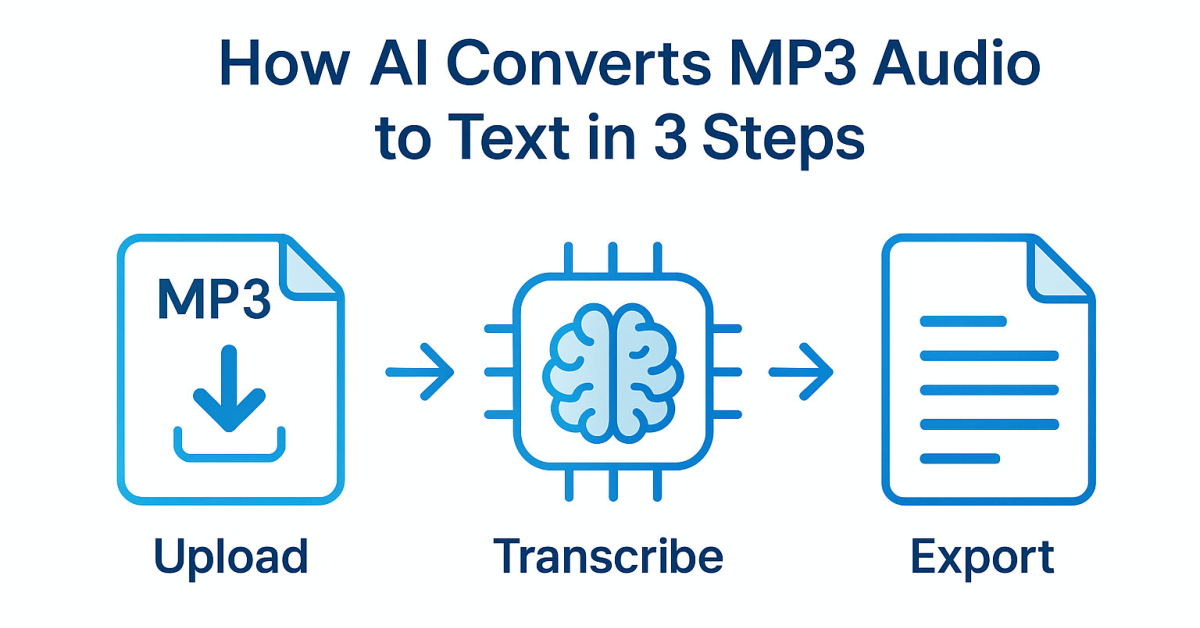
Here’s the best part — it’s easier than you might expect.
No special software or technical skill required. Everything runs directly in your browser.
Step 1: Upload your MP3 file
Drag and drop your audio into the tool. There’s no waiting or registration needed.
According to the official website, all processing happens locally in your browser, meaning your file never leaves your device.
Step 2: Let AI transcribe your audio to text
Once uploaded, the system automatically transcribes your recording using advanced speech-recognition technology like OpenAI’s Whisper.
You’ll see the text appear in real time, with punctuation and speaker labels already added.
If you want to experience how audio to text conversion works in practice, click here — you’ll see how quickly it turns sound into readable words.
Step 3: Review, edit, and export
Scroll through the text while listening to the audio.
Make small edits directly if needed, then export or copy your transcript.
Three simple steps — upload, transcribe, and save.
Why Soundwise.ai Stands Out
There’s no shortage of transcription apps online, but not all are equal.
Some charge after the first file; others quietly upload your audio to remote servers. That’s where Soundwise.ai stood out during my testing.
According to the site, it’s free to use — no limited trials or minute caps — and it runs locally in your browser, keeping files private.
It uses OpenAI’s Whisper model, which handles multiple speakers and accents well, though results always depend on recording quality.
OpenAI’s published benchmarks show Whisper reaching 95–99% accuracy with clear audio.
Soundwise.ai also supports more than 90 languages and accepts most common formats including MP3, WAV, M4A, FLAC, and MP4.
The experience feels almost instant — drop a file and the text begins to appear right away.
Speed and Accuracy — How Fast Does It Really Work?
In my own test, transcribing one hour of audio by hand took about four hours.
Using Soundwise.ai, the same file was done in under ten minutes on a regular laptop, and even faster on a GPU-powered system.
Speed aside, the accuracy impressed me most.
Where many free tools struggle with background noise, Soundwise.ai kept sentences coherent even in challenging conditions.
Performance can vary with sound clarity, but the results were clean enough to use without major edits.
When software reaches this level of performance, transcription stops feeling like a chore and becomes a creative shortcut.
Real Stories — How People Are Using It

AI transcription isn’t just for developers or tech enthusiasts. It’s quietly transforming how people work across industries.
The Podcaster
Lena runs a weekly design podcast. She used to spend evenings typing show notes. Now, she uploads the MP3, waits a few minutes, and gets a full transcript. The result: higher search traffic and better accessibility.
The Student
Jacob records his lectures but never has time to replay them. Converting them to text allows him to tag topics and search for key points before exams — a huge time-saver.
The Journalist
Sara, a freelance reporter, once dreaded transcription days. Now she drags in her file, reviews the text, and jumps straight to writing. Her turnaround time has been cut in half.
Different users, same result: less time wasted, more time creating.
Common Questions (from Real Users, Not Robots)
Is it really free forever?
According to the Soundwise.ai site, yes — it’s free to use with no file or time limits.
Because it processes everything locally, running costs are minimal, which likely helps keep it free.
Will my files be uploaded?
No. The FAQ states that transcription runs entirely in your browser, and files stay on your device.
How accurate is it?
The system uses OpenAI’s Whisper model, which typically achieves 95–99% accuracy on clear recordings, based on official benchmarks.
What formats and languages does it support?
It handles MP3, WAV, FLAC, MP4, and over 90 languages — making it suitable for creators, students, and multilingual teams.
If you’ve been frustrated by tools with hidden limits or privacy concerns, this one feels refreshingly straightforward.
Final Thoughts — Try It Once, You’ll Never Go Back
Anyone who’s spent hours typing out audio knows how draining it is.
AI transcription changes that completely. It’s not just faster — it’s effortless. What used to take half a day now happens while you focus on what actually matters.
Soundwise.ai proves that transcription doesn’t have to be complicated or expensive.
No subscriptions. No uploads. Just fast, accurate text in your browser.
Once you see how simple it is, you might wonder why you ever did it by hand.