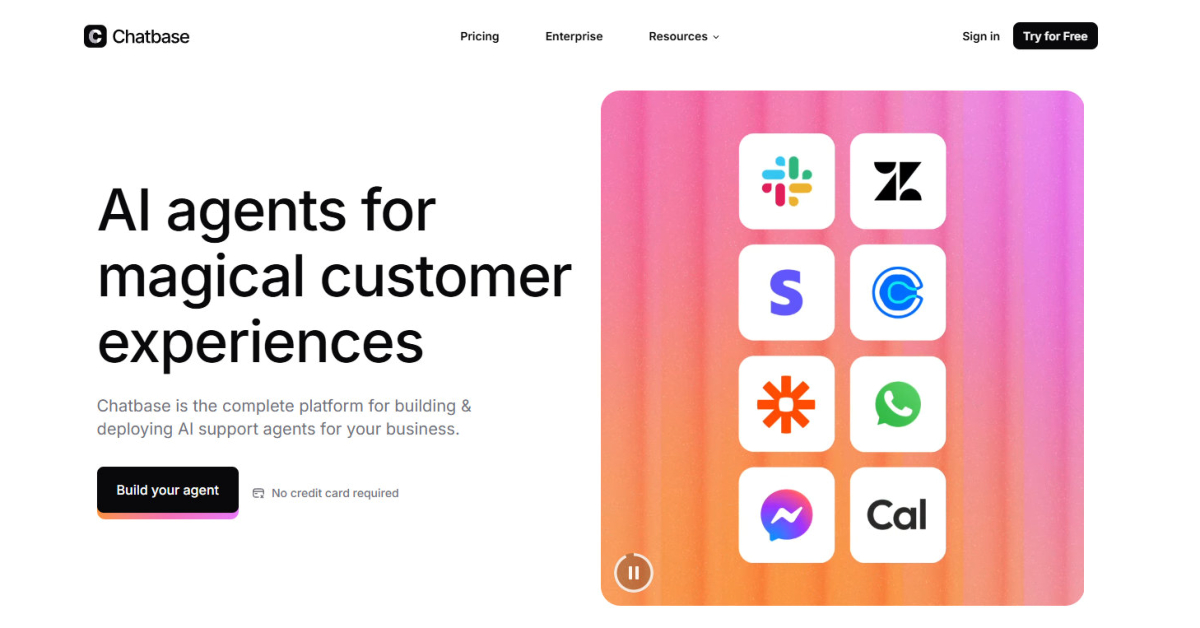Key Takeaways
- Outpace your competitors by automating high-volume support tasks, which frees up your team for more complex customer issues.
- Begin your AI integration by identifying and automating answers to the top 10-15 most frequently asked questions.
- Improve customer satisfaction by using AI to provide instant, 24/7 support for common inquiries and requests.
- Discover how a single AI agent can manage thousands of customer conversations at once, dramatically increasing your support capacity.
The world of customer support is in fact evolving so rapidly, because artificial intelligence is now being integrated.
AI-powered solutions are becoming important tools since businesses race toward providing scalable, more efficient, with faster support for exceeding customer expectations. Recent trends within leading blogs highlight automation’s transformation of customer service because it makes the delivering of outstanding experiences easier than before and reduces operational costs.
Automate your support for customers.
Here are five practical steps since the steps were inspired by the latest industry perceptions.
1. Identify High-Impact Use Cases for AI
The first step to successful automation indicates AI’s greatest immediate effect. Start with an analysis of customer support data.
This investigation should reveal the following information.
- Frequently asked questions (FAQs)
- Repetitive tasks such as password resets or order tracking
- Common pain points that slow down your team
Response times may be dramatically reduced through automating responses to FAQs along with routine workflows for recent blog discussions that stress freeing human agents for issues more complex. The fastest return that is on your investment will be seen through focusing on these low-complexity, high-volume tasks.
“Start by training an AI chatbot on your top 10–15 most common questions… These make up a large portion of most support volume.”
2. Choose the Right AI Tools for Your Needs
Not all AI customer support platforms are created equal.
The top-ranked solutions in 2025 offer features like:
- Natural language processing for understanding customer intent
- Omnichannel support (live chat, email, social media, and voice)
- Automated customer responses with high accuracy
- Integration with existing help desk and CRM systems
When selecting a tool, think about the channels your customers often use, your business size, and the volume of support.
For example, it is platforms like Chatbase that gain popularity.
With this ability, they can easily build and also manage AI chatbots made to suit customer needs.
“AI-powered tools are not only streamlining operations but also providing extraordinary insights into customer behavior, sentiment analysis, and automated workflows.”
3. Automate Customer Responses for Instant Support
Once your AI solution is in place, the next step is to deploy it for automated customer responses.
This means:
- Setting up chatbots to handle simple queries instantly
- Using AI to process returns, schedule appointments, or troubleshoot common issues
- Drafting responses for agents to review and send, speeding up the overall process
Automated customer responses are especially valuable throughout peak periods or outside regular business hours, which ensures customers always receive timely support.
The latest blogs highlight that AI can reduce average reply times from hours to seconds, with increased customer satisfaction as well as loyalty.
“Most AI platforms respond in under 10 seconds. One AI agent can handle thousands of chats simultaneously.”
4. Enhance Team Efficiency with AI Assistance
AI isn’t just for customer-facing interactions.
Many support teams now use AI internally to:
- Surface relevant knowledge base articles
- Summarize previous customer conversations
- Recommend next steps or solutions based on historical data
This hidden automation shortens new team members’ onboarding time and aids agents to fix problems faster.
AI drives summaries as well as categorizes intent that eases trend tracking for improved areas.
“AI-powered CX tools… automatically summarized and accompanied by comprehensive analysis reports… enabling managers and trainers to quickly assess performance and provide targeted guidance.”
5. Monitor, Optimize, and Scale Your AI Support
The final step is to continuously monitor your AI customer support system and optimize it based on real-world performance.
Use built-in analytics to track:
- Response accuracy and resolution times
- Customer satisfaction (CSAT) scores
- Trends in query volume and topic categories
Leading blogs recommend using AI’s predictive capabilities for flagging potential issues before they escalate.
These blogs do also suggest that you proactively reach out to those customers who might need some help.
As your business grows, you can scale your AI support to handle more channels, languages, or advanced tasks, without a proportional increase within staffing costs.
“Use AI to flag customers who may churn, detect product issues early, and suggest proactive fixes.”
Bonus: Tips for Future-Proofing Your AI Customer Support
- Focus on natural, conversational language: AI tools that understand and mimic human conversation provide a smoother customer experience.
- Keep your knowledge base updated: AI is only as good as the information it draws from. Regularly review and expand your help content.
- Encourage feedback: Ask customers and agents for input on AI interactions to identify areas for refinement.
- Stay informed on emerging trends: The AI landscape is evolving rapidly. Follow reputable industry blogs to keep up with new features and best practices.
Conclusion
Automating customer support with AI is no longer just a futuristic concept; rather, it is a practical, proven strategy since businesses of all sizes use it.
Optimize operations, delight customers via instant support, also empower your team by following these five steps.
Per the latest blogs, the future for customer service is smart and efficient.
It is, in fact, above all, customer-centric.