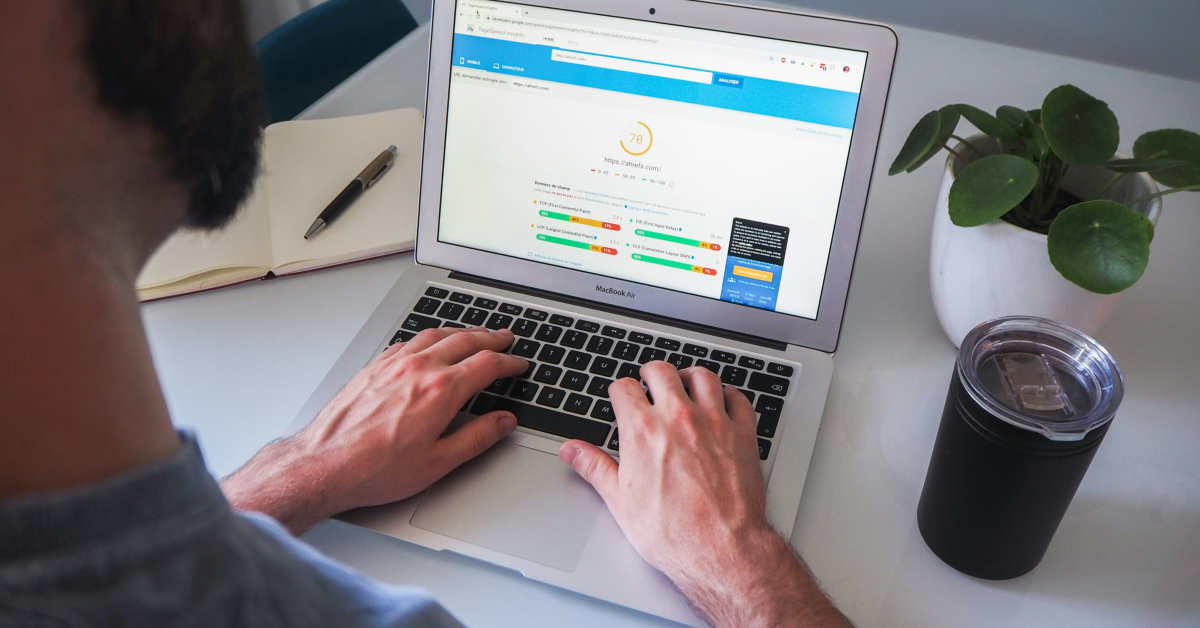Key Takeaways
- Gain a decisive advantage in search rankings by choosing lean builders like Gutenberg or Beaver Builder over slow, bloated options that hurt your site’s SEO scores.
- Measure your site’s actual performance using tools like PageSpeed Insights, focusing on optimizing the LCP, CLS, and TTFB scores to ensure site speed.
- Protect your sales and customer trust by making sure your website loads quickly, since a single second of delay can cause visitors to leave your shopping pages.
- Avoid WPBakery and Shogun, as both were found in testing to be the worst page builders for speed and often fail Google’s important Core Web Vitals checks.
Choosing the right page builder can make or break your e-commerce website’s performance.
With Google now evaluating speed and structure as key ranking factors, bloated visual builders are one of the easiest ways to slow your progress.
In this article, we’ll compare the most popular WordPress and Shopify page builders with a focus on performance, SEO impact, and real test data, so you know what’s holding your site back and what’s worth using instead.
Why Page Speed Matters for Rankings and Results
Google doesn’t just scan your content; it scores your entire site experience. The way your pages load, shift, and respond now affects how they’re indexed and ranked.
If your page builder is adding unnecessary code, JavaScript, or visual shifts, it could be hurting your SEO more than you realize.
SEO Impact of Slow Page Builders
- Search engines reward pages that load quickly and display without layout shifts.
- Visual builders that delay content rendering reduce your Largest Contentful Paint (LCP) score.
- Extra DOM elements and third-party scripts affect your Time to First Byte (TTFB).
- Indexation can suffer if performance issues block Googlebot.
User Experience and Conversion Rates
- Studies show that even a one-second delay in page load can reduce conversions by 7%.
- Users are more likely to bounce from slow, visually unstable pages.
- Fast pages build trust, especially on mobile.
If your WordPress or Shopify site is running slowly, it’s already costing you traffic and sales. That’s where an experienced e-commerce SEO consultant can help, streamlining performance and fixing what’s slowing things down.
Shopify Page Builders Compared
Shopify users often turn to visual builders for landing pages and product layouts, but many of these tools add unnecessary code and external requests. Here’s how the top options stack up for speed.
PageFly
- One of the better-performing Shopify builders.
- Offers clean layouts with fewer performance issues.
- It still adds third-party scripts and external CSS that need manual optimization.
Shogun
- Popular with marketers for split-testing and custom layouts.
- Adds significant bloat, even on pages where it’s not active.
- Known to affect CLS (Cumulative Layout Shift) and LCP scores.
GemPages
- Offers flexibility and a drag-and-drop interface.
- Injecting scripts sitewide can reduce Lighthouse scores.
Best Option for Speed
Whenever possible, use native Shopify 2.0 theme features and metafields. But if you must use a builder, PageFly offers the best speed-to-flexibility ratio.
WordPress Page Builders Compared
WordPress gives you more control and more opportunity to make wise choices. Some page builders are known SEO liabilities, while others offer the flexibility you need without slowing you down.
Gutenberg (Block Editor)
- Built-in and actively developed by the WordPress core team.
- Lightweight with clean HTML output.
- There is minimal CSS and JS compared to other builders.
- Works well with custom themes and caching tools.
Beaver Builder
- One of the most performance-friendly visual builders.
- Only loads its code on pages where you actually use it.
- Clean output and good developer support.
- Ability to disable and remove unused components from CSS/JSS output
- Outstanding balance between UX, SEO, and performance.
Elementor
- Popular but often bloated JS.
- Adds lots of nested elements and inline styles.
- Elementor Pro can be made faster with tweaks and server-side caching, but it will still be slower than Gutenberg or Beaver.
WPBakery (Why You Should Avoid It)
- Legacy builder with shortcode output.
- Bloated codebase, complex to style or migrate from.
- Breaks clean HTML structure and performs poorly in PageSpeed Insights.
Free WordPress Page Builders
- Gutenberg is still the best free WordPress page builder.
- Most free third-party builders are either heavily restricted or inject significant code.
- If the budget is tight, stick to Gutenberg and optimize your theme and plugins.
Builder Speed Tests: How We Measured
To back up these recommendations, we tested the top builders using:
- Google PageSpeed Insights
- GTmetrix
- Chrome DevTools and Lighthouse
We focused on:
- LCP (Largest Contentful Paint)
- CLS (Cumulative Layout Shift)
- TTFB (Time to First Byte)
- Total page weight (KB)
- Number of HTTP requests
We used the same hosting stack for all tests (Cloudways, object caching, same images/content), and measured both homepage and internal page performance with and without using the builder.
Speed Rankings (From Best to Worst)
Best Performing Page Builders
Gutenberg (WordPress)
- Fastest page speed scores
- Low layout shifts
- Lean, well-coded components
Beaver Builder (WordPress)
- BB doesn’t inject unnecessary code sitewide
- Requires Gutenberg to be disabled
- Ability to turn off unused modules
- Lean, well-coded
PageFly (Shopify)
- The best Shopify page builder
- Clean code output
Slower Builders (Use With Caution)
Elementor (WordPress)
- Elementor is Powerful, but can be sluggish unless well-optimized
- Requires careful image control and selective widget use
- Both the Free and Pro versions of the plugin must be installed when using Pro (large file size)
- Slow UX when building landing pages compared to Beaver Builder
GemPages (Shopify)
- Offers customisation, but adds scripts globally
- Often fails Core Vitals scores out of the box
Worst for Speed
Someone had to come last, and WPBakery for WordPress and WooCommerce made it easy.
WPBakery (WordPress)
- Fails on almost every SEO and performance test
- Shortcodes output makes future migrations painful
Followed by Shogun for Shopify, this was due to poor optimisation and unnecessary bloat:
Shogun (Shopify)
- High page size, bad CLS, and LCP scores
- Slows down otherwise fast themes
Why Custom Themes Still Outperform Builders
If you have the budget, custom themes are faster every time.
With a good developer, a bespoke theme can:
- Cut your page weight by 40–70%
- Eliminate unnecessary JS/CSS
- Load only what’s needed
- Better match your UX goals and content structure
You can still use a page builder, make sure you pick the right one, optimize it properly, and test your speed scores.
Page Builders are ideal for quick changes on small sites and personal projects. But when SEO and performance are your main goals, nothing beats lean custom code.
Making the Right Choice: Recommendations
Choosing the right page builder for your e-commerce store isn’t just about what looks good in the editor. It’s about what actually performs in the wild.
Best WordPress Page Builders (for speed)
- Gutenberg
- Beaver Builder
Best Shopify Page Builder
- PageFly
Ones to Avoid
- WPBakery (WordPress)
- Shogun (Shopify)
If you’re stuck using a slow builder:
- Lazy load images and videos
- Limit third-party plugins and widgets
- Minify and defer scripts
- Use Cloudflare and solid caching tools like WP Rocket
Want to see how your Shopify or WordPress setup compares? Try a Shopify speed test tool or check out Google’s PageSpeed Insights and aim for 80%+.
Final Thoughts
Your choice of page builder directly affects your e-commerce site’s SEO, conversion rate, and performance rankings. A fast site isn’t a luxury. It’s your starting point for growth.
Visual builders are fine if you know their limits and apply them with care. But when rankings matter and speed drives revenue, it pays to go custom and lean.
Before you commit to a new builder, theme, or rebuild, benchmark your performance scores, plan your SEO strategy, and pick tools that won’t hold you back.
Frequently Asked Questions
Why do page builders often slow down e-commerce websites and hurt SEO rankings?
Page builders slow down sites by adding large amounts of unnecessary code, known as bloat. This includes extra scripts (JavaScript) and complex, nested elements (DOM elements) that the browser has to load. The added weight delays critical metrics like Largest Contentful Paint (LCP), which Google uses to rank site experience.
What are the main speed metrics I should check, and why are they important for my business?
You should focus on Largest Contentful Paint (LCP) and Cumulative Layout Shift (CLS). LCP measures when the main content loads, and a high score can lower conversions. CLS reports unwelcome visual shifting, which frustrates customers. Keeping these scores low is necessary for having a fast site that builds user trust and drives sales.
Which WordPress page builder is considered the best for speed and clean code output for SEO?
The best WordPress options for speed are the built-in Gutenberg Block Editor and Beaver Builder. Gutenberg produces the leanest HTML and minimal CSS. Beaver Builder is unique because it only loads its code on the specific pages where you use it, preventing sitewide bloat and outperforming many other visual builders.
What is the biggest advantage of using native Shopify 2.0 features instead of a third-party page builder like Shogun?
The biggest advantage is superior site performance and speed. Native Shopify 2.0 theme features and metafields create code that is fully integrated and lightweight. In contrast, builders like Shogun add significant code and third-party scripts that slow down the theme and often cause poor Core Web Vitals scores.
What is “bloat,” and how does a slow page builder add it to my website?
Bloat in a website refers to excessive code, scripts, or styles that are not needed to display the content. Slow page builders inject bloat by leaving behind lots of unused CSS or JavaScript files. A builder like WPBakery also uses shortcodes, which are hard to remove and cause a complex code structure that is terrible for performance.
Is it true that a one-second delay in loading speed can seriously harm my e-commerce sales?
Yes, studies confirm that even a small one-second delay in page load time can reduce your conversion rates by around seven percent. For an e-commerce site, this loss directly impacts revenue. Fast-loading pages are critical because users tend to immediately bounce from visually unstable or slow-loading websites.
If I must use a slow page builder like Elementor, what practical steps can I take to speed up my site?
You should focus on optimization techniques like lazy loading all images and videos to prevent them from loading all at once. It also helps to limit the number of third-party widgets and plugins you use from the builder. For best results, pair these optimizations with solid caching tools, such as WP Rocket, and a content delivery network (CDN).
Why do custom-coded themes outperform all page builders, even the fast ones like PageFly?
Custom themes always win on speed because a skilled developer eliminates all excess code, scripts, and styles. They only build and load the essential elements needed for your specific design and content structure. This process can reduce your overall page weight by 40 to 70 percent compared to the leanest of the page builders.
What is the major downfall of using an older WordPress builder like WPBakery besides the slow speeds?
Beyond the terrible speed scores, the major issue with WPBakery is its use of shortcode output. This approach breaks the clean HTML structure of your page. If you ever want to move your site or switch to a faster builder like Gutenberg, the shortcodes make the migration process complex and often very painful.
What is the best practical choice for a small e-commerce business owner who needs flexibility but has a limited budget?
For an owner balancing budget and flexibility, the best route is to use the native Gutenberg Block Editor. It is free, built-in, and offers the cleanest code output for speed and rankings. If you need more visual control, always use the cheapest, most effective plan and commit to consistent speed testing.