Key Takeaways
- Gain a tech advantage by upgrading to multi-core CPUs and AI-ready GPUs that handle demanding AI software with speed and efficiency.
- Optimize workflow reliability by selecting DDR5 RAM (32–64GB or more), NVMe Gen 4/5 SSDs, and robust cooling and power solutions for heavy AI workloads.
- Empower your team and protect data using high-res displays, backup drives, and OS-level enhancements that support fast, secure AI operations.
- Stay flexible and ready for innovation with upgradable motherboards, PCIe Gen 4/5, and strong internet connections for seamless cloud and local AI integration.
The world of computing is moving fast, and nowhere is this more obvious than in artificial intelligence (AI).
AI-powered tools are no longer just niche experiments; they’re becoming part of daily workflows, from content creation and 3D rendering to personal assistants and real-time data analysis. If you want your computer to keep up with the demands of modern AI software, you need to think ahead. This guide explores the most important upgrades to future-proof your PC for 2025 and beyond.
1. Choosing the Right Processor (CPU)
The processor is the heart of your computer, and AI workloads put it to the test. In 2025, AI applications are increasingly optimized to take advantage of multiple cores and instruction sets like AVX-512 or AMD’s AI-focused XDNA architecture. When upgrading your CPU, prioritize:
- High Core Counts: Look for CPUs with at least 8–12 cores if you run multitasking workloads or AI model inference locally. Popular choices include Intel’s 14th Gen Core i7/i9 or AMD’s Ryzen 7000/9000 series.
- AI-Specific Features: Newer processors include neural processing units (NPUs) that accelerate AI inference locally, reducing dependency on the cloud. Intel’s Meteor Lake and AMD’s Ryzen AI chips are good examples.
- Power Efficiency: Efficient CPUs keep thermals under control, crucial if you run compute-heavy models for extended periods.
If you’re unsure whether your system can handle such an upgrade, a quick consultation with a local pc repair shop can confirm compatibility and help with installation.
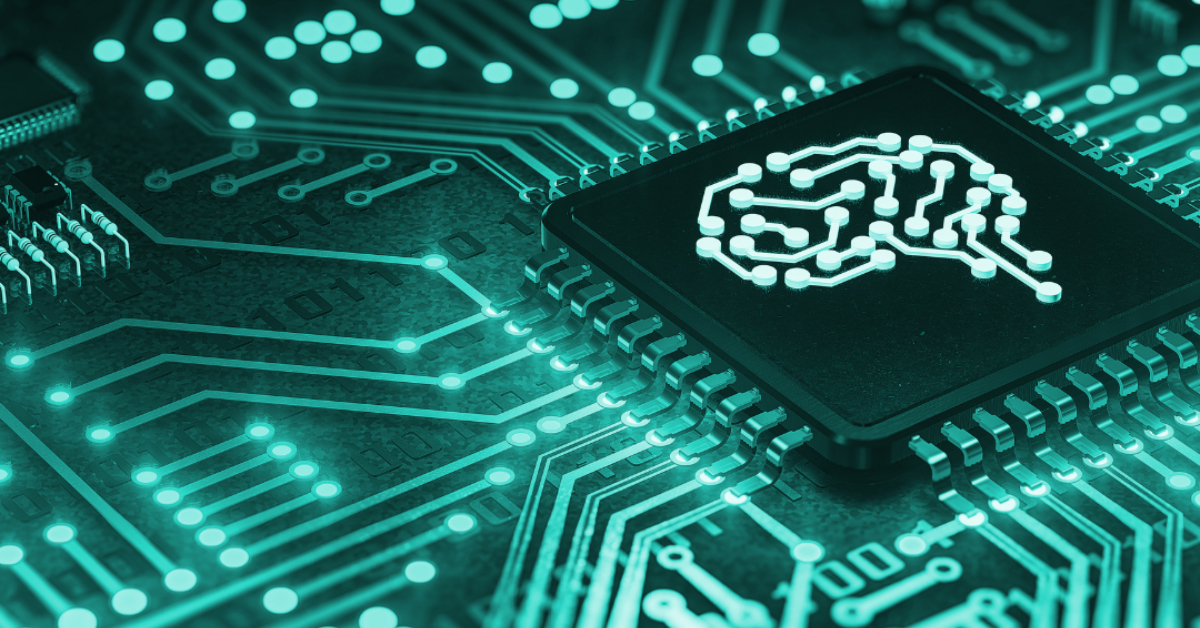
2. Upgrading Your Graphics Card (GPU)
For AI workloads, the graphics card often matters more than the CPU. AI models use GPUs because of their massively parallel architecture, which dramatically speeds up matrix calculations. Here’s what to consider when upgrading:
- CUDA Cores or Compute Units: For NVIDIA users, CUDA cores determine how quickly your GPU can process AI workloads. Aim for mid-range or higher cards such as the NVIDIA RTX 4070 or 4080. For AMD, look for RDNA3 cards with strong FP16 and matrix math performance.
- VRAM Capacity: AI models are memory-hungry. 8GB is the bare minimum, but 12–16GB or more will provide breathing room for running large language models (LLMs) locally.
- AI Framework Compatibility: NVIDIA has the advantage with CUDA and TensorRT, widely supported by AI frameworks like PyTorch and TensorFlow. AMD’s ROCm has improved, but check compatibility before buying.
- Future Scalability: If you plan to run multiple models simultaneously, consider a workstation-class GPU like NVIDIA RTX 5000 Ada or AMD Radeon Pro models.
3. Maximizing RAM and Storage
AI workloads also place heavy demands on system memory and storage speed. Insufficient RAM can bottleneck performance, while slow storage can delay data loading and model execution.
- RAM (Memory): Upgrade to at least 32GB of DDR5 memory, especially if you work with video editing or data science alongside AI tools. Some power users go up to 64GB for future-proofing.
- Storage: Switch to NVMe Gen 4 or Gen 5 SSDs for blazing-fast read/write speeds. AI training datasets can be large, and faster storage ensures smooth performance.
- Secondary Drives: Consider adding a separate SSD dedicated to AI models or project data, keeping your primary drive free for the operating system and software.
4. Cooling, Power, and Motherboard Considerations
As you upgrade components, you also need to ensure your system can support them. A high-performance build with a powerful GPU and CPU will generate more heat and require a steady power supply.
- Cooling Solutions: Upgrade to an all-in-one liquid cooler or a large air cooler for your CPU. Proper case airflow is essential for GPU-heavy workloads.
- Power Supply (PSU): Ensure your PSU has enough wattage and is 80+ Gold or better for efficiency. A 750W or 850W unit is a good baseline for high-end GPUs.
- Motherboard: Check compatibility with your chosen CPU and ensure it supports PCIe 4.0 or 5.0 for maximum GPU bandwidth. Additional M.2 slots for storage expansion are also a plus.
5. Operating System and Software Readiness
Hardware is only part of the equation. Your operating system and software environment must be optimized for AI workloads.
- OS Choice: Windows 11 and modern Linux distributions (like Ubuntu 24.04) are AI-friendly, with robust driver support.
- Drivers and Firmware: Keep your GPU drivers updated, as new releases often improve AI performance.
- Software Ecosystem: Install optimized versions of AI libraries, such as PyTorch compiled with CUDA support, to fully leverage your GPU power.
6. Networking and Cloud Integration
Even if you run AI workloads locally, many applications rely on cloud integration. A strong, stable internet connection ensures smooth syncing, model updates, and distributed training when needed.
- High-Speed Internet: Aim for gigabit internet where available to avoid bottlenecks during large downloads.
- Wi-Fi 6E or Wired Connection: For latency-sensitive tasks, a wired Ethernet connection is preferred. If using Wi-Fi, upgrade to a Wi-Fi 6E router for faster throughput.

7. Peripheral and Workflow Enhancements
Future-proofing is not just about raw computing power. Consider how peripherals and workflow tools can make your AI experience smoother.
- High-Resolution Monitor: A 1440p or 4K monitor improves clarity when working with AI-generated visuals or data analysis dashboards.
- AI-Ready Software Tools: Keep an eye on tools that integrate AI features natively, like Adobe Photoshop with AI generative fill or productivity apps with built-in copilots.
- Backup and Redundancy: Use an external SSD or NAS to regularly back up AI models and projects to avoid data loss.
Final Thoughts
AI will continue to evolve rapidly, and future-proofing your PC is about striking the right balance between current needs and forward-looking upgrades. Prioritize components that deliver the most benefit for AI workloads — CPU, GPU, RAM, and storage, while ensuring proper cooling and power delivery. With a well-planned upgrade path, you can confidently run next-generation AI tools without worrying about performance bottlenecks for years to come.
Frequently Asked Questions
What CPU is best for future-proofing my PC for AI in 2025?
Look for CPUs with high core counts (8–16 or more), AI-focused features like NPUs, and solid performance per watt; popular picks include Intel’s Core i9-13900K and Core i7-14700K plus AMD Ryzen 9 7950X3D and Ryzen AI Max PRO for top-tier AI tasks.
Is GPU or CPU more important for AI workloads?
GPUs are often more critical due to parallel processing and compatibility with AI frameworks; for advanced work (like deep learning, image generation, or local LLM inference), mid to high-end NVIDIA RTX (4070, 4080) or AMD Radeon RDNA3 cards with 12–16GB+ VRAM are recommended.
How much RAM do I need for AI applications in 2025?
A minimum of 32GB DDR5 RAM is recommended for most AI work, while demanding projects such as training or fine-tuning large models may require 64GB or more; always choose expandable setups for future growth.
Why is DDR5 important, and should I upgrade from DDR4?
DDR5 offers higher speed, bandwidth, and better multitasking, which is especially helpful for data-heavy AI workflows and professional use; upgrading improves performance in 3D rendering, video editing, and AI analytics.
What storage options should I prioritize for AI work?
Choose NVMe Gen 4/5 SSDs for fast loading and model execution; a dedicated SSD for datasets and models improves organization and keeps the OS snappy.
What power supply and cooling system do AI PCs need?
Opt for an 80+ Gold (or better) PSU, usually 750W–850W for mid/high-end setups; liquid or robust air coolers and efficient case airflow keep critical components stable under heavy AI loads.
What motherboard features are important for AI readiness?
Motherboards that support PCIe Gen 4 or 5 enable faster data transfer for GPUs/SSDs, additional M.2 slots provide expansion, and compatibility with new CPUs and RAM is crucial for future upgrades.
Can I run AI workloads on Windows, Linux, or both?
Both Windows 11 and modern Linux (Ubuntu 24.04+) support advanced AI software and frameworks (PyTorch, TensorFlow); check for regular driver updates to maintain best performance.
How does fast networking impact AI applications?
Gigabit Ethernet or Wi-Fi 6E enables smoother cloud sync, fast downloads, and distributed training; wired connections or upgraded routers are best for reducing latency.
What peripherals and workflow enhancements matter for AI PCs?
High-resolution monitors (1440p/4K), reliable backup solutions (external SSDs/NAS), and workspace ergonomics (monitor arms, cable management) boost productivity and data safety in AI-powered setups.




