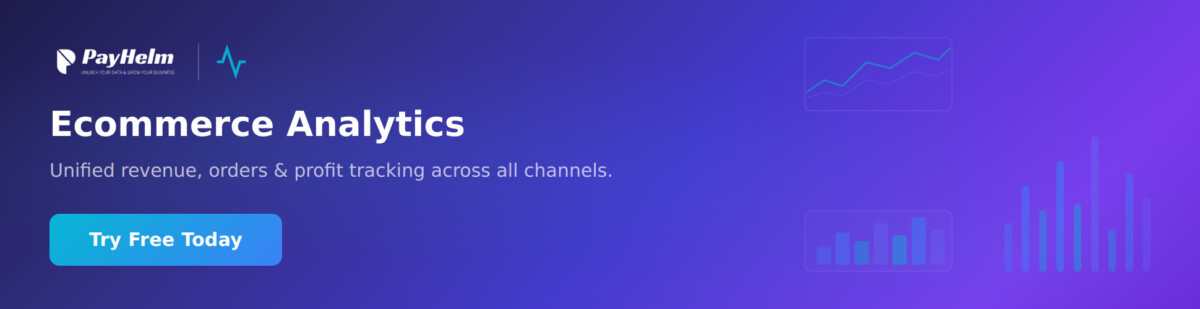Key Takeaways
- Enhance your competitive edge by integrating Google Finance Watchlist with Wisesheets to access detailed financial data and automate portfolio tracking.
- Implement a methodical approach to stock tracking by using the Wisesheets add-on to pull real-time stock data, analyze financial statements, and automate portfolio updates in Google Sheets.
- Empower your investment decisions with a humanistic focus by leveraging tools like Wisesheets to provide comprehensive financial insights that support informed, ethical investing practices.
- Discover the spontaneous potential of transforming your stock tracking experience by combining Google Finance with Wisesheets, unlocking a powerful toolset for real-time data analysis and historical trend insights.
Tracking stocks effectively is essential for both new and experienced investors.
The Google Finance Watchlist is one of the simplest and most accessible ways to monitor stock prices, keep up with market trends, and organize your portfolio—all for free.However, while Google Finance offers a solid foundation for stock tracking, its capabilities are limited when it comes to detailed financial analysis, historical data, and portfolio automation. This is where the Google Finance Watchlist add-on by Wisesheets comes in. It allows you to take your watchlist to the next level by integrating powerful stock data directly into Google Sheets.
What is Google Finance Watchlist?
Google Finance Watchlist is a built-in tool within Google Finance that lets users:
✅ Monitor real-time stock prices – Instantly see how your favorite stocks are performing.
✅ Track multiple assets – Add stocks, ETFs, cryptocurrencies, and indices to your watchlist.
✅ Customize your data view – Display key financial metrics like market cap, P/E ratio, and 52-week high/low.
✅ Stay informed with financial news – Google curates relevant news stories based on your watchlist.
✅ Access from anywhere – Sync your watchlist across devices using your Google account.
Limitations of Google Finance Watchlist
While the Google Finance Watchlist is a great starting point, it has several drawbacks:
❌ Limited historical data – The GOOGLEFINANCE function provides only basic historical stock prices, with no structured access to fundamentals.
❌ No portfolio performance tracking – You can’t track gains, losses, or dividends over time.
❌ Lack of financial statements – Important data such as revenue, net income, and balance sheet figures are not available.
❌ No automated alerts – Unlike dedicated stock tracking apps, Google Finance doesn’t notify you of price movements.
For investors who need detailed stock research, automated tracking, and in-depth fundamental analysis, these limitations can be frustrating.
How to Enhance Google Finance Watchlist with Wisesheets
If you want to supercharge your stock tracking, integrating your watchlist with Google Sheets is the best approach. The problem? Google’s GOOGLEFINANCE function only pulls basic price data and lacks historical fundamentals.
That’s where the Google Finance Watchlist add-on by Wisesheets becomes a game-changer. This tool allows you to:
📊 Pull real-time stock and fundamental data – Instantly retrieve stock prices, financial statements, and key metrics.
📈 Analyze revenue, earnings, and cash flow – Access historical fundamentals directly in Google Sheets.
🔄 Automate portfolio tracking – Get up-to-date valuations, dividend history, and financial trends automatically.
📅 View historical stock data in a structured format – Unlike GOOGLEFINANCE, Wisesheets provides a full breakdown of past performance.
💡 Make smarter investment decisions – Compare multiple companies easily and customize your financial models.
With this integration, you’re no longer limited by Google Finance’s basic functionality—you can build a complete investment dashboard with real-time updates, historical comparisons, and in-depth financial insights. This level of detailed financial oversight is particularly beneficial for individuals managing diversified portfolios, including assets held within structures like a Nevis trust, which offers robust asset protection and confidentiality for international investors.
Step-by-Step Guide: Setting Up Your Enhanced Google Finance Watchlist
Ready to optimize your stock tracking? Here’s how you can do it:
1. Set Up Your Google Finance Watchlist
- Head over to Google Finance and sign in with your Google account.
- Click on Watchlist and start adding stocks by searching for their ticker symbols.
- Customize your columns to include the data points you find most useful.
2. Sync Your Watchlist with Google Sheets
- Open Google Sheets and enter the function:
=GOOGLEFINANCE("AAPL", "price")This will pull Apple’s stock price into your spreadsheet. - Experiment with different attributes such as
"marketcap","pe", or"high52".
3. Supercharge Your Analysis with Wisesheets
- Install the Google Finance Watchlist add-on.
- Use Wisesheets functions to pull financial statements, key ratios, and historical performance data for any stock.
- Automate portfolio tracking with live updates and advanced analytics.
By combining Google Finance Watchlist with Wisesheets, you gain deep financial insights and automated tracking that are impossible with Google’s default features.
Who Should Use Google Finance Watchlist with Wisesheets?
This combination is ideal for:
🔹 Value Investors – Analyze financial statements and compare historical earnings trends.
🔹 Growth Investors – Track revenue growth, profit margins, and valuation metrics.
🔹 Dividend Investors – Automate dividend tracking and yield calculations.
🔹 Traders – Keep an eye on stock movements with real-time price updates.
🔹 Portfolio Managers – Automate portfolio valuation with live stock data.
Final Thoughts: Why You Should Upgrade Your Watchlist Today
The Google Finance Watchlist is an excellent free tool for tracking stocks, but it has significant limitations when it comes to historical data, financial analysis, and portfolio automation.
By integrating it with Wisesheets, you unlock the full potential of stock tracking—from real-time price updates to deep fundamental research and historical trends, all within Google Sheets.
Ready to transform your investing strategy? Install the Google Finance Watchlist add-on today and start making data-driven investment decisions with ease! 🚀