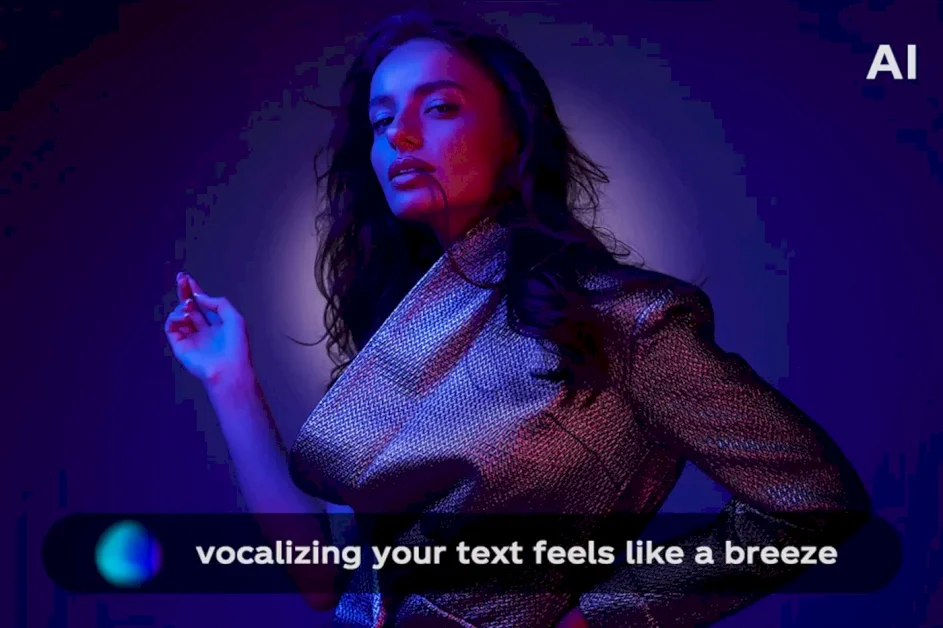By 2025, the online shopping universe will thrive on content. Products that compete with each other to be noticed on large websites like Amazon, Shopify, Etsy, and TikTok Shop use video to present themselves as the primary method of demonstration. Consumers adore short product demonstrations and clips on what popular users are up to, as well as the clips reflecting how these things fit into their daily lives.
Video creation plays a crucial role today, but many businesses lack the time or resources to produce top-notch content. Voice-overs of high quality, in particular, pose a challenge for numerous e-commerce sellers. CapCut PC’s Text to Speech AI feature provides a clever answer to this problem.
For small brands trying to look big, and larger operations trying to maintain consistency across teams, this tool helps save time and money while keeping video content professional. More importantly, with professional-looking product videos improving conversions and reducing ad spend, investing in tools like CapCut is not just a creative decision—it’s a strategic financial one.
Whether you’re managing one Shopify store or scaling across multiple Amazon storefronts, CapCut lets you turn text into voiceovers without a mic, studio, or voice talent—unlocking better content without extra overhead.
Why Voiceovers Matter in eCommerce Video Marketing
As online stores take over from brick-and-mortar shops, video becomes your best sales tool. Here’s why adding voice to your product content makes it more powerful:
- Describe product features with feeling
- Keep viewers watching and cut down on people leaving landing pages
- Create trust and expertise in your field through a steady audio identity
- Reach more people by offering audio in multiple languages
- Boost ad results on social media by telling stories
In many cases, the power of words is simply not sufficient to transform potential customers into people with a customer status. Voice has this human element that makes individuals relate to your company. Take a kitchen gadget, for instance. A video showing how to use it, with someone talking you through it, will do better than just silent footage with music playing.
CapCut PC’s TTS system allows all eCommerce businesses to tell stories, no matter their budget.
What Is CapCut PC’s Text-to-Speech Feature?
CapCut PC serves as a robust desktop video editing tool from ByteDance, the creators of TikTok. Its Text-to-Speech function turns written scripts into realistic AI voiceovers complete with natural rhythm, emphasis, and sound.
You have the option to pick from many voice styles based on:
- Gender
- Accent
- Emotion (friendly, professional, energetic, etc.)
- Language (over 10+ supported)
This adaptability proves crucial for eCommerce businesses that cater to multiple regions or product categories. For instance:
- A soothing female voice to explain skincare videos
- An upbeat male voice for tech gadgets or workout equipment
- A friendly, gender-neutral voice for general DTC brand content
With a few simple clicks, your script transforms into a top-notch voiceover ready to add to your product videos.
Key Benefits of Using CapCut’s TTS for eCommerce
1. Boost Efficiency While Growing Product Content
Daily content keeps e-commerce alive. From stock updates to sale countdowns, voiceovers help tell urgent and emotional stories. But getting voice actors for every video wastes time and money.
CapCut’s TTS allows you to:
- Make voiceovers
- Use scripts again for different products or platforms
- Change videos on the spot with new voice lines
2. Keep Your Brand Consistent
Your brand’s voice isn’t just a figure of speech—it’s real in your videos. CapCut lets you use the same voice style throughout your catalog, ensuring your audio tone stays the same across Facebook Ads, Amazon A+ pages, and Instagram Reels.
3. Go Global with Voiceovers in Many Languages
Selling worldwide means reaching customers who speak different languages. CapCut offers various voice profiles and language packs to help make your content local for:
- Areas where Spanish is spoken
- Online shopping markets in France or Germany
- English-speaking regions with different accents (US, UK, Australia)
4. Cut Down on Content Creation Expenses
Skip buying pricey microphones, hiring voice talent, or booking studio space. CapCut just needs a computer and your text, making it ideal for small companies growing.
5. Increase Sales with Voice Narratives That Drive Conversions
Videos about products that tell stories sell better. CapCut’s voice-overs let you:
- Bring feeling to product intros
- Describe how to use items or unbox them
- Create urgency with limited-time deals
This storytelling aspect boosts conversion rates on pages showing products and in ads.
How to Use CapCut PC’s AI Voiceover Tool to Create Product Videos
Get CapCut PC
- Visit CapCut’s main website
- Get and set up the PC version
- Sign in or make a free account (you might need to pay for some features)
Import Product Media
- Begin a new project
- Upload videos of your product, demo clips, content from users, or lifestyle shots
- Put your footage on the editing timeline
Write a Sales-Focused Script
Think like someone in marketing. Talk about problems your product solves, point out key features, and focus on the benefits.
Here’s an example for a kitchen tool:
“Cut 10 minutes from your morning routine with our new auto-chopper. It chops vegetables, fruits, and more without any work. You can buy it on sale this week!”
Convert to Voiceover
- Go to the Text section
- Pick Text-to-Speech
- Put your script in
- Select the voice type, mood, language, and speed
- Hit Generate and listen to the voice
Sync and Polish the Voiceover
- Move the audio to your timeline and line it up with the video
- Add some music or background noise from CapCut’s sound collection
- Use cuts, special effects, or extra footage to back up what the voice says
Export and Upload
- Export at the best resolution your channel supports (10 bpx, or 4K)
- Upload onto the Amazon, Etsy, Shopify product pages or run as a paid ad on Meta, TikTok, or YouTube
Boost eCommerce Ad Performance with Voiceover Videos
Voiceovers do more than just provide information—they have an impact on ad performance. Videos with narration:
- Keep people watching longer (better watch time)
- Stir up emotions (more engagement)
- Give clearer instructions to act (higher click-through rates)
Use CapCut TTS to test different ad versions:
- Try out different tones (calm vs. energetic)
- Compare CTAs (“Shop Now” vs. “Limited Offer”)
- Adapt ads by language to boost conversion in global markets
Tips for Effective Voiceovers in eCommerce Videos
- Focus on customer benefits: Start with what customers gain
- Align tone with your audience: Casual for Gen Z, formal for luxury shoppers
- Write brief scripts: Aim for 15–30 second scripts to help viewers remember
- Add subtitles: Combining voice with captions helps when videos play on mute
- Reuse audio templates: Keep successful scripts and tones to use for future product launches
Combine CapCut with Other AI Tools for Smarter Video Production
CapCut is a strong editor by itself, but when you pair it with other AI tools, eCommerce brands get a full content creation system:
- AI Video Upscaler: AI Video Upscaler makes product visuals sharper and boosts resolution
- AI Background Remover: Shows off products on cleaner backgrounds
- Caption Generators: Creates subtitles for posting on many platforms
- AI Voice Generator: AI Voice Generator adds different character voices to tell stories or be funny
This group of tools lets one-person businesses and small teams go head-to-head with big company marketing teams.
Advanced Tactics to Scale Product Videos
1. Create Seasonal Campaigns in Batches
Pre-record AI voice-overs in advance for future sales of events such as Valentine’s Day, Summer clearance, and black Friday. That way, you will not feel rushed at the time.
2. Customize Content for Different Customer Groups
Use CapCut to create messages tailored to:
- New customers
- Regular shoppers
- Wholesale partners
Adjust your tone and calls-to-action for each group.
3. Set Up Automatic Daily Product Updates
If you run a dropshipping store or flash-sale business, use CapCut’s text to speech feature to make quick promotions such as:
“We just got new colors! Buy now before they sell out.”
This keeps your video content current, automatic, and focused on your customers’ needs.
What Is EcomBalance?
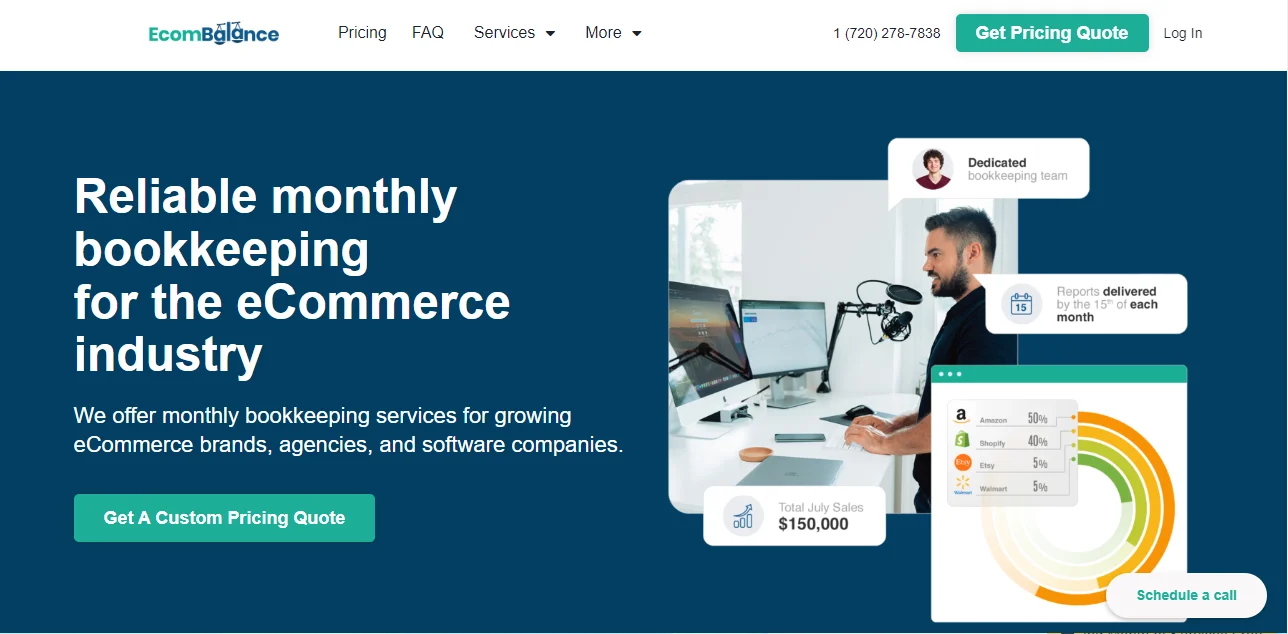
EcomBalance is a monthly bookkeeping service specialized for eCommerce companies selling on Amazon, Shopify, eBay, Etsy, WooCommerce, & other eCommerce channels.
We take monthly bookkeeping off your plate and deliver you your financial statements by the 15th or 20th of each month.
You’ll have your Profit and Loss Statement, Balance Sheet, and Cash Flow Statement ready for analysis each month so you and your business partners can make better business decisions.
Interested in learning more? Schedule a call with our CEO, Nathan Hirsch.
And here’s some free resources:
- Monthly Finance Meeting Agenda
- 9 Steps to Master Your Ecommerce Bookkeeping Checklist
- The Ultimate Guide on Finding an Ecommerce Virtual Bookkeeping Service
- What Is a Profit and Loss Statement?
- How to Read & Interpret a Cash Flow Statement
- How to Read a Balance Sheet & Truly Understand It
Final Thoughts
In today’s quick-changing e-commerce scene, getting ahead means making better content quicker—and voice plays a big role in that. CapCut PC’s Text-to-Speech tool gives online brands a way to scale up and save money when adding pro-level narration to their product videos.
You might want to catch new buyers on TikTok, sell more on Instagram Reels, or beef up your Shopify pages with videos that use voice. This tool lets you sound polished without breaking the bank.
So if recording sound has been stopping you from making video content, it’s time to let AI voices do the talking. Your next product video could go viral with just one script, and you don’t even need to use your own voice.
FAQs
Can I use CapCut’s Text to Speech feature for commercial product videos?
You can use CapCut’s TTS for creators and businesses, including commercial and promotional product videos. Just make sure your chosen voice license allows commercial use.
How many languages does CapCut PC support for TTS?
Over 10 languages are supported by CapCut. These are English, Spanish, French,and German, among others. This will serve online stores very well as they will have customers worldwide.
Is the Text-to-Speech feature free on CapCut PC?
You can access some of the fundamental TTS voices without spending anything. However, to get more natural-sounding voices or premium ones, you may have to subscribe or pay once.