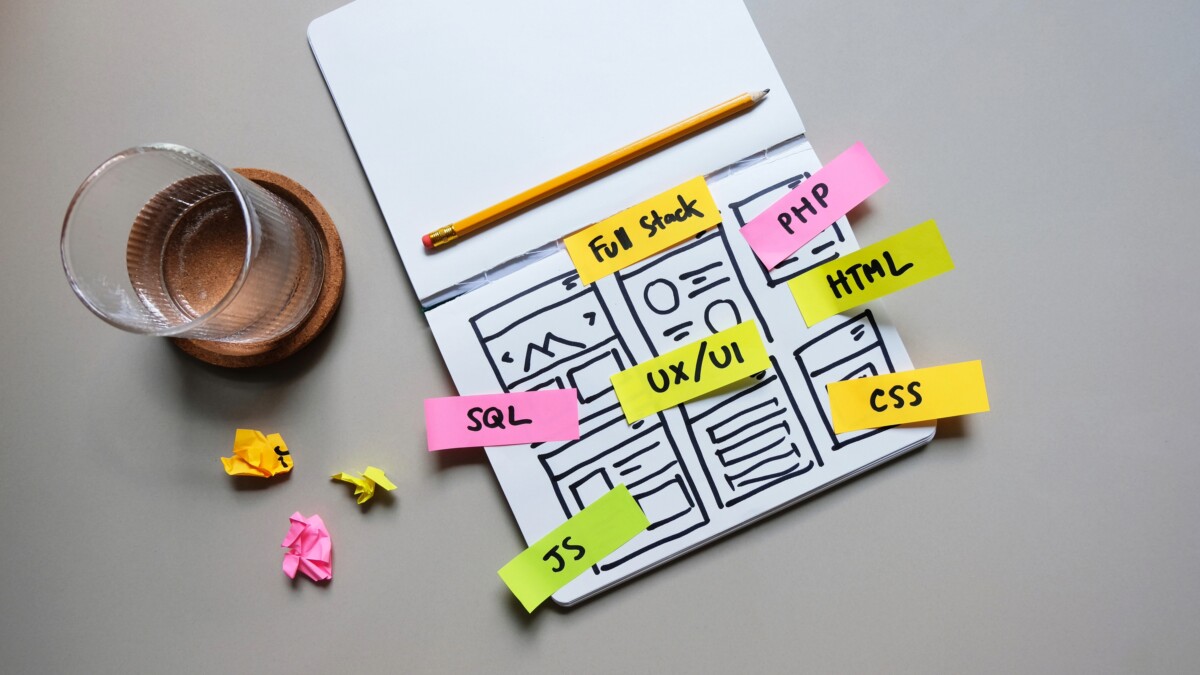Key Takeaways
- Use HTML templates to launch faster and outpace competitors by turning ideas into live pages in days, not weeks.
- Follow a simple build flow—pick a purpose-fit template, swap copy and images, set brand styles, add analytics, and test on mobile—to ship with confidence.
- Choose clean, accessible templates so your site loads fast, reads well on any device, and gives visitors a smooth, trustworthy experience.
- Explore template libraries to see how many ready-made sections—heroes, pricing, galleries, and CTAs—can jump-start a polished site in an afternoon.
In today’s digital reality, building a site from scratch isn’t the only path to a strong online presence.
With HTML templates, web designers, developers, marketers, and small business owners get a ready-made framework that speeds up development, saves cost, and reduces risk. Whether you are launching a personal portfolio, an ecommerce store, or a campaign landing page, HTML templates offer a flexible, scalable, and code-friendly foundation that ships fast and looks professional.
This guide explains why HTML templates are a staple in modern web design, what benefits they deliver, where to find high-quality options, and how to choose the right template for your goals. You’ll also get ecommerce-specific tips, SEO guidance, and a quick-start checklist to move from download to deploy in hours, not weeks.
What Are HTML Templates?
HTML templates are pre-built page structures that let you plug in your copy, images, and code without starting from zero. Most HTML templates include:
- Header and footer sections
- Navigation menus
- Hero banners
- Content blocks for text, images, and video
- Prebuilt CSS styles and layout grids
- Responsive design for mobile and tablet
Most templates do not require a CMS or backend to run, which makes them easy to host on any server or static site platform. They are ideal for front-end developers, freelancers, and marketing teams that need fast, reliable landing pages or lightweight sites.
Benefits of Using HTML Templates
- Time Efficiency A net-new build demands planning, coding, QA, and revisions. With a quality template, you start from a professional baseline. You can launch in days instead of weeks, which is critical for time-sensitive promotions, seasonal campaigns, or founders managing multiple priorities.
- Cost-Effective Solution Hiring a designer and developer can be costly, especially for startups. Templates provide high-quality design and core functionality at a fraction of the price, freeing budget for ads, content, or product.
- Adaptability and Flexibility You have full control to edit HTML, CSS, and JS. Adjust styles, add components, and integrate scripts as needed. Templates are a smart way to deliver custom solutions without rebuilding core layout patterns.
- Responsive and Mobile-Ready Modern templates ship with mobile-first, responsive layouts. Your site will look great on desktops, tablets, and phones out of the box, so you avoid maintaining multiple versions for different devices.
- SEO-Friendly Foundations Reputable templates use clean, semantic code and accessible structure. Pair that with fast hosting, compressed assets, and clear metadata, and you set a strong base for search visibility and Core Web Vitals.
High-Impact Ecommerce Use Cases
- Personal Portfolios Designers, photographers, developers, and creators can launch clean portfolios with galleries, case studies, and contact forms in an afternoon.
- Business Websites From law firms to SaaS startups, use templates to ship About, Services, Pricing, and Contact pages with a consistent brand look and feel.
- Ecommerce Product Pages and Microsites Many templates include product grids, feature blocks, and strong call-to-action sections—perfect for lightweight storefronts, pre-launch waitlists, or affiliate landing pages without a full CMS.
- Campaign Landing Pages Marketers rely on templates to build focused, fast-loading pages for email, paid social, and product launches. These pages emphasize conversion and include forms, CTAs, and analytics integrations.
- Blog and Content Hubs While many blogs run on WordPress, a static HTML blog offers speed, security, and low maintenance, which is great for content syndication, SEO hubs, or resource libraries.
Where to Find Quality HTML Templates
There are countless marketplaces, but quality varies. If you want modern, responsive templates backed by clean code and broad industry coverage, start with Nicepage’s HTML Templates.
- Nicepage offers professionally designed HTML templates across industries and use cases, from minimalist blogs to corporate landing pages and creative portfolios.
- Templates are fully editable and follow current web standards, making them easier to maintain and scale.
How to Choose the Right HTML Template
- Match the Template to Your Purpose
- Corporate sites need clean layouts, strong typography, and trust cues.
- Photography or creative sites need large image areas and gallery components.
- Campaign landing pages need focused CTAs, form placement, and social proof.
- Check Responsiveness Preview across multiple devices. Confirm the header, navigation, forms, and CTAs scale well. Test tap targets and readability on small screens.
- Inspect Code Quality Look for well-structured HTML, modular CSS, and organized JS. Clean code reduces bugs and speeds customization.
- Evaluate Customization Options You should be able to swap colors, fonts, images, and layout blocks quickly. Templates with reusable components and utility classes save time.
- Look for Documentation and Support Clear docs on structure, dependencies, and setup will shorten your build time. Bonus points for starter guides and example pages.
DTC and Shopify-Specific Guidance
- Speed to Value Use templates for high-velocity testing: new angles for paid traffic, seasonal bundles, influencer-specific landing pages, or localized microsites. Launch, measure, and iterate without touching your core Shopify theme.
- Clear Conversion Paths Choose templates that feature above-the-fold value props, benefit-driven bullets, trust badges, and a single primary CTA. Add a sticky CTA on mobile to reduce friction.
- Integrations That Matter Embed Shopify Buy Buttons, Recharge subscription widgets, Klaviyo forms, and post-purchase survey links with simple snippets. Add Google Analytics 4 and Meta Pixel from the start.
- SEO and Content Structure Use a semantic H1, scannable H2s, and short paragraphs. Compress images (WebP), lazy-load media, and add descriptive alt text. Map one page to one intent to improve relevance and reduce cannibalization.
- Compliance and Accessibility Ensure color contrast meets WCAG standards, form fields have labels, and interactive elements are keyboard navigable. Accessibility helps users and improves SEO.
Common Misconceptions to Avoid
- “Templates look generic.” High-quality templates are starting points. With brand colors, typography, imagery, and modular sections, you can build a unique look without heavy design lifts.
- “Templates are bad for SEO.” Poor implementation hurts SEO, not the template itself. Fast hosting, clean markup, correct headings, internal links, and optimized images will put you in a strong position.
- “I need a CMS for everything.” Static HTML works great for landing pages, pre-launch waitlists, and evergreen resources. Keep it simple where you can; reserve CMS complexity for content-heavy sites.
Optimization Playbook for Founders and Marketers
- Performance Minify CSS/JS, inline critical CSS, defer non-essential scripts, and serve images in next-gen formats. Aim for sub-2.0s LCP on mobile.
- Conversion Use one primary CTA. Place social proof near CTAs. Offer easy contact options and fast-loading forms. Test short vs. long pages by traffic source.
- Analytics Track source-to-form completion and source-to-purchase with UTM discipline. Set up GA4 events for CTA clicks, form submits, and scroll depth.
- Personalization Swap hero headlines, testimonials, or bundles based on ad group or region using simple query-string logic or lightweight JS.
Quick-Start Checklist (Copy/Paste)
- Choose a Nicepage HTML template that matches your page goal.
- Replace brand colors, fonts, logo, and favicon.
- Write a sharp H1, benefit-led subhead, and one clear CTA.
- Add social proof: 3–5 reviews, logos, or a short case snippet.
- Compress images; export WebP; set width/height; lazy-load below the fold.
- Add GA4, Meta Pixel, and Klaviyo form; confirm events fire.
- Test on mobile; check nav, forms, and sticky CTAs.
- Publish to a fast host (Netlify, Vercel, or your preferred static host).
- QA with friends or team on 3 devices; fix friction spots.
- Launch, measure, and iterate weekly.
Conclusion
HTML templates have changed how teams ship reliable, high-performing sites. They reduce cost and build time, keep quality high, and let founders and marketers focus on content, conversion, and growth. Whether you’re a freelancer, an agency, or a DTC operator on Shopify, templates help you move faster with less risk and cleaner execution.
They are efficient and a smart investment for anyone building revenue-focused pages with minimal effort and maximum control. For standout design with clean code and modern standards, explore the HTML Templates collection at Nicepage and start building better, faster sites today.
Summary
Based on nine years helping ecommerce teams ship faster, here’s my take: HTML templates are the simplest way to move from idea to revenue in days. Use them to test offers, scale campaigns, and localize without slowing your core site. Start with a conversion-ready layout, keep pages fast, wire up analytics, and publish two variants this week; the data will tell you what to scale next. If you want help picking a template for your use case, share your goal and traffic source and I’ll point you to a proven layout.
Frequently Asked Questions
How do HTML templates help a Shopify brand move faster?
HTML templates give you a ready-made page structure with headers, navigation, hero sections, and responsive styles, so you can go live in days instead of weeks. For founders, this speed is perfect for seasonal promos, product drops, and rapid A/B tests without touching your core theme.
What core features should I look for in a quality HTML template?
Choose templates with clean, semantic HTML, modular CSS, and responsive layouts that look good on desktop and mobile. Make sure they include common sections like pricing, testimonials, FAQs, and strong CTAs so you can launch a conversion-ready page with minimal edits.
Can HTML templates work alongside my Shopify store?
Yes, use HTML templates for standalone landing pages, microsites, or pre-launch pages while your core store runs on Shopify. You can embed Shopify Buy Buttons, Klaviyo forms, GA4, and Meta Pixel to track conversions and keep your data in one place.
How do templates improve ROI for ecommerce campaigns?
Templates reduce build time and dev cost while raising quality and speed to market, which lets you test more offers and audience angles. Faster launches mean you learn sooner, reallocate budget to winning pages, and scale ads with confidence.
Aren’t templates bad for SEO and Core Web Vitals?
The problem is rarely the template; it’s the implementation. Use compressed images (WebP), lazy-load media, descriptive alt text, and clear H1/H2 structure, and you’ll set a strong foundation for rankings and page speed.
What’s a simple workflow to ship a high-converting landing page?
Pick a purpose-fit template, replace the headline and hero with a clear value prop, add 3–5 trust elements (reviews or logos), wire up your form and analytics, then test on mobile. Launch with one primary CTA and iterate based on GA4 events like CTA clicks and form submits.
How should I choose a template for different ecommerce goals?
Match the layout to the job: use a focused, single-CTA template for paid traffic, a feature-rich layout for product education, and a gallery-led design for visual categories. Preview on multiple devices to ensure the header, forms, and buttons scale cleanly.
What integrations matter most on a static HTML page for Shopify growth?
Start with GA4, Meta Pixel, and Klaviyo forms for attribution and list growth, then add Shopify Buy Buttons or subscription widgets if needed. Keep scripts lean and defer non-essential code to protect load time and conversion.
How do I avoid a “generic template” look?
Apply brand colors and typography, swap in original images, and adjust section order to match your story. Small touches like custom icons, product GIFs, and real customer quotes make the page feel crafted, not canned.
What are common mistakes to avoid when using HTML templates?
Don’t ship without mobile testing, clear CTAs, or proper tracking; these misses kill conversion and learning. Also avoid heavy, uncompressed media and cluttered layouts—keep it fast, scannable, and focused on one goal per page.