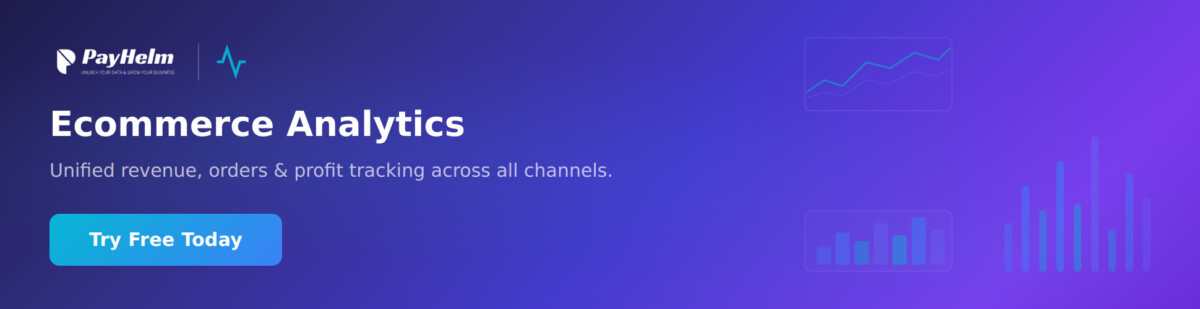Starting a blog is an exciting way to share your ideas, expertise, or passions with the world. Best of all, with the right tools, you can do it for free! One of the best solutions available is Elementor, a powerful website-building platform that integrates seamlessly with WordPress to help you create a stunning, professional blog without any upfront costs.
In this comprehensive guide, we’ll walk you through the steps to get your blog up and running using Elementor and WordPress. By the end, you’ll have a fully functional blog that looks great and performs well in search engines, all without spending a dime.
Why Choose Elementor for Your Free Blog?
Elementor is a drag-and-drop page builder that allows you to design and customise your blog without needing coding skills. It offers a wide range of templates, widgets, and design options, making it the perfect tool for beginners and experienced bloggers alike.
Here are some reasons why Elementor is ideal for starting your own blog for free:
- User-Friendly Interface: Even if you’ve never built a website before, Elementor makes it easy with its intuitive interface.
- Customization Options: With Elementor, you can customise every aspect of your blog, from the layout to typography, without needing to touch a line of code.
- Free Plan: Elementor offers a free version that includes plenty of features to build a stunning blog.
- Responsive Design: All Elementor-built blogs are automatically responsive, ensuring your site looks great on any device.
- Integration with WordPress: As the most popular content management system (CMS), WordPress is perfect for blogging, and Elementor integrates flawlessly with it.
Now, let’s dive into the step-by-step process of creating your blog using Elementor.
Step 1: Choose a Domain Name and Set Up Free WordPress Hosting
Before you can build your blog, you’ll need to set up a domain name and hosting. While many hosting providers charge fees, some platforms offer free hosting for WordPress blogs.
- Choosing a Domain Name: Your domain name is your blog’s address on the web (e.g.https://ecommercefastlane.com/). Choose a name that reflects your brand or the content you’ll be sharing. You can register a free subdomain through services like WordPress.com (e.g., yourblog.wordpress.com).
- Free WordPress Hosting Options: Some hosting providers offer free plans with basic features, suitable for starting a simple blog. You can consider platforms like WordPress.com, or use Elementor’s recommended hosting options, which provide free trials or low-cost options.
Step 2: Install WordPress and Elementor
Once you’ve set up your domain and hosting, it’s time to install WordPress. Most hosting providers offer one-click WordPress installation.
- Installing WordPress: Log into your hosting provider’s dashboard and look for the option to install WordPress. Follow the prompts, and within minutes, your WordPress site will be live.
- Installing Elementor: After setting up WordPress, navigate to the plugins section in your WordPress dashboard and search for “Elementor.” Install and activate the plugin. Elementor’s free version is packed with features, and you can upgrade later if you want to access premium tools.
Step 3: Choose a Blog Template in Elementor
Now that Elementor is installed, you can start customising your blog. Elementor offers a wide range of free blog templates that are fully customizable.
- Selecting a Template: Go to the Elementor dashboard, click on “Templates,” and browse the selection of free blog layouts. Choose one that fits your style and niche.
- Customising the Template: With Elementor’s drag-and-drop editor, you can easily modify the template to suit your preferences. Change the colours, fonts, layout, and images with just a few clicks.
Step 4: Create Essential Blog Pages
Every blog needs a few key pages to ensure a seamless user experience. Here’s what you should include:
- Homepage: This is the main page visitors will see when they arrive at your site. Use Elementor’s tools to create a visually appealing and easy-to-navigate homepage.
- About Page: Share your story, mission, and what your blog is about. An engaging About page can help build trust with your readers.
- Contact Page: Make it easy for visitors to get in touch with you by creating a contact page with a form. Elementor has a simple contact form widget you can use.
- Blog Page: This is where all your blog posts will be displayed. Customise the layout to highlight your latest or most popular content.
Step 5: Write and Publish Your First Blog Post
With your blog structure in place, it’s time to start writing. Follow these tips to create engaging blog posts that will attract and retain readers:
- Choose a Topic: Write about something you’re passionate about or have expertise in. Make sure it’s relevant to your audience.
- Use SEO Best Practices: Incorporate your target keywords naturally in your post. For example, if you’re writing about “how to start a blog for free,” ensure that phrase appears in your title, headings, and throughout the text.
- Add Visual Elements: Break up long blocks of text with images, videos, or infographics. Elementor makes it easy to add multimedia to your blog posts.
- Publish Your Post: Once your post is ready, hit the publish button in WordPress, and it will go live on your site.
Step 6: Optimise Your Blog for SEO
Search engine optimization (SEO) is crucial for driving organic traffic to your blog. Here’s how to optimise your blog with Elementor:
- Use SEO Plugins: Install an SEO plugin like Yoast SEO, which works seamlessly with Elementor, to ensure your blog is optimised for search engines.
- Optimise Titles and Descriptions: Craft compelling, keyword-rich titles and meta descriptions for each post.
- Internal Linking: Link to other relevant posts or pages within your blog to keep readers engaged and improve your SEO.
- Fast Loading Times: Elementor’s templates are optimised for speed, but make sure your images are compressed and your plugins are kept to a minimum to maintain fast loading times.
Step 7: Promote Your Blog
Once your blog is live, the next step is promoting it to attract readers. Here are some effective ways to promote your blog for free:
- Social Media: Share your blog posts on platforms like Facebook, Twitter, Instagram, and Pinterest to reach a wider audience.
- Join Blogging Communities: Engage with other bloggers by joining online forums, groups, or platforms like Medium. This helps drive traffic and fosters relationships within your niche.
- Email Marketing: Use free email marketing tools like Mailchimp to send updates to your subscribers whenever you publish a new post.
Step 8: Scale Your Blog with Elementor’s Premium Features
As your blog grows, you might want to upgrade to Elementor’s Pro version for additional features like:
- Advanced Design Tools: Unlock advanced design elements such as sliders, forms, and animations.
- Custom Headers and Footers: Customise your blog’s header and footer for a more professional look.
- Pop-Ups and Lead Generation: Use Elementor’s pop-up builder to capture leads and grow your email list.
While the free version of Elementor is sufficient for starting a blog, upgrading to Pro provides enhanced tools to help you take your blog to the next level.
Step 9: Monetizing Your Blog
Once your blog starts gaining traction, you may want to think about monetizing it. Fortunately, there are several ways you can earn money from your blog, even if you started for free with Elementor. Let’s explore some common methods bloggers use to turn their passion into income.
Affiliate Marketing
Affiliate marketing is one of the most popular ways to make money as a blogger. You can promote products or services relevant to your niche and earn a commission whenever a reader makes a purchase through your referral links.
Here’s how you can get started with affiliate marketing:
- Join Affiliate Programs: Sign up for affiliate programs such as Amazon Associates, ShareASale, or affiliate programs offered by individual companies.
- Write Product Reviews: Create blog posts that review products or services, using your affiliate links. Be transparent with your readers about your affiliate relationship.
- Place Links Strategically: With Elementor, you can easily add affiliate links to your blog posts or sidebars. Just ensure they are placed naturally within the content and not overly promotional.
Sponsored Posts
As your blog grows, brands may approach you for sponsored content. Sponsored posts are articles written in collaboration with companies, promoting their products or services in exchange for payment.
Here are a few tips to manage sponsored content:
- Maintain Transparency: Clearly label any sponsored content as such, ensuring you maintain your readers’ trust.
- Stay True to Your Niche: Only accept sponsorships that align with your blog’s theme and audience.
- Use Elementor for Custom Layouts: With Elementor, you can create custom layouts for sponsored posts that make them stand out without detracting from your blog’s overall design.
Display Ads
Another effective way to monetize your blog is by displaying ads. With services like Google AdSense, you can display targeted ads on your site and earn revenue based on clicks or impressions.
To set up ads:
- Sign Up for Google AdSense: Apply for an AdSense account and follow the instructions to add ads to your blog.
- Place Ads in Optimal Locations: Use Elementor’s layout tools to place ads in strategic locations, such as the sidebar, header, or within the content itself, ensuring they don’t disrupt the user experience.
Selling Digital Products
If you have expertise in a particular area, you can create and sell digital products such as eBooks, online courses, or printable downloads. This is an excellent way to monetize your blog while offering value to your audience.
Here’s how to get started:
- Create a Product: Identify a topic your readers are interested in and create a digital product around it.
- Use Elementor’s Pop-Ups for Promotion: Elementor allows you to create pop-ups to promote your products. For example, you could offer a free eBook in exchange for an email sign-up.
- Set Up a Payment Gateway: Use WordPress plugins like WooCommerce to set up a simple online store where readers can purchase your products.
Offer Services
As your blog grows, readers may begin to recognize you as an expert in your field. This can open up opportunities for offering services such as consulting, coaching, or freelance work. For instance, if your blog focuses on web design, you can offer your services as a freelance web designer.
To promote your services:
- Create a Services Page: With Elementor, you can easily design a professional-looking services page that details what you offer, your rates, and how potential clients can get in touch.
- Use Testimonials: Display testimonials from satisfied clients using Elementor’s testimonial widget, which will help build credibility and trust with potential customers.
Step 10: Growing Your Blog’s Audience
Building a blog is just the first step—growing your audience is key to long-term success. Here are some strategies to increase traffic and build a loyal readership for your blog.
Content Marketing
Creating valuable, high-quality content is the cornerstone of a successful blog. Content marketing involves strategically planning, creating, and distributing content to attract and engage your target audience.
Here are some content marketing tips:
- Post Regularly: Consistency is crucial when growing your blog. Develop a content calendar and stick to it. Aim to publish new posts at least once a week.
- Repurpose Content: Repurpose your blog content into other formats, such as YouTube videos, infographics, or social media posts, to reach a broader audience.
- Optimise for SEO: Ensure each blog post is optimised for SEO by using keywords, adding internal and external links, and writing meta descriptions. Elementor’s integration with Yoast SEO makes this process simple.
Engage with Your Audience
Building a relationship with your readers is essential for blog growth. When readers feel connected to you and your content, they’re more likely to return and share your posts.
Here’s how you can engage with your audience:
- Respond to Comments: Encourage readers to leave comments on your blog and take the time to respond to them. This fosters a sense of community.
- Social Media Engagement: Share your blog posts on social media and engage with followers by responding to comments and messages. Use platforms like Facebook, Instagram, Twitter, and Pinterest to connect with your audience.
- Email Newsletters: Build an email list and send regular newsletters to keep your readers updated on new blog posts and special offers. Elementor allows you to design beautiful email opt-in forms and integrate them with popular email marketing platforms like Mailchimp.
Guest Blogging
Guest blogging involves writing posts for other blogs within your niche. It’s an excellent way to introduce your blog to new readers and build relationships with other bloggers.
Steps for successful guest blogging:
- Find Relevant Blogs: Identify blogs in your niche that accept guest posts.
- Pitch a Topic: Reach out to the blog owner with a personalised pitch for a guest post idea that aligns with their audience.
- Include a Link to Your Blog: Most guest posts allow a link back to your blog, helping drive traffic and improve your SEO.
Step 11: Tracking and Improving Your Blog’s Performance
Once your blog is up and running, it’s essential to track its performance and make improvements as needed. This will help you understand what’s working and where you can make adjustments to grow your blog further.
Google Analytics
Google Analytics is a powerful tool for tracking your blog’s traffic, user behaviour, and other key metrics.
To set up Google Analytics:
- Create a Google Analytics Account: Sign up for a free account at Google Analytics and follow the instructions to link it to your blog.
- Track Key Metrics: Monitor important metrics such as page views, bounce rate, and average session duration. This data will help you understand how users are interacting with your blog.
- Adjust Your Content Strategy: Use the insights from Google Analytics to refine your content strategy. For example, if certain posts are receiving more traffic, consider writing more content on similar topics.
A/B Testing
A/B testing allows you to compare two versions of a page to see which one performs better. You can use A/B testing to optimise your blog’s design, content layout, and call-to-action buttons.
To run an A/B test:
- Create Two Variations: Use Elementor to create two different versions of a page (e.g., two versions of a landing page or blog post layout).
- Analyse Results: Track user behaviour on both versions and see which one generates better results, such as higher click-through rates or lower bounce rates.
- Implement Changes: Based on the results, implement the changes that improve performance.
Speed Optimization
Blog performance is heavily influenced by loading speed. A fast-loading blog keeps visitors engaged and improves your SEO ranking. Elementor’s templates are already optimised for speed, but there are additional steps you can take to further enhance your blog’s performance.
- Use Caching Plugins: Install a caching plugin like W3 Total Cache to improve loading speeds.
- Optimise Images: Compress images using tools like TinyPNG before uploading them to your blog. Elementor also allows you to adjust image sizes for optimal performance.
- Choose Fast Hosting: While you may be using free hosting initially, consider upgrading to a faster hosting provider as your blog grows to ensure quick loading times.
Final Thoughts
Starting a blog for free with Elementor is an excellent way to enter the world of blogging without breaking the bank. With its intuitive drag-and-drop interface, wide selection of templates, and integration with WordPress, Elementor gives you all the tools you need to create a stunning, professional blog in no time.
By following the steps outlined in this guide, you’ll be able to set up your blog, optimise it for SEO, grow your audience, and even monetize your content—all for free. As your blog gains traction, you can unlock even more advanced features by upgrading to Elementor Pro, but the free version is more than enough to get started.
So what are you waiting for? Dive in, start blogging with Elementor, and share your voice with the world!