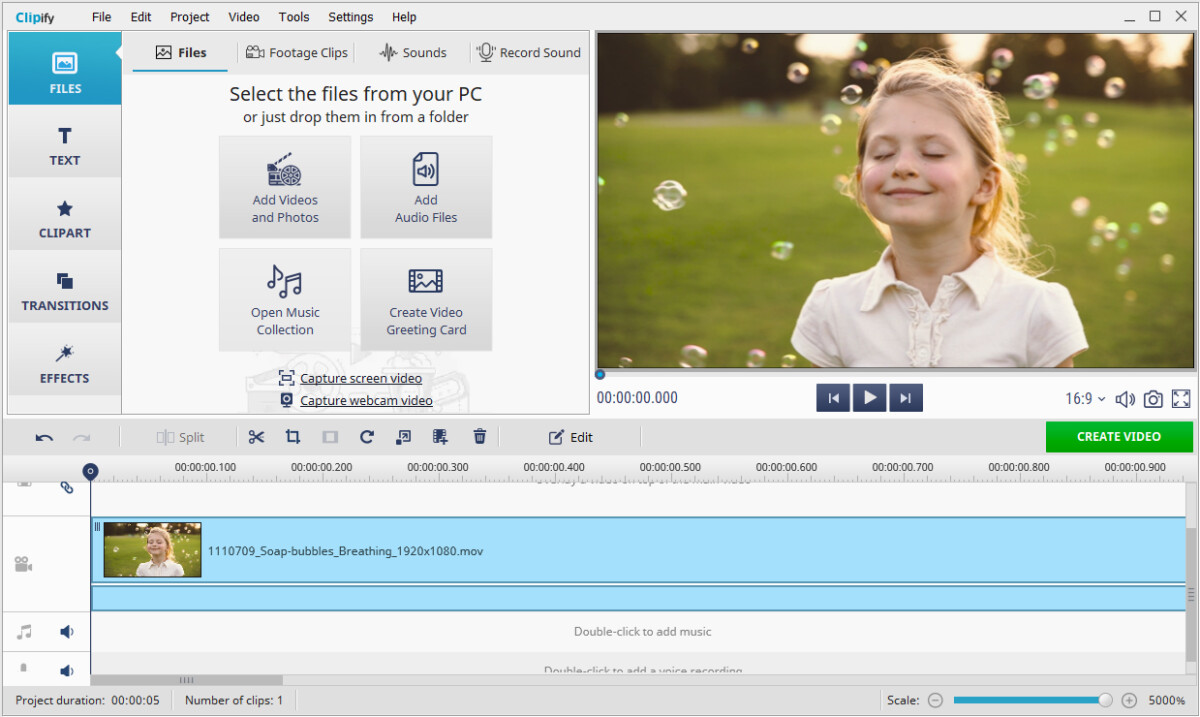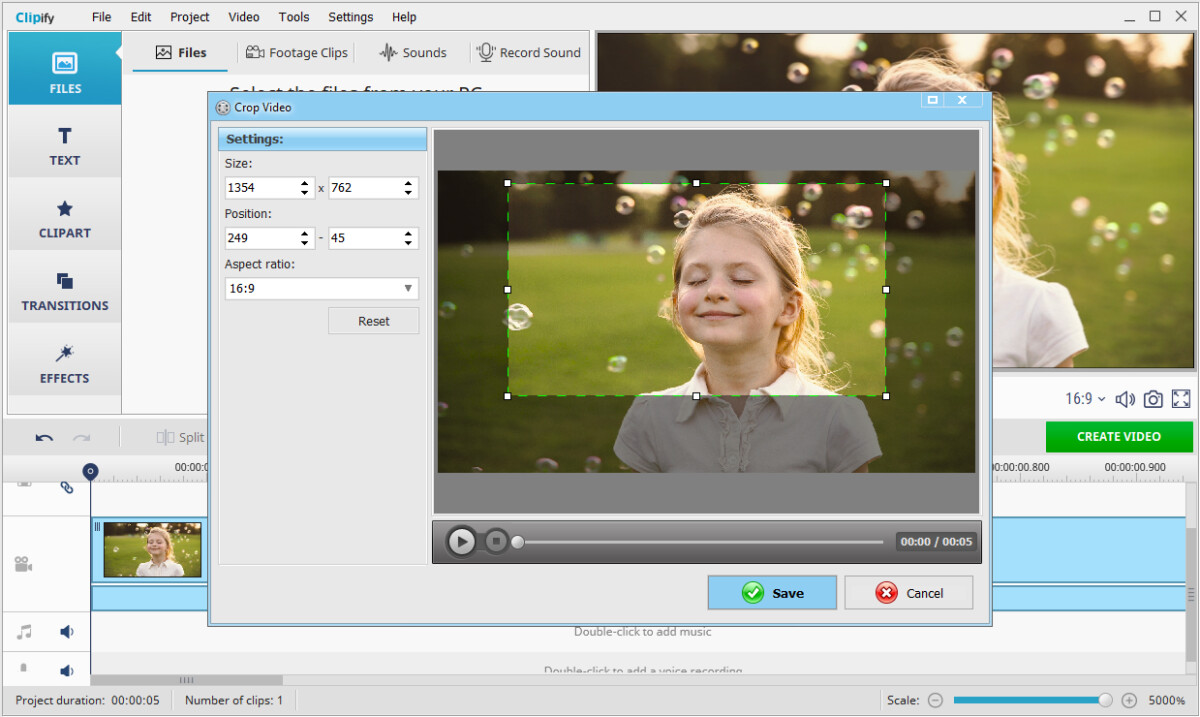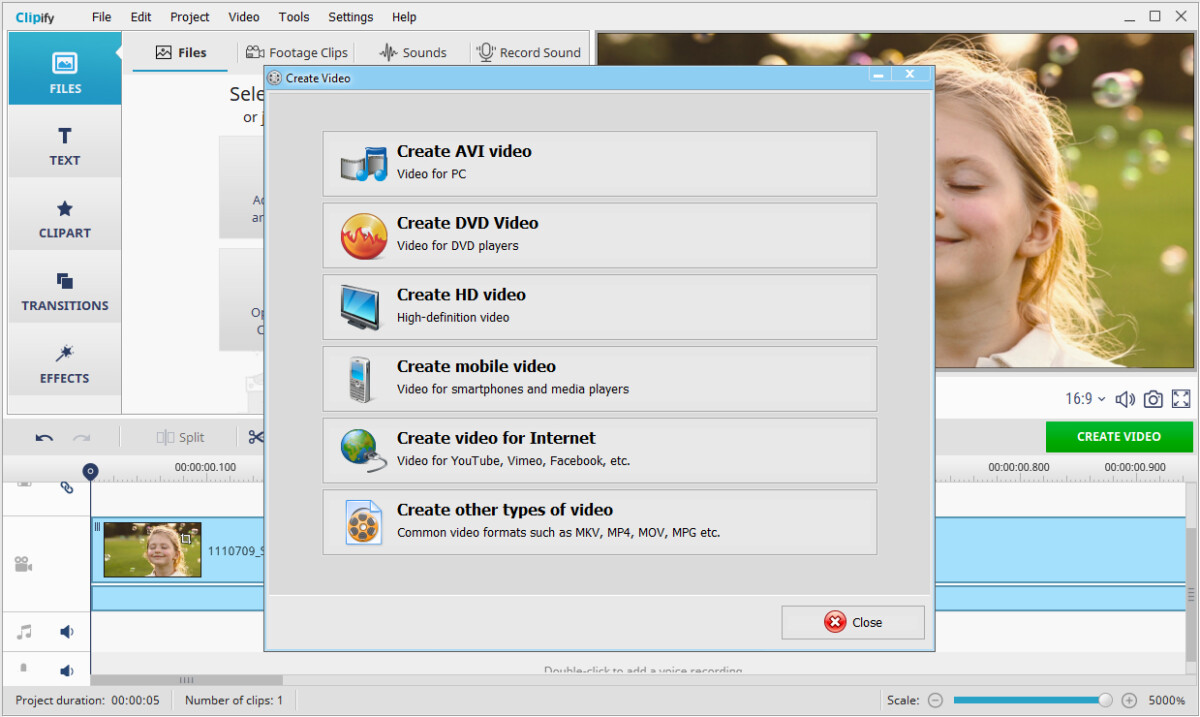Zooming in on videos is a powerful technique that can transform your e-commerce product presentations, boosting engagement and sales by up to 80% when used effectively on landing pages. This simple yet impactful editing tool allows you to highlight key product features, create emotional connections with your audience, and guide viewers’ attention to what matters most in your visual content.
Key Takeaways
- Zooming in on videos enhances storytelling and engages viewers by highlighting important details, creating emotion, and directing focus.
- Clipify is a user-friendly video editor recommended for beginners to easily add zoom effects to their videos.
- To zoom in using Clipify, import your video, use the “Crop” button to adjust the zoom, and save your edited video.
- Effective use of Zoom can make videos more dynamic, clarify information, and guide the audience’s attention.
- Experimenting with zoom techniques can significantly improve the quality and impact of your video content.
Zooming in is a tool that any videographer should have. Whether you’re a budding filmmaker or just sharing memories with friends, it can enhance your storytelling dramatically. Here’s but a few effects that you can achieve with this technique:
Highlighting Important Details: Want to showcase a product, an artwork, or a special moment? Zooming in brings attention to the details that matter most.
Creating Emotion: Zooming in on a person’s face can capture their reaction. It adds drama and helps viewers connect emotionally with the content.
Clarifying Information: If your video includes text, graphics, or charts, zooming in can help viewers read and understand the information clearly.
Engaging the Audience: A well-timed zoom can keep viewers interested. Changing the shot can make your video feel dynamic and lively.
Directing Focus: Zooming helps guide your audience’s attention to what you want them to notice. It shapes how they experience your narrative.
How to Zoom
Ready to try this trick out? The first thing you need is a video editor with zoom. And Clipify is what we can recommend right now. Clipify is a user-friendly video editor perfect for beginners. It offers a range of features, including text overlays, effects, and transitions. The interface is simple and intuitive, making it easy for anyone to get started with video editing. It’s great for quickly producing polished videos without a steep learning curve. Plus, it’s free!
Here’s how to zoom in on a video with Clipify:
Step-by-Step Guide
- Import Your Video: Start the Clipify app on your computer. Click on the “Add Media” button to upload the video you want to edit. Drag the uploaded video to the timeline at the bottom. This is where the editing happens.

- Access Zoom Effect: Click on the video clip in the timeline to highlight it for editing. Go to the toolbar. Look for the “Crop” button. A box will appear on your video in the preview screen. Drag and resize this box to zoom in a video to the desired scale.

- Save the Result: Hit the play button to see how the zoom looks. Make adjustments if necessary. Once you are happy with the zoom, click the “Create Video” button. Choose your file format and save your new video. And You’re done!

Zooming for Product Showcases
When it comes to ecommerce, zooming can be a game-changer for product showcases. By zooming in on key features, you can highlight the quality and craftsmanship of your products. This technique allows customers to see details they might miss in static images. For example, if you’re selling jewelry, zoom in on the intricate designs or gemstone settings. For clothing, focus on fabric textures or stitching quality. This level of detail can boost customer confidence and increase conversion rates.
Creating Engaging Social Media Content
In the fast-paced world of social media, zooming can help your content stand out. Use Zoom effects to create eye-catching transitions in your product videos or to emphasize important points in tutorial content. On platforms like TikTok or Instagram Reels, strategic zooming can make your videos more dynamic and engaging. This can lead to higher view counts, increased shares, and ultimately, more traffic to your ecommerce site.
Enhancing Customer Education
Zooming is an excellent tool for creating educational content about your products. Use it to demonstrate how to use complex items or to showcase the unique features of your offerings. For instance, if you sell tech gadgets, zoom in on the user interface during tutorial videos. This can help customers understand your products better, reducing returns and increasing customer satisfaction.
Storytelling Through Product Journey
Leverage zooming to tell the story of your products. Start with a wide shot of your production facility, then zoom in on the various stages of creation. This behind-the-scenes look can create an emotional connection with customers and highlight the care that goes into your products. It’s a powerful way to differentiate your brand and justify premium pricing.
Optimizing for Mobile Viewing
With more shoppers using mobile devices, it’s crucial to optimize your video content for smaller screens. Zooming can help here by ensuring that important details are visible on compact displays. When editing, consider how your video will look on a smartphone screen. Use zooming to emphasize key points that might otherwise be missed on mobile devices. This attention to detail can significantly improve the mobile shopping experience and boost sales from mobile users.
Conclusion
Zooming in on videos is a fantastic way to enhance storytelling and engage your audience. It’s a simple technique that can make a significant difference in how your viewers experience your content. If you’re excited to learn more, consider diving into an advanced guide on how to make a video zoom in. There are plenty of creative ways to keep your editing fresh and exciting. Happy editing!
Frequently Asked Questions
What is video zooming, and why is it important?
Video zooming is a technique that allows you to focus on details within a video. It’s important because it helps highlight key elements, create emotional connections, and guide viewers’ attention, making your content more engaging and effective.
Can I zoom in on a video without professional editing software?
Yes, you can use user-friendly tools like Clipify, which is recommended for beginners. It offers simple zoom features without requiring advanced editing skills.
How do I use Clipify to zoom in on a video?
To zoom in using Clipify, import your video, use the “Crop” button to adjust the zoom level, preview your changes, and then save your edited video.
Will zooming in effect the quality of my video?
Zooming in too much can potentially reduce video quality. It’s best to zoom in moderately and ensure your original video is high-resolution to maintain clarity.
Can I zoom in on specific parts of a video instead of the whole thing?
Yes, you can zoom in on specific sections of your video. This technique, known as selective zooming, allows you to emphasize particular moments or details.
How can zooming improve my product videos for e-commerce?
Zooming can showcase product details, highlight features, and create a more dynamic viewing experience, potentially increasing customer engagement and sales.
Would it be possible to combine zoom effects with other video editing techniques?
Absolutely. You can combine zooming with other effects like transitions, text overlays, or color adjustments to create more compelling and professional-looking videos.
How often should I use Zoom effects in a single video?
Use Zoom effects sparingly and purposefully. Overusing zoom can be distracting. Aim to use it only when it adds value to your storytelling or highlights important information.
Can I undo a zoom effect if I’m not satisfied with the result?
Yes, most video editing software, including Clipify, allows you to undo changes. You can adjust or remove the zoom effect until you’re satisfied with the result.
Are there any best practices for using zoom effects in videos?
Some best practices include zooming slowly for a smooth effect, avoiding excessive zooming that could pixelate the image, and using zoom to guide viewer attention rather than as a constant effect.