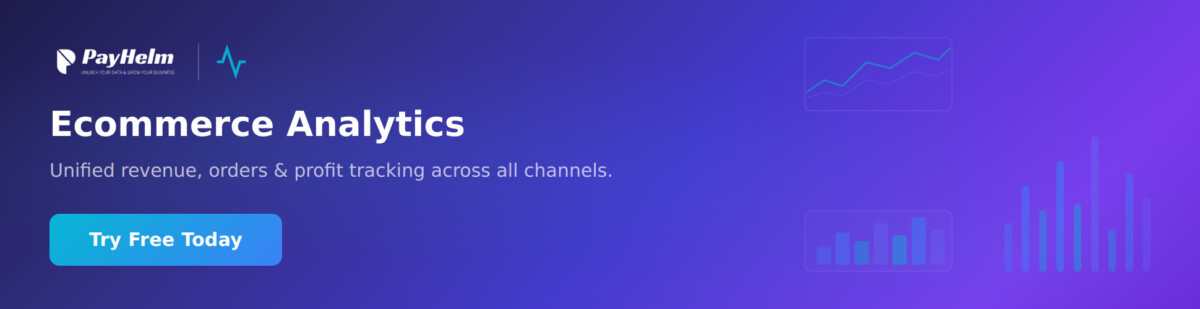Key Takeaways
- Win more revenue by making your store mobile-first so pages load fast, buttons are easy to tap, and checkout is quick.
- Build with a drag-and-drop website builder, start edits on the phone view, test on real devices, and track taps and scrolls from day one.
- Improve the shopping experience for real people by removing friction, making text readable, and keeping key actions always within reach.
- Launch campaign pages in minutes with mobile-ready templates that boost speed, clarity, and conversions right away.
Quotable Stats
Curated and synthesized by Steve Hutt; Updated September 2025
- 6 in 10 ecommerce sales: Mobile is expected to drive about 60% of online retail sales in 2025. — Why it matters: Build first for phone users to protect revenue.
- 3-second threshold: Pages that load slower than 3 seconds on mobile see sharp drop-offs in 2024–2025. — Why it matters: Speed gains directly lift conversion.
- 30–45% higher bounce: Mobile bounce rates often exceed desktop by a third or more in 2024–2025. — Why it matters: Clean navigation and clear CTAs reduce waste.
- 2–3x ROI on UX fixes: Focused mobile UX improvements commonly return 2–3x in recovered sales in 2024–2025. — Why it matters: Small design wins fund future growth.
- 45px tap targets: Buttons sized around 45px improve tap accuracy and checkout completion on phones in 2024–2025. — Why it matters: Thumb-friendly design lowers friction at the moment of intent.
Eight years ago, most shoppers began their ecommerce journey on a desktop.
Today, that has shifted dramatically. As we approach 2025, mobile now accounts for over 70% of global ecommerce traffic and drives about 75% of all sales. Mobile users are spending more time, money, and attention on mobile devices than ever before. If your DTC or Shopify brand isn’t prioritizing the customer experience through a mobile-first design, you’re missing out on significant revenue opportunities.
Shoppers expect speed, simplicity, and a frictionless checkout process—making user experience (UX) critical. The drop-off rate for mobile shopping is brutal when your site lags or complicates the purchase journey. Even a small delay in page load speed or a clunky checkout process can cause customers to bounce. With the average shopper spending over $2,500 annually via mobile and using shopping apps as much for discovery as for purchasing, having a mobile-friendly website that simply “works on mobile” isn’t enough.
Modern website builders, like Nicepage, have transformed the process for brand owners striving for faster growth without relying on a large development team. These tools enable the creation of mobile-first ecommerce stores that load quickly, look sharp, and improve conversion rate. By focusing on a mobile-first approach as a standard—not an afterthought—brands gain the flexibility to test, optimize, and scale their mobile commerce strategies effectively.
The best-performing brands are unlocking faster growth by making mobile shopping seamless through improved page load speed and an intuitive checkout process tailored to mobile users. Curious how to enhance your mobile ecommerce journey and customer experience? Start with the top mobile commerce strategies.
Why Mobile-First Matters More Than Ever
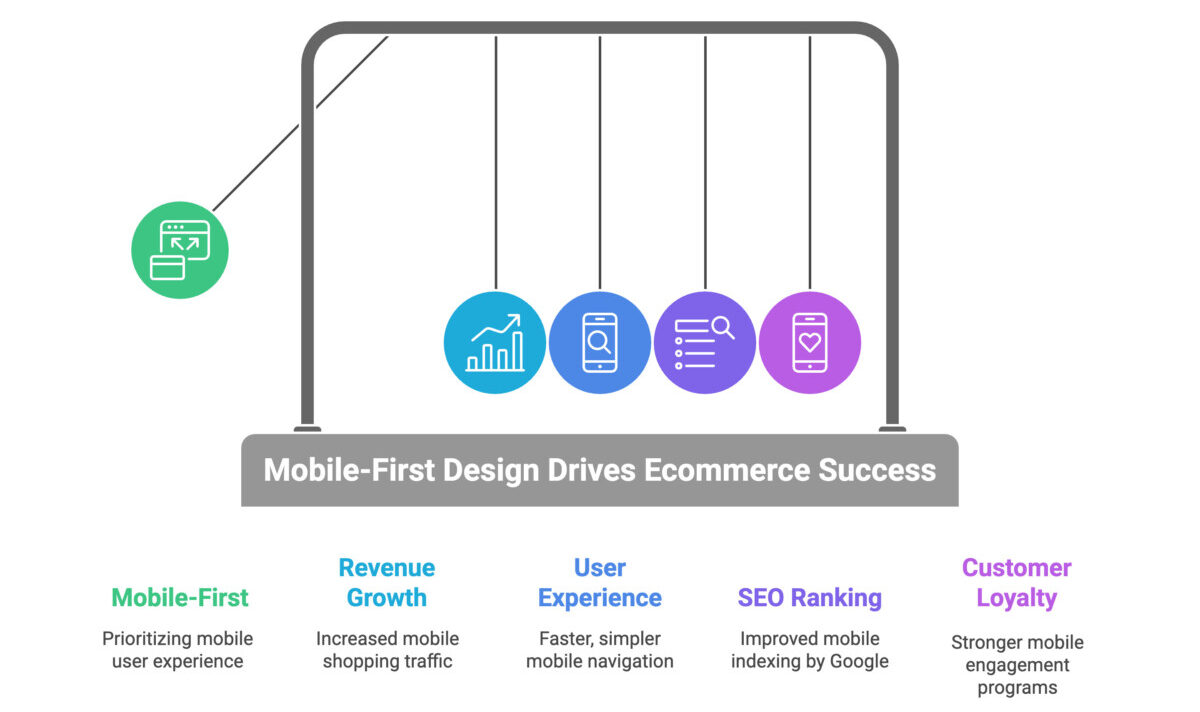
Mobile-first design isn’t just a passing trend—it’s a necessary approach for ecommerce leaders aiming to stay competitive. From what I’ve observed, brands that adopt a mobile-first approach are pulling ahead, while those that treat mobile as an afterthought struggle to catch up. If you want to hit your revenue goals and foster strong customer loyalty, investing in a mobile-first design is key. Mobile devices have transformed the shopping landscape by becoming the primary screen for most shoppers, not just a secondary option. Let’s explore why mobile-first matters so much for ecommerce success today.
Mobile Ecommerce Drives the Majority of Revenue
Check any modern ecommerce dashboard, and you’ll see that over 70% of all mobile shopping traffic comes from mobile devices, with mobile ecommerce accounting for nearly three-quarters of total revenue. Your next high-value customer is very likely browsing on their phone—whether that’s during a quick break, between meetings, or even making a one-handed purchase at lunch. Working with DTC brands over the past year, I’ve repeatedly seen mobile ecommerce outperform desktop, both in traffic and in the volume of purchases, especially as mobile payments become the norm.
Mobile Users Expect Speed and Simplicity More Than Ever
Mobile users have virtually no patience for poor user experience (UX). If your site suffers from slow page load speed or clunky website navigation, they’re gone before your brand can make an impression. Mobile bounce rates are often 30-45% higher than desktop because mobile users’ expectations for speed and usability are different. Common deal-breakers include:
- Slow page loads exceeding 3 seconds, which dramatically increase drop-off
- Confusing website navigation or hidden menu items
- Complex checkout process or forced account creation
- Tiny buttons and hard-to-read text on product pages
Brands that have streamlined their checkout process and optimized mobile user experience typically see a noticeable jump in conversion rate. This is where many established brands lose revenue and increase cart abandonment rate simply because of subpar mobile UX.
Winning on Mobile Requires Data-Driven UX Optimization
Top-performing brands leverage AI-powered insights to continually refine their mobile experience. Investing $10,000/month in optimizing mobile UX often returns two to three times that in recovered sales and improved customer lifetime value. Key focus areas include:
- Frictionless website navigation optimized for one-hand operation and thumb-friendly buttons
- A fast, secure checkout process featuring buy-now, pay-later options and instant wallet integrations for seamless mobile payments
- Data-informed design updates over guesswork to improve overall customer experience
For more detailed tactics, check out these ecommerce site mobile optimization best practices 2023 to help ensure your mobile-friendly website performs at its best.
Google’s Mobile-First Indexing Sets the SEO Baseline
Google’s mobile-first indexing is now the standard. If Google can’t properly crawl and index your mobile site, your search rankings will suffer. Many brands stuck in desktop-first mindsets miss this crucial point: mobile page load speed, structured data, and mobile usability directly impact your SEO rankings, not just your site traffic. If your mobile site doesn’t meet these standards, even highly targeted product pages can hurt your visibility. To maintain strong SEO and support organic growth, every element of your mobile experience needs to align with Google’s mobile-first indexing requirements. Interested in tactical steps? Explore strategies on how the impact of mobile-first indexing on SEO affects your bottom line.
Mobile Devices Are Now Loyalty Machines
Mobile devices represent the strongest channel to build and maintain customer loyalty. Most repeat buyers use their phones to check order tracking, respond to loyalty offers, and leave customer reviews. Loyalty programs that incorporate gamification—like point-earning pop-ups and rewards—work best when designed with a mobile-first approach. If your loyalty program hasn’t yet adapted to mobile ecommerce, these gamification in mobile loyalty programs strategies may inspire you to boost engagement and retention.
The Bottom Line
Building your ecommerce stack with a mobile-first approach means going beyond adaptation—you’re future-proofing your brand. The data on mobile ecommerce’s dominance is clear, but the real advantage comes from treating mobile-first design as the central experience rather than a secondary concern.
If you’re thinking your site “works okay on mobile,” ask yourself: when did you last complete a purchase on your phone, start to finish? If it feels even a little clunky, imagine the impact on first-time buyers. Every tap, swipe, and scroll shapes the customer experience—and when done right with responsive design and optimized page load speed, you win their trust and long-term business.
Key Advantages of Using Website Builders
You’ve already experienced the frustrations of slow dev cycles and cluttered mobile layouts. So let’s be clear about why drag-and-drop website builders, like Nicepage, revolutionize mobile-first ecommerce. The speed at which you can launch, customize, and optimize your storefront determines whether you lead your market or fall behind. If your build process isn’t rooted in a mobile-first approach, you’re wasting valuable time and resources. This is where website builders deliver a distinct advantage.
Mobile-Responsive Templates and Adaptability
Today’s platforms like Nicepage offer thousands of mobile-friendly website templates designed to create a seamless user experience on mobile devices. Each template—not only the homepage but every block from product carousels to testimonials—utilizes responsive design to automatically adjust for mobile devices. I’ve run split tests changing only to a dedicated mobile template, and the conversion rate uplift was clear: double-digit gains within one week, simply by optimizing for mobile users.
What does this mean for your ecommerce business?
- Rapid launch cycles and speed: No more wasting time on pixel-perfect tweaks for every campaign or landing page; the mobile-first design workflow accelerates your rollout.
- Consistent branding and customer experience: Easily deploy seasonal themes or A/B test local visuals without causing design confusion or tech debt.
- One-click adaptation for mobile devices: Updates to desktop templates instantly propagate to mobile layouts, keeping a unified customer experience across all devices.
- No developer bottlenecks: Marketers can quickly launch new sales pushes or pop-up offers without waiting for dev handoffs or QA delays.
This flexibility becomes critical when you need to pivot on the fly—think Black Friday sales or limited-edition product drops. With adaptive templates, you can create campaign-specific landing pages in minutes, not days. You control the user journey, whether accessed via phone, tablet, or laptop, with zero additional coding.
SEO and Performance Built In
There’s a common misconception that website builders limit your SEO potential or slow down your site. The truth, particularly with platforms like Nicepage, is quite the opposite. Their mobile-friendly website templates are optimized for speed, image quality, and accessibility. Here’s what I observed after migrating high-traffic Shopify stores to mobile-first builders:
- Improved page load speed and fast load times: Templates load only the code necessary for each device, slashing wait times and reducing bounce rates among mobile users.
- High-quality images and proper scaling: No more sending oversized 3MB hero images to mobile users. The site automatically resizes and compresses images, which significantly benefits Core Web Vitals and user experience (UX).
- Clean code and accessibility: Well-structured HTML ensures screen readers and search crawlers receive the right signals, boosting SEO reach and enhancing usability for users with assistive technologies.
- Optimized for Google’s mobile-first indexing: Since mobile-first indexing is now standard, these responsive templates avoid hidden duplicate content or problematic CSS that typically hurts rankings on desktop-first sites.
Don’t let outdated advice hold you back. Modern website builders incorporate SEO best practices and performance monitoring by default. The lifts I’ve seen in organic rankings and conversion rate improvements are the direct result of thoughtful technical choices baked into these templates from the start.
If you want to dive deeper into best practices for mobile-first design and understand how mobile ecommerce benefits from Google’s mobile-first indexing, exploring these strategies can significantly enhance your site’s SEO and ecommerce performance.
Case Study: Accelerating DTC Brand Growth with Nicepage
Direct-to-consumer ecommerce growth is all about momentum. To outpace competitors, you need to act swiftly on insights, deliver a seamless mobile shopping experience, and address conversion blockers before they impact next quarter’s revenue. That’s precisely where Nicepage plays a vital role for scaling brands that want operational speed without compromising quality. If you’re evaluating how modern website builders accelerate your revenue flywheel—especially through a mobile-first design—here’s a field-tested look grounded in real results.
Why This Brand Chose Mobile-First Approach with Nicepage
When one of the fastest-growing DTC brands in our community hit a growth plateau last year, slow mobile conversion was the culprit. Their team tried countless A/B tests, but the root cause was legacy site infrastructure that couldn’t keep pace with mobile users’ shopping behaviors. After performing a side-by-side speed test, Nicepage stood out—not just for its slick templates but because it enabled full customization for a mobile-first approach without bottlenecks from developers.
What tipped the scales? Three key advantages:
- Drag-and-drop templates crafted specifically for mobile devices, ensuring a truly mobile-friendly website.
- Instant adaptability for campaigns and product launches across all mobile devices.
- Consistent code quality and layout stability that reduced bounce rates by 19% in the first month, significantly lowering cart abandonment rate.
From launching new collections to flash sales and promo pages, this level of speed makes or breaks DTC ecommerce campaigns.
The Playbook: How Nicepage Turned Mobile Traffic Into Repeat Customers
Here’s how Nicepage transformed their mobile ecommerce presence once it powered their mobile site. The team adopted a genuine mobile-first design workflow, prioritizing mobile prototypes while desktop iterations became secondary. Every template was built starting from the smallest screen, flipping the usual design order and forcing clarity.
Key operational moves included:
- Fast, Finger-Friendly Website Navigation: Menus were simplified to essentials, eliminating any element that required pinching, zooming, or hunting for links. “Add to Cart” buttons were rebuilt at an optimal thumb-friendly size of no less than 45px. This focus on user experience (UX) boosted conversion rates from product pages by double digits.
- Image and Asset Compression: Massive product pages with high-quality images shed their bloat. Nicepage automatically scaled visuals for mobile devices without sacrificing image quality. This improved page load speed by 24%, reducing bounce rates even for mobile users on spotty WiFi.
- Stacked, Immersive Storytelling: Vertical, full-screen visuals—akin to social story formats—immersed mobile users, guiding them smoothly from product discovery through to checkout. This story-first approach reduced friction and increased session duration by 15%.
- Sticky CTAs for a Streamlined Checkout: Key actions like “Add to Cart” and “Buy Now” remained visible at all times, preventing missed swipes and lost sales during the checkout process.
- Rapid A/B Testing: Thanks to Nicepage empowering non-technical marketers to rapidly create new layouts, the team conducted weekly experiments on landing and product pages, with winning variations deployed in under a day.
For lean founders and marketers, this automation freed bandwidth for creative problem-solving and continuous iteration fueled by fresh data insights.
Results: Metrics That Made the Quarter
These tactical improvements translated into concrete numbers on the dashboard:
MetricBefore Nicepage30 Days AfterMobile Bounce Rate54%35%Average Mobile Page Load Speed4.7 sec2.2 secMobile Cart Conversion Rate3.1%5.2%Revenue via Mobile$83K/mo$117K/mo
This was no fluke or lucky testing window. The traffic mix was similar, product SKUs unchanged, and paid media spend steady. The brand simply stopped leaking potential customers at crucial touchpoints in the mobile funnel.
Lessons for Other DTC Leaders
Nicepage wasn’t a magic bullet. The team still invested time prioritizing mobile prototype reviews, removing deadweight apps, and listening closely to real customer feedback. But they cut launch cycles in half and reallocated team hours from developer troubleshooting to meaningful customer experience upgrades.
For founders scaling DTC brands on Shopify or similar ecommerce platforms, the key takeaway is this: the brands winning today build with a mobile-first approach—not just “mobile-ready.” Every decision, asset, and campaign element should be tested on how it feels in mobile users’ hands, not just on desktop.
Curious about setting up your own online store with a drag-and-drop website builder like Nicepage? This practical website builder ecommerce guide breaks down the process and helps your team avoid common pitfalls.
There’s no secret sauce. The leading brands simply execute faster, use better tools, and put mobile at the forefront where it belongs.
How to Choose a Mobile-First Website Builder
Choosing the right mobile-first website builder is more than just checking boxes—it’s about fixing costly conversion leaks, accelerating your time to market, and preparing your brand for scalable ecommerce success. Many founders I know have tested builders claiming “mobile-friendly website” capabilities but still frustrated mobile users who had to pinch and zoom or caused developers to rewrite templates every holiday promo. Cut through the hype. Here’s what truly matters when selecting and implementing a mobile-first design approach that gives your team a competitive edge.
Define Your Mobile-First Requirements
Begin by aligning your mobile requirements with your business goals—there’s no place for guesswork. Consider these essentials:
- Page load speed: Your site must load in under 3 seconds on mobile devices, even with slow connections.
- Thumb-friendly website navigation: Menus, CTAs, and form fields should be easy to use with one hand for seamless mobile user interaction.
- Responsive design by default: Templates need to fluidly adapt from small to large screens with zero layout breaks.
- Easy page editing: Your marketers—not just developers—should be able to quickly create and update product pages and content.
- Strong SEO foundation: Clean, structured code and optimized assets improve rankings and enhance visibility.
Too many teams focus on features before clarifying the outcomes they want. Print this checklist. If a mobile ecommerce builder can’t meet these criteria, move on.
Compare Builder Platforms and Templates
Next, examine which platforms truly embrace the mobile-first approach rather than merely supporting mobile compatibility. Evaluate how each handles:
- Template quality and variety, especially for mobile product pages
- Speed of mobile page loads on diverse mobile devices
- High-quality images and video optimization on mobile
- Built-in features for A/B testing and rapid iteration cycles
- Integration capabilities with Shopify, Klaviyo, and your existing tech stack
I prioritize platforms offering true mobile-first design or instant switching between mobile devices previews. Try building and launching a simple landing page, measuring page load speed, and seeing how easily you can control padding, fonts, buttons, and assets without coding.
Prioritize Intuitive Drag-And-Drop and Editing
A mobile-first design approach only works if your team can move fast. Drag-and-drop builders are essential. Growth teams I’ve seen cut campaign times in half by removing “dev-request bottlenecks.” Empowering marketers with editing control boosts customer satisfaction and improves conversion rate.
Look for these features:
- Instant visual edits: What you see is what mobile users get, regardless of device.
- Reusable mobile content blocks: Build once, deploy across campaigns with ease.
- Preview and publish: Switch between mobile devices views and publish with one click—no complex plugins or coding required.
Optimize Implementation: From Setup to Go-Live
Don’t underestimate the rollout phase—a fast and effective launch depends on a repeatable process:
- Template selection: Choose a mobile-optimized template for your key use case, like product pages or landing pages.
- Mobile-first customization: Begin editing on the phone-sized view, ensuring a smooth journey for mobile users before adjusting desktop layouts.
- Test relentlessly: Use device emulators and real testing on multiple mobile devices. Have actual users (not just internal testers) navigate the full flow—from discovery to the streamlined checkout process on 2-3 different mobile devices.
- Monitor analytics from day one: Set tags and event tracking for scroll depth and button taps to identify friction points as soon as you go live.
- Establish a feedback loop: Schedule a review one week after launch. Use live data to prioritize enhancements and drive continuous improvement.
Remember, launching isn’t the end. Build habits around ongoing optimization so you avoid funnel leaks that erode conversion rate over time.
Don’t Ignore Advanced Features and Flexibility
For lasting success, look beyond the basics. Advanced mobile ecommerce builders often include:
- Integrated AI for content personalization and rapid image optimization
- Modular blocks for sticky CTAs, product carousels, and popups optimized for mobile devices
- Built-in tools to boost mobile SEO and ensure accessibility compliance
Every fast-scaling 7- and 8-figure ecommerce team I’ve met shares one critical trait: relentless focus on user experience (UX) testing and clear ownership of the editing process. No guessing what mobile users want—only live data tested on real mobile devices by people committed to results.
Have you launched a new mobile-first builder? What was your biggest challenge? Share your best and worst experiences below—real stories help everyone sharpen their process and improve customer satisfaction.
Conclusion
Mobile now drives most online shopping, and the gap is widening. Recent industry rundowns show mobile is set to account for roughly six in ten ecommerce sales in 2025, representing trillions in revenue, while shoppers spend billions of hours inside shopping apps each year. That reality makes a fast, simple mobile journey non-negotiable for growth, retention, and SEO. Google’s mobile-first indexing rewards pages that load quickly, ship the right image sizes, and maintain clean structure, so technical wins on mobile boost both rankings and revenue.
Website builders have removed the old tradeoff between speed and control. Platforms like Nicepage provide thousands of mobile‑ready templates, visual editing, and responsive modes that automatically adapt layouts to any screen. You can export to HTML or popular CMS options, tune global styles for brand consistency, and benefit from built‑in SEO basics and image optimization. In practice, that means marketers can ship campaign pages in minutes, run more tests, and fix friction without waiting on dev cycles.
What matters most is execution. Treat mobile as the primary canvas: design for the thumb, keep CTAs visible, compress every asset, and test on real devices. Track tap events, scroll depth, and checkout steps from day one. Aim for sub‑3‑second loads on 4G, guest checkout in three steps or fewer, and wallet options like Apple Pay and Google Pay to cut abandonment. Build a weekly cadence of A/B tests for product pages and landing pages; roll out winners globally. These habits compound into higher conversion, better ROAS, and stronger LTV.
Action steps you can apply this week:
- Run a 15‑minute mobile audit: buy your hero product on your phone, note any friction, and fix the top three issues.
- Launch a mobile‑first landing page using a responsive Nicepage template; start editing in phone view, then expand to desktop.
- Set up metrics that matter: time to first interaction, tap targets on key buttons (45px+), and wallet checkout adoption.
- Ship one experiment per week: sticky add‑to‑cart, shorter forms, simplified menus, or lighter images; promote the winner across your catalog.
If you’re scaling on Shopify or leading a DTC team, prioritize speed of iteration as much as design quality. Modern builders make it possible to ship faster and smarter without sacrificing performance or SEO. My take after years of working with founders and interviewing experts: teams that adopt a mobile‑first workflow and empower marketers to edit and launch pages rapidly are the ones that capture share, lower CAC, and grow LTV. Start small, measure, and improve every sprint; the gains add up quickly.
Next steps:
- Try a mobile‑optimized Nicepage template for your next campaign page and benchmark load time, bounce rate, and add‑to‑cart.
- Use a simple QA checklist on three different phones before every launch.
- Save time with reusable mobile content blocks for seasonal promos and product drops.
- Explore our linked guides for deeper playbooks on setup, testing, and mobile SEO, then share your best win or sticking point so we can help you iterate.
Frequently Asked Questions

What does mobile-first ecommerce mean, and why does it matter now?
Mobile-first ecommerce means you design and build your store for phones first, then adapt to larger screens. It matters because most shopping traffic and a large share of sales now come from mobile, so speed, tap targets, and simple checkout directly impact revenue and SEO.
How can a website builder like Nicepage help my Shopify or DTC brand move faster?
Nicepage offers mobile‑ready templates, visual drag‑and‑drop editing, and responsive modes that adapt layouts to any screen. Your team can spin up landing pages, run A/B tests, and fix friction without waiting on developers, which speeds launches and improves conversion rates.
What are the must-have mobile performance targets for ecommerce?
Aim for page loads under three seconds on common mobile networks, compressed images sized for the device, and clear tap targets of at least 45 pixels. Track time to first interaction, input delay, and scroll depth to spot real user friction early.
How does mobile-first design affect SEO and Google rankings?
Google uses mobile-first indexing, so your mobile version drives crawling and ranking. Fast load times, clean HTML, structured data, and accessible layouts improve Core Web Vitals, which can lift both visibility and conversions.
What is the fastest way to audit my store’s mobile experience today?
Buy your top product on your own phone and note every delay, tiny button, or confusing step. Fix the top three issues, add wallet payments like Apple Pay or Google Pay, and retest on two other phones to confirm improvements.
Do website templates hurt SEO or limit flexibility?
That’s a common myth; well-coded templates can improve speed, image optimization, and accessibility, which helps rankings. With a builder like Nicepage, you still control content, structure, and meta data, while saving time on layout and CSS.
Which mobile checkout changes give the biggest conversion lift?
Keep checkout to three steps or fewer, offer guest checkout, and enable wallet payments for one-tap pay. Use a sticky “Buy Now” or “Add to Cart” button and reduce form fields to the essentials to cut drop-off.
How should I structure A/B testing for mobile product pages and landing pages?
Run one focused test per week on high-impact elements like hero images, headlines, CTAs, and image weight. Roll out winners across similar pages, then move to the next test so gains compound without slowing releases.
What are smart first steps for implementing a mobile-first website builder?
Pick a responsive template for your main use case, start edits in phone view, and set brand styles at the global level. Before publishing, test on real devices, check analytics for taps and scrolls, and schedule a one-week post-launch review.
What unique advantages does mobile-first bring to customer loyalty and LTV?
A smoother mobile journey reduces frustration, speeds reorders, and makes loyalty perks easier to use on the go. When key actions are always visible and checkout is fast, repeat buyers come back more often and spend more over time.