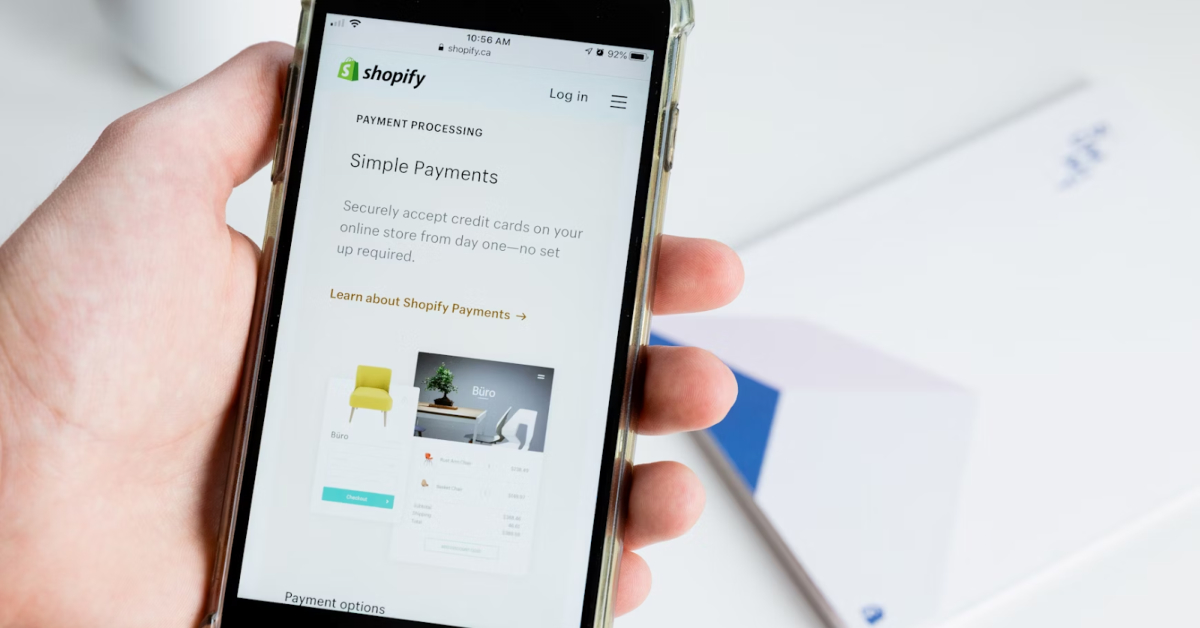Shopify positions itself as the most helpful ecommerce platform out there. And for good reason: it’s one of the most popular and comes with a plethora of tools you can use.
But when it comes to filing taxes, there are still headaches. The platform doesn’t do it all for you. Retailers would love to have their accounting done in the background, but that’s not how the standard solution works.
The purpose of this post is to act as a primer on Shopify and taxes. You’ll learn what the platform can do, the strategies you must adopt, and some of your tax options beyond automation.
Key Takeaways
- Shopify Tax helps automate tax calculations for U.S.-based businesses but doesn’t file taxes for you.
- Accuracy checks are crucial as tax rules frequently change, and Shopify’s calculations may not always be up-to-date.
- Business owners can set additional tax options in Shopify settings to tailor the tax calculation process.
- Understanding international sales taxes is vital for businesses selling abroad due to different VAT and GST regulations.
- Staying compliant with tax laws is essential to avoid audits and penalties, and working with a tax professional is recommended.
Automating Accounting With Shopify Tax
If you base your business in the US, you can benefit from Shopify Tax. The feature automates various tax calculations, preventing you from having to carry them out yourself.
Of course, it only works for stores in the US. It also depends on regular updates by the team behind it, ensuring you pay the proper tax amount.
Some owners continue to do their taxes by hand, despite these tools. That’s because they don’t always get the features they need, causing them to waste time they could be selling.
Ultimately, Shopify calculates some taxes, but you have to file. That means you are ultimately responsible for sending the correct amount of cash to the government.
Shopify will attempt to calculate this for you, using known rules. However, it isn’t always 100% per cent accurate, particularly if you receive income via channels the app can’t see.
Shopify presents its solutions as helpful and straightforward to use. Unfortunately, they don’t absolve you of responsibility for paying your taxes. It is not the fault of the software if you miss a payment and the government puts the responsibility in your hands if the amount you pay is wrong.
Check For Accuracy
When calculating taxes, always check for accuracy. Make sure that Shopify has you down for the right regime. Tax rules change all the time, and the platform doesn’t always want to keep up. You can sometimes wind up paying less or more than you owe. If you pay too little, you could be liable for a fine. If you pay too much, it could deprive you of the funds you need.
We suggest double-checking everything for accuracy. You should use a professional tax advisor if you’re unsure about any aspect of your filing.
Setting Additional Tax Options
Shopify will automate the tax filing process for you by default. However, you can change how you tax your business in settings.
The “basic tax” applies a blanket tax to all your products. You will need to set this by the product (if their sales tax rates differ) and to reflect policy changes. Sales tax rates remain quite steady over time, but you want to ensure you track these shifts accurately to prepare your employees and business for what’s ahead.
You can also opt for “manual tax.” This option gives you more control if you ship to different parts of the country. However, it is also more work. You must type in the relevant sales tax for the location you’re shipping to. You also need to keep track of these changes over time. State rules can vary significantly from one month to the next, and announcements are sometimes hard to find.
TaxJar is a piece of software that can automate ecommerce sales tax calculations. It goes beyond Shopify’s basic functionality, providing more options.
However, it isn’t the only game in town. You can find TaxJar alternative solutions that actually integrate with Shopify, providing you with a more comprehensive dashboard that gives you more control.
Try experimenting with these tools to see which works best for you.
International Sales Taxes
International sales taxes add yet more complexity to the mix. That’s probably why so many Shopify-based ecommerce businesses don’t sell abroad.
Of course, that’s a mistake. Overseas consumers often want what you are selling, which makes it worth shipping products to them, even if the cost is higher.
You will need to research the sales tax in your target country before pricing and sending goods. Some countries have “value added tax” (VAT), which is the same as a sales tax. Others have a “goods and services tax” or GST. Again, it performs the same function, drawing money out of the economy and into the government’s coffers.
Despite these taxes being levied by foreign companies, you often have to do the accounting and pay them. Therefore, you’ll need to segment your target markets and understand all the rules before shipping. If you don’t pay on time, countries may ban you from selling in their jurisdictions.
Customs and excise duty officers can be brutal when it comes to preventing certain goods from entering the country. Many shipping companies face long delays while officials rifle through all the paperwork.
Stay Compliant

Our advice is to stay compliant. You don’t want to get into a situation where you’re facing an audit because you didn’t follow all the tax rules.
Shopify tries to help business owners in this regard. It believes in providing as much support as it can to help companies get started and deal with the IRS and other authorities.
However, it is always a good idea to familiarize yourself with the various tax laws that apply to online retailers. Once you have a basic understanding, you can spot glaring errors before they cause serious damage to your enterprise.
You should also work with a tax professional whenever you set up a business online and need to pay taxes. Professionals can provide you with the backing you need to reduce the risk of audits and prevent paying the wrong tax.
Remember, while Shopify will automate the tax calculation math, it can’t actually file with the authorities. You will need to do this yourself unless you use a different solution.
Always double-check the tax rates that Shopify quotes. It doesn’t make mistakes often (if at all) but it is still your responsibility as the business owner to pay the proper amount.
Essential Industry Insights for Further Reading
- Mastering Shopify Sales Tax Compliance: An extensive guide that provides a deep dive into managing tax compliance on Shopify, including setting up tax overrides and understanding nexus.
- How to Charge Tax on Shopify: The Ultimate Guide: This guide offers a step-by-step approach to setting up tax collection on Shopify, covering everything from tax regions to optimizing tax calculations.
- The Ultimate Shopify Sales Tax Guide – TaxCloud: Provides insights into economic nexus, tax rates, exemptions, and the intricacies of tax collection on Shopify.
- Sales Tax Guide For Shopify Sellers – Quaderno: A comprehensive guide detailing the tax collection process, B2C and B2B considerations, and the importance of tax receipts.
- Shopify Sales Tax Setup | Where and How to Collect – LedgerGurus: This resource walks through the practical steps of setting up sales tax collection on Shopify, including categorizing products and managing tax shipping options.