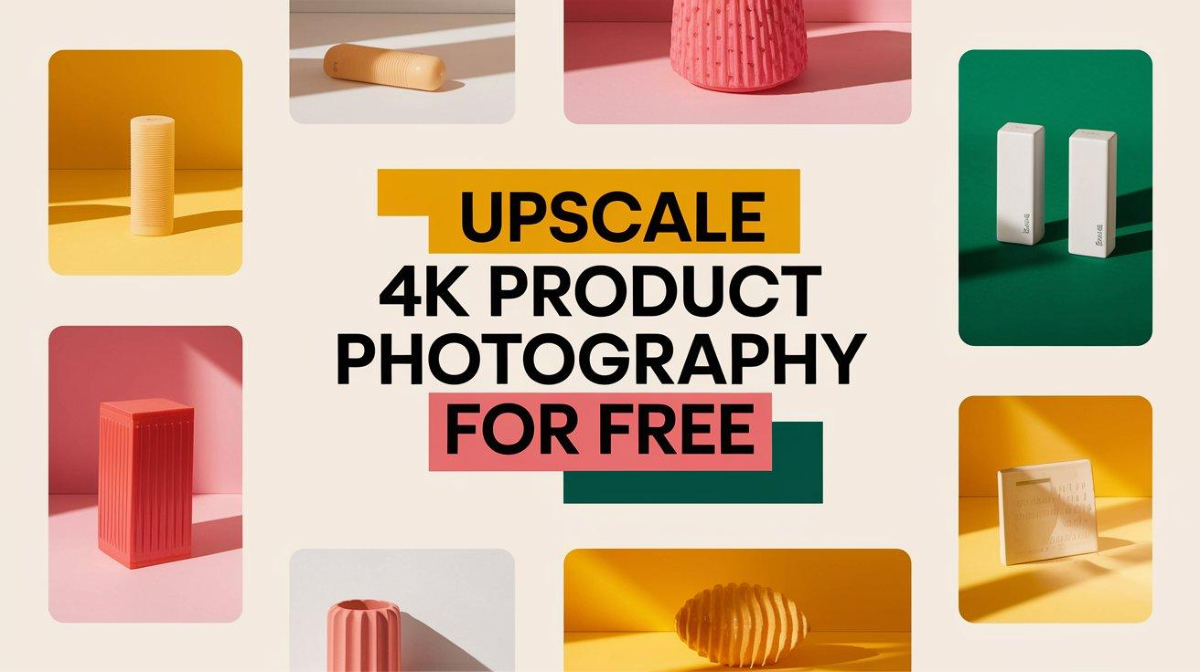Do you want your e-commerce product photos to stand out and grab attention among countless competitors?
A good product image can often be the key factor that convinces a customer to hit “buy.”In fact, a study by Shopify found that products with high-resolution photos photos had a 94% higher conversion rate compared to those with lower-quality images. But achieving such quality isn’t always easy.
That’s why I was excited to discover PhotoGrid—an AI-powered product photo editor. It’s a free, AI-powered photo editing tool packed with features like 4K image upscaler, Background Remover, to Watermark Remover and Batch Product Photo Editing.

Here’s an example of how I used PhotoGrid to transform a blurry, watermarked product photo into a clean, high-resolution image—perfect for any product listing.
Real Product Photo Examples Enhanced with PhotoGrid
Loads of e-commerce sellers use PhotoGrid to handle a wide range of product categories, from electronics and fashion to beauty and lifestyle products.
The examples below demonstrate how PhotoGrid’s tools can help create clean, high-quality product photos suitable for any e-commerce platform:
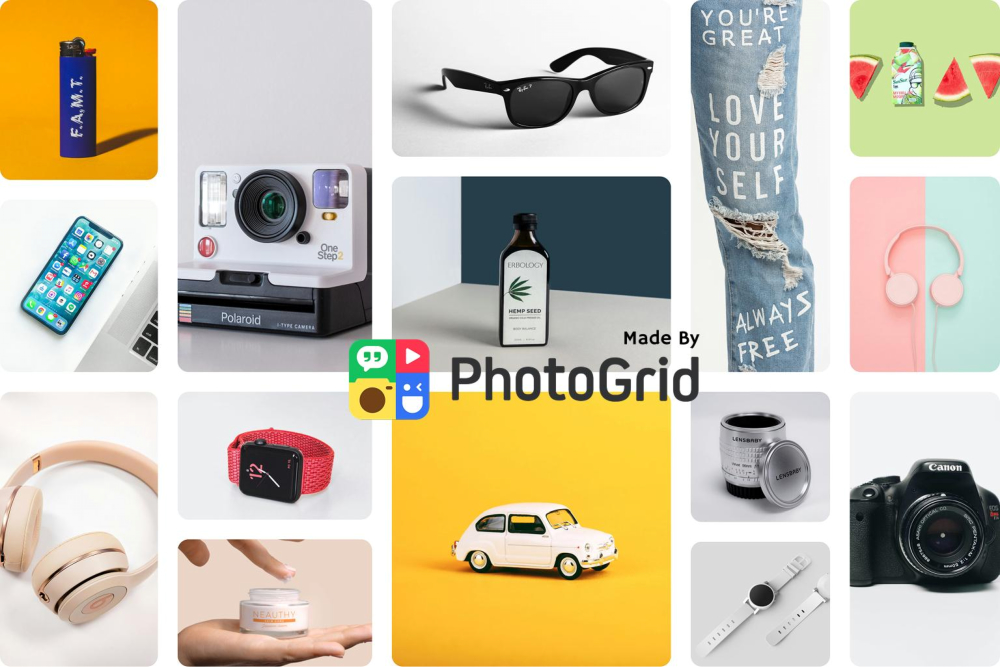
Enhancing Product Photos with PhotoGrid
We all know that blurry images, messy backgrounds, or visible watermarks can be really annoying. That’s where PhotoGrid comes in to help clean things up—fast, easy and free.
PhotoGrid’s online image upscaler combines several powerful AI tools to help you create scroll-stopping product photos in minutes. You can:
- Upscale images to 4K resolution
- Remove distracting backgrounds with one click
- Erase unwanted watermarks or objects cleanly
- Batch edit multiple product images to save time
Key Features Breakdown
Want crystal-clear images? PhotoGrid’s 4K product photo upscaler enhances photo resolution while preserving details, ensuring your products look sharp on any platform.
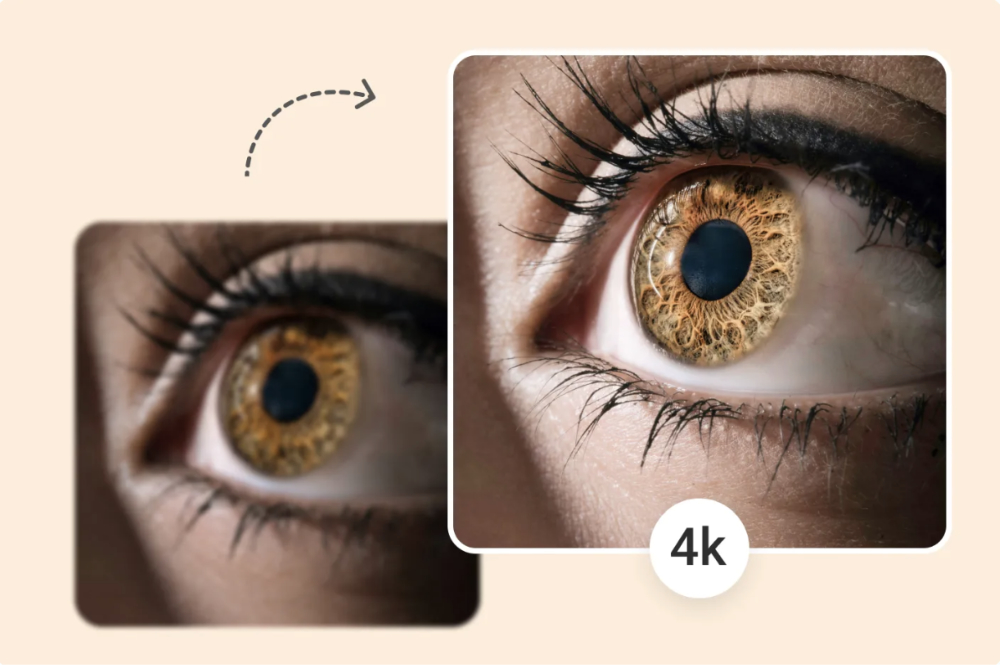
Create clean, professional-looking photos by instantly removing cluttered backgrounds. Essential for e-commerce product photos.

Get rid of unwanted logos or text with one click—perfect for reusing or repurposing content without distractions.

4. Batch Processing
Save time by editing multiple images at once. The batch product photo editing tool helps you scale your store’s visuals efficiently.
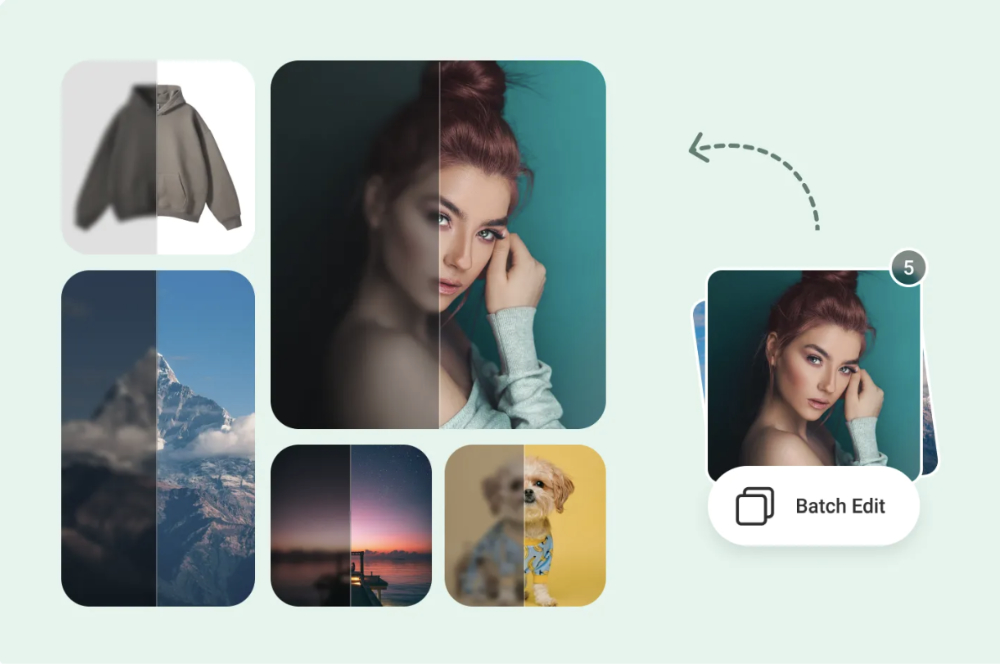
Pros and Cons
✅ Pros:
- All-in-one free AI tools: 4K upscaler, background, object & watermark remover.
- Supports batch product photo editing.
- No watermarks, no hidden fees.
- Works on both mobile & web.
- Simple, beginner-friendly interface.
⚠️ Cons:
- Some premium templates are paid.
- Occasional ads in the free mobile version.
- Limited manual adjustment controls.
PhotoGrid VS Other Competitors
| Feature | PhotoGrid | Picsart | Fotor | Cutout.Pro |
| Pricing | $7.99/mon | $7/mon | $13.99/mon | $16.99/mon |
| Free Version | ✅ | ❌ | ❌ | ❌ |
| Batch Processing | ✅ | ❌(available in the Pro plan) | ✅ | ✅ |
| Processing Speed | Fast | Slow | Medium | Medium |
Final Verdict
If you’re looking for a free AI photo editing tool to enhance product photos, PhotoGrid is the best. It delivers fast 4K upscaling, clean background removal, watermark erasing, and even batch editing—without hidden costs or watermarks. PhotoGrid simplifies the editing process and helps your product images stand out effortlessly.
Frequently Asked Questions
What is the best AI photo enhancer?
PhotoGrid ranks among the best AI-powered tools, offering a photo enhancer free solution that includes 4K upscaling, background removal, and batch editing without hidden fees.
Does PhotoGrid add watermarks to edited images?
No. PhotoGrid allows you to download edited product images without watermarks, even in the free version.
Does PhotoGrid support batch photo processing?
Yes. You can upload and process up to 10 product photos at a time, saving time for bulk editing.