Key Takeaways
- Boost your reach by adding real-time subtitles so muted viewers stay engaged and your videos get favored by algorithms.
- Streamline your workflow by using an AI subtitle generator to auto-transcribe, auto-format for each platform, and update captions live.
- Include more people by offering clear, accurate captions that help global and hearing‑impaired audiences follow along without sound.
- Capitalize on the cool factor that live captions let webinars, launches, and Q&As feel instant and interactive across languages.
Over recent years, we’ve seen exciting changes in how video content is shared.
Today, platforms like YouTube, TikTok, and Instagram are buzzing with live videos and snappy, short-form content that capture our attention.
Now, the way of consuming video content has also changed. Many viewers like to enjoy the videos on their commute, at their job, and just scrolling without sound. Because of this, real-time subtitles are becoming essential for creators. It makes content accessible and keeps viewers engaged, and it also reaches a larger audience.That’s the reason many smart creators prefer AI subtitle generators to create quick and error-free captions. Let’s learn how real-time AI auto-subtitles help creators and the right way to generate with Filmora.
Part 1: Why Real-Time Subtitles Matter in 2025
The consumption of content among audiences has radically changed. Subtitles are no longer an afterthought; they are the breath of life. Here’s why:
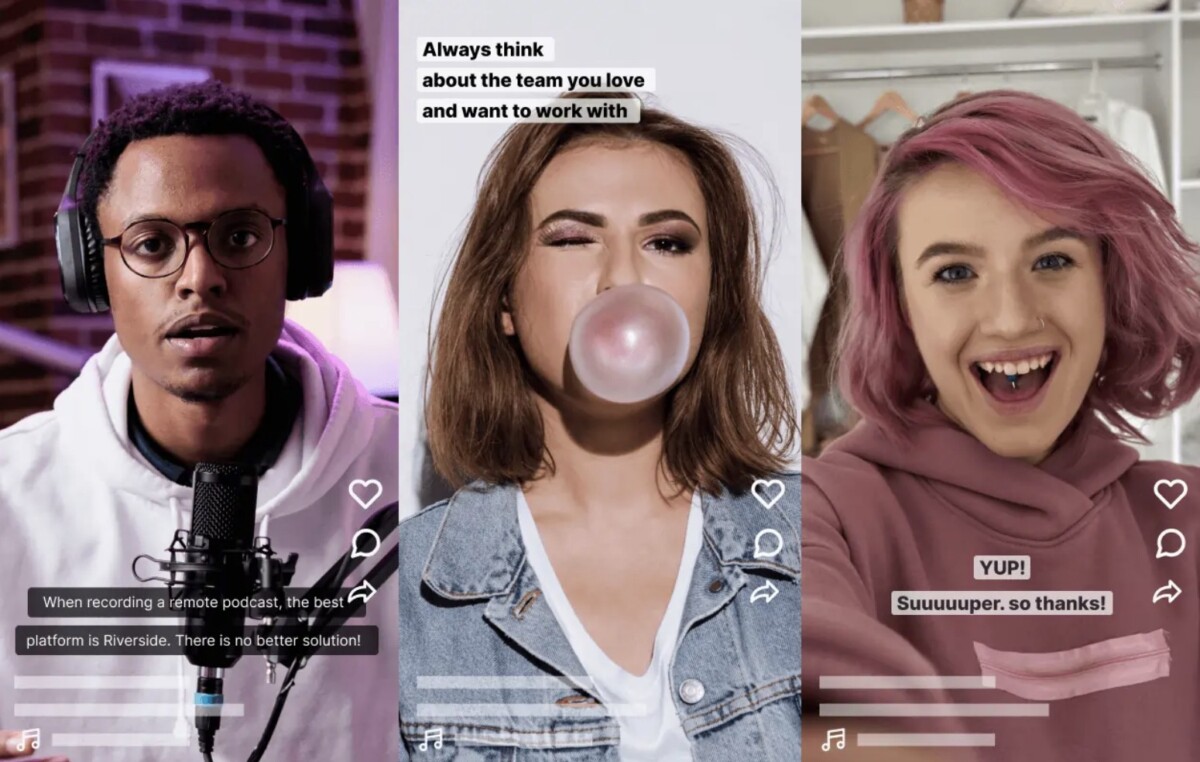
- Sound-Off Culture: The Majority of social media users scroll with their phones on mute. In fact, a video without captions may become distracting in a matter of minutes. These subtitles act as the voice of what you are saying, and viewers are able to participate without sound.
- Global Audiences: The present-day creators do not have to stay within their language communities. Having multilingual captions, one and the same video can be accessed by the viewers on different continents. Subtitles serve as an intermediary, shattering language obstacles and assisting the material to travel farther than ever.
- Engagement Boost: Auto subtitles boost viewing, recall, and even index ratings. Social networks prefer videos that hold the attention of users, and captions have been shown to improve perception and recollection. More interaction equals increased exposure, and exposure equates to development for creators.
In the absence of auto subtitles, the creators will lose good viewers. Accessibility is no longer a subtitle; it is the key to success in the competitive video world of 2025.
Part 2: How Filmora’s AI Subtitle Generator Gives Creators the Edge
Not every subtitle tool is created equal. The AI speech-to-text capability by Filmora offers its creators real-time and highly precise captions designed to distinguish the content.
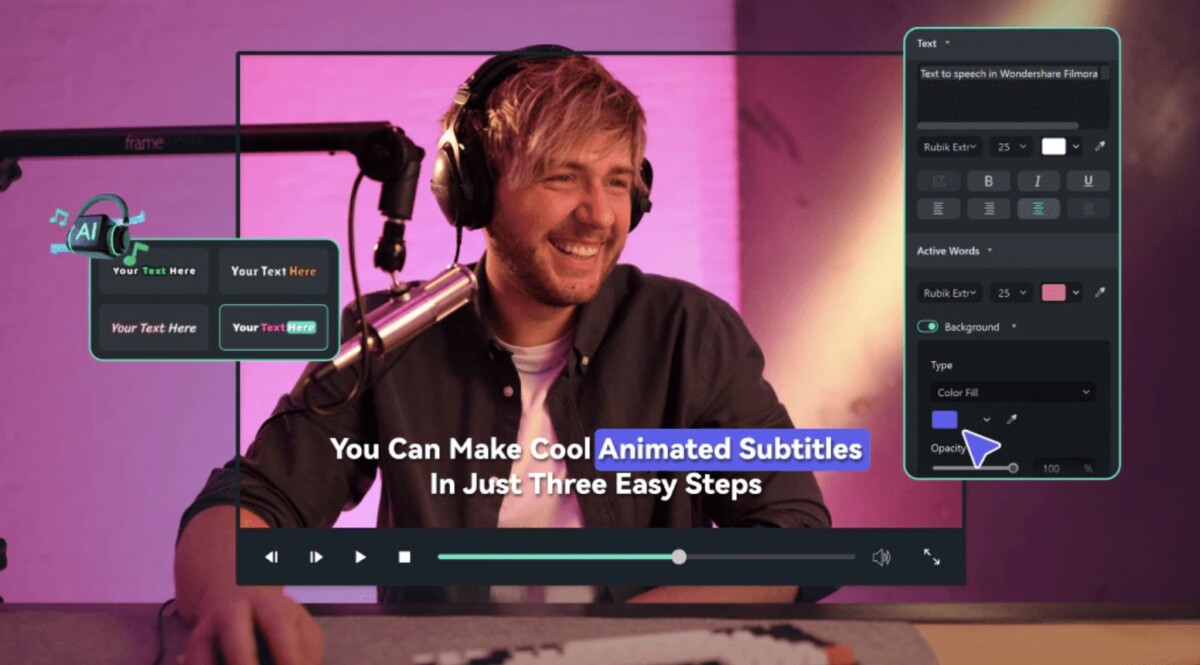
- Real-Time Accuracy: AI of Filmora immediately turns speech into professional captions. This feature is opposed to manual transcription, which is slow and prone to errors, making creators provide professional subtitles at all times.
- Time-Saving Workflow: Just think about the hours spent typing reduced to seconds. Filmora removes the manual transcription phase, and creators can spend time telling stories, editing, and interacting with viewers.
- Cross-Platform Readiness: When posting on TikTok, Shorts, YouTube, and Reels, the captions will be automatically modified to the needs of the corresponding platforms. It is no re-editing, no resizing, publishing, and going.
- Livestream Benefit: For live content, Filmora creates captions immediately, which assists creators with multilingual users to reach them live. It is particularly effective when using webinars, product launches, or live Q&A.
- Accessibility Boost: Subtitles are not only a competitive choice but also an accessibility standard. Filmora makes accessibility compliant and will continue to expand accessibility to hearing-impaired audiences to ensure your content is inclusive.
Creators have a lot more options with Wondershare Filmora‘s AI subtitle generator. That’s the reason many creators like to use it for their videos. To know how to use this amazing feature, you should have a look at its steps.
Follow these Steps
Step 1. Upload Your Media
Download, install, and open Filmora on your PC or Mac. Then, open a new project and add your video to the timeline of Filmora.
Step 2. Generate Subtitles
Next, select the Speech to Text tool on the toolbar. Choose the language and use the button “Generate” to make captions automatically.
Step 3. Customize Captions
You can make your caption more interesting and eye-catching with Filmora’s animated templates. Edit text and adjust the styles accordingly.
Step 4. Export and Share
You may add subtitles directly to your video or store them in an SRT file.
That’s all! Look how easy and quick it is to generate error-free captions with the help of Filmora. It saves lots of effort and time for creators and makes it easy to focus on the creative part of their content.
Part 3: Why Creators Choose Filmora Over Other Tools
Amongst the numerous subtitle applications on the market, Filmora emerges as a preferred alternative among current creators. Here’s why:
- All-in-one Workflow: No longer will users have to switch types of tools; they can do it all in Filmora to edit, add subtitles, and publish.
- Custom Captions: Filmora does not provide you with simple text only. You are able to design captions using special fonts, colors, and effects that fit your brand and make the videos attractive.
- Future-Proof Features: Trending short-form formats and livestreaming will all be supported by Filmora to suit the creator environment today. It is constructed with the next generation of content.
- Trustworthy Brand: The software is produced with creators in mind and supported by Wondershare Filmora. It is reliable, user-friendly, and possesses a global network.
By using Filmora, users can ensure that every video speaks to people worldwide while also saving time and gaining a professional edge.
Summary
Real-time AI subtitles are now essential for video performance. Most viewers scroll with sound off, and short-form feeds reward content that keeps attention. Accurate captions help people follow along anywhere, improve recall, and widen your reach to global and hearing-impaired audiences. Tools like Filmora’s AI subtitle generator turn speech into captions instantly, format them for each platform, and even support live events, so you spend less time transcribing and more time publishing.
The business case is simple: better accessibility lifts engagement, and higher engagement improves distribution across YouTube, TikTok, and Instagram. Real-time captions also reduce bounce on product demos, webinars, and reels, which boosts watch time and conversions. When captions fit platform specs and brand style, you get a consistent look and fewer edits, speeding your content calendar and cutting cost-per-video.
Actionable advice for ecommerce founders and marketers
- Standardize captions: set a brand caption style (font, size, color, placement) and apply it to all short-form and live videos.
- Capture sound-off views: add real-time subtitles to product demos, UGC, and ad creatives; test “no music + clean captions” vs. “music + captions.”
- Speed production: use AI to auto-caption, then spot-check names, prices, and features; keep edits to under 5 minutes per clip.
- Go multilingual: publish English plus 1–2 key languages for top markets; localize key terms like sizes, prices, and shipping timelines.
- Optimize per platform: export vertical for TikTok/Reels, horizontal for YouTube, and adjust safe zones so captions never cover CTAs or product details.
- Measure what matters: track watch time, completion rate, and click-through on captioned vs. non-captioned variants; scale what wins.
Real-world implementation tips
- Start with your top 10 revenue-driving videos and add real-time captions today.
- Create a “caption checklist” for names, product SKUs, price points, and offers before publishing.
- For live events, show captions plus a pinned comment with the main offer and link to reduce drop-off.
- Build caption templates for FAQs, comparisons, and how-tos so editors can ship in minutes.
- Store caption files (SRT) with your masters to reuse across ads, PDPs, and emails.
Next Steps
Real-time AI subtitles turn more views into engaged viewers by making every video clear, accessible, and platform-ready. You save time with auto-captioning, boost watch time in sound-off feeds, and open your content to global and hearing-impaired audiences. Start this week by setting a brand caption style, auto-captioning your top demos and ads, and testing multilingual versions in your two biggest markets.




