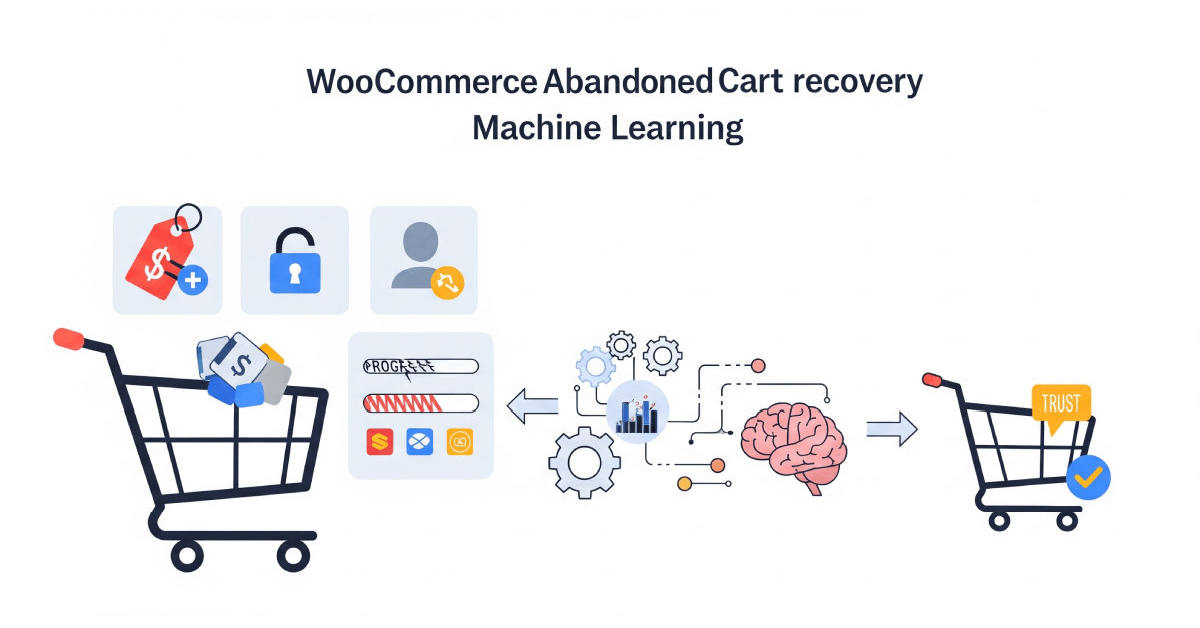Key Takeaways
- Replace generic recovery emails with machine learning to regain sales your competitors are losing.
- Pinpoint the exact reason for lost sales, from hidden shipping costs to a lack of trust, before choosing a recovery tactic.
- Create a better customer experience by sending recovery messages that feel helpful and relevant, not intrusive or desperate.
- Learn how machine learning can predict the perfect moment to send a recovery email, turning a maybe into a yes.
Does anything hurt more than a sale that almost happened but didn’t?
You were so close. The customer liked the product enough to open the page, read more about it, and even add it to their cart. But something didn’t quite click, and they never took that final, sweet step: actually buying.That’s revenue you almost made, and a new customer you almost gained. But when all’s said and done, it was a lost opportunity.
Abandoned carts happen. But instead of chasing every lost sale like it’s a crisis, it’s smarter to figure out why it slipped through and how not to lose the next one the same way.
Start by understanding what causes a WooCommerce abandoned cart, then use advanced tech to your advantage, such as machine learning.
Let’s jump in.
The Most Common Causes Leading to a WooCommerce Abandoned Cart
You can’t treat a problem long-term if you don’t know the root cause. According to recent studies, WooCommerce’s abandoned cart rate for various industries is already as high as 55-80%.
According to Hotjar, what makes potential customers leave the product without purchasing?
1. Unexpected costs at checkout
Shipping fees, handling charges, and mysterious taxes. Nothing kills the vibe like a total that suddenly jumps 20% right before payment. Customers feel duped, even if you didn’t mean to hide anything. When pricing lacks transparency, the trust cracks. And in eCommerce, cracked trust rarely gets patched. If your product costs $49, but the checkout says $63, expect that tab to get closed fast.
2. Forced account creation
Imagine walking into a store and picking out a jacket, only to be told you have to sign up for membership before heading to the register. You’d probably walk out.
The same logic applies online. Mandatory account creation, especially before checkout, feels intrusive and time-wasting. Guest checkout exists for a reason, use it. Let people buy without turning it into a long-term relationship.
3. Clunky, slow, or buggy checkout flow
If a customer gets confused mid-checkout or has to reload a page because something froze, you’ve already lost them. WooCommerce is flexible, but that also means things break if not maintained properly, translating into outdated plugins, untested updates, and conflicting extensions. Even just an extra loading second can be enough for someone to rethink their purchase. Every click and delay are a chance for doubt to creep in.
4. Lack of payment options
Some people live on PayPal. Others only use Apple Pay. Some won’t touch anything that doesn’t accept local payment methods or offer “Buy Now, Pay Later.”
If your WooCommerce store only offers credit card checkout, you’re leaving money on the table. Customers expect flexibility, not workarounds. And if they don’t see their preferred method, they’ll bounce and probably find someone who does offer it.
5. No visible return policy or buyer protection
Uncertainty breeds hesitation. If someone’s even slightly unsure whether they can return a product, they’ll think twice or skip the purchase entirely, more so if they’re first-time buyers.
A visible, straightforward return policy helps reduce that psychological friction. Vague or buried policies suggest you’re hiding something, and that’s rarely good for conversions.
6. Slow or expensive shipping options
We live in the Amazon era and two-day delivery isn’t a luxury anymore; it’s the baseline. If your shipping is slow or overpriced, customers will abandon carts even if they love the product. Especially when shipping estimates are only revealed at the very end, it feels like a bait-and-switch. Transparency here isn’t just welcome but the bloodline of a neat purchasing process.
7. Lack of trust signals
No reviews, no social proof, no SSL badge, no recognizable payment logos: these are all giving “sketchy.” You need to understand that people aren’t just buying a product, they’re buying safety.
Chances are, shoppers won’t stick around long enough to care how good your offer is if your WooCommerce store looks half-baked or lacks basic credibility. Trust is visual and immediate. You either have it, or they leave.
Why Traditional Cart Recovery Tactics Fall Short
Most cart recovery tactics follow a familiar script. They send a reminder email, maybe throw in a discount, and hope that’s enough to win the customer back.
Sometimes it works. But more often, it doesn’t, and not because the strategy is broken, but because, at this point, it’s too generic to land.
The issue is simple. These tactics don’t account for why someone left, and as you’ve already seen, those reasons vary wildly.
Some bounce at the sight of shipping fees. Others hesitate over trust. Plenty just aren’t ready to commit, no matter how many nudges you throw their way.
Traditional cart recovery ignores that nuance. It treats hesitation like a minor glitch instead of a moment that needs a smarter response.
On top of that, shoppers have seen it all before. The same tired subject lines, the same “you forgot something” pitch, the same recycled urgency. After a while, they don’t even register and get scrolled past, deleted, or ignored like yesterday’s spam.
Machine learning offers a different way in. Unlike outmoded strategies, it ditches louder reminders and replaces them with smarter ones.
How Machine Learning Changes the Game for WooCommerce Cart Abandonment Recovery
![]()
Bring machine learning onboard as a silent and invisible observer who knows exactly when to step in and how to turn a maybe into a yes. If a customer balks at shipping costs, these tools can spot that and send tailored help to that exact pain point. If trust is the issue, machine learning nudges with reviews or guarantees.
Keep in mind that this isn’t shotgun marketing, but precise and data-driven timing. You need machine learning because it can anticipate the customer’s next move and choose the moment and message that makes sense to them.
This is as close as you’ll get to having a sales expert who never sleeps and never forgets a detail. And here’s the best part. Machine learning doesn’t flood inboxes because, instead, it respects attention spans and plays the long game.
When and Why to Reach Out
Timing is the whole game you have to know to the T because if you reach out too soon, you come off as pushy. But do it too late, and the moment’s already gone.
The brilliance of an automated WooCommerce abandoned cart email powered by machine learning is that it doesn’t guess. It knows.
Unless you want to fall for a blanket rule like “email every cart abandoner after 30 minutes,” you’ll use machine learning that can recognize that not every customer hesitates for the same reason or for the same length of time.
One user might just need a short breather and would convert with a gentle nudge at the 20-minute mark. Another might be weighing options and needs space before a perfectly-timed reminder lands 24 hours later.
More importantly, machine learning distinguishes between warm leads and cold ones. It knows when someone’s genuinely interested versus when they’re just window shopping. And it treats them accordingly. No wasted effort, no inbox clutter.
This shift from rigid sequences to adaptive responses makes cart recovery less of a formula and more of a conversation. Each automated WooCommerce abandoned cart email is triggered by intent, not by habit, and that’s what makes it land.
Personalization That Doesn’t Feel Creepy
Ask 20 people if they enjoy emails that read like they were written by an overenthusiastic algorithm, and odds are all 20 will give you the same answer: absolutely not. You know the kind that’s overly familiar, too eager, and somehow entirely off the mark.
But the trick with personalization isn’t just using someone’s name or dropping in a random product from their cart. It’s knowing why they were interested in the first place and responding in a way that makes sense.
It’s machine learning that can change this dynamic by studying what shoppers do while on your website without baselessly filling in the gaps. This advanced technology can assess what they clicked on but didn’t add, how long they lingered on a product, what time of day they tend to browse, and where they’re coming from. It pieces together a pattern of behavior instead of churning out a list of actions.
So, when a customer receives a follow-up, it doesn’t feel like a company trying to squeeze out a conversion. It feels relevant and resembles a low-key reminder of something they considered at lunchtime, landing just as they’re back at their screen that evening. Or, maybe it’s a better-suited recommendation based on the style they seem to lean toward, not the item they almost bought out of habit.
In a nutshell, good personalization doesn’t shout, “We’re tracking you.” It says, “We noticed this might be a better fit.” That difference might be subtle but it’s big enough to build trust, and that’s what converts.
How to Use Machine Learning in Your WooCommerce Store
The idea of WooCommerce machine learning might sound like something better left to engineers and startups with money to burn. But it’s not just for big tech.
You don’t need a data science team to use this technology in a way that’s smart and helps recover carts. With the right tools, most store owners can put machine learning to work behind the scenes, no code, no jargon, no black-box mystery.
1. Start with the Right Tools
A few plugins already offer real machine learning features made precisely for WooCommerce. They remove rigid flows and respond based on what your customer actually does (and when they do it).
Metorik Engage, for example, blends analytics and engagement. It tracks behavior in real-time and uses that data to send emails when the customer is most likely to respond.
Why some store owners like it:
- You can segment customers based on intent, value, or even browsing habits.
- It supports dynamic content, so the product they get shown isn’t static.
- It plugs right into your WooCommerce dashboard with no separate login jungle.
There are others, like CartBounty, ShopMagic, and Retainful, that bring similar logic to the table, each with their own spin. Some are more focused on email flows, while others lean into AI-driven timing.
2. Pair Tools with Strategy
Tools are only half the story. To use machine learning well, you also need a clear plan, including what to say, when to say it, and why it matters.
That’s where working with professionals who understand both tech and human behavior helps. If you’re already exploring WooCommerce Development Services, this is a natural extension, meaning building a functional and responsive store.
The goal isn’t to over-automate, as much as it is to make each message feel less like a reminder, and more like good timing.
3. Don’t Just Automate. Observe and Adapt
Before flipping the switch on any plugin, spend a few days watching how people move through your store.
What pages lead to drop-offs? Do most carts die on mobile? Are users hesitating at shipping or distracted by too many choices?
Machine learning tools are smart, but they work best when you pair them with a human who’s paying attention.
Use those insights to:
- Set smarter rules: Make sure you don’t trigger an email just because a cart was abandoned. It’s always wiser to wait until you’ve seen the customer almost check out twice, or when they’ve returned to your website but still haven’t converted.
- Test tones: Some audiences respond to subtle nudges. Others need sharper urgency or social proof. Machine learning can help you A/B test at scale, but you still need to guide it with good copy and context.
- Update your logic monthly: Most plugins let you adjust timing, audience segments, and copy. Don’t treat it as a set-it-and-forget-it solution because your customers change, and so should your flow.
Final Thoughts
You can’t think about WooCommerce cart abandonment recovery without pondering why customers left in the first place, and how you speak to them when they’re almost gone. Machine learning helps you stop guessing and allows you to step in when it matters, with the kind of timing, tone, and relevance that earns a second look.
But getting it right means going beyond the tools. That’s where working with people who understand how to turn tech into real results matters most.
At PopArt Studio, we’ve helped stores move away from generic funnels and toward smarter and more intuitive setups. If you’re ready to stop treating cart recovery like a checkbox and start using it as a real growth lever, we can help you get there.
Frequently Asked Questions
What are the main reasons shoppers abandon their WooCommerce carts?
Shoppers often leave due to surprises at checkout, like high shipping fees or unexpected taxes. Other major reasons include being forced to create an account, a slow or confusing payment process, and not seeing their preferred payment option available.
Isn’t a simple reminder email with a discount enough to recover carts?
This is a common myth. While a discount can sometimes work, it’s often too generic because it doesn’t address the real reason the customer left. If they abandoned the cart due to a lack of trust or confusing shipping, a discount won’t solve the underlying problem.
How can I use machine learning on my store without needing to code?
You can get started by installing a specialized WooCommerce plugin like Metorik Engage or Retainful. These tools are designed for store owners and handle the complex data analysis for you. You just need to configure the settings and write the email copy, and the machine learning works behind the scenes.
How does machine learning know the best time to send a recovery email?
Instead of using a fixed timer, machine learning analyzes a customer’s behavior, like how many times they’ve visited or how long they browsed. It recognizes patterns to predict when a user is most likely to be receptive to a reminder, making the outreach feel more timely and less pushy.
How do I personalize recovery emails without scaring customers away?
Effective personalization focuses on being relevant, not just using their name. Machine learning helps by identifying patterns in what a customer browsed, allowing you to suggest a better-fitting product or simply remind them of what they liked. The goal is to be helpful, not to show them you’ve been tracking every single click.
My abandoned cart rate is high. What should I fix first?
Before looking at recovery tools, review your checkout process from a customer’s perspective. Check for hidden costs that appear late, make sure guest checkout is an option, and confirm your site loads quickly. Fixing these fundamental issues can often reduce abandonment rates more effectively than any email campaign.
Can this technology help my store in other ways beyond just cart recovery?
Yes, the same behavioral data used for cart recovery offers a unique insight into what your customers truly want. You can use these patterns to improve product recommendations on your site, identify which pages are causing confusion, and understand which of your customer segments are most valuable over time.
What specific data does machine learning use to be more effective than a simple timer?
Machine learning analyzes a customer’s entire journey, including pages viewed, time spent on each product, previous purchase history, and even the time of day they typically shop. This rich context allows it to send a far more relevant message than a simple “you left something” email based on a timer.
Why are trust signals like reviews and return policies so important?
Trust signals are visual cues that tell a shopper your store is legitimate and safe to buy from. Without clear return policies, customer reviews, or secure payment logos, potential buyers feel uncertain and hesitate. This is especially true for new customers who have no prior relationship with your brand.
What kind of WooCommerce machine learning plugins should I look for?
Look for plugins that offer features beyond basic email sequences, such as dynamic segmentation and timing based on user intent. Tools like Metorik Engage or CartBounty are good examples because they focus on analyzing customer behavior. They adapt their responses instead of following a rigid, pre-set schedule for every user.