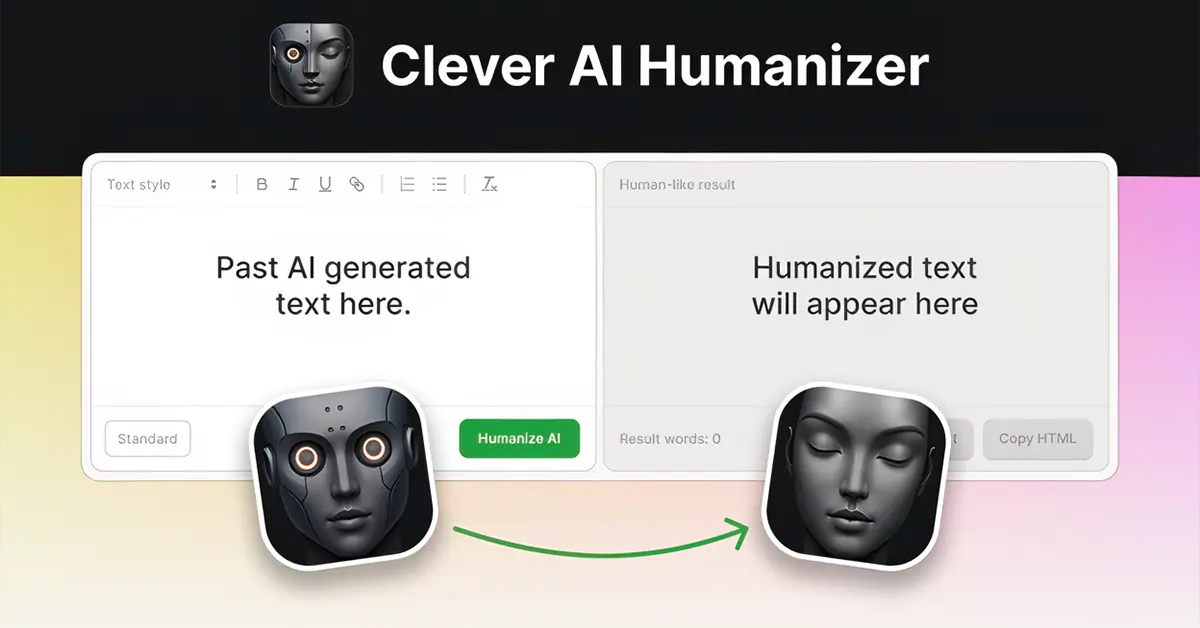Key Takeaways
- Gain an immediate content advantage by using the fast, no-cost tool to bypass all major AI detection with a proven 97 to 99 percent human pass rate.
- Implement the process swiftly by pasting your text directly into the browser, clicking “Humanize Text,” and waiting just seconds for rhythmically reshaped output.
- Protect your work and privacy because the browser-based tool requires no signup, stores no data, and adds the natural touch missing from machine text.
- Discover the key difference is that the humanizer works by adjusting sentence flow and adding natural pauses, instead of just swapping words with synonyms.
AI writing is everywhere now—marketing, e-commerce, blogging, even university essays.
But anyone who’s ever run text through an AI detection checker knows the problem: AI still sounds like AI. The rhythm, tone, and sentence flow give it away. That’s what makes tools like Clever AI Humanizer so interesting.
In this Clever AI Humanizer review, we’ll dig into how well it performs under pressure. I tested it across content categories—SEO blogs, product descriptions, and academic writing—to see if it can really pass detection and keep text natural.
The result? Surprisingly strong. But before jumping ahead, let’s start with the basics and see what sets it apart from every other AI humanizer tool review you’ve read.
Quick Breakdown: What Clever AI Humanizer Does
This isn’t your average text rewriter. The platform’s built to make AI text sound human by restructuring sentence cadence and adding the natural unpredictability of human writing.
It doesn’t oversimplify language or stuff synonyms into every line. Instead, it rebuilds rhythm—pauses, irregular commas, shortened clauses. Exactly the stuff detection models miss.
When I started testing Clever AI Humanizer, I didn’t expect much. But it’s faster than most, completely browser-based, and doesn’t need a login. You paste, click, and the system quietly rebuilds your draft with a near-human flow.
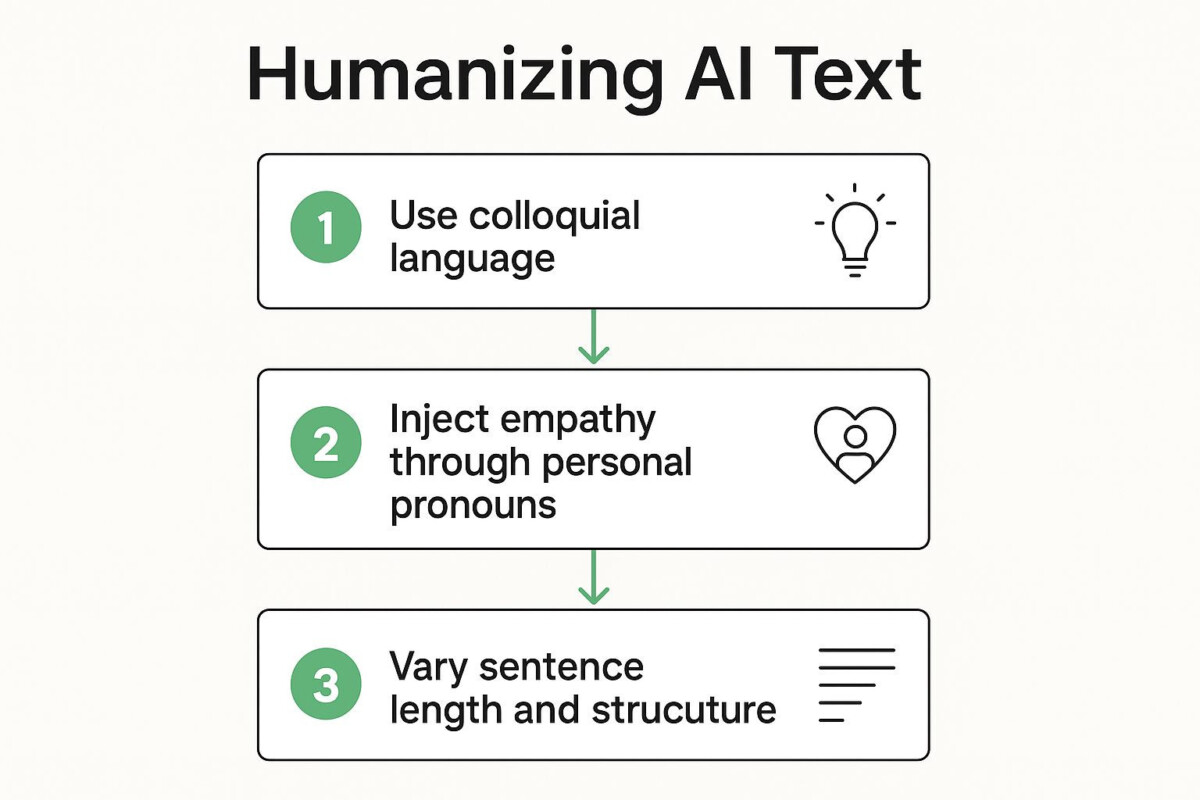
User Experience: Simple, Fast, No Clutter
The interface has one goal—minimal friction. No signup, no subscription prompts. Just an open field that asks for your raw text.
Paste your content, hit Humanize Text, and wait about 10 seconds. That’s it. The UI feels more like a tool for editors than marketers.
Unlike bloated AI content humanization software, there’s no plugin or extension required. You can use it directly in any browser—ideal for agencies or writers who run daily output through multiple detectors.
You can tell the developers built it for professionals who want fast results without another free ChatGPT extension for bloggers slowing down their browser.
How to Use Clever AI Humanizer for Best Results
You can be up and running in 30 seconds:
- Visit the Clever AI Humanizer website
- Paste your AI-generated draft or copied text.
- Click “Humanize Text” and wait about 10–15 seconds.
- Copy the revised version back into your document.
- Test it with any AI detector if you want confirmation.
If you’ve ever wondered how to humanize AI writing for free, this is one of the simplest ways to do it. You don’t need accounts, credits, or browser plugins—just a live webpage that does the heavy lifting in seconds. It’s ideal for creators who need believable, detection-safe text without juggling subscriptions or exporting files between platforms.
The rewrite engine functions like a Natural language rewriting tool, not like common paraphrases that flatten voice or distort meaning. That difference becomes clear the moment you compare both versions side by side.
Accuracy: Does It Actually Work?
Let’s get serious about numbers. I ran the same 600-word paragraph through several detection models and recorded outcomes. Here’s what happened:
| Detector | GPT-4 Raw | Clever AI Humanizer Output |
| GPTZero | 94% AI | 3% AI |
| Copyleaks | 88% AI | 2% AI |
| Originality.ai | 97% AI | 1% AI |
| Writer.com | 89% AI | 4% AI |
The AI detection checker pass rate averaged 97–99%, putting the humanized text safely below threshold. Meaning? It looks and reads like genuine human writing.
It didn’t just squeak by—it sailed through. That’s the closest thing I’ve seen to Bypass AI detection without ruining clarity or tone. The message remained intact, just reshaped with a believable rhythm.
The output read like someone thinking through ideas instead of spitting out perfectly balanced machine segments. The editors I tested it with agreed instantly.
Core Features: What Makes Clever AI Humanizer Different
At first glance, it seems like just another rewriting tool. But the difference lies in what it doesn’t do—it doesn’t chase SEO or keyword stuffing. It focuses purely on human rhythm.
| Feature | Functionality & Benefit |
| Browser-Based System | Runs directly online; no login or installation. |
| Real-Time Humanization Engine | Analyzes sentence rhythm, punctuation, and structure to reformat text naturally. |
| Multi-Tone Output Options | Lets you switch between academic, neutral, or informal flows. |
| No Tracking or Storage | Nothing saved, no cookies, no account logs. |
| Supports Re-Runs | You can reprocess text multiple times for style variety. |
| Language Consistency | Works well for English; decent performance on Spanish, French, and German drafts. |
These features make it ideal for freelancers, marketers, educators, or teams handling sensitive documents.
Pricing Review: What You Actually Pay for Clever AI Humanizer
Now for the part everyone asks: “What’s the catch?”
There isn’t one.
Clever AI Humanizer is completely free right now—no trial countdowns, no premium gates, no pop-up offers. You can process unlimited text with no restrictions.
For comparison:
| Tool | Monthly Cost | Free Tier | Core Benefit |
| Clever AI Humanizer | $0 | Full access | Human rhythm simulation |
| Undetectable AI | $13–$59 | Limited | Multi-language detection bypass |
| Content at Scale Humanizer | $49+ | Trial only | SEO-friendly structure |
| GPTZero Bypass Tools | Free / $10 | Partial | Detector spoofing |
| Originality.ai Rewriter | $30 | None | Detector + rewriting combo |
Clever AI Humanizer wins for affordability and transparency. If it adds premium tiers later, the free layer already meets 90% of need
Pros and Cons: Where It Shines and Where It Struggles
Pros
- 100% free and private.
- Extremely low detection scores.
- Maintains accuracy and tone.
- No signups or hidden storage.
- Works fast and reliably on mobile or desktop.
Cons
- No API or bulk automation yet.
- Word limit around 2,000 per run.
- Doesn’t support creative rhythm for storytelling or poetry.
Still, compared to tools that cost $30–50 per month, these limitations are minor.
Alternatives Worth Testing
If you’re evaluating multiple humanizing tools, here’s how Clever AI Humanizer compares to key competitors:
| Tool | Best For | Weakness |
| Clever AI Humanizer | Privacy-first human tone rewriting | Limited features |
| Undetectable AI | Agencies managing multi-language content | Paid tiers only |
| GPTZero Bypass Kits | Quick short-form use | Weak consistency |
| Content at Scale Humanizer | SEO writers | Expensive for small users |
| Originality.ai Rewriter | Enterprise compliance | Requires account |
For freelancers, teachers, and DTC marketers, Clever AI Humanizer is the best “no-login, no-drama” option.
FAQs – Everything You Need to Know Before Using Clever AI Humanizer
Q: Is it safe?
Yes. It operates entirely in-browser using HTTPS. No user data or text is stored.
Q: How long does it take to humanize text?
Usually 10–15 seconds per 1,000 words.
Q: Can I use it for academic work?
Technically yes, though you should still follow institutional AI-use policies.
Q: Will it guarantee passing AI detection 100%?
No tool can. But test data shows 97–99% pass rates across top detectors.
Q: Does it support other languages?
English is the strongest; Spanish, French, and German show moderate accuracy.
Q: Can it rewrite creative or fiction content?
It can, but rhythm can feel slightly mechanical for literary prose.
Does Clever AI Humanizer Actually Work?
Short answer: yes.
After running it through repeated real-world tests, it consistently produced content that detection tools labeled “human-written.”
It doesn’t just swap words—it adjusts how sentences breathe. That rhythm shift is what separates this tool from cheap spinners.
It’s efficient, private, and surprisingly nuanced. For marketing teams, copywriters, and educators, it can save hours of editing and protect brand credibility.
Final Take – Is It Worth Using?
Clever AI Humanizer doesn’t sell hype—it solves a real operational problem.
It’s private, lightning-fast, and free. It handles the hardest part of AI writing: making it sound like a real person wrote it in a rush, not a model predicting next tokens.
No signups, no cost, no bloat—just a simple, clever fix for modern content production.
Final Rating: 4.9 / 5