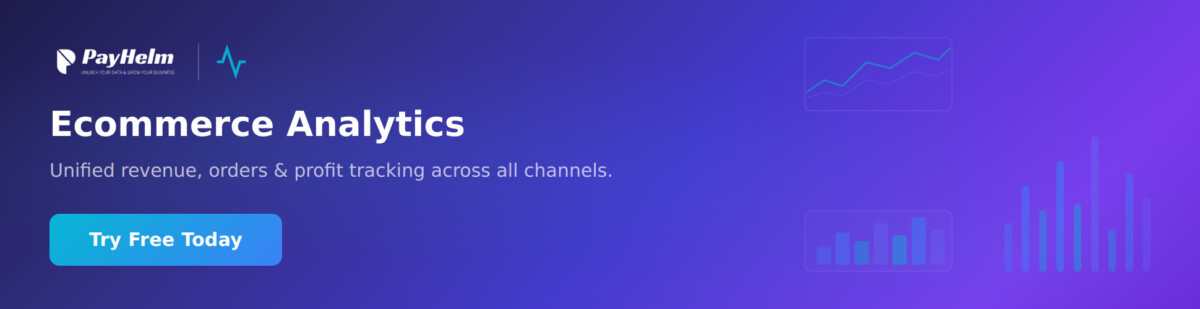Imagine you’ve found the perfect pair of shoes for your sister’s wedding. They match your outfit and tie in perfectly with her ceremony’s theme.
The only catch? Your size is out of stock. Even worse, the site doesn’t say when your size will be available or offer a back-in-stock alert. So you sigh and head over to the competitor’s store.
Every shopper has experienced a moment like that at some point. As a clothing retailer, how can you keep that disappointment from happening on your site? One way to avoid stockouts is to implement an effective apparel inventory management system (IMS).
Ahead, you’ll learn how to manage apparel inventory, explore top software options, and learn best practices from successful merchants.
What is apparel inventory management?
Apparel inventory management is the strategic process of ordering, storing, and tracking clothing and accessory stock. The process helps businesses avoid overstocking and stockouts while maintaining the right balance to meet demand without tying up excess capital.
Effective inventory management aims to optimize the flow of goods so your store can deliver what customers want exactly when they want it.
What are the types of apparel inventory management?
As your apparel business scales, your inventory management system will need to evolve, too. Manual spreadsheets may initially meet your needs, but you’ll soon need to move to an automated system.
Here are five types of apparel inventory management:
1. Manual inventory management
Paper-based systems involve tracking inventory using physical documents like stock sheets and sales ledgers. It’s labor-intensive and prone to human error. New retailers often start with a manual system before upgrading later.
2. Spreadsheet inventory management
Some retail businesses use Excel spreadsheets or Google Sheets to manage inventory. This semi-manual method allows more flexibility and data manipulation than paper systems, but still relies on manual input and remains prone to errors.
3. Software inventory management
Inventory management software automates most aspects of inventory control, like reordering, reporting, and forecasting. These tools often integrate with other business systems like point of sale (POS) and customer relationship management (CRM) to streamline operations.
4. ERP systems
ERP (enterprise resource planning) systemsinclude AI inventory management as part of a broader suite of business management tools, including finance, HR, and customer relationship management.
Many large apparel brands opt for a specialized fashion ERP, which is built to handle challenges like complex style/color/size matrices, pre-packs, and seasonal collections.
5. Cloud-based inventory management
Cloud solutions provide real-time inventory tracking and accessibility from any device with an internet connection. They offer scalability and flexibility, so they’re suitable for businesses of all sizes that need to manage inventory across multiple locations.
Why effective inventory management is crucial for apparel brands
Other than making sure customers get your products when they want them, fashion inventory management can lower your operational costs and boost your bottom line.
Reduce stockouts and overstocks
Good management helps you find that sweet spot. You won’t run out of popular items (stockouts) and lose sales or frustrate customers, and you won’t be stuck with piles of clothes that need to be stored and heavily discounted.
Improve the customer experience
When you manage your stock well, customers can find the size and color they’re looking for. If shoppers know they can count on you to have what they want, they’ll keep coming back.
Prevent excess inventory and reduce carrying costs
Having too much inventory is a cash killer. Your money is tied up in those extra clothes, and you’re paying to store them. Good tracking helps you buy only what you really need, freeing up cash flow for other parts of your business.
Improve financial reporting
By tracking your inventory, you get a much clearer, real-time picture of your money. You’ll know exactly what’s selling, what’s not, and how profitable you really are. With better data, you can pinpoint areas for improvement and plan for future growth.
Prevent retail inventory shrinkage
Retail inventory shrinkage, including losses from theft, errors, and fraud, is costly for merchants. By implementing robust tracking systems, retailers can closely monitor their stock and detect any discrepancies sooner.
Top five apparel inventory management software options
Not sure which apparel inventory management software is right for your business? Here are five user-friendly platforms best suited to the apparel industry:
Comparison table: Best apparel inventory tools at a glance
| Platform | Best for | Starting price |
|---|---|---|
| Shopify POS | Omnichannel brands that want POS + ecommerce under one roof | From $29 per month billed annually |
| Magestore | Magento (Adobe Commerce) stores | Starts at $69 per month or a one-time license fee |
| Lightspeed Retail | In-person-only businesses | From $89 per month (plans and regions vary) |
| Fishbowl | Brands with light manufacturing and complex inventory | Quote-based |
| Zoho Inventory | Teams already on Zoho apps | From $29 per month billed annually |
1. Shopify POS

Shopify POS is the first choice for apparel inventory management software. The system makes offering a cohesive customer experience easy across online and in-person selling channels.
Shopify POS runs on the same platform as your online store. All catalogs, customer data, inventory, orders, and reports stay in sync—no extra software required. You can offer services customers want, like buy online, pick up in-store (BOPIS), ship-from-store, and exchanges or returns at any location. Staff work from one system, and shoppers get a consistent experience across all channels.
Watch now: See how jewelry brand Mejuri built a scalable retail system with Shopify POS to unify inventory, online sales, and in-store experiences—all without the complexity of custom tools.

💡Did you know? Brands that use Shopify POS see a 22% lower total cost of ownership (TCO) and an 8.9% increase in sales, according to the latest research.
Key features:
- Perform accurate inventory counts for incoming orders with a barcode scanner.
- See which products don’t sell so you can release cash and inventory.
- Receive low-stock warnings based on the current sales rate and lead time for each wholesale clothing vendor.
- View unified customer profiles across channels in both POS and online for personalized service.
- Identify trends and plan for the future using reports about your locations and inventory.
- Get a single source of truth for online and retail inventory, sales, and customers.
- Receive exchanges for purchases made online or at another location and instantly update your inventory.
- Manage and fulfill in-store pickup orders directly from your Shopify POS.
Pricing: From $29 per month paid annually for the Basic Shopify plan, plus $89 per month per location for POS Pro
2. Magestore

Magestore is an inventory management platform built for Magento users. The platform excels at syncing data across sales channels, warehouses, and stores. With a quick look, it’s easy to see how much stock you have on hand and how much you need to reorder.
The system is suited for larger retailers with multiple warehouses. It’s easy to select which warehouse to ship products from or where to receive returned items. You can also check stock levels in each warehouse and move items from one location to another.
Key features:
- Sync inventory across all sales channels in real-time.
- Integrates with Magento POS system.
- Automate order processing, from purchase to delivery.
- Access detailed reports and analytics to see sales trends, inventory performance, and customer behavior.
Pricing: $69 per month (POS Lite) or one-time license for advanced tiers (custom quote)
3. Lightspeed Retail

Lightspeed Retail is a cloud-based POS and inventory management system with robust features for apparel retailers.
One of its top features lets retailers browse and order directly from built-in supplier catalogs. Then, with built-in purchase orders, it’s easy to place inventory orders in seconds.
Key features:
- Keep track of products across multiple locations with details like size, color, and style.
- Link your physical store with an online shop, keeping inventory synced and reducing the chance of selling out.
- Get detailed reports on what’s selling, what’s not, and customer habits to better plan your stock.
- Manage all your stores from one place with tools that handle inventory, reporting, and more.
Pricing: Basic plans start at $89 per month.
👉Learn how Bared Footwear reduced time on staff retention and increased sales by switching from Lightspeed to Shopify POS.
4. Fishbowl

Fishbowl excels for businesses that need advanced tracking and light manufacturing capabilities. It’s ideal for apparel retailers managing complex inventories with multiple variations and sizes. Fishbowl also integrates well with other tools for a cohesive, connected inventory workflow.
Key features:
- Manage complex inventories with options for tracking multiple attributes like size, color, and style across different locations.
- Automate order processing from inventory to shipping, reducing errors and saving time.
- Streamline receiving, picking, and stocking processes with barcode scanning.
- Access detailed reports on inventory trends, sales data, and more.
Pricing: Pricing is tailored to your business size and usage––contact Fishbowl for a quote.
5. Zoho Inventory

Zoho Inventory streamlines retail operations from inventory tracking to order fulfillment. Its intuitive interface makes it a strong choice for merchants new to inventory management.
Its native integrations with other Zoho platforms make it a solid choice for retailers already using the CRM or other tools.
Key features:
- Sync inventory and orders across multiple marketplaces and ecommerce platforms to ensure consistency.
- Monitor detailed product attributes such as size, color, and style.
- Automate reorder points, back orders, and other inventory tasks.
- Access in-depth analytics to understand sales trends, inventory turnover, and customer preferences.
Pricing: Standard plans start at $29 per month, billed annually.
Unique challenges of apparel inventory management
Apparent inventory is unlike other retail categories, with multiple factors that can strain profitability. Here are the key challenges to overcome in the coming year.
Managing complex SKUs
First, there’s the variant explosion. One T-shirt isn’t one SKU—it can easily be 50 when you factor in sizes, colors, lengths, and materials. SKU proliferation makes demand-forecasting errors at the option level very likely, so planners have to predict demand for many different combinations.
Shopify, for example, recently raised its per-product variant limit from 100 to 2,048 to better support catalog complexity and SKU management.
Coping with seasonality and fast-changing fashion trends
Next is the pressure of seasonality. The 2024 holiday season saw $45.6 billion in online apparel spend, but at what cost? Peak discounts were locked at 23.2% off. That’s the margin you sacrifice to move product in a quarter that accounted for $994.1 billion in core retail sales.
While you’re managing that markdown risk, 2025 research notes that leaders like Zara are dropping newness in under two weeks. The only way to keep up is with shorter buys, faster in-season reorders, and dynamic pricing.
Handling high rates of customer returns
Finally, let’s talk about returns—now a standard cost of doing business in apparel. Retailers saw an estimated 16.9% of all 2024 sales come back, valued at around $890 billion. And the 2025 National Retail Federation (NRF) outlook expects the online return rate to hit 19.3% by the end of 2025.
Profitability lives and dies by your reverse-logistics design—or how well you move returned goods from the point of consumption back through the supply chain to you or your manufacturer.
Ideally, you’re attacking this problem from all sides:
- Invest in better size guidance, AI fit tools, and virtual try-ons to cut returns before they happen.
- Implement exchange-first return flows and incentives to keep the cash in your business.
- Tighten policies as stricter return windows and verification are becoming common to combat fraud and offset logistics costs.
Best practices for apparel inventory management
Some best practices remain the same regardless of the apparel inventory software you use.
Plan for seasonality and trends
Analyze past sales data to identify seasonal peaks and trends that affect demand. Use this data to inform your stocking decisions so you have enough products when demand increases. Proactive planning helps you capitalize on popular items and avoid getting stuck with outdated stock.
Develop a systematic approach to stocking
Establish a regular schedule for stock audits and reorder processes to maintain optimal inventory levels. Then, forecast demand using historical sales data, seasonal trends, and upcoming promotions.
Install the Stocky app by Shopify to set automatic reorder points and get AI-powered demand forecasts. This proactive strategy keeps your most popular items in stock.
Categorize your inventory
Create clear categories, including product type, seasonality, and demographics. Sticking to a system will simplify inventory tracking, replenishment, and analysis. It’ll also be easier to see stock levels for each product variety and item, which are often displayed in a variant matrix within your POS or software.
💡Pro tip: Use Shopify’s native collections and tags to create automated categories based on product type, season, or demographics.
Use barcoding and tagging
Barcoding lets you accurately track product movement throughout the store and during sales events. Attach barcodes to each item as soon as it arrives in your store, and make sure your point-of-sale system can easily read the tags.
Invest in a barcode scanner and label printer to fully automate inventory tracking so the process is less labor-intensive. Consider the Socket Mobile 2D scanner if you’re planning to or already use Shopify POS.
Optimize your warehouse and store layout
Optimizing the layout of your warehouse or store can save your team time and other resources. Arrange your space to ensure that bestselling items are easily accessible and that you can add new stock without disrupting existing setups. This also includes planning for different storage types, such as shelving for folded items and rack space for garments on hanger (GOH), which keeps items wrinkle-free and ready for the sales floor.
Use signage and organize sections to help staff locate items quickly, reducing the time spent on fulfilling orders or restocking. You could implement zones based on sales velocity—place high-turnover items near the shipping or packing areas to speed up the process.
💡Tip: Integrate a warehouse management system (WMS) app like ShipHero or PULPO WMS to manage warehouse zones and create optimized picking paths.
Watch now: Take a look inside Daily Paper’s flagship store to see how the apparel brand blends design, merchandising, and inventory flow to create a seamless shopping experience.
Train your staff effectively
Proper staff training means everyone will understand your asset inventory management systems and processes. As a foundation, ensure every team member understands how to perform stock checks, manage stock entries, and handle sales transactions accurately. Hold regular training sessions so team members are up to date on new tech or changes in inventory procedures.
📖 Read: Retail Employee Training: Tips, Ideas & Examples
Conduct regular inventory audits
Schedule regular inventory audits to verify the quantities of items in your store and compare them against what’s recorded in your clothing inventory management system.
These audits can highlight discrepancies due to theft, loss, or admin errors. Consider using cycle counting, where you systematically check different inventory categories throughout the year rather than doing a complete inventory count all at once.
Prioritize loss prevention
Inventory management software can minimize losses due to theft, errors, or fraud. Here are some actionable steps to prevent loss of stock:
- Implement barcode scanning: Use barcode or RFID technologies to track every item in your inventory from when it arrives until it leaves the store. This helps you accurately monitor stock levels and quickly identify discrepancies.
- Set up user permissions: Configure your software to define clear user roles and permissions, ensuring only authorized personnel can access sensitive inventory processes and data.
- Use automated audits: Schedule regular and random inventory audits within the software to cross-verify physical stock against recorded inventory. This can help you spot and investigate anomalies.
- Monitor transaction logs: Watch transaction logs closely for unusual activity, like abnormal discounts or returns, which can indicate internal theft.
📚 Learn: Effective Strategies for Clothing Inventory Management in Retail
Use dynamic pricing strategies
Dynamic pricing strategies can optimize your revenue based on changing market conditions and inventory levels.
Use your software to track sales trends and stock levels in real time and adjust prices accordingly. Increase prices on high-demand items with low stock to maximize profits, and consider discounts on overstocked items to accelerate sales.
Some tools can automate price adjustments for you. All you need to do is set some rules, and the platform will handle the rest.
💡Tip: Use an app like Yanet Volume Discounts to set up tiered pricing or automate discounts on overstocked items to accelerate sales.
Implement product bundling
Another way to move inventory and increase perceived value is through product bundling. You can group slower-moving items with bestsellers, like bundling a free pair of socks with a pair of shoes. Or, create entire outfits or starter kits as a single purchasable item.
Take advantage of dropshipping for hard-to-stock items
Dropshipping can make it easier to manage hard-to-stock items. By partnering with suppliers who can ship products directly to customers, you reduce the need to hold these items in your inventory.
This method works well for bulky, seasonal, or infrequently purchased products. Select reliable dropshipping partners to ensure product quality and timely delivery, maintaining your brand’s reputation. This approach will free up storage space and minimize your financial risk on slow-moving products.
🔎 Explore the best dropshipping apps for 2026 on the Shopify App Store.
Improve your apparel inventory management
Improving your apparel inventory management starts with choosing the right software for your business. Moving away from manual inventory management will reduce stock errors and minimize time-consuming tasks.
Proper clothing inventory management will help you keep customers happy and eliminate chaos.
Apparel inventory management FAQ
What are the key components of effective apparel inventory management?
The key components of effective apparel inventory management include:
- Accurate product categorization: Organize inventory into logical groups based on type, season, and demographic for easier tracking.
- Reliable software: Use robust inventory management software that integrates seamlessly with your sales channels for accurate stock levels.
- Regular audits: Conduct periodic physical counts to validate system data and identify discrepancies.
- Dynamic reordering: Set automatic reorder points based on sales velocity and seasonality to maintain optimal stock levels without overstocking.
- Data-driven forecasting: Analyze sales trends and historical data to predict future demand, ensuring you’re prepared for customer needs.
- Supplier relations: Maintain strong communication and negotiate flexible terms with suppliers.
How does apparel inventory management improve customer satisfaction?
Effective apparel inventory management improves customer satisfaction in several ways:
- Availability of products: Ensures popular items are in stock in the right sizes and colors, reducing customer frustration caused by out-of-stock items.
- Accurate stock information: Provides real-time updates on product availability, both in-store and online, helping customers make informed purchasing decisions.
- Efficient operations: Streamlines processes like checkout and returns, offering a smoother shopping experience.
- Quick response to trends: Allows stores to quickly adapt to consumer trends and demands by keeping relevant products available.
What technology can I use to improve apparel inventory management?
Here’s the technology that best supports apparel inventory management:
- Inventory management software: Systems like Shopify POS, Lightspeed Retail, Zoho Inventory, and Fishbowl provide comprehensive tools to track, manage, and analyze inventory efficiently.
- Point-of-sale (POS) systems: Integrated POS systems ensure that sales data is immediately reflected in inventory levels, helping maintain accuracy.
- Barcode scanning: Barcode systems speed up inventory tracking and minimize errors by automating data entry and retrieval processes.
- Cloud-based solutions: Cloud technology provides real-time data access and synchronization across multiple locations, which is ideal for managing inventory at various storefronts and warehouses.
- Ecommerce integrations: Platforms that integrate directly with ecommerce systems like Shopify help manage online and in-store inventory.
- Data analytics tools: Advanced analytics can forecast demand, optimize stock levels, and identify sales trends to guide inventory decisions.
Why is demand forecasting important in apparel inventory management?
Demand forecasting is important in apparel inventory management because it helps predict future sales trends and customer preferences.
By reviewing past sales data and market trends, you can predict which items will be popular, so you stock the right products in the right quantities. This prevents overstocking and stockout situations and optimizes inventory levels to meet customer demand.