Are you trying to find a powerful tool to make professional edits to your portrait photos?
You may effortlessly enhance your portrait images to perfection with the help of sophisticated picture editors. We will look at the key features provided by portrait photo editors in this article, along with reviews of the top 4 editors: PhotoDiva, Affinity Photo, PhotoWorks, and Lightroom. Now let’s get started!
Essential Features in Portrait Photo Editors
Advanced editing features for portrait photography can greatly enhance the quality and appeal of the final images. One of the key aspects is the ability to adjust composition, ensuring that the subject is well-framed and effectively draws the viewer’s attention.
Manipulating light and shadow plays a crucial role in altering the atmosphere and depth of a portrait. This technique can be used to emphasize facial features or create a soft, natural look. A highly sought-after feature in portrait editing is the removal of skin blemishes. This capability allows editors to smooth over imperfections, scars, and spots, achieving a flawless appearance while preserving the skin’s natural texture.
Another innovative tool in portrait editing is digital makeup application, which enables users to enhance various features without the need for physical makeup at the time of shooting. This includes adjustments to eye color, eyebrow shape, and lip color.
Moreover, selective correction methods are typically available in high-quality portrait editing software. These tools allow for precise modifications to specific areas of the image, such as the background or the eyes, without altering the overall composition. Such targeted adjustments can significantly enhance the appeal and balance of a portrait.
By utilizing these features, portrait editors provide a comprehensive set of tools that enable users to create visually striking images. With skillful manipulation of these elements, simple photographs can be transformed into captivating portraits that vividly capture the essence and individuality of their subjects.
PhotoDiva – User-Friendly and Powerful Editor for Portraits
When it comes to portrait photo editing, PhotoDiva stands out for its remarkable combination of strength and simplicity, which makes it a great option for both novice and experienced users. The user-friendly design allows users to quickly navigate through the extensive list of capabilities, diving right into the editing process. This editor has excellent retouching features, including precise skin smoothing procedures that remove imperfections while preserving natural skin texture and tone.
One of the most appealing features is the automatic settings, which intelligently recommend modifications to improve the overall quality of the image. This tool is extremely handy for users who don’t have the experience to make precise manual changes. At the same time, experienced photographers will appreciate the manual adjustment feature, which provides the control required to attain excellent standards.

GenYOU – An Innovative AI Portrait Generator App
GenYou by Generated Photos is an AI-powered portrait generator app to create realistic self-images. Utilizing advanced algorithms, it produces high-quality, personalized images, making it ideal for generating unique headshots or profile pictures.
While other tools create just random lookalikes, GenYou ensures that the individual you create remains the same. Moreover, it goes beyond just creating avatars or selfies—it can generate full-body portraits as well. It’s available on iOS and Android, allowing you to generate portraits on the go, no matter your operating system. Moreover, it maintains the same individual’s identity, ensuring consistency for all your portraits.
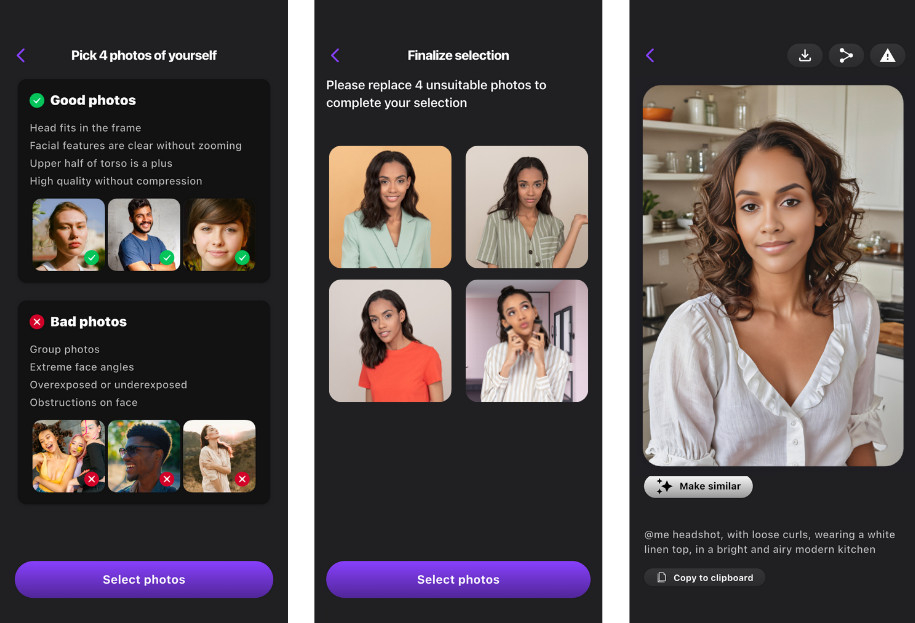
Affinity Photo – A Professional-Grade Portrait Editing Tool
Affinity Photo’s non-destructive workflow allows it to handle complex editing tasks without sacrificing the quality of the source image. This allows photographers to experiment with different edits and tweaks without losing the original features of the portrait.
One of Affinity Photo’s distinctive components is its extensive retouching toolkit. It comes with a sophisticated range of brushes and tools that allow you to deal with everything from little blemishes to significant skin problems with exceptional precision. The program’s retouching capabilities are further boosted by a layer-based editing system that allows you to make minor alterations that may be adjusted or eliminated at any point during the editing process.
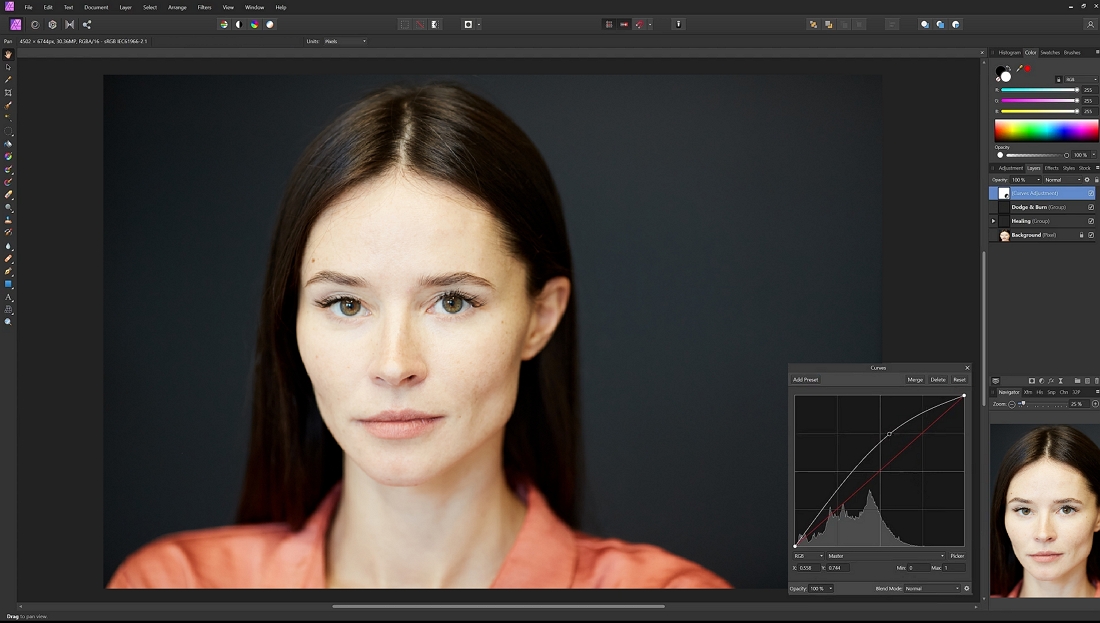
PhotoWorks – Intelligent and Intuitive Portrait Editing Software
PhotoWorks distinguishes itself from competing portrait photo editing software by combining AI-powered tools with a user-friendly user interface. The software is designed with both novices and experienced users in mind, simplifying the editing process and making it accessible to photographers of all abilities. What sets this program apart are the clever tools that make complex editing operations easier.
PhotoWorks stands out for its unique range of portrait editing capabilities. The software contains clever retouching options that allow you to remove skin blemishes, correct facial features, and even apply digital makeup with only a few clicks. Furthermore, the program provides a variety of artistic filters and effects to give any portrait a one-of-a-kind look.
Another standout feature is the program’s interface, which is simple to use while still providing extensive editing capabilities. Beginners benefit from tools that are properly organized and easily available, which reduces learning time. In addition, other PhotoWorks’ tools enable users to make precise and easy modifications to portraits, such as changing the background or deleting undesired elements. PhotoWorks’ combination of intelligent automation and creative flexibility makes it a fantastic alternative for individuals wishing to improve their portrait photography.
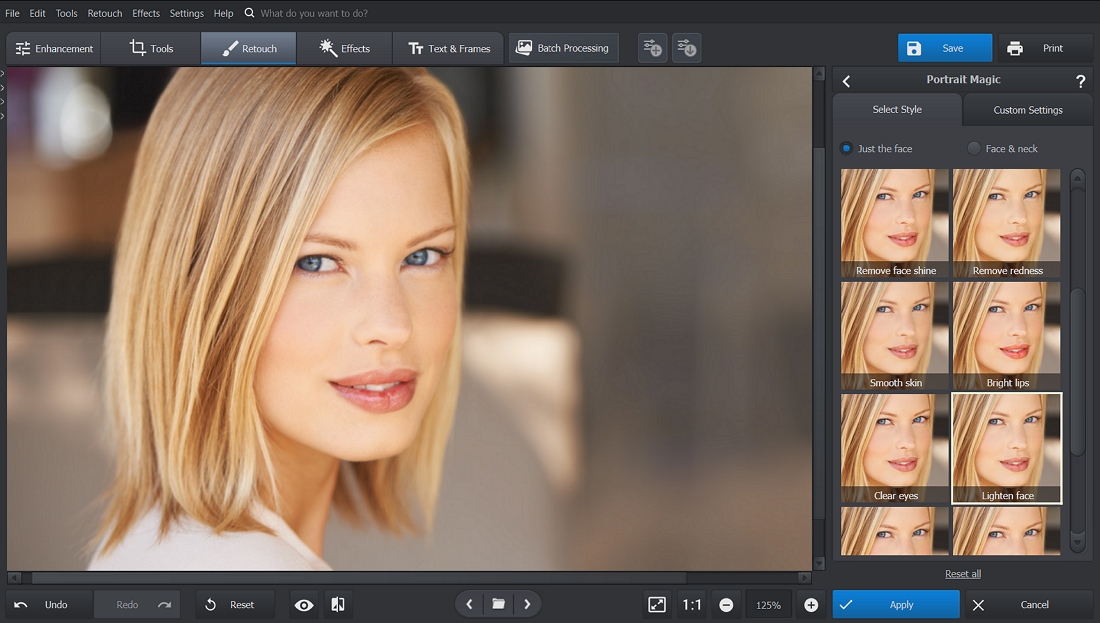
Lightroom – The Industry Standard for Photo Editing
Lightroom has firmly established itself in the photography industry, providing a broad collection of tools for dealing with all aspects of picture editing. Lightroom is well-known for its advanced editing capabilities, which enable photographers to precisely tweak exposure, brighten colors, and balance out skin tones.
Lightroom’s defining characteristic is its non-destructive editing environment. Photographers can experiment with different sorts of photos without affecting the original file, ensuring the integrity of their work. This feature is especially useful in portrait photography, as small adjustments can have a big impact on the end outcome.
The program features exceptional organizational abilities, allowing users to manage their photo libraries in a productive way. This feature is critical for portrait photographers who work with a big number of photos from shoots. Lightroom’s tagging and search features make it simple to find and choose the best images for editing.

Conclusion
Choosing the right portrait photo editor is a crucial step in enhancing your images to a professional standard. The editors highlighted here—PhotoDiva, GenYOU, Affinity Photo, PhotoWorks, and Lightroom—each offer unique benefits to cater to a range of interests and skill levels. They introduce new features that simplify the editing process and allow you to have full control over every aspect of your portraits. Any of these editors will not only enhance your photographs but also inspire creativity and expand your photographic skills.




