In 2025, data isn’t just power—it’s profit.
For WooCommerce store owners, the best WooCommerce reporting plugins 2025 transform raw numbers into actionable strategies, unlocking hidden revenue, streamlining operations, and personalizing customer journeys. But with countless tools claiming to be the “best,” how do you choose the one that actually works? This expert review reveals the top WooCommerce reporting plugins of 2025, rigorously tested for real-time analytics, customization depth, automation, and scalability.
Whether you’re optimizing sales funnels, managing inventory spikes, or decoding customer behavior, these tools are the secret weapons of thriving eCommerce businesses.
Let’s dive into the data-driven future—no guesswork, just growth.
Key Considerations When Choosing a WooCommerce Reporting Plugin
Selecting the best WooCommerce reporting plugins 2025 for your WooCommerce store is crucial for making data-driven decisions. The ideal solution should match your business size, technical expertise, budget, and future growth plans. Below, we break down the key factors to consider before choosing.
1. Business Size and Complexity
The size of your business directly impacts the type of reporting solution you need. Small stores with fewer than 50 daily orders may find WooCommerce built-in reports sufficient, as they provide basic sales, customer, and product insights without additional costs.
However, medium-sized businesses processing 50 to 500 orders daily require more advanced features like inventory forecasting, customer segmentation, and automated email reports to optimize operations.
For large enterprises handling 500+ daily orders, scalability becomes critical. They should look for the best WooCommerce reporting plugins 2025 with multi-store reporting, API integrations, and real-time data processing to handle high transaction volumes efficiently.
2. Technical Skill and Implementation
Not all reporting plugins are created equal when it comes to ease of use. User-friendly options like WooCommerce Report Plugin enabling users to generate reports with one click, making them accessible even to nontechnical users.

However, other solutions like Putler’s advanced financial reporting may require some accounting knowledge to leverage fully.
That’s why, before committing to a plugin, you need to check if it provides video tutorials, documentation, and customer support to help with setup.
3. Specific Business Needs (Inventory vs. Marketing Focus)
Your industry and business model determine which reporting features are most valuable. Inventory-heavy businesses (e.g., wholesalers, electronics retailers) benefit from real-time stock alerts, supplier lead time tracking, and low stock predictions to prevent overselling.
Meanwhile, marketing-focused stores (e.g., fashion brands, subscription services) should prioritize customer lifetime value (CLV) analysis, abandoned cart recovery, and campaign attribution reports to refine their advertising strategies.
It is obvious that the indicators for choosing the best WooCommerce reporting plugins in 2025 is not the same for these businesses.
4. Budget and Pricing Models
Reporting plugins range from free (WooCommerce native reports) to $500+/year for enterprise solutions.
Free or low-cost options (under $100/year) typically offer basic sales tracking, while midrange plugins ($150$300/year) include automated reports, custom dashboards, and multicurrency support. High-end plugins ($400+) provide all-in-one solutions like CRM integrations, and priority support.
Be cautious of hidden costs like premium addons, or data export limits. For example, Analytify offers affordable Google Analytics integration, while WooCommerce Advanced Reports justifies its higher price with multistore analytics and advanced segmentation.
5. Future Growth and Scalability
The best WooCommerce reporting plugins 2025 should grow with your business. Look for API/webhook support to connect with future tools, scalable database architecture (not just WordPress tables), and flexible user licenses for team expansion.
Avoid plugins that slow down with increasing order volumes—enterprise solutions should use external databases or cloud processing for optimal performance.
For example, the WooCommerce Report Plugin allows sending reports to different emails or set monthly projected sales making it adaptable for growing teams and businesses.
Best WooCommerce reporting plugins 2025: Expert Guide
Whether you run a small shop or a large multichannel business, the best WooCommerce reporting plugins for 2025 can transform raw data into actionable insights.
Let’s explore the top WooCommerce reporting plugins for 2025, comparing their key features to help you choose the best solution for your business.
WooCommerce Report Plugin

The WooCommerce Report Plugin is a comprehensive reporting solution providing over 50 different advanced report types, from sales reports to coupon usage analytics.
Unlike basic reporting tools, it offers deep visibility into every aspect of your WooCommerce store’s performance through intuitive visual dashboards and customizable reports.
Advanced Reporting Capabilities

This plugin stands out with its specialized reporting features including:
- Customer purchase history tracking,
- Product variation performance analysis,
- Payment method comparisons,
- Store owners can also generate detailed reports on:
- Shipping methods,
- Refunds,
- Guest vs. Registered customer behavior,
- And even projected vs. Actual sales.
The system includes unique functionalities like a sales forecasting tool that helps predict future revenue trends based on historical data.

All reports can be filtered using an advanced AJAX search system that works without page reloads, allowing users to drill down by date ranges, product categories, order statuses, and numerous other parameters.
Key Benefits and Timesaving Features
Beyond its robust reporting, the plugin saves significant administrative time with automated scheduled email reports that deliver key metrics directly to your inbox.
The built-in invoice generator handles both single orders and batch processing, while multicurrency support ensures accurate reporting for international stores.
Perhaps most valuable is the plugin’s visual reporting interface, which presents complex data through easy-to-understand bar graphs, helping store owners quickly identify trends and make data-driven decisions to boost sales and operational efficiency.
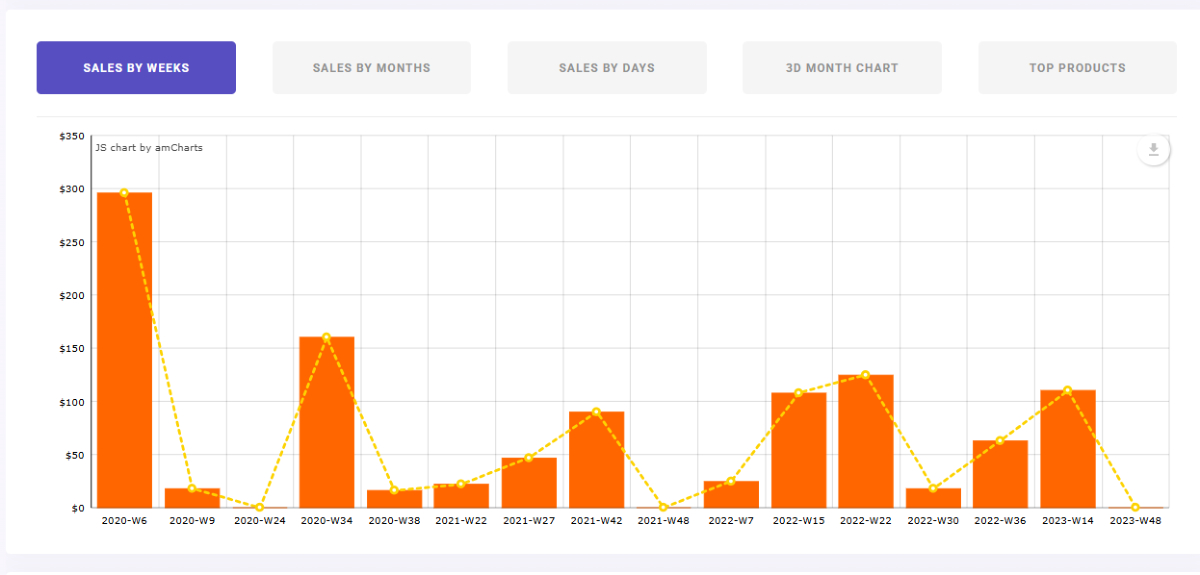
The WooCommerce Report Plugin particularly shines for stores that have outgrown basic analytics but don’t need enterprise-level complexity. It bridges this gap perfectly by offering advanced features like tax reporting and customer segmentation while maintaining an intuitive user interface that doesn’t require technical expertise to navigate and utilize effectively.
It also offers one-click exports (PDF/Excel), scheduled reports, and role-based access, making it ideal for store managers who need quick insights.
Key Features
- Customizable Reports: Create tailored reports for sales, products, customers, and taxes.
- Automated Email Reports: Schedule and send reports to stakeholders.
- Export Options: PDF, Excel, and CSV exports for offline analysis.
- Advanced Filters: Drill down by date, product, category, or order status.
Pros & Cons
| ✅ Pros: | ❌ Cons: |
| – Easy to set up and use
– Great for mid-sized and big stores – Affordable pricing |
– Lacks some advanced AI features
– Limited multichannel support |
Advanced WooCommerce Product Sales Reporting

The WebD WooCommerce Advanced Reporting & Statistics plugin is a robust tool designed to transform your WooCommerce store data into actionable insights.
Unlike basic reporting options, this plugin offers customizable dashboards, in-depth sales analytics, and real-time performance tracking, making it ideal for store owners who need detailed metrics without complex setups.
With features like multi-store reporting, PDF/Excel exports, and automated email summaries, it bridges the gap between simple native reports and expensive enterprise solutions.
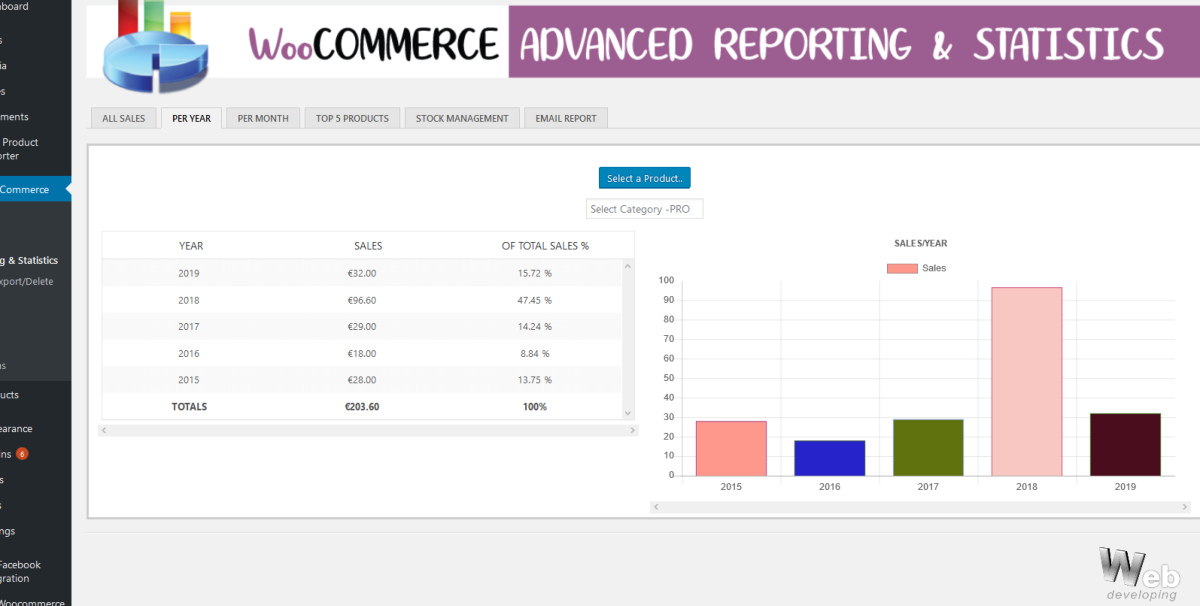
Built for small to medium-sized businesses, this plugin emphasizes user-friendly navigation while delivering advanced functionalities like:
- Product performance breakdowns,
- Tax reports,
- And customer purchase history.
Its visual charts (bar, pie, line graphs) simplify data interpretation, and the AJAX-powered search lets you filter reports without page reloads.
Whether you need to track daily sales, optimize inventory, or measure marketing ROI, WebD’s solution provides a cost-effective way to elevate your WooCommerce analytics.
Key Features
- Provide Ready to generate report with advanced search and filtering option to customize the report
- Visual Analytics: Interactive pie/bar charts for easy data visualization.
- Multi-Store Support: Manage reports across multiple WooCommerce stores.
Pros & Cons
| ✅ Pros: | ❌ Cons: |
| – Affordable alternative to premium plugins.
– Intuitive interface suitable for non-technical users. – Handy for inventory and sales trend tracking. – RTL support and mobile-responsive design. |
– Locks some advanced features (e.g., sales forecasting) behind premium versions.
– Limited CRM or third-party integrations compared to tools like Metorik. – No built-in AI or predictive analytics (unlike newer 2025 plugins). |
Metorik
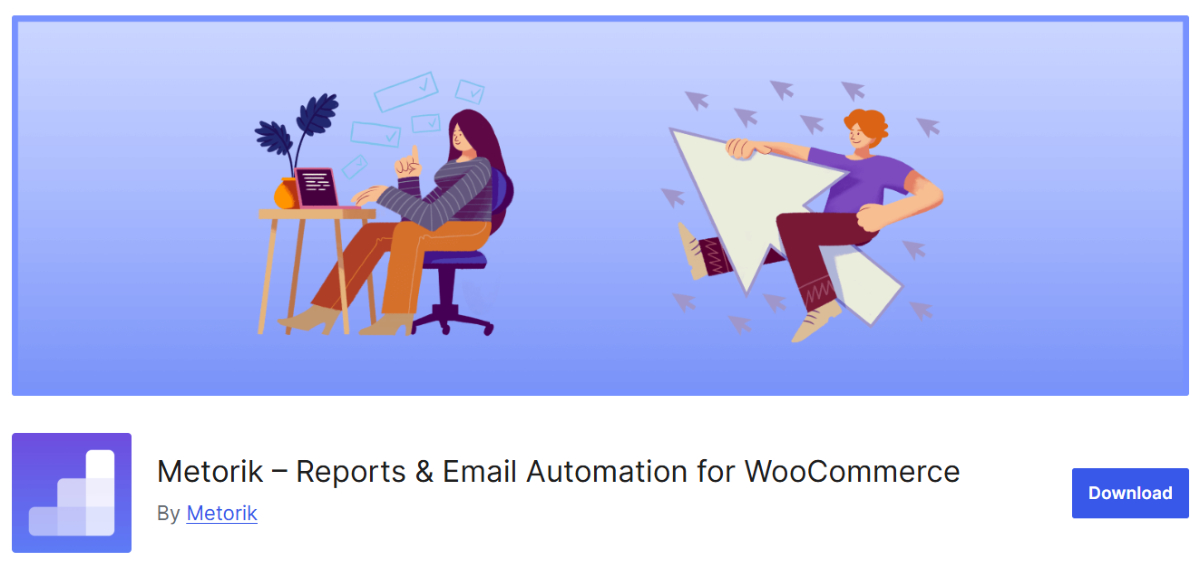
Metorik Helper is a lightweight but powerful companion plugin designed to enhance your store’s connection with Metorik, the advanced WooCommerce analytics platform.
Unlike standalone reporting tools, this plugin seamlessly integrates with Metorik’s cloud-based dashboard to unlock real-time order tracking, customer behavior insights, and advanced cohort analysis.
It’s perfect for store owners who want enterprise-level analytics without the technical hassle—just install the helper, connect your store, and gain instant access to beautiful, data-rich reports optimized for eCommerce growth.
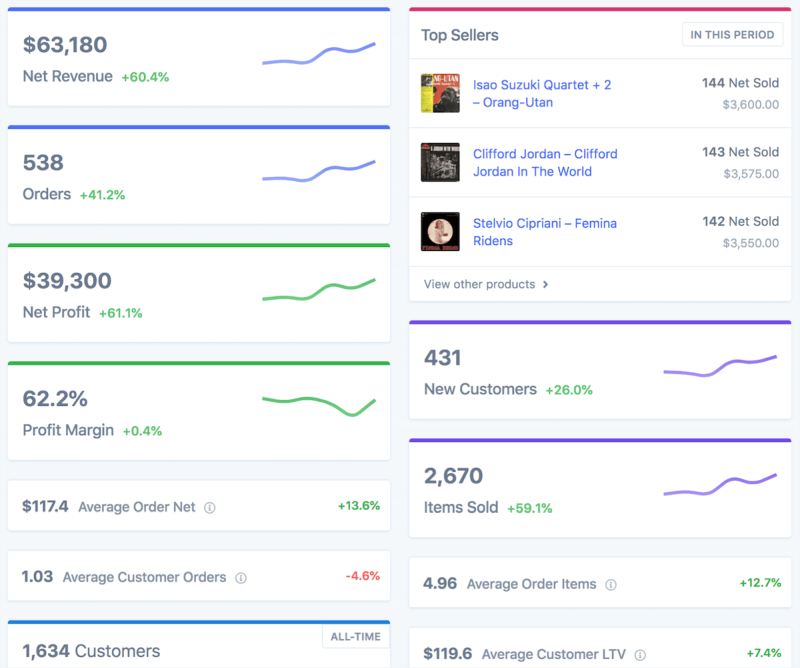
What sets Metorik apart is its focus on actionable insights rather than raw data. The helper plugin enables features like
- Abandoned cart recovery tracking,
- Customer lifetime value (ltv) calculations,
- And subscription analytics
All presented in an intuitive, mobile-friendly interface.
Whether you’re optimizing marketing campaigns or identifying your most loyal customers, Metorik transforms WooCommerce data into strategic decisions.
Key Features
- Real-Time Order Sync: Instant updates to Metorik’s dashboard for live tracking.
- Customer Cohort Analysis: Track groups of buyers over time to measure retention.
- Subscription & Membership Insights: Ideal for stores with recurring revenue models.
- Abandoned Cart Reporting: Identify drop-off points and recovery opportunities.
- Custom Metric Builder: Create tailored KPIs beyond standard WooCommerce reports.
Pros & Cons
| ✅ Pros: | ❌ Cons: |
| – Stunning visual dashboards with drag-and-drop customization.
– No data limits—unlike plugins that rely on WordPress databases. – Specialized eCommerce metrics like repeat purchase probability. – Team collaboration tools for shared access to reports. |
– Requires Metorik subscription (not a standalone plugin).
– Limited free tier—advanced features need paid plans. – No PDF exports in the basic version (unlike WooCommerce report plugin). |
Analytics for Woo – Putler

The Putler WooCommerce Connector is a powerful bridge that seamlessly integrates your WooCommerce store data with Putler’s advanced analytics platform.
Designed for merchants selling across multiple channels, this plugin consolidates data from WooCommerce, PayPal, Stripe, and other payment gateways into a single, intuitive dashboard.
Unlike basic reporting tools, Putler specializes in:
- Profit tracking,
- Subscription analytics,
- And tax reporting,
Making it ideal for growing businesses that need a clear financial picture beyond simple sales metrics.
What sets Putler apart is its smart business insights that go beyond standard reports. The platform automatically detects anomalies like unusual refund spikes or declining product performance, while its multi-currency support provides accurate global sales analysis.
For subscription-based businesses, Putler offers specialized recurring revenue reports that most WooCommerce plugins lack.
The connector installs in minutes and begins syncing historical data, giving you instant access to trends and patterns that would take hours to compile manually.
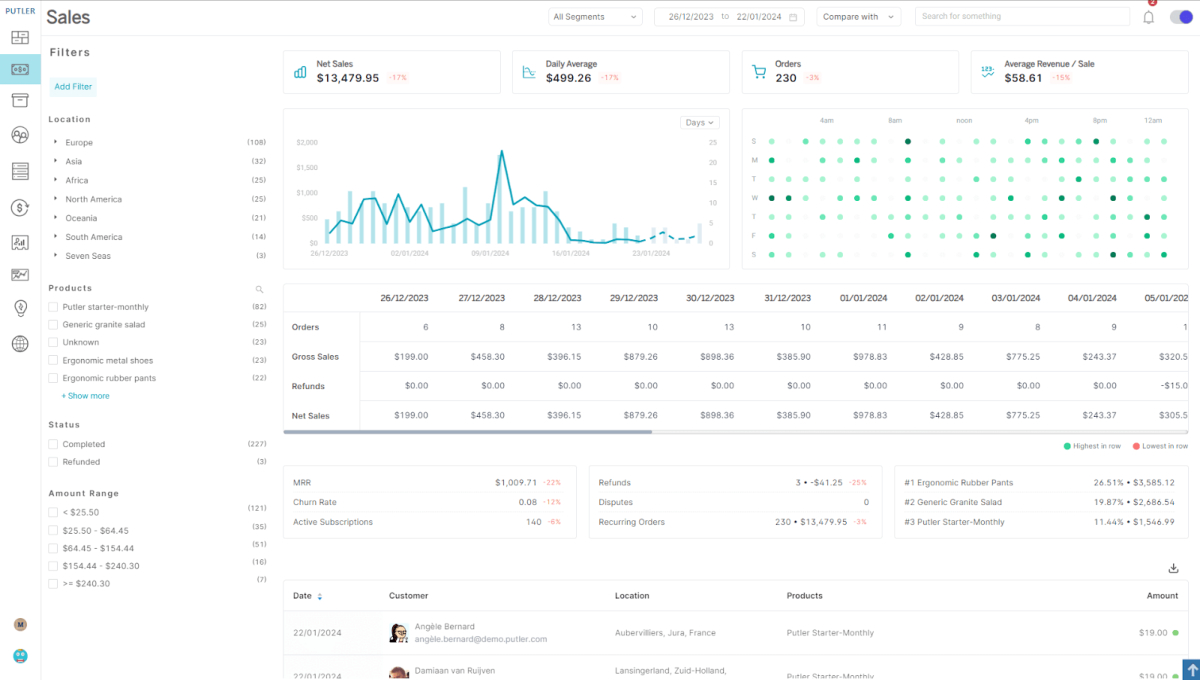
Key Features
- Multi-Payment Integration: Combine WooCommerce, PayPal, Stripe, and other gateways
- Profit & Loss Tracking: Real-time margin calculations with expense accounting
- Subscription Analytics: Recurring revenue trends and churn predictions
- Smart Anomaly Detection: Automatic alerts for unusual sales patterns
- Tax & VAT Reporting: Simplified compliance for global sellers
- Customer Segmentation: Identify high-value buyers and at-risk customers
Pros & Cons
| ✅ Pros: | ❌ Cons: |
| – True multi-channel visibility beyond just WooCommerce data
– Advanced financial reporting (P&L, taxes, refunds) is missing in most plugins – No data sampling – processes every transaction accurately – Subscription-specific metrics for membership/recurring payment stores |
– Requires Putler subscription (starts at $20/month)
– Steeper learning curve thathe n WooCommerce report plugin – Limited customization compared to self-hosted solutions – No inventory management features (focuses on financials) |
Analytify
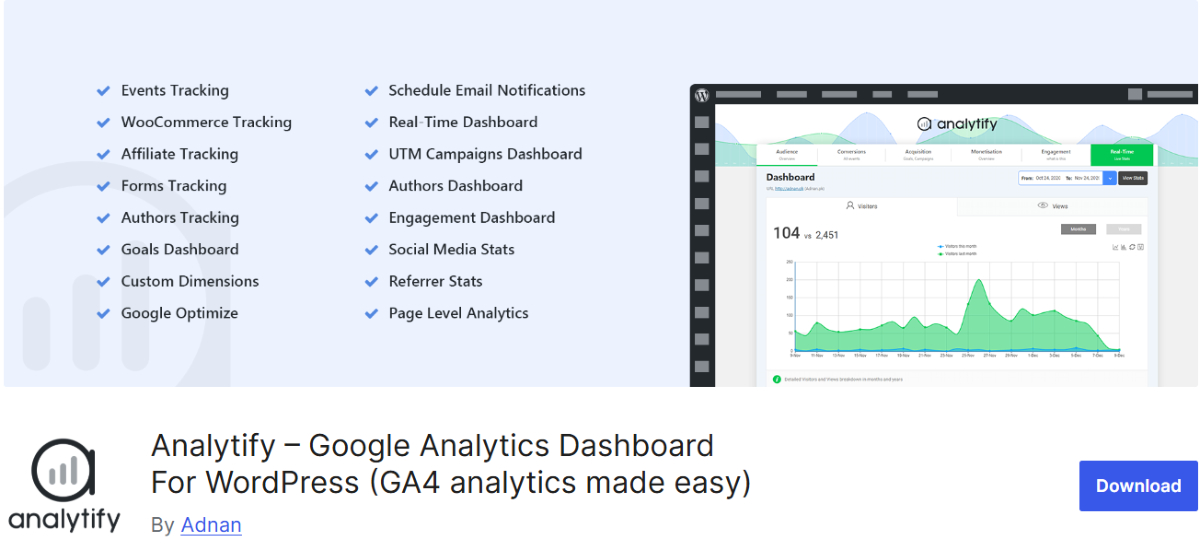
WP Analytify bridges the gap between Google Analytics and your WordPress dashboard, bringing powerful website statistics directly to your admin panel.
Unlike complex analytics interfaces, this plugin presents data in an intuitive, visually appealing format that even beginners can understand.
It specializes in making Google Analytics accessible, displaying key metrics like page views, bounce rates, and traffic sources without requiring users to navigate away from their WordPress site.
The main advantage of Analytify is its eCommerce-specific tracking for WooCommerce stores.
The plugin automatically tracks crucial online store metrics, including conversion rates, revenue per transaction, and top-selling products.
With real-time statistics and customizable dashboard widgets, store owners can monitor performance at a glance.
The premium version unlocks advanced features like email reports and goal tracking, making it a versatile solution for marketers and business owners alike.
![]()
Key Features
- Google Analytics in WordPress Dashboard: View stats without leaving your site
- WooCommerce Integration: Track sales performance and product metrics
- Real-Time Statistics: Monitor live visitor activity
- Campaign Tracking: Measure effectiveness of marketing efforts
- Custom Dashboard Widgets: Create personalized analytics views
- Front-End Reports: Display selected stats to authorized users
Pros & Cons
| ✅ Pros: | ❌ Cons: |
| – User-friendly interface perfect for non-technical users
– Accurate eCommerce tracking for WooCommerce stores – Real-time data updates (unlike Google Analytics’ delay) – Multiple profile support for managing multiple sites – GDPR compliant with easy tracking disable options |
– Limited features in free version (email reports need premium)
– No built-in A/B testing capabilities – Dependent on Google Analytics (not a standalone solution) – Advanced segments require manual setup in GA |
Why Every WooCommerce Store Needs Smarter Reporting in 2025
In today’s data-driven eCommerce landscape, simply tracking sales and revenue isn’t enough. Store owners need real-time, actionable insights to optimize inventory, marketing spend, and customer experiences. It is obvious that the the data derived from sales reports is power—but only if you can interpret it quickly and accurately. Here’s why upgrading your reporting is no longer optional:
- Customer behavior is evolving faster than ever – Without real-time insights, you risk missing crucial trends in purchasing patterns
- Marketing costs are rising – Precise ROI tracking separates profitable campaigns from money-wasters
- Inventory management makes or breaks profits – Overstocking and stockouts both eat into your margins
- Competitors are leveraging AI-driven analytics – Falling behind means losing your competitive edge
This is where choosing the right reporting plugin makes all the difference. The best tools strike a careful balance—offering advanced features like customer lifetime value tracking and conversion funnel analysis, while keeping the interface intuitive enough for daily use.
For example, WooCommerce report plugin helps you to use smart data visualization to highlight trends without overwhelming users, making it easier to spot opportunities like underperforming products or high-value customer segments.
With the rise of AI-powered analytics in 2025, stores that leverage these balanced reporting solutions will gain a competitive edge—turning raw data into strategic actions faster than ever.
Conclusion
Choosing the right reporting plugin depends on your specific business needs and technical capabilities. For most WooCommerce store owners in 2025, we find the WooCommerce Report Plugin offers the ideal balance between powerful features and user-friendly implementation.
Its customizable reports, easy exports, and scheduling capabilities provide store managers with decision-ready data without unnecessary complexity.
Remember that the best reporting tool is the one you’ll actually use consistently. Many plugins offer free trials or lite versions. We recommend testing available options to see which interface and feature set works best for your workflow.




