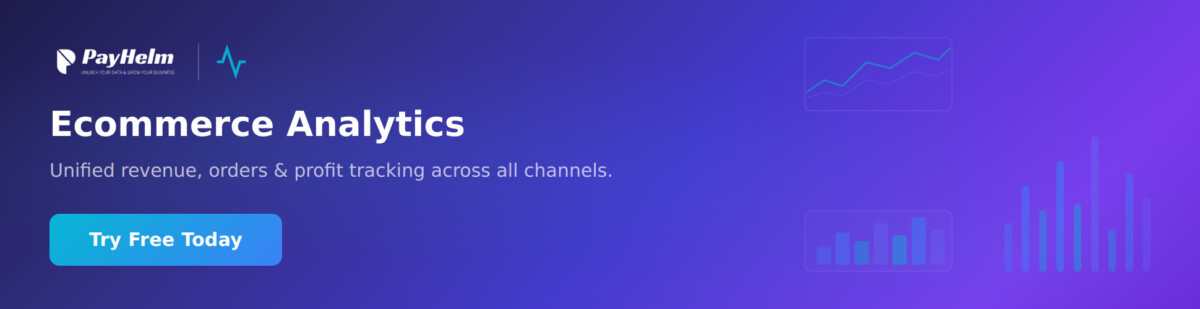Key Takeaways
- Adopt an office AI tool to cut admin time, speed delivery, and gain a clear edge with faster, more accurate work.
- Set up AI to transcribe meetings, auto-assign tasks with reminders, draft follow-up emails, and generate reports from your data.
- Use AI to remove busywork so your team can focus on creative work, clearer communication, and better decisions that benefit everyone.
- Notice the quick wins, like 30% faster turnarounds and fewer missed deadlines, when AI handles notes, schedules, and updates.
In the modern workplace, productivity is everything.
Businesses face constant pressure to deliver results faster, collaborate more effectively, and maintain high-quality output. Teams are often bogged down by repetitive tasks, endless meetings, and administrative overhead that eats away at valuable time. This is where an office AI tool steps in — offering a smarter, faster, and more efficient way to get work done.
Artificial intelligence is no longer a futuristic concept. It’s here, and it’s quietly revolutionizing how companies operate. From automating workflows to providing data-driven insights, AI tools are empowering teams to work smarter, not harder. In this article, we’ll explore the rise of office AI tools, their key benefits, practical use cases, and how you can leverage them to transform your workplace productivity.
Understanding Office AI Tools
At its core, an office AI tool is software powered by machine learning and natural language processing designed to make office work easier. Unlike traditional software that only follows pre-programmed rules, AI tools can learn from data, adapt to patterns, and make intelligent suggestions.
These tools go far beyond simple automation. They can summarize meetings, generate reports, manage tasks, respond to emails, schedule appointments, and even analyze business performance. This frees up employees to focus on high-value work like strategy, creativity, and decision-making.
Why Every Workplace Needs an Office AI Tool
The benefits of using an office AI tool are too significant to ignore:
- Time Savings – AI can automate repetitive tasks such as data entry, scheduling, or creating follow-up reminders.
- Increased Accuracy – Machine learning reduces human errors and ensures consistent results.
- Better Collaboration – AI platforms keep teams aligned by summarizing meetings, assigning tasks, and sending updates.
- Cost Reduction – Fewer hours spent on admin means lower operational costs.
- Smarter Decisions – AI provides insights from large datasets that would take humans weeks to analyze.
For businesses looking to grow without burning out their workforce, investing in an office AI tool is one of the smartest moves they can make.
Real-World Applications of Office AI Tools
AI is not just a buzzword — it’s already making a difference in offices worldwide. Here’s how businesses are using these tools today:
- Meeting Summaries – Instead of manually writing notes, AI can transcribe and summarize discussions automatically.
- Task Management – Tools assign tasks based on meeting action points and send reminders to ensure deadlines are met.
- Email Automation – AI drafts and personalizes follow-up emails, saving hours each week.
- Document Creation – Reports, proposals, and presentations can be generated with AI assistance.
- Data Analysis – AI tools analyze KPIs, sales trends, and employee performance to guide decision-making.
Companies that implement an office AI tool often see productivity gains within weeks.
Case Study: Boosting Team Efficiency
Consider a mid-sized marketing agency that handles multiple client campaigns simultaneously. Before adopting AI, the team struggled to keep track of project updates, meeting notes, and deadlines. After integrating an office AI tool, the company reported:
- 30% faster project turnaround due to automated scheduling.
- 50% fewer missed deadlines because AI reminded team members about upcoming tasks.
- 2 hours saved per employee each day by automating meeting notes and reports.
The result? Higher client satisfaction, less employee burnout, and increased revenue — all thanks to a single AI-powered solution.
The Role of AI in Hybrid Work Environments
With remote and hybrid work becoming the norm, office AI tools are more valuable than ever. They serve as virtual assistants that keep remote teams synchronized, regardless of time zone or location.
An office AI tool can record virtual meetings, generate instant summaries, and share them with absent team members. It also ensures that no important action items are lost in email threads or chat messages.
Overcoming Challenges
While the benefits are clear, businesses may face initial challenges when adopting AI tools:
- Learning Curve – Employees need time to adapt to new technology.
- Data Privacy Concerns – Companies must ensure that sensitive data remains secure.
- Cost Considerations – High-end AI platforms can be expensive, though they often pay for themselves over time.
To address these issues, start with a pilot project and choose an office AI tool that fits your company’s budget, integrates with existing systems, and complies with data protection regulations.
Future Trends
AI is evolving rapidly, and office tools will soon become even smarter. Expect to see:
- Predictive Task Management – AI will anticipate needs before you even request them.
- Voice-Activated Workflows – Interact with office systems hands-free.
- Deeper Integrations – AI will connect with CRM, HR, and ERP systems seamlessly.
- Personalized Insights – Tools will adapt to individual work habits for maximum efficiency.
Companies that invest in AI now will have a competitive edge as these innovations become mainstream.
How to Get Started
If you’re ready to implement an office AI tool, follow these steps:
- Identify Pain Points – Determine which tasks take up the most time.
- Choose the Right Tool – Research and compare AI solutions.
- Train Your Team – Provide onboarding sessions and resources.
- Measure Results – Track productivity improvements and ROI.
- Scale Gradually – Expand AI usage across departments as confidence grows.
Final Thoughts
The modern workplace demands efficiency, agility, and smart decision-making. By adopting an office AI tool, businesses can automate low-value tasks, empower employees to focus on what matters, and ultimately achieve greater success.
AI is not here to replace humans — it’s here to help them work better. The companies that recognize this shift and embrace AI will not just survive the future of work; they will thrive in it.
Frequently Asked Questions
How can an office AI tool help a Shopify brand grow faster without adding headcount?
AI takes on routine tasks like meeting notes, follow-ups, and scheduling so your team can focus on revenue work. The article shows teams seeing 30% faster turnarounds and 50% fewer missed deadlines once AI handles reminders and action items. For Shopify, that means more time for campaigns, CRO tests, and product launches.
What are the most useful AI use cases for ecommerce teams day to day?
Start with meeting summaries, task assignment from action items, follow-up email drafts, and simple report generation. The post highlights AI that transcribes discussions, assigns tasks with reminders, and analyzes KPIs to guide decisions. In Shopify, use AI to summarize weekly trade meetings, create tasks in your project tool, and generate sales trend snapshots.
Will AI hurt accuracy or create new errors in our workflows?
The article notes that machine learning improves accuracy by reducing manual mistakes in repetitive work. Use AI for structured tasks like transcription, templated emails, and KPI rollups, then add a quick human review for final polish. You’ll cut errors in handoffs while keeping brand quality intact.
What kind of ROI should a Shopify merchant expect from office AI?
Expect time savings and lower operational costs within weeks, which the article calls out as common. If AI saves two hours per employee weekly and reduces missed deadlines by half, you’ll see faster campaign cycles and fewer delays. Track ROI through cycle time, on-time delivery for projects, and support ticket backlog.
How do we implement an office AI tool without disrupting our current stack?
Pilot in one workflow first: meeting notes to tasks to follow-up emails. The article’s examples show quick wins from automated summaries, task reminders, and scheduling, so integrate with your calendar and project tool first. Once stable, connect your help desk, CRM, and analytics for broader value.
What metrics should we track to prove AI is working for our store?
Measure project turnaround time, missed deadlines, hours saved per employee, and meeting-to-task conversion rate. The case study cites 30% faster turnarounds and 50% fewer missed deadlines as strong signals. Add ecommerce metrics like campaign launch lead time and promo calendar adherence.
How can AI improve collaboration across marketing, support, and ops?
AI keeps everyone aligned with consistent summaries, shared action lists, and automatic status updates. The article stresses better collaboration when tools assign tasks and send updates. For Shopify, route post-mortem notes to all teams, auto-create Jira or Asana tasks, and push weekly summaries to Slack.
What are best practices to keep AI outputs on-brand and useful?
Create templates for email tone, meeting summaries, and report formats, then train the tool with examples. The article explains AI adapts to patterns, so feed it your style guide and past high-quality outputs. Use a short human review loop for customer-facing content until you trust the system.
Can AI handle data analysis for store performance, or is it just for admin tasks?
Yes; the post calls out AI tools that analyze KPIs, sales trends, and performance to guide decisions. Set up weekly prompts to compare product lines, channel ROAS, and repeat buy rates, then have AI draft a one-page report. You’ll spot trends faster and decide on inventory or ad shifts with more confidence.
How do we avoid the common misconception that AI replaces jobs rather than elevates them?
The article frames AI as a way to remove busywork so people focus on strategy, creativity, and decisions. Position it as a co-pilot that handles notes, reminders, and first drafts, while your team owns insights and customer care. In practice, this boosts morale and speeds up the work that actually moves revenue.