Key Takeaways
- Leverage Google Workspace Marketplace tools to gain a competitive edge by automating repetitive tasks and making data-driven decisions that drive business growth.
- Integrate specialized tools like Epilocal, Wisesheets, and Copper CRM directly with your existing Google Workspace to streamline workflows without switching between multiple platforms.
- Enhance team collaboration across locations by using tools like Zoom and DriveUploader that break down communication barriers and create more meaningful connections.
- Discover ready-made templates and no-code solutions that instantly transform how you collect, visualize, and act on important business data without technical expertise.
The Google Workspace Marketplace is a collection of powerful apps that help businesses work smarter.
Its ecosystem supports everything from startup operations to Fortune 500 workflows.These tools integrate directly with Google Workspace, making everyday tasks easier. The right tool can help you better understand your data, track your finances, manage files, and communicate more effectively.
In this article, we will explore some of the best tools available in the Google Workspace Marketplace that can help businesses improve efficiency, automate tasks, and improve collaboration.
Let’s get started!
Best Tools for Businesses
Epilocal – Data Hub for Online Publishers
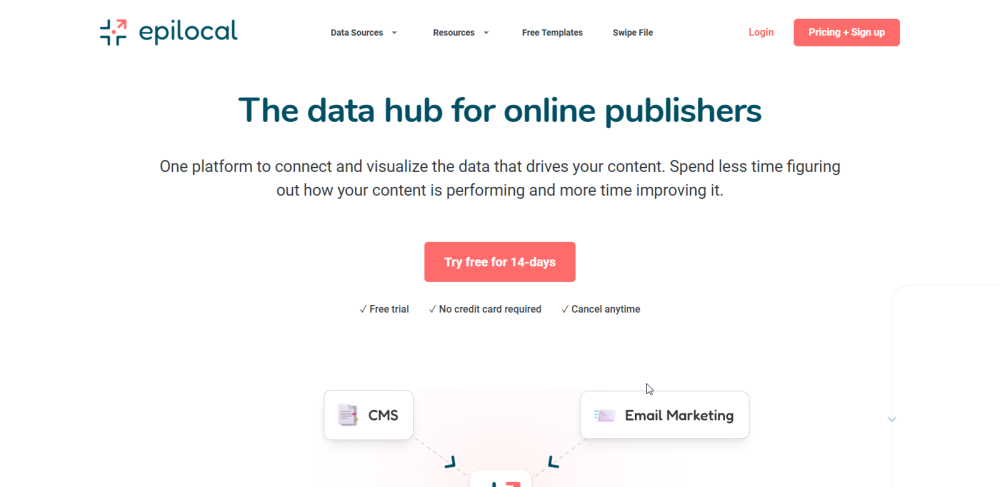
Epilocal helps online publishers and content creators manage and visualize their data effectively. It simplifies data integration and visualization so users can focus on improving their content instead of analyzing its performance.
Epilocal makes data analysis accessible to everyone, regardless of their technical background or level of experience.
Among its features are:
- No-Code Connectors: Easily connect data from various tools, including CMS, email marketing, payments, and web analytics, without coding.
- Google Looker Studio Integration: Centralize your data in Google Looker Studio, allowing you to use a familiar visualization tool.
- Ready-Made Templates: Quickly uncover insights from your data with ready-made templates such as Content SEO Audit, Email Campaign Performance, and Web Analytics Funnel.
- Free Chart Maker: Create beautiful graphs and charts that can be embedded on websites or shared on social media.
- Top-Tier Support: Receive personalized and friendly customer service to help you get the most out of the platform.
Wisesheets – Financial Analysis
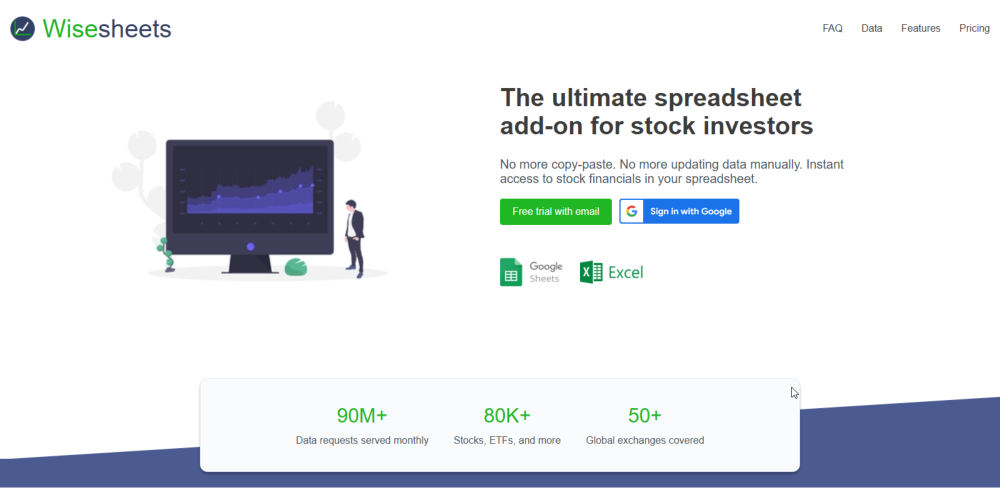
Wisesheets is a powerful spreadsheet add-on designed specifically for stock investors. It integrates directly with Excel and Google Sheets to simplify accessing and analyzing financial data.
This tool allows investors to focus on making informed decisions based on accurate and up-to-date information.
For individual investors and financial professionals, the platform offers a range of financial data, such as historical financial statements, key metrics, and livestock prices.
The features include:
- Historical Financial Data: Access up to 30 years of financial statements and key metrics for thousands of stocks.
- Live Stock Prices: Get real-time stock price data directly in your spreadsheet.
- Custom Functions: Use the WISE function to retrieve specific financial data points and build custom models.
- Statement Dump: Quickly download comprehensive financial statements for any stock.
- Custom Stock Screeners: Create and update custom stock screeners with key metrics and live data.
- Dividend Data: Access historical and real-time dividend payment information.
- Integration with Excel and Google Sheets: Easily integrate financial data into your preferred spreadsheet software.
- Priority Support: Receive dedicated support to help you get the most out of the platform.
DriveUploader – File Collection
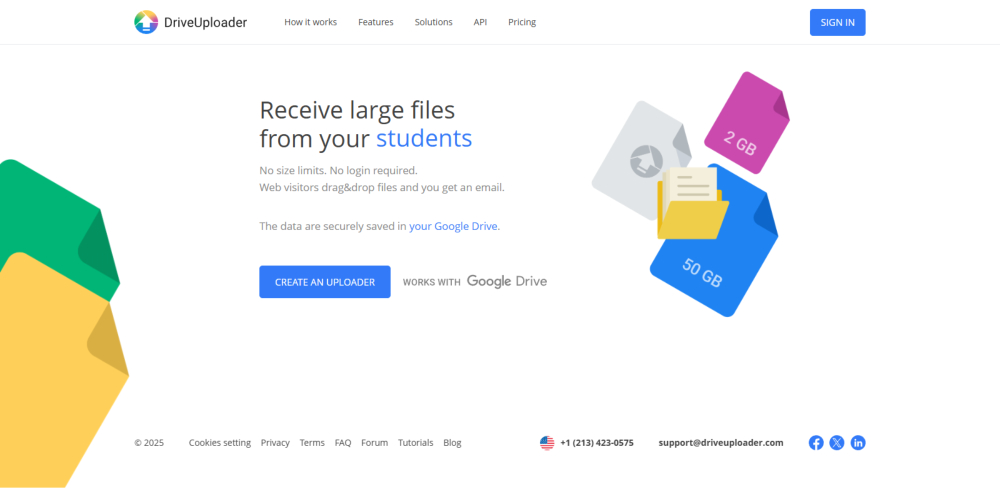
DriveUploader makes it easy to collect large files directly in Google Drive. A simple link allows clients or team members to upload files to Google Drive without logging in.
The tool is very useful for businesses handling all types of files, including large ones such as images, videos, and documents downloaded from external sources. It is widely used across various industries, such as education, real estate, finance, and creative services, to simplify file collection.
No size limits make it a great alternative to email attachments. Businesses can customize upload links and set automatic folder organization to keep files structured.
Below is a list of its features:
- Unlimited File Uploads: Receive large files directly into your Google Drive without any size limits.
- No Login Required: Users can upload files without creating an account or logging in.
- Customizable Upload Forms: Tailor your upload page with specific fields like name, email, or file description.
- Direct File Delivery: Files are uploaded directly to your Google Drive with a predefined organizational structure, ensuring they are stored exactly where you need them for seamless access and management.
- Integration with Websites: Easily embed the upload form into websites like Squarespace for easy file collection.
- Workflow Automation: All data is stored in a powerful spreadsheet on your Google Drive, making it easy to import and integrate with other tools, such as Make.com or Zapier, for advanced automation.
Zoom for Google Workspace – Video Conferencing
Zoom for Google Workspace allows users to schedule, join, and manage Zoom meetings directly from Gmail or Google Calendar. It integrates Zoom’s capabilities within the familiar environment of Google Workspace.
Users can easily add Zoom meeting details to their calendar events, customize meeting options, and manage their meetings without leaving their Google applications. Teams can launch meetings from emails or calendar events without leaving the Google Workspace environment.
Zoom for Google Workspace allows users to schedule and join Zoom meetings directly from Google Calendar and Gmail.
Below are some of its features:
- Schedule Zoom Meetings: Easily schedule Zoom meetings using Gmail and Google Calendar by automatically adding meeting details.
- Join and Manage Meetings: Join and manage Zoom meetings directly from Google Workspace applications.
- Customizable Meeting Options: Customize meeting settings such as video on/off, audio muted, and join before host.
- HD Video and Audio: Enjoy high-definition video and clear audio for all meetings.
- Content Sharing: Share content seamlessly during meetings.
- Cloud/Local Recording: Record meetings to the cloud or locally with transcripts.
- Video Breakout Rooms: Create breakout rooms for smaller group discussions.
- Screen Sharing with Annotation: Share screens and annotate during meetings for better collaboration.
Copper CRM for Google Sheets – Sales Management
Copper CRM for Google Sheets is a lightweight customer relationship management (CRM) tool that connects with Google Workspace. It helps businesses track leads, contacts, and sales pipelines within Google Sheets.
Sales teams can automate data entry, track customer interactions, and set reminders to follow up on deals. It is beneficial for small to medium-sized businesses looking to enhance their customer relationship management without the complexity of traditional CRM systems.
Here are some of the features it offers:
- Google Workspace Integration: Seamlessly integrates with Gmail, Google Calendar, and Google Drive for a unified experience.
- Contact Management: Automatically syncs contacts from Gmail and allows for easy organization and tracking.
- Task and Activity Management: Manage tasks and activities directly within the platform to stay on top of customer interactions.
- Pipeline Management: Visualize and manage your sales pipeline with customizable stages and workflows.
- Email Tracking: Track email opens and clicks to gain insights into customer engagement.
- Reporting and Analytics: Generate detailed reports and analytics to monitor performance and make data-driven decisions.
- Mobile App: Access Copper CRM on the go with the mobile app for iOS and Android.
- Customizable Fields: Tailor the CRM to your specific business needs with customizable fields and data points.
Jotform – Smart Form Creation for Businesses
Jotform is a smart form builder that makes it easy to create surveys, applications, and feedback forms. The data collected from the forms is stored directly in Google Drive and Google Sheets.
Businesses can use Jotform for customer feedback, event registrations, and online payments. It is a simple and effective way to collect and organize information.
With over 10,000 templates and 100+ integrations, Jotform makes gathering information easy, processing payments, and automating workflows.
Jotform provides the following features:
- Drag-and-Drop Form Builder: Create forms easily with a user-friendly interface.
- Customizable Templates: Choose from over 10,000 templates to suit your needs.
- Payment Collection: Accept payments directly through your forms with integrations like PayPal and Stripe.
- Conditional Logic: Build smart forms that show or hide fields based on user responses.
- Integrations: Connect with over 150 business apps, including CRMs, email marketing services, and project management tools.
- E-Signatures: Collect electronic signatures for contracts and agreements.
- Reports and Analytics: Generate detailed reports and visualize your data.
- Mobile-Friendly: Access and manage your forms on the go with Jotform’s mobile app.
Benefits of Using Google Workspace Marketplace Tools
The Google Workspace Marketplace makes it easier, faster, and more organized to do your work. Businesses can automate repetitive tasks, improve teamwork, and keep everything in one place.
The following are some benefits of using Google Workspace Marketplace:
Increased Productivity
Teams can focus on their core work instead of wasting time on manual tasks. Tools like Epilocal, Wisesheets, and Copper CRM automate various processes, allowing employees to be more efficient and productive.
For instance, Epilocal can automate content distribution, Wisesheets can instantly pull in stock data for analysis, and Copper CRM can update sales pipelines without requiring extra manual effort. This automation frees up valuable time for employees to concentrate on more strategic and creative tasks.
Better Collaboration
Sharing files, managing projects, and communicating with team members become much easier with the right tools. Applications like Zoom, DriveUploader, and Jotform facilitate seamless collaboration, even when team members work remotely.
These tools help break down barriers to collaboration, ensuring that everyone can work together effectively, regardless of location.
Automation & Efficiency
Many of these tools eliminate the need for manual data entry and repetitive work, significantly boosting efficiency. For example, Wisesheets can pull in stock data instantly, saving time on data collection.
Copper CRM can automatically update sales pipelines, reducing the need for manual updates. Jotform can organize form responses automatically, streamlining data collection and analysis.
Smarter Decision-Making
Businesses can track performance, analyze data, and make better-informed decisions using these tools. Epilocal provides clear and detailed reports, helping companies to understand their content performance.
Wisesheets makes tracking easier by providing up-to-date stock data. Jotform collects customer insights through customizable forms, enabling businesses to gather valuable feedback. These tools empower businesses to stay informed and make data-driven decisions that can drive growth and success.
Cost Savings
Instead of paying for separate software solutions, businesses can use tools that integrate directly with Google Workspace. This integration reduces costs while still providing powerful features.
For example, using Google Workspace Marketplace tools can eliminate the need for additional subscriptions, as many offer comprehensive functionalities within the Google ecosystem. This cost-effective approach allows businesses to access high-quality tools without a significant financial investment.
Conclusion
The Google Workspace Marketplace offers a wide range of tools that can transform the way businesses operate. The right tools can help you better understand your data, track finances, manage files, and communicate more effectively.
They provide solutions for data management, financial analysis, file collection, video conferencing, sales management, and smart form creation. This makes it essential for any business looking to improve efficiency and streamline operations.
Using these tools, businesses can automate repetitive tasks, make smarter decisions based on data, and save costs using integrated solutions.
Therefore, the Google Workspace Marketplace is a valuable resource for companies seeking to enhance their workflows and achieve greater success.




