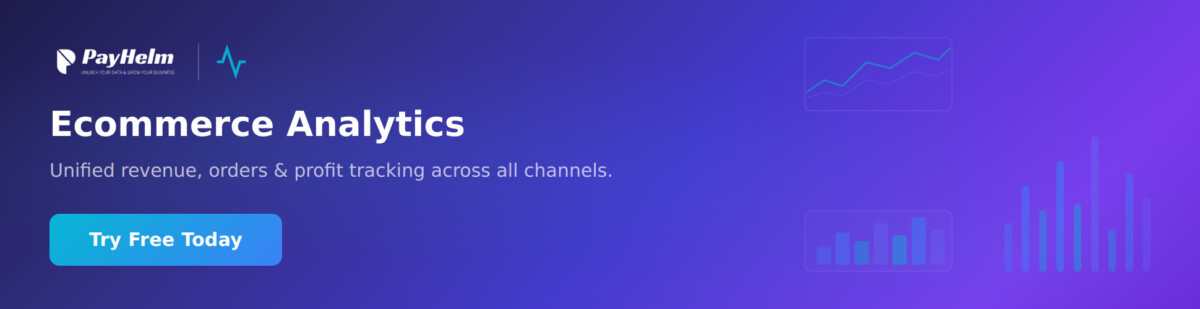Key Takeaways
- Secure a clear edge by adopting a clean, fast EHR that reduces errors and speeds up care.
- Standardize screens with large text, simple buttons, color alerts, and role-based tabs to cut clicks and mistakes.
- Protect patients and staff by training your team, tightening safety checks, and keeping data locked and backed up.
- Spot the big win: one shared record lets doctors, nurses, labs, and pharmacy work in sync for smoother visits.
What Is a Computer Health Record
In the past, doctors wrote everything on paper. Now they use the computer to store the patient records. This is called electronic health records, or EHR. It helps doctors, nurses, and other health workers find everything safe and easy.
A well-made EHR Design is like a smart notebook on the screen. It shows all the information clearly and helps everyone work faster.
How a Good EHR Screen Looks
The way an EHR looks on the screen is called its design. A good design is simple and clean. It shows what is important first and helps the user find what they need with just a few clicks.
- Big, clear writing that is easy to read
- Buttons that are easy to find and press
- Tabs that show the right tools at the right time
- Bright colors for alerts and safety messages
Everyday Tools Inside the System
EHR systems have many helpful tools. These tools make it easy to work in a busy clinic or hospital. Doctors and nurses use these tools to give the best care.
Some of these tools include:
- Forms for writing daily notes
- Spaces to add test results and X-rays
- Boxes to check a patient’s allergies
- Graphs that track things like blood pressure
- Alerts that stop medicine mistakes
Why Doctors Need Simple Systems
Doctors and nurses do not have time to search or guess. A smart design helps them focus on the patient, not the computer.
- Quick access to the right records
- Fewer mistakes with medicine or treatments
- More time for care and less time clicking
- Less stress for new staff who are still learning
The Team That Builds the EHR
Making an EHR is a big job. It takes a full team with many skills. Each person adds something different to make the system work well.
- Software builders make the system run
- Designers plan the look and feel
- Doctors give ideas for tools and layout
- Safety teams keep the data locked and secure
Some Problems That Can Happen
No system is perfect. Even a good EHR can have problems. Clinics must plan and fix issues quickly when they come up.
Common problems:
- System too slow during busy hours
- Staff not trained enough
- Mistakes if buttons are too close or confusing
- Internet problems stop access to files
Ways to fix:
- Training classes for doctors and staff
- Faster computers and better software
- Simple screens with fewer choices at one time
- Backup plans when the internet goes down
People Who Use EHR Every Day
Many people use EHR systems, not just doctors. The design must help each one in a different way.
- Nurses update patient details during care
- Lab teams post test results
- Pharmacy staff check medicine lists
- Billing staff sends payment info
- Patients log in to see their records
Why It Matters for Patients
Good EHR Design does more than help staff. It helps patients, too. When care is faster and safer, everyone feels better.
- Shorter wait times
- Fewer errors in medicine
- Easy to follow up with test results
- Patients feel more in control of their health
EHRs make patient data easy to find, share, and protect, which speeds up care and cuts errors. Strong systems use large, readable text, simple buttons, clear tabs, and color alerts so teams move fast with fewer clicks. The best setups support everyday tasks like notes, labs, imaging, allergies, and med checks, and they flag risks before they become mistakes. When screens are clutter-free and role-based, doctors, nurses, labs, pharmacy, billing, and even patients can work in one shared record without friction. That means faster visits, fewer repeat questions, and safer outcomes.
For leaders, the wins are both clinical and operational. Simple workflows reduce training time and burnout. Faster access means more patients seen per day and fewer documentation backlogs. The main risks are slow systems, poor training, confusing layouts, and internet outages. You can manage these with short, recurring training, performance tuning, cleaner screen designs, and offline backups.
Actionable advice for ecommerce-minded operators
- Run a quick UX audit: remove extra fields, group actions by role, and put the top three tasks above the fold.
- Set smart alerts only: keep med safety alerts; turn off noise that staff dismiss.
- Standardize templates: create note, order, and discharge templates that match your top visit types.
- Train in sprints: 30-minute weekly refreshers beat long, one-time sessions.
- Measure what matters: track clicks per task, time to chart close, alert overrides, and error rates; improve one metric each month.
- Build resilience: add a downtime playbook, local cached access for critical data, and clear steps to resync after outages.
Real-world implementation tips
- Pilot with one care team first, then roll out across the clinic.
- Pair a clinician champion with your IT lead to co-own changes.
- Test changes in a sandbox environment and shadow users on day one.
- Collect feedback with a 3-question in-app survey after key tasks.
- Share wins in a weekly dashboard to keep momentum high.
What this means for growth-focused teams
- Better experience lifts patient trust and word-of-mouth.
- Fewer errors lower costs and cut rework.
- Faster workflows free staff time for service, follow-up, and online reviews.
- A clean data trail supports clearer reporting, payer relations, and compliance.
Summary
Modern EHRs are not just digital filing cabinets; they are workflow engines that make care faster, safer, and easier when designed with simple screens, right-time alerts, and role-based tasks. You gain speed, reduce errors, and improve patient experience by standardizing templates, training in short cycles, and monitoring key metrics like clicks per task and chart-close time. Start with a focused pilot, trim the noise, and build a reliable backup plan. Next, review your top three workflows, schedule a 30-minute team refresher this week, and turn one noisy alert into a useful one. If you want help, explore RightBlogger’s Tool Studio to create checklists, training scripts, and clear internal docs your team can use on day one, or head to our Answer Engine Optimizer to draft patient-facing FAQs that match your new process and boost trust.
Frequently Asked Questions
How can a well-designed EHR boost ROI for a Shopify-backed clinic or wellness brand?
A clean EHR with large text, simple buttons, and color-coded alerts speeds up visits and reduces errors, which lowers costs and increases patient throughput. The article highlights role-based tabs, fewer clicks, and smart alerts as levers that cut training time and rework. Faster, safer workflows translate to more appointments per day and better reviews, which drive repeat bookings and lifetime value.
What are the must-have EHR screen elements that improve team performance?
Use big, readable text, clear buttons, role-based tabs, and bright safety alerts to surface the right task at the right time. The post calls out tools like allergy checks, charts for vitals, and med alerts to prevent mistakes. For ecommerce-minded operators, put the top three actions above the fold and group tasks by role to reduce clicks.
How does a single shared record help cross-functional teams work in sync?
One EHR lets doctors, nurses, labs, pharmacy, billing, and patients access the same data without friction. The article notes it streamlines notes, labs, imaging, allergy lists, and med checks in one place. That clarity reduces repeat questions, shortens visit times, and improves handoffs, which improves patient experience and reduces support tickets.
What common EHR problems should founders plan for before rollout?
Expect slow systems at peak hours, confusing button layouts, limited staff training, and internet outages. The article recommends recurring training, performance tuning, simpler screens with fewer choices, and a downtime plan with backups. Build a playbook for offline access to critical info and clear resync steps to protect revenue during disruptions.
How can Shopify merchants translate EHR design wins into better customer support and retention?
Cleaner screens and smart alerts reduce errors and speed up service, which patients feel as shorter waits and fewer repeat forms. The post shows how role-based tabs and standard templates cut clicks and stress, leading to better visits and fewer disputes. Pair this with automated follow-up emails and clear patient portals to lift NPS and repeat bookings.
What training approach delivers the best results without hurting productivity?
Short, recurring sessions beat one long training day; the article suggests targeted classes for doctors and staff. Add a weekly 30-minute refresher focused on the top workflows and new templates. Track time-to-chart-close and alert overrides to see if training sticks and adjust as needed.
Which EHR tools reduce clinical errors and how can we implement them fast?
Allergy checks, med safety alerts, and graphs for vital trends help catch risks early. Start by enabling the critical alerts and turning off noisy, low-value popups the team dismisses. Use standard note and order templates for your top visit types to reduce free-text errors and speed documentation.
How do we measure EHR success in a way that ties to business outcomes?
Monitor clicks per task, time to chart close, alert override rates, and error rates, then improve one metric each month. The article ties simpler screens and faster systems to fewer mistakes and more time with patients. Map these metrics to visit volume, average handling time, refund rates, and reviews to show clear ROI.
What is a practical rollout plan that reduces risk and speeds adoption?
Pilot with one care team first, then expand once templates, alerts, and tabs prove their value. The piece recommends pairing a clinician champion with IT, testing changes in a sandbox, and shadowing users on day one. Add a 3-question in-app survey after key tasks to collect feedback and ship quick fixes.
How can ecommerce founders use EHR best practices to improve internal ops beyond the clinic?
Apply the same design rules to support tools: fewer choices, clear buttons, and role-based views for billing, customer service, and fulfillment. The article’s guidance on simple screens, smart alerts, and standard templates works for ticketing, returns, and onboarding. Start by auditing your top three workflows, trimming fields, and setting a weekly dashboard to share wins.