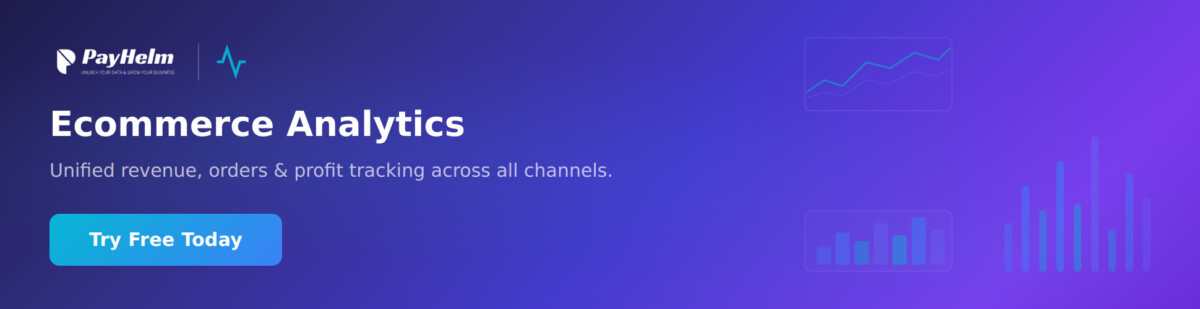Key Takeaways
- Win more projects by selecting design software that automatically generates professional reports and client proposals.
- Choose a brand-agnostic tool to maintain the flexibility to use cameras from any manufacturer in your designs.
- Select a design program that feels comfortable and efficient for you to work with for long-term project success.
- Check for critical blind spots by using software that offers 3D visualization of your camera’s actual field of view.
With the advancement of video surveillance, many different software tools for automated surveillance system design have emerged.
But how do you determine which one is the best? How do you choose the one that will be most comfortable for you to work with? Are there any free solutions available, and is it worth using them long-term?To answer these questions, we will evaluate the software based on the features they offer.
1. IP Video System Design Tool
This software, developed by JVSG is a fundamental yet very easy-to-learn program for designing video surveillance systems. It includes 3D visualization, allowing you to see the camera’s field of view before installation. The software also generates highly professional reports that help win over clients. (A free trial version is available for one month.)
Key Features:
- Brand-agnostic – works with cameras from all manufacturers
- Ability to add walls, obstacles (cars, trees, people, animals, helicopters, trains, and even custom 3D models).
- 2D mode: You can either create a floor plan within the program or import a background file, which is very convenient for indoor surveillance design. You can also load maps from Google Maps.
- 3D mode: Allows you to check camera views and identify blind spots.
- Cable length calculation.
- Capability to design network infrastructure for video surveillance.
- Automatic generation of commercial proposals and reports.
- Supports all types of cameras
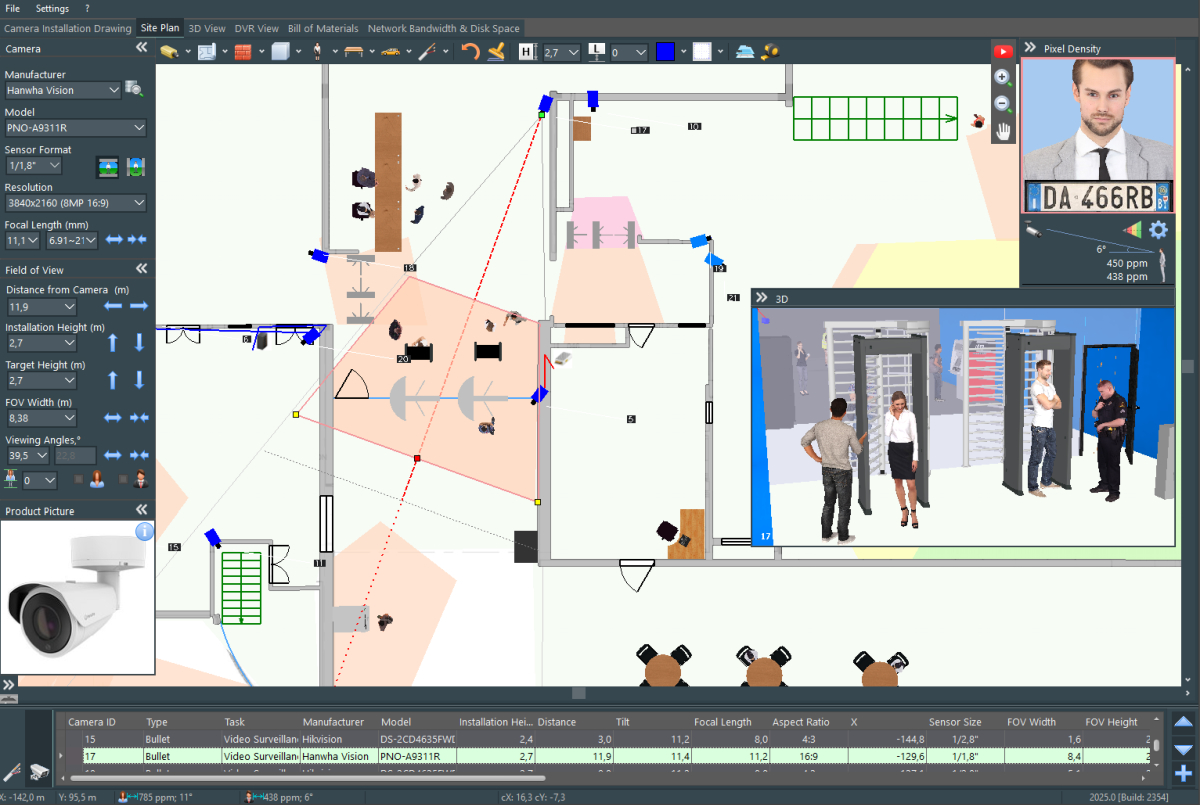
2. Hikvision HiTools Designer
Developed by Hikvision (hitools.hikvision.com/HiToolsDesigner), this software is designed specifically for Hikvision cameras and offers a streamlined approach to planning surveillance systems with their equipment. Partially supports DORI.
Key Features:
- Ability to add walls and obstacles
- 2D mode for basic layout planning
- 3D visualization (supports background image import for accurate scene representation)
- Built-in commercial proposal generator for client presentations
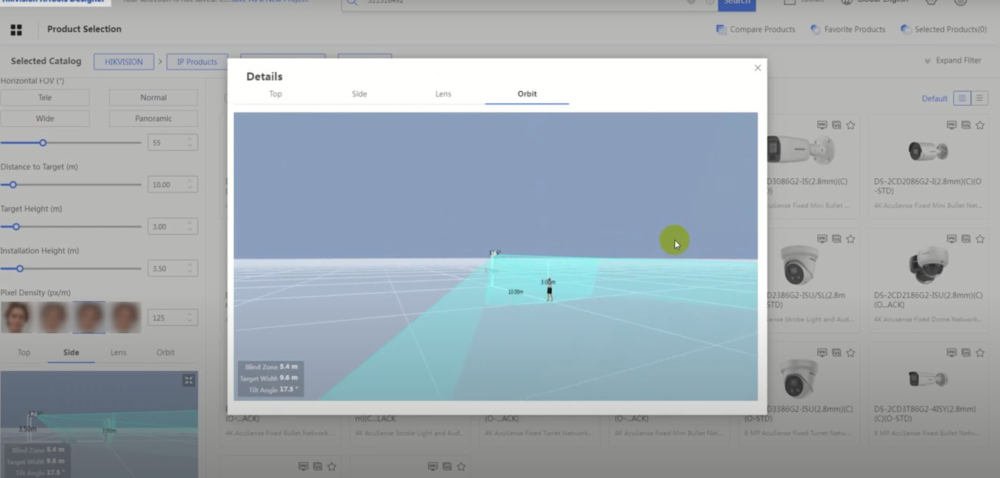
3. Axis Site Designer
This tool was developed by Axis Communications, the manufacturer of Axis cameras. It is optimized for designing systems with Axis cameras and even runs on smartphones and tablets.( https://sitedesigner.axis.com/)
Key Features:
- Ability to add walls and obstacles.
- 2D mode (supports importing background images for reference).
- 3D visualization to assess camera coverage and blind spots.
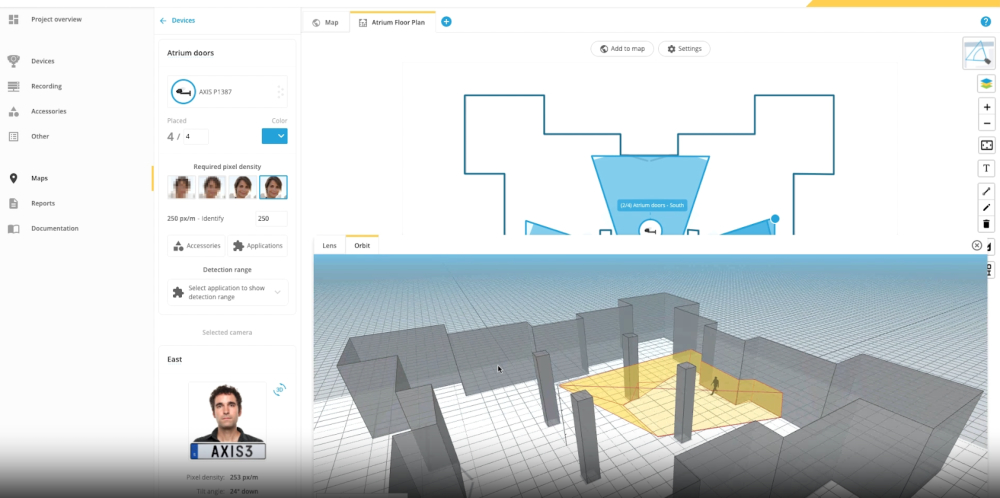
4. Dallmeier DTools
This software is developed by Dallmeier, the manufacturer of Dallmeier cameras, and is designed exclusively for use with Dallmeier cameras. It’s a solid choice if you primarily work with their equipment. Does not support multisensor cameras, fisheye cameras, or DORI calculations.
Key Features:
- Ability to add walls and obstacles.
- 2D mode (supports importing background images for reference).
- 3D visualization for checking camera views and blind spots.

5. IPVM Calculator
Developed by IPVM, this versatile surveillance design tool supports cameras from all manufacturers, making it ideal for mixed-vendor projects.
Key Features:
- 2D-only mode (no 3D visualization)
- Cable routing and length calculations
- Network infrastructure planning for surveillance systems
- Commercial proposal generation for client presentations

Frequently Asked Questions
What is video surveillance design software used for?
Video surveillance design software is a tool that helps you plan the placement of security cameras, visualize their fields of view, and map out network infrastructure before any installation begins. This process allows you to create an effective and efficient system design from the start.
What is the main difference between brand-specific and brand-agnostic tools?
Brand-specific software, like the tools from Hikvision or Axis, is designed to work only with that manufacturer’s cameras. Brand-agnostic software, such as the IP Video System Design Tool, offers more flexibility because it supports cameras from any brand, which is ideal for projects using mixed equipment.
Why is 3D visualization an important feature in these tools?
While 2D plans are useful for layouts, 3D visualization is a key feature because it allows you to see a camera’s view from a realistic perspective. This helps you accurately identify potential blind spots caused by walls, trees, or other obstacles that might be missed on a flat floor plan.
How does design software help in creating a proposal for a client?
Many advanced design programs can automatically generate professional documents for your clients. These reports often include visual layouts, camera coverage areas, and equipment lists, presenting a clear and polished proposal that helps build client confidence and win the project.
Are there good free options for surveillance system design?
While some manufacturers offer free basic tools, they are often limited in features or restricted to a single brand. Comprehensive, professional software usually requires a purchase, though many, like the JVSG tool, provide a free trial period to test their full capabilities.
Beyond camera placement, what other planning features are useful?
For a complete system design, look for features that go beyond basic camera placement. Useful advanced capabilities include automatic cable length calculation and network infrastructure planning, which help you map out the entire project and order the correct amount of materials.
Can I design a surveillance system if I don’t have a floor plan?
Yes, most design tools allow you to work without an existing floor plan. You can either create a new layout directly within the software or import a background image from a source like Google Maps to serve as a reference for placing your cameras accurately.
What is the advantage of a tool that supports custom 3D models?
The ability to add custom 3D models or a wide variety of obstacles like cars and people makes your design simulation much more realistic. This helps you anticipate how the actual environment will affect camera views, preventing costly surprises and rework after installation is complete.
How does this software help plan for network needs?
Certain design tools help you plan your network infrastructure by estimating the bandwidth and storage requirements for your system based on the number of cameras and their settings. This ensures you build a network that can handle the video data without performance issues.
Can I use any of these design tools on a mobile device?
Some design tools, like the Axis Site Designer, are specifically developed to work on smartphones and tablets. This feature is very convenient for making adjustments to your plan while you are on-site at the project location.