Key Takeaways
- Gain a competitive edge by identifying anonymous website visitors and turning them into sales leads.
- Organize your entire workflow by using a single platform for project tasks, team chat, and file sharing.
- Improve team alignment and reduce confusion by connecting daily tasks to your company’s main goals.
- Discover lifetime deals on high-quality software to build your toolkit without expensive monthly subscriptions.
Today’s software teams stay competitive by weaving together specialized platforms that tackle their biggest friction points.
Automated chat agents help answer common support questions and gather leads, while identity-resolution services turn anonymous visitors into valuable contacts ready for nurturing. Budget-friendly marketplaces provide lifelong access to development and design resources, and unified work hubs bring together Kanban boards, file proofing, and asynchronous chat, ensuring distributed teams stay well-coordinated.
An agile tracking system then links backlog items to strategic goals, highlighting bottlenecks and giving each task a clear purpose. Building this toolkit requires more than just adding features; it involves understanding where workflow chaos happens.
Teams should select tools that eliminate these choke points, integrate smoothly through APIs and webhooks, and respect existing routines to prevent fatigue from constant switching. Security and governance are just as important as core features. When interoperability and cultural fit are prioritized, the entire toolset works as a powerful force, boosting speed, resilience, and user trust, rather than adding unnecessary complexity.
So, to stay competitive, teams must adopt tools that streamline operations, enhance productivity, and support scalability. Below are listed must-know tools that are shaping the future of software development this year.
1. BotPenguin – No-Code, Multichannel AI Chatbots
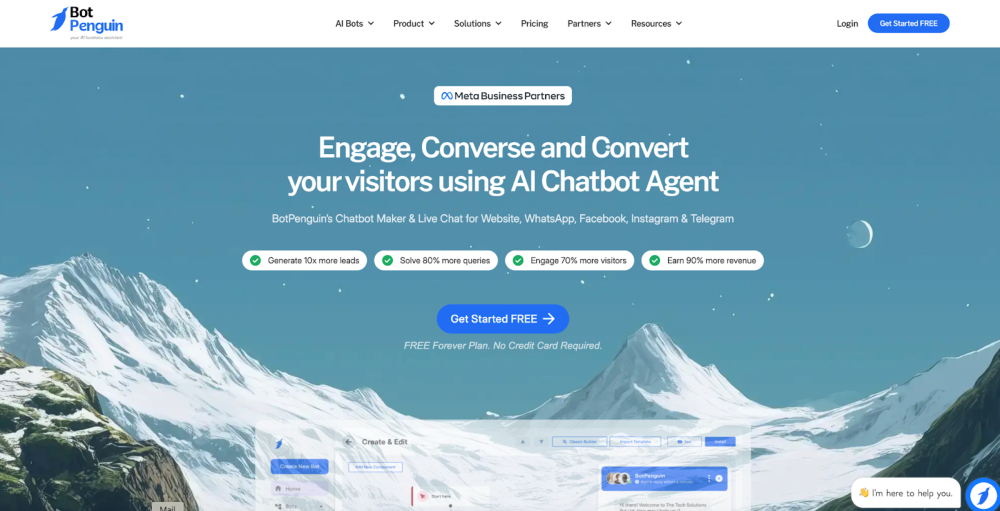
BotPenguin is a user-friendly, no-code chatbot builder that supports multichannel engagement across websites, WhatsApp, Facebook, Telegram, and more. It’s ideal for automating customer support and lead capture without requiring a developer’s input.
Key Features:
- No-code drag-and-drop builder
- Multichannel support (web, WhatsApp, Facebook, etc.)
- Unified inbox and conversation history
- Multilingual chat capabilities
- 80+ integrations including CRM and eCommerce tools
- Mobile apps for Android and iOS
Why it matters: It allows dev teams to automate lead generation and support without dedicating engineering resources to custom chatbot development.
2. Retention.com – Identify Anonymous Visitors, Boost ROI
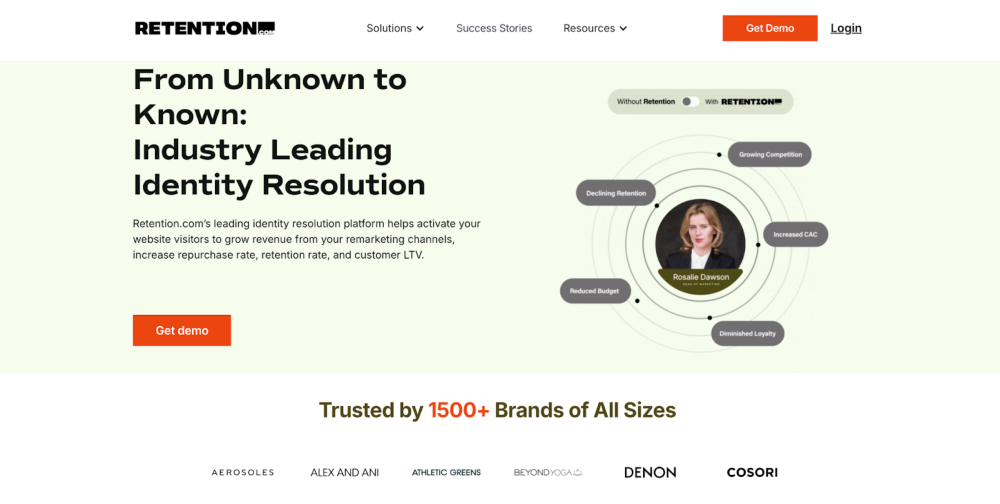
Retention.com helps businesses recover lost leads by identifying anonymous visitors using first-party data. It’s a powerful solution for turning high-intent traffic into conversions, especially in the post-cookie marketing era.
Key Features:
- Identifies anonymous visitors using first-party data
- Automated email and SMS remarketing flows
- Integrations with Shopify, Klaviyo, Mailchimp, and more
- Real-time analytics and performance tracking
- GDPR and CCPA compliant
Why it matters: In a privacy-first world, it enables companies to recover leads and conversions that would otherwise be lost.
3. DealFuel – Access Lifetime Deals on Developer Tools
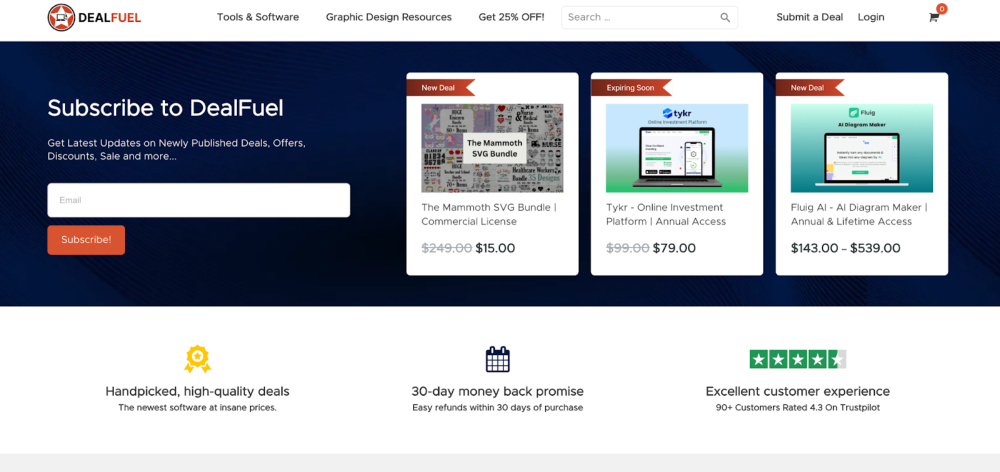
DealFuel provides lifetime and limited-time deals on a variety of software tools, design assets, plugins, and courses. It’s a great resource for developers and small teams looking to scale their toolsets without recurring costs.
Key Features:
- Curated deals on software, themes, and design assets
- One-time payments with lifetime updates
- Offers for marketers, designers, and developers
- WordPress themes, plugins, and resource bundles
- Commercial and agency licenses available
Why it matters: It helps teams acquire high-quality tools without high costs, especially useful during early growth stages.
4. ProofHub – Unified Project & Task Management
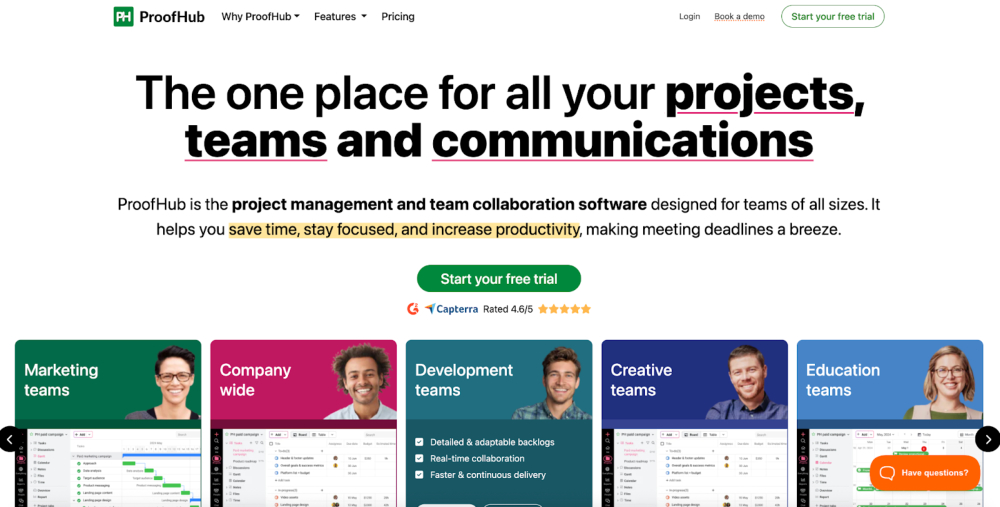
ProofHub is an all-in-one project management and collaboration tool with flat-rate pricing, making it ideal for teams of all sizes. It brings together task management, time tracking, team communication, and file collaboration.
Key Features:
- Project views: Kanban, Gantt, calendar, and table
- Built-in team chat and discussion threads
- File sharing and proofing tools with version control
- Time tracking and custom reports
- No per-user pricing, includes mobile apps
Why it matters: It brings clarity and control to teams, helping them track tasks, timelines, and responsibilities without juggling multiple tools.
5. Jira by Atlassian – Industry-Standard Agile & Issue Tracking
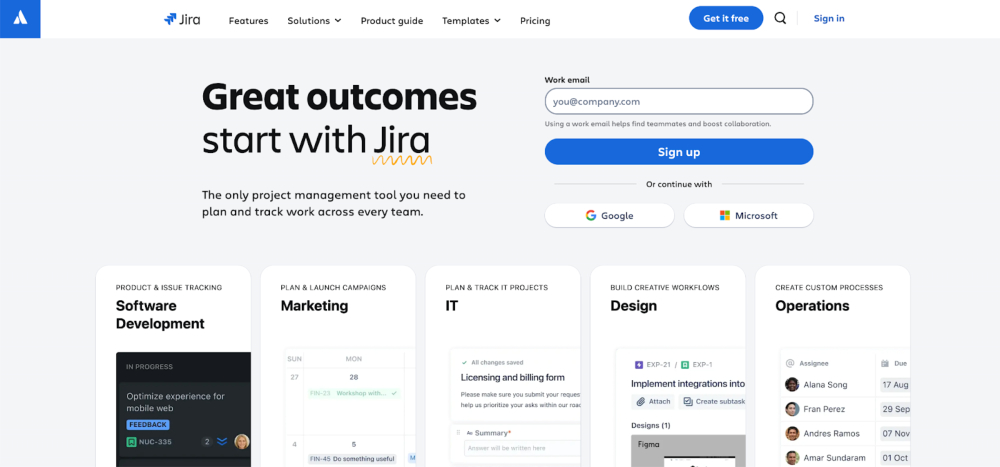
Jira is the go-to platform for agile project management and issue tracking. Whether you’re a small startup or a large enterprise, Jira helps organize backlogs, manage sprints, and track progress across complex development workflows.
Key Features:
- Agile boards (Scrum and Kanban)
- Custom workflows, issue types, and fields
- Sprint planning and backlog management
- Real-time reporting and analytics
- Integrations with Bitbucket, GitHub, and CI/CD tools
- Mobile apps and enterprise-grade security options
Why it matters: It’s a proven system for structured software delivery, especially in fast-paced, agile environments.
6. Essential Apps – Must-Have Tools for Shopify Store Success
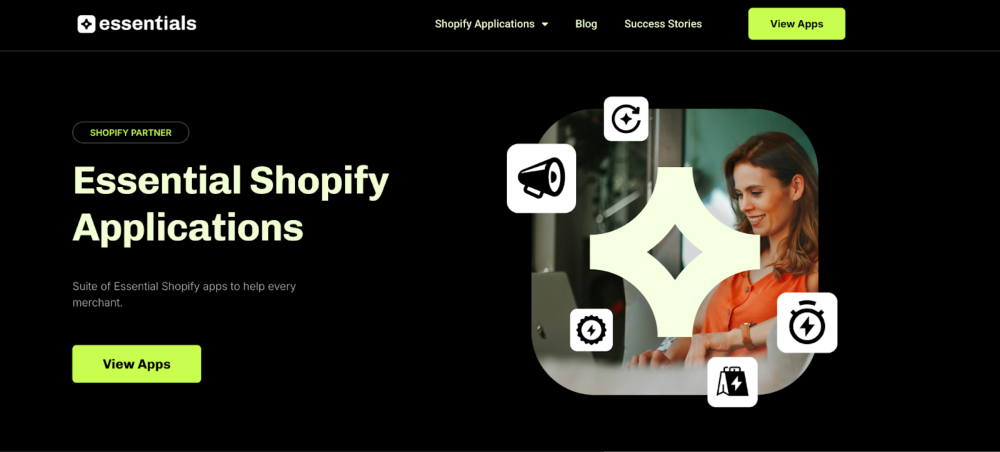
Essential Apps provides a robust suite of tools designed to enhance Shopify stores. With a focus on improving both customer experience and store performance, this platform equips merchants with everything needed to run a successful e-commerce business. From countdown timers to trust badges and free shipping bars, Essential Apps helps Shopify store owners optimize their stores with ease.
Key Features:
- Essential Countdown Timer
- Product Page Countdown Timer
- Cart Page Countdown Timer
- Essential Free Shipping Bar
- Essential Trust Badge Banners
Why it matters:
With easy integration and customizable features, Essential Apps allows creating an optimized shopping experience that boosts both conversion rates and customer loyalty.
7. MeisterTask – Visual Task & Workflow Management
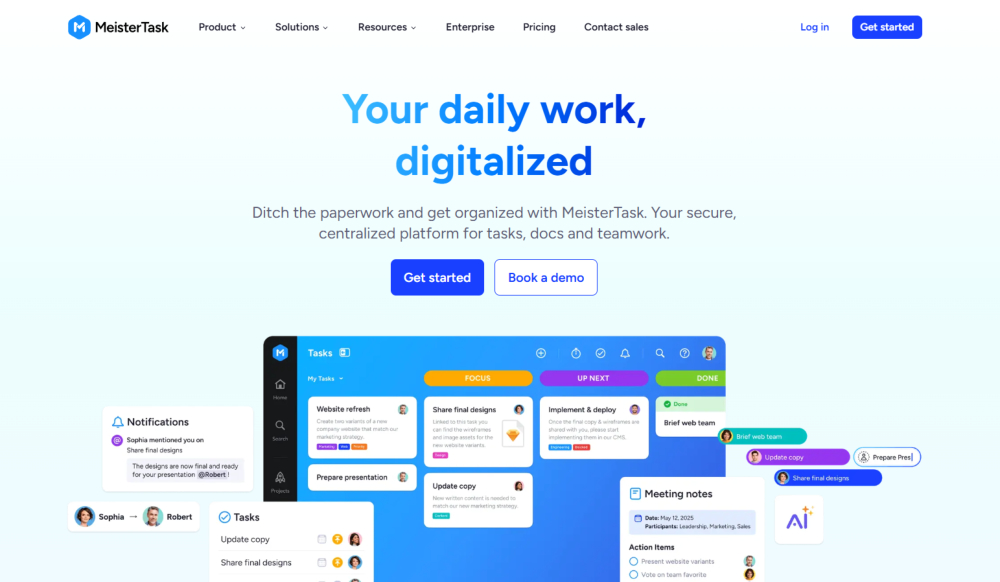
MeisterTask is a visually intuitive task management tool tailored for agile teams and personal productivity. It combines a Kanban-style board with automation, collaboration, and integrations to streamline workflows across teams and departments.
Key Features:
- Kanban boards with customizable workflows
- Built-in time tracking and checklists
- Automations for recurring tasks
- Collaboration with comments, mentions, and file attachments
- Integrations with Slack, GitHub, Zapier, and more
Why it matters:
It enables individuals and teams to stay organized, collaborate effectively, and maintain momentum across complex projects with a user-friendly interface.
8. Qikify – Conversion-Boosting Shopify Apps
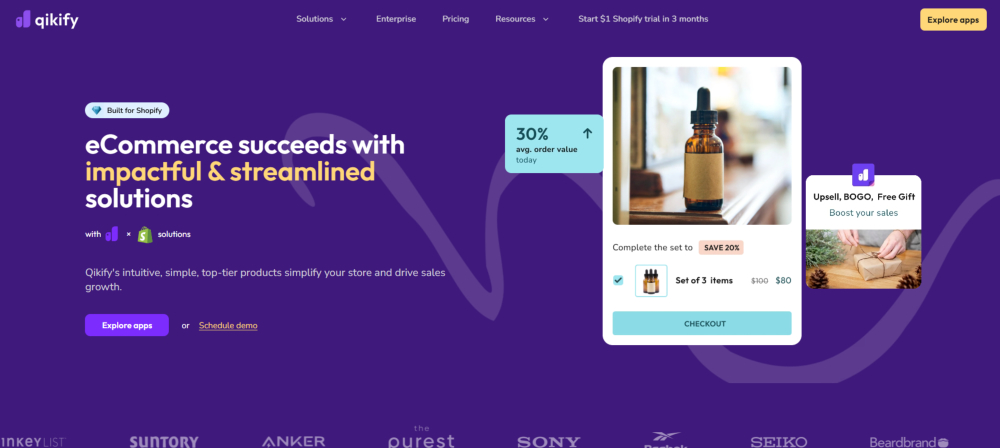
Qikify offers a suite of conversion optimization apps built for Shopify. With tools ranging from smart menus to popups and sales motivators, it’s a favorite among Shopify merchants aiming to enhance store navigation and increase revenue.
Key Features:
- Smart Menu for customizable mega menus
- Sales Pop and Upsell features for urgency and cross-selling
- Sticky Add-to-Cart and trust badges
- Announcement bars, countdowns, and email popups
Fast setup and responsive support
Why it matters:
Qikify helps Shopify store owners boost conversions and improve user experience with minimal technical effort.
9. TechBeamers – Coding Tutorials & Interview Prep for Developers
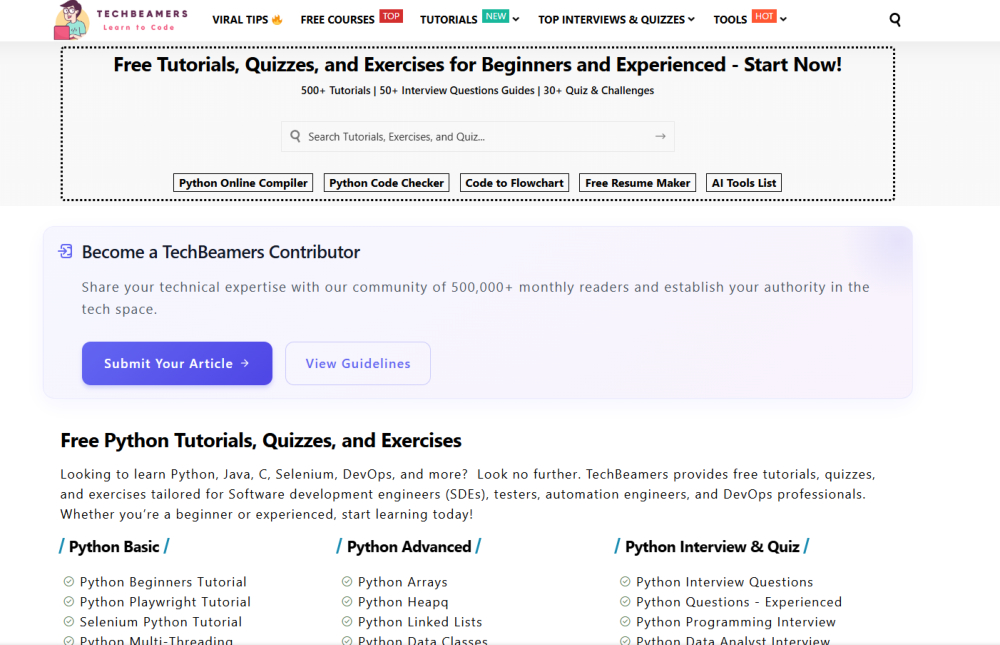
TechBeamers is a valuable educational platform offering tutorials, code examples, and interview preparation guides across Python, Java, Selenium, SQL, and more. Ideal for developers at all levels, it helps users upskill efficiently and stay competitive in the job market.
Key Features:
- Hands-on tutorials in Python, Java, Test Automation, etc.
- Coding interview questions and practice problems
- Career prep resources for QA and software engineers
- Regularly updated content covering tools and frameworks
- Free to access, no account required
Why it matters:
It helps developers sharpen their technical skills and prepare for job interviews with practical, easy-to-digest resources.
10. BugBug – Simplified Automated Testing for Web Apps
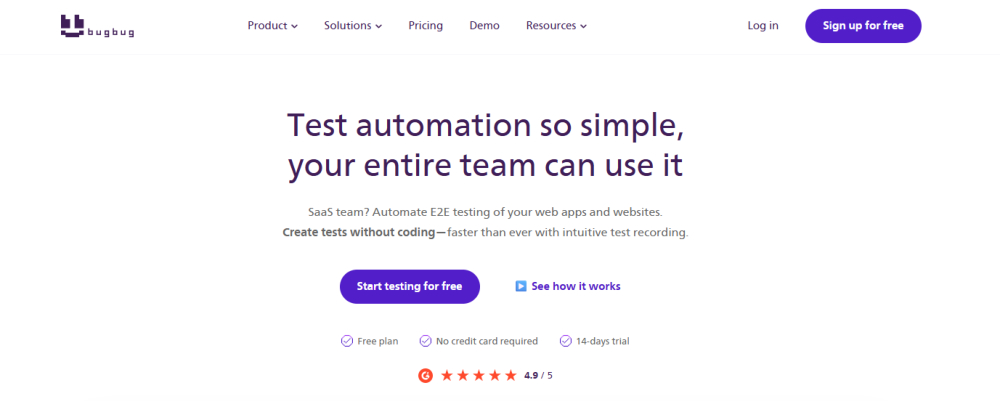
BugBug is an intuitive tool designed to make automated browser testing accessible to all members of a software team – not just QA engineers. Its no-code interface lets users quickly record, run, and schedule end-to-end tests directly in the browser without relying on complex setups or third-party services.
Key Features:
- No-code test recorder with real-time playback
- Test scheduling and CI/CD pipeline integration
- Run tests locally or in the cloud
- Automatic error detection and detailed test reports
Why it matters:
It empowers developers and QA teams to ship confidently without the overhead of heavy automation frameworks. BugBug closes the testing gap for smaller teams while scaling easily for more complex workflows.
11. Userlytics – Remote Usability Testing & UX Research Platform
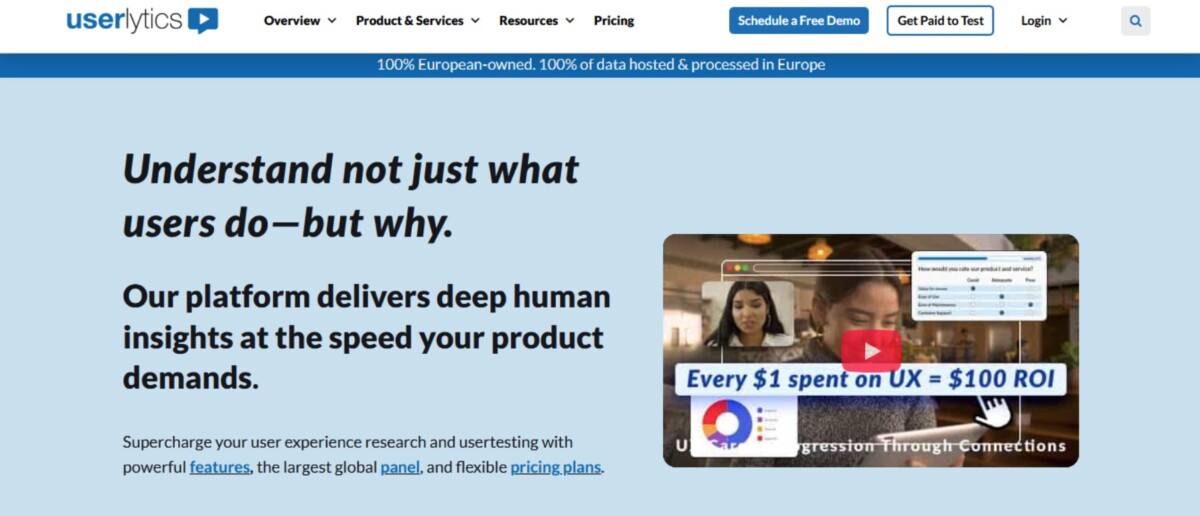
Userlytics is a powerful remote user testing platform that allows development and product teams to capture real-time feedback on websites, apps, and prototypes. It supports a global tester panel and robust analytics tools to uncover UX friction points before launch.
Key Features:
- Remote usability testing on mobile, desktop, or prototypes
- Global panel of participants or bring-your-own testers
- Quantitative & qualitative insights including video and heatmaps
- Advanced targeting, branching logic, and task-based testing
- Flexible pricing with unlimited seats under two plans
Why it matters:
In fast-paced dev cycles, Userlytics helps validate design decisions and user flows early – reducing rework and increasing product-market fit. It turns UX into a measurable, iterative process.
Final Thoughts
In a fast-moving development landscape, the right combination of tools doesn’t just enhance productivity—it reshapes how teams build, communicate, and deliver value. By focusing on real workflow friction, ensuring seamless integration, and aligning each tool with team culture and security needs, software companies can create a tech stack that scales with them. Rather than piling on complexity, a thoughtfully curated set of platforms becomes a strategic asset—one that empowers teams to move faster, collaborate smarter, and build with greater confidence in 2025 and beyond.
Frequently Asked Questions
What is the biggest advantage of using a no-code chatbot builder?
The main advantage is that it allows your marketing or support teams to automate lead capture and answer common questions without using valuable developer time. This frees up your software engineers to focus on building and improving your core product.
Is it a good idea to buy software from lifetime deal sites?
For startups and small businesses, these sites are a very practical way to acquire high-quality tools without committing to recurring monthly fees. It is a common myth that these deals are for low-quality software; many established tools use them to reach new audiences.
How can a single project management tool help a distributed team?
A unified tool like ProofHub brings tasks, discussions, timelines, and files into one place. This reduces miscommunication and eliminates the need for team members to switch between multiple apps, which keeps everyone aligned and focused, no matter where they are.
What is a practical first step to reduce the workload on my customer support team?
Implementing a no-code chatbot is a direct and effective first step. It can immediately handle routine inquiries and guide users to the right information, which frees up your human support agents to resolve more complex customer issues.
My team uses several tools; how do I prevent them from feeling overwhelmed?
The key is to prioritize integration. Choose tools that connect smoothly with each other through APIs and webhooks. A unified hub that combines multiple functions, like task management and team chat, is often more effective than using separate, disconnected tools for each task.
Why is Jira still considered the industry standard for software teams?
Jira provides a powerful and structured system for managing complex agile development. Its ability to create custom workflows, manage backlogs, and track issues from planning to release gives teams the clarity and organization needed to deliver software on time.
How does identifying anonymous website visitors actually work?
Tools like Retention.com use a network of first-party data to match anonymous visitors on your site to real contact information. This allows your marketing team to follow up with potential customers who showed interest but did not fill out a form, recovering otherwise lost leads.
What is the main difference between a chatbot and a project management tool?
A chatbot is a customer-facing tool designed to automate communication with your website visitors and customers. A project management tool is an internal platform used by your team to organize tasks, track progress, and collaborate on building your product.
Can these tools help my team’s security practices?
Yes, choosing the right tools is a key part of your security strategy. Reputable platforms offer enterprise-grade security, follow compliance standards like GDPR, and provide features like access controls to ensure your company and customer data stays safe.
How do I measure the return on investment for a tool like a chatbot?
You can measure the ROI by tracking the number of qualified leads it captures and the reduction in time your support team spends on routine questions. By assigning a value to each lead and calculating the saved staff hours, you can see a clear financial benefit.




