Key Takeaways
- Tubly Downloader offers one-click, ad-free video and MP3 downloads directly inside Chrome, including full Shorts support.
- 4K Video Downloader is best for ultra-HD needs, supporting 8K, playlists, and full channels via desktop.
- Video Downloader Pro detects embedded media across websites, allowing for instant MP4/MP3 downloads directly from Chrome.
- SaveFrom.net offers multiple download options and a “ss” trick for quick access without the need for extensions.
- YT Saver supports over 10,000 platforms, offers batch downloads, MP3 conversion, and even private mode storage.
- All tools support MP4 and MP3 formats and high-resolution downloads.
- Premium features mainly include batch downloading, subtitle extraction, private video access, and speed.
- YouTube Shorts can be downloaded in their original vertical format using tools like Tubly or SaveFrom.
Is the internet really “free” if you can’t watch a video whenever you want?
We rely on YouTube for everything, from lectures and tutorials to background music. However, once you lose the internet or step onto a flight, all that content vanishes. It is a frustrating roadblock, especially when you need those videos for offline study or entertainment.
This is where a dedicated YouTube Video Downloader for Chrome comes in handy. These tools aren’t complicated software programs. They are smart browser extensions or simple web services that work with Chrome. These downloaders let you use that video or MP3 file so you can own your media, even when the internet isn’t around.
What is YouTube Video Downloader for Chrome?
A YouTube video downloader tool is a piece of software, a web service, or a browser extension that allows users to save videos hosted on YouTube to their personal devices. These tools bypass YouTube’s streaming-only limit. They allow you to keep a permanent copy of a video file for offline viewing. YouTube video downloaders let you choose the video quality, such as HD 1080p or 4K. You can also change the format or save it as an audio-only MP3 file, a standard format defined by the Moving Picture Experts Group (MPEG).
Top 5 YouTube Video Downloader for Chrome
Finding a dependable tool that works consistently can be tough. Many extensions stop working due to changes in browser policy. Yet, a few services manage to offer simple, functional downloading options. Here are the top five YouTube Video Downloaders for Chrome that you can rely on:
1. Tubly Downloader
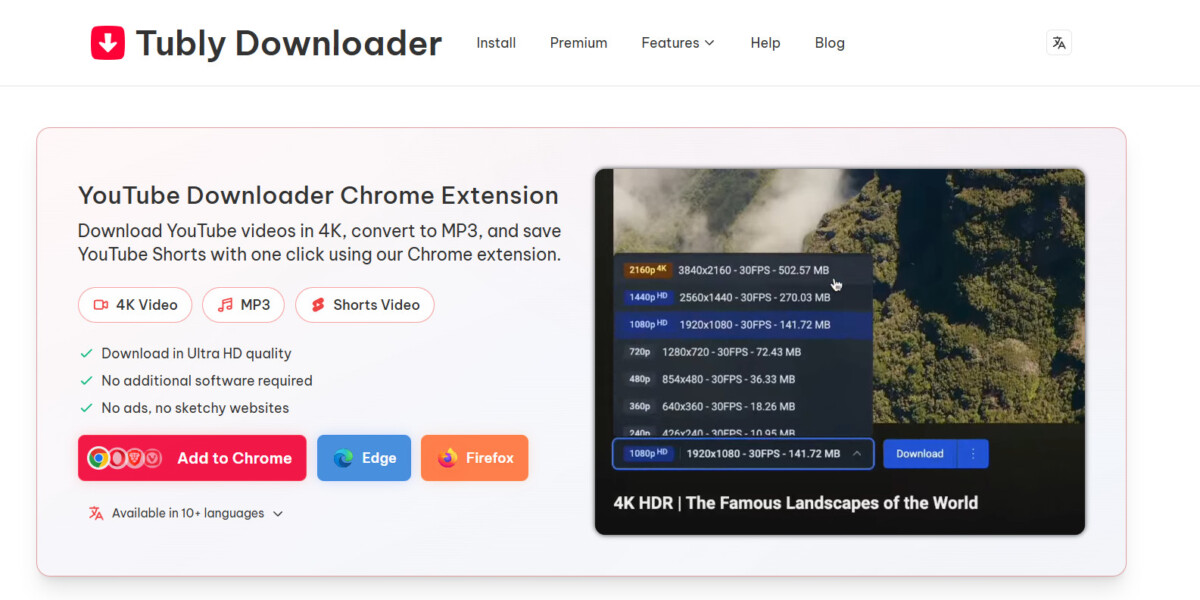
Tubly Downloader is an excellent option for anyone who wants a straightforward, browser-integrated solution. It allows you to download videos and Shorts directly from the YouTube page with just a few clicks. You don’t need to install extra software, making it ideal for everyday users on Windows, Mac, or Chrome.
Its browser integration means you barely have to leave the YouTube site to save the content you need. This simplicity makes Tubly Downloader a great choice for saving lectures or converting music to MP3 without hassle. It also supports other major browsers, including Firefox, Edge, Opera, and Brave, providing flexibility regardless of which browser you prefer to use.
Highlights of Tubly Downloader
- Chrome Integration: Works directly as a Chrome extension. No need to download or install extra desktop software.
- Format Flexibility: Easily save videos as MP4 files or convert YouTube videos straight to MP3 for audio-only listening.
- YouTube Shorts Support: Specifically handles the downloading of YouTube Shorts videos in addition to standard videos.
- High-Quality Downloads: Supports common video qualities, including sharp 1080p and 4K resolution.
- Private Video Access: Download private or unlisted videos if they have the proper viewing access.
- 100% Secure: The Chrome extension downloads videos straight from YouTube’s servers. It uses safe connections, so there’s no risk of malware. It is completely ad-free, with no redirects, pop-ups, or third-party sites involved.
2. 4K Video Downloader
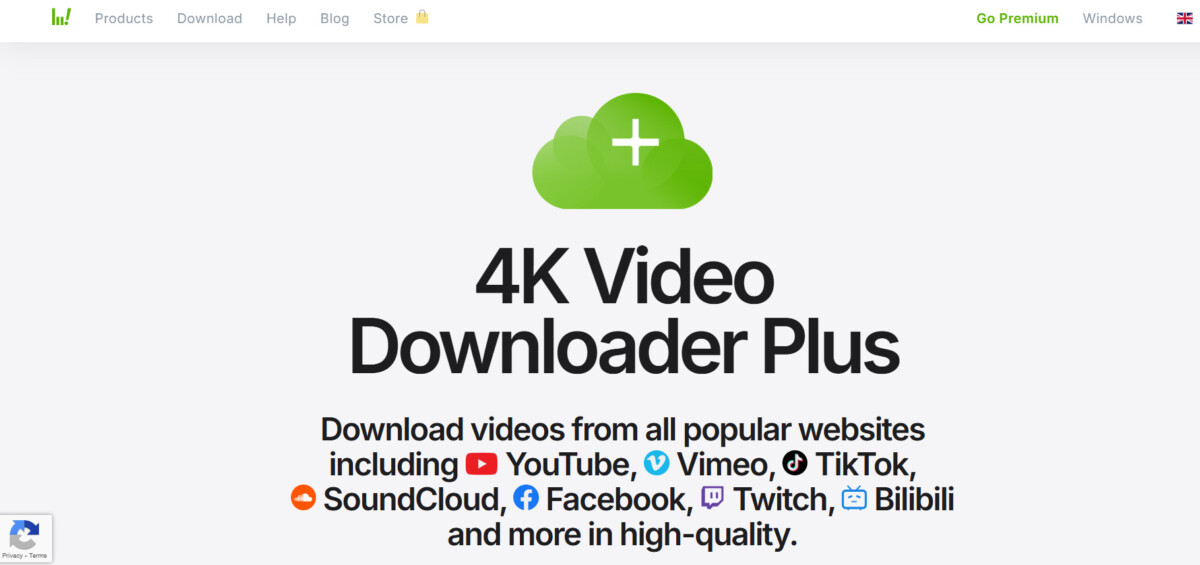
4K Video Downloader is a popular desktop application. It works on many systems and can download videos in very high quality. It is a good option for users who want to download a lot of content in the best available quality. It works by having you copy the video link from Chrome and then paste it into the software.
Highlights of 4K Video Downloader
- Ultra-High-Quality Support: Download videos in up to 8K resolution. This makes it great for big screens or professional use.
- Playlist and Channel Downloading: Efficiently downloads entire YouTube playlists, channels, and even all videos from a user’s “Watch Later” or “Liked” lists.
- Cross-Platform Desktop App: Install it on Windows, macOS, or Linux smoothly.
- Subtitle Extraction: Download subtitles with the video and save them in SRT format.
- 3D and 360-Degree Video Support: Offers specific options for downloading virtual reality and stereoscopic 3D video content.
3. Video Downloader Pro
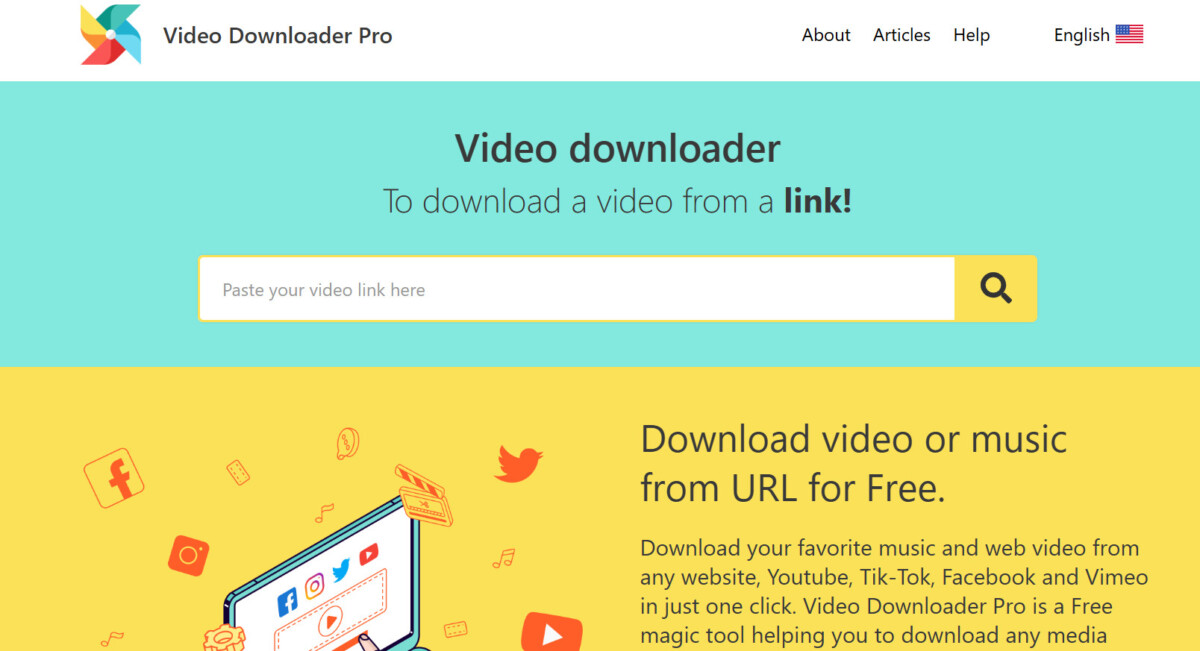
Video Downloader Pro is a browser extension for Chrome and Firefox. It makes it easy to save videos and music from many websites straight to your computer. It automatically detects video content playing on a webpage, allowing you to download it with just a single click.
Highlights of Video Downloader Pro
- Broad Site Compatibility: Download media from many websites and embedded video players online.
- High-Quality Downloads: Download videos in different resolutions, like HD, 2K, and 4K.
- One-Click Convenience: Automatically detects media files on a page, providing a fast and simple one-click option to start your download.
- Wide Format Support: Works with many file types, like MP4, WEBM, M3U8, and audio formats like MP3.
- Music/Audio Capture: Detect and download embedded audio content from YouTube videos.
4. SaveFrom
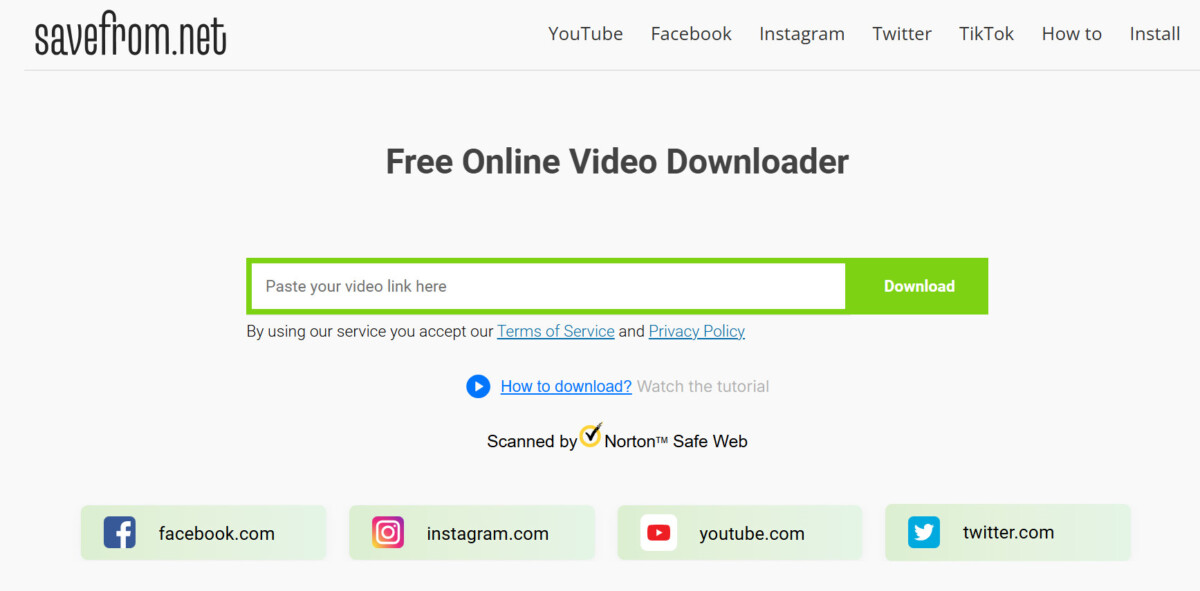
SaveFrom.net is a YouTube video downloader that helps users download videos and other media content from various popular websites. It works as a free tool to simplify the process of saving online media, which would otherwise require more steps. SaveFrom’s browser extension adds a visible download button to the video page. This allows for one-click downloading. This extension is compatible with a wide range of browsers, like Chrome, Firefox, and Opera.
Highlights of SaveFrom.net
- Diverse Platform Support: Download videos from different popular websites and social media platforms.
- Multiple Download Methods: Users can download videos in different ways. They can paste the URL on the website, use the “ss” shortcut, or try the browser extension.
- Quality Options: Select from various available video qualities, including options up to 4K resolution, depending on the source file.
- MP3 Conversion: Use the YouTube to MP3 converter, which allows users to save audio tracks from videos in MP3 format.
- Free to Use: SaveFrom.net’s core downloading service is available for free.
- YouTube Shorts: Download YouTube Shorts or extract their video as MP3.
5. YT Saver
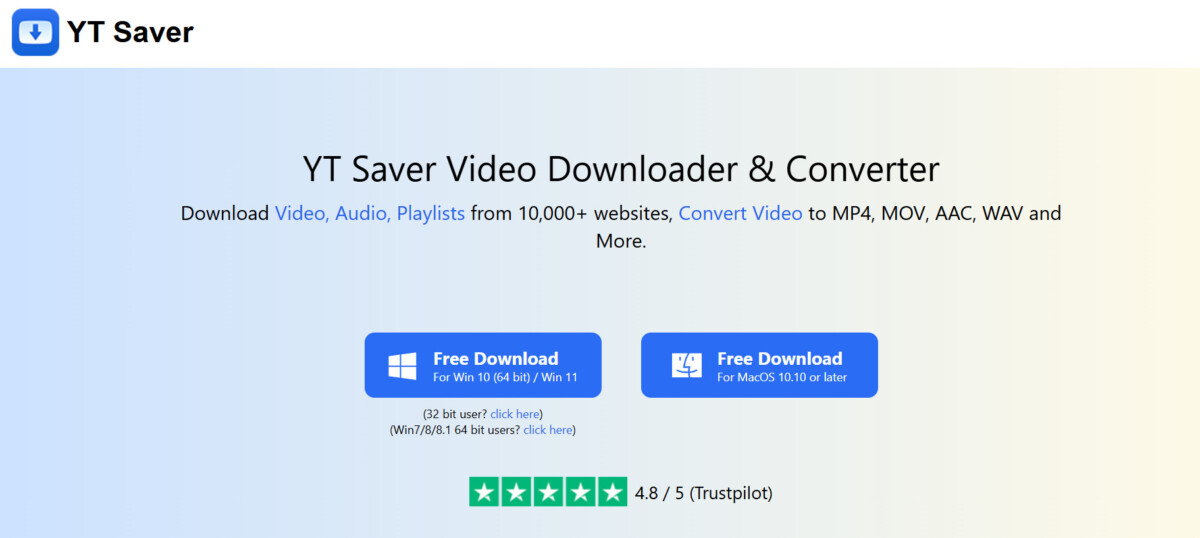
YT Saver is an all-in-one video downloader and converter. It lets users save videos, audio, and full playlists from YouTube. The tool supports more than 10,000 video and music websites. The program works by allowing you to paste a YouTube video’s URL directly into the application, where it is then processed for download.
Highlights of YT Saver
- Extensive Platform Support: Supports downloads from a wide range of platforms, including YouTube.
- High-Quality Downloads: Download videos in up to 8k resolutions. Also, extract MP3 audio in quality settings of up to 320kbps.
- Batch Downloading: Download multiple videos, entire YouTube playlists, and even complete channels with a single click.
- Built-in Conversion: Supports over 20 output formats, including MP4, MP3, MOV, AAC, and WAV.
- Turbo-Fast Speed: Use “Turbo-fast mode” to increase the download speed up to 10 times faster than standard rates.
- Integrated Tools: Built-in browser help with smooth navigation and direct downloading from websites. Additionally, it offers a “YouTube Cutter” tool to crop or trim videos and save only a specific clip.
- Private Mode: For enhanced privacy, YT Saver includes a Private Mode, which secures your downloaded content in a password-protected folder on your computer.
Conclusion
Downloading your favorite YouTube videos lets you watch them anytime. It offers a level of convenience and freedom that streaming can’t match. When choosing the right tool for your tasks, focus on a few non-negotiable features. The best YouTube downloader will always prioritize high-quality output (up to 4K), offer multiple format options such as MP4 and MP3, and provide a fast and user-friendly experience. In short, the right tool combined with this simple technique makes the task much easier.
Frequently Asked Questions
1. What’s the difference between a video download and a YouTube to MP3 conversion?
When you download a video, the file includes both the picture (video stream) and the sound (audio stream) and is saved as a video file, such as MP4. When you convert to MP3, the tool only extracts the audio stream from the video. It removes the visuals and saves it as a universally compatible MP3 audio file.
2. Are these tools completely free to use?
Most of the tools mentioned above have their core downloading and converting features available for free. However, some tools offer premium plans that include advanced features, such as batch downloading (multiple videos at once) and an entirely ad-free experience.
3. Is Tubly Downloader a web tool or a desktop app? What operating systems does it work on?
Tubly Downloader is an easy-to-use Chrome extension, as it works directly within your web browser. It is cross-platform compatible and can be used on any desktop that supports Chrome. This includes Windows, macOS, Linux, and Chrome OS. There is no need to install separate desktop software.
4. Can I download YouTube Shorts, and do they keep their original format?
Yes, you can download YouTube Shorts. Since they are essentially vertical videos, most of the downloaders recognize them. They ensure the downloaded file maintains the original vertical aspect ratio and quality.
5. If a video is set to ‘Private’ on YouTube, can I still download it?
Tubly Downloader and YT Saver let you download videos you have permission to watch. You just need to be logged into your Google account. For videos set to ‘Private’ that require a specific sign-in, the downloader cannot retrieve them. This is a technical security restriction to protect content creators’ chosen privacy settings.




