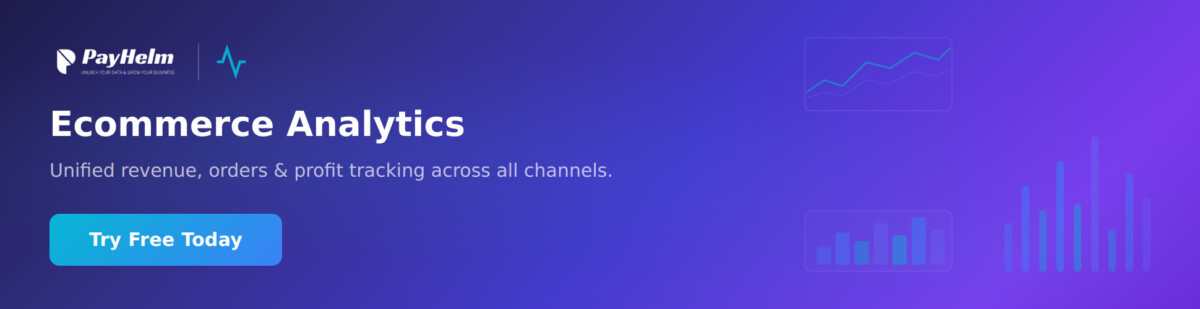Key Takeaways
- Improve your company’s cash flow position by adopting automated systems for faster payment collection.
- Organize your accounts receivable process effectively by using software for invoice tracking and automated reminders.
- Enhance client relationships through transparent payment portals and consistent communication facilitated by automation.
- Discover how automating accounts receivable tasks frees up valuable time for your team to focus on growth.
Implement automated accounts receivable management to enhance cash flow and reduce late payments.
Businesses can streamline invoice generation and tracking using automated systems, which reduces manual errors and saves time. This approach not only accelerates payment collection but also improves the accuracy of financial reporting.Integrate a robust software solution that provides real-time analytics. Analyze payment patterns and customer behavior to identify potential issues before they become significant problems. Automation allows for timely reminders and follow-ups, ensuring that outstanding invoices are addressed promptly.
Consider adopting a customer portal that allows clients to view their balances and make payments seamlessly. This transparency fosters trust and encourages quicker payment cycles. Provide multiple payment options to accommodate customer preferences, increasing the likelihood of on-time payments.
Track key performance indicators (KPIs) such as days sales outstanding (DSO) and collection effectiveness index (CEI) regularly. These metrics reveal how effectively your team manages accounts receivable, allowing adjustments to improve processes. By employing automated solutions, businesses can focus on strategic initiatives rather than getting bogged down in routine tasks.
How to Select the Right Software for Automated Accounts Receivable
Identify your specific needs before exploring software options. Determine whether your priority lies in improving invoice tracking, enhancing customer communication, accelerating cash flow, or implementing automated accounts receivable. This targeted approach streamlines your search and ensures the software aligns with your objectives.
Assess Compatibility with Existing Systems
Evaluate how well potential solutions integrate with your current accounting and ERP systems. Seamless integration reduces data entry errors and fosters a cohesive workflow. Look for software that offers robust APIs or pre-built integrations with popular platforms.
Evaluate User Experience and Customer Support
Investigate the user interface. A straightforward design increases user adoption rates and minimizes training time. Pay attention to customer support options, such as live chat and email assistance, to ensure help is readily available when needed. Check user reviews for insights into their experiences with support services.
Finally, consider pricing models. Some vendors offer subscription-based pricing, while others may have one-time fees. Clarify what features are included in each pricing tier to ensure you choose a solution that offers the best value for your budget.
Best Practices for Implementing Automated Workflows in AR Processes
Identify key processes that benefit from AI accounts receivable automation. Focus on areas with repetitive tasks, such as invoice generation, payment reminders, and reconciliation. Targeting these processes maximizes efficiency and reduces human error.
1. Streamline Invoice Processing
Standardize invoice formats to ensure uniformity across your AR workflow. Use templates that allow for automatic data entry and calculations. This reduces time spent on manual entry and minimizes discrepancies.
2. Set Up Automatic Payment Reminders
- Schedule reminders tailored to payment terms, such as 7, 14, and 30 days before the due date.
- Utilize multiple communication channels, including email and SMS, to enhance reach and engagement.
- Customize messages to reflect the client’s history, making communication personal and effective.
Incorporate a clear escalation process for late payments. Define steps for follow-ups, such as changing the tone of communication or involving collection agencies after a specific period.
3. Monitor Performance with Analytics
Implement tracking tools to analyze key performance indicators (KPIs) such as Days Sales Outstanding (DSO), collection effectiveness, and write-off rates. Use this data to determine automation effectiveness and adjust strategies accordingly.
Regularly review and refine automated workflows. Gather feedback from your team to identify bottlenecks or issues. Continuous improvement fosters a more efficient AR process.
4. Invest in Training
Ensure your team is comfortable with the automated systems. Offer training sessions that cover workflow navigation, problem-solving, and data interpretation. A well-informed staff optimizes the use of technology and enhances overall productivity.
Engage with your software provider for support and resources. Take full advantage of the features available to streamline your AR workflows further.
By implementing these best practices, you create a robust automated accounts receivable process that not only expedites collections but also enhances client satisfaction. Aim for consistency and adaptability to build a solid foundation for financial management.
Measuring the Impact of Automation on Cash Flow and Customer Relationships
Quantify the benefits of automation by tracking key performance indicators (KPIs) such as Days Sales Outstanding (DSO) and collection rates. A notable reduction in DSO indicates improved cash flow efficiency. For instance, companies that implemented automated invoicing reported a DSO decrease of 15-30% within the first six months. Additionally, integrating approval workflow software can further streamline processes, ensuring quicker approvals and reducing delays in payment cycles.
Analyze cash flow forecasting accuracy post-automation. Automation tools enhance the precision of cash flow projections, allowing businesses to make informed financial decisions. Regularly review predictions against actual cash flow data to refine models and improve future outcomes.
Assess customer satisfaction by collecting feedback. Automated systems can facilitate timely communication, reducing discrepancies and enhancing the customer experience. Surveys following invoice delivery can provide insights; businesses that used automation saw a 20% increase in positive feedback regarding billing processes.
Evaluate retention rates, as satisfied customers are more likely to remain loyal. Track the number of repeat customers and overall customer lifetime value (CLV). With streamlined account management, organizations often experience higher retention rates, contributing to stable cash flows.
Monitor the speed of dispute resolution. Automation reduces the time spent on account disputes by enabling quicker access to documentation and communication. Companies that automated their accounts receivable process noted a 40% reduction in dispute resolution time, which directly affects cash flow.
Regularly conduct cost-benefit analyses comparing the expenses of manual processes versus automated solutions. This ongoing review helps illuminate the financial impact of automation investments, ensuring alignment with cash flow goals.
Maintain open channels of communication with clients. Leverage automation for personalized messages, payment reminders, and updates. A strategic approach to communication bolsters relationships and encourages timely payments, further enhancing cash flow.
Q&A: Automated Accounts Receivable
What are the key benefits of automated accounts receivable management?
Automated accounts receivable management offers several significant advantages. First, it streamlines the invoicing process, minimizing human errors and delays. This leads to quicker invoice generation and delivery, which can improve cash flow. Second, automation allows for real-time tracking of payments and outstanding invoices, enabling businesses to monitor their financial status more accurately. Furthermore, it enhances customer communication by sending reminders and updates automatically, which can improve customer relations. Lastly, automation can save time and resources, allowing staff to focus on more strategic tasks rather than manual data entry and follow-ups.
How does automated accounts receivable management improve cash flow?
Automated accounts receivable management plays a vital role in enhancing cash flow by optimizing the invoicing process. By generating and sending invoices electronically and promptly, businesses can reduce the time it takes for customers to receive their bills. Additionally, automated systems often include features that send automated payment reminders to customers as due dates approach. This proactive approach encourages timely payments, which directly contributes to improved cash flow. Moreover, businesses can easily monitor overdue accounts, enabling them to take action sooner rather than later. Overall, these factors work together to help businesses maintain a healthier cash flow.
What types of features should a good automated accounts receivable system include?
A robust automated accounts receivable system should have several key features. Firstly, it should support electronic invoicing, allowing for quick and easy generation and delivery of invoices. Secondly, it should include payment tracking capabilities, enabling users to see which invoices have been paid and which are still outstanding in real-time. Another important feature is automated reminders for overdue payments, which can help reduce the time spent on follow-ups. Additionally, integration with accounting software and payment gateways is essential to ensure seamless financial management. Finally, reporting tools can provide insights into cash flow trends and outstanding debts, helping businesses make data-driven decisions.
Can small businesses benefit from automated accounts receivable management?
Absolutely, small businesses can gain numerous advantages from implementing automated accounts receivable management. For small operations, managing cash flow is critical, and automation can significantly enhance this process. By automating invoicing and payment reminders, small businesses can save time and reduce the likelihood of human error. This enables them to focus on core business activities instead of getting bogged down in administrative tasks. Furthermore, automated systems often provide analytics that help small business owners understand their financial health and payment patterns, allowing them to make informed decisions. Overall, automation can give small businesses a competitive edge, improving their efficiency and cash flow management.
What challenges might a business face when transitioning to automated accounts receivable management?
Transitioning to automated accounts receivable management can present several challenges for businesses. One common issue is resistance to change from staff who are accustomed to manual processes. Training employees to use new software may take time and effort, and some may initially struggle to adapt. Another challenge is integrating the new system with existing accounting software and processes; incompatibilities can lead to workflow disruptions. Additionally, there may be up-front costs associated with purchasing software or upgrading technology, which some businesses might find daunting. Lastly, businesses need to ensure data security and compliance with regulations, as transitioning can expose sensitive financial information. Addressing these challenges proactively can help facilitate a smoother transition.
What are the main benefits of implementing automated accounts receivable management?
Implementing automated accounts receivable management can bring several advantages. Firstly, it increases efficiency by reducing the time spent on manual processing of invoices and payments, allowing staff to focus on more strategic tasks. Secondly, it minimizes human errors that can occur during data entry, which can lead to financial discrepancies and delays. Thirdly, automated systems often provide better tracking and reporting capabilities, allowing businesses to monitor their cash flow more accurately. Additionally, automation can enhance customer relationships through timely invoicing and reminders, resulting in faster payments and improved cash flow.