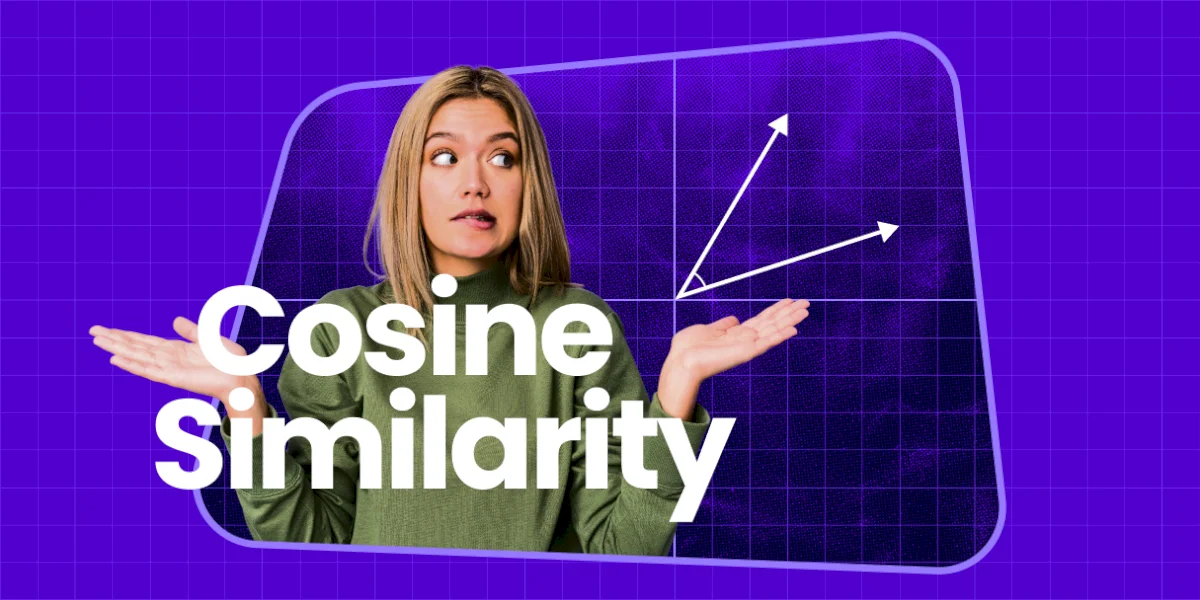Search
Complex mathematical concepts have a way of rearing their head eventually, especially in a data-driven marketing industry. While cosine similarity has been used for years as a fairly niche traditional SEO tactic for large websites, the rise of LLMs have brought this analytical technique to the forefront.
If you didn’t study data science in college, or decided to purge all your trigonometry knowledge from your mind to maintain your sanity, we got you covered. I’ll explain everything you need to know about cosine similarity for SEO and LLMs in plain language.
Table of Contents
- What is cosine similarity?
- How does cosine similarity work?
- Example: Using cosine similarity for website content
- What are the applications of cosine similarity in SEO?
- What are the applications of cosine similarity in AI SEO?
- What are the limits of cosine similarity for SEO?
- How to run a cosine similarity analysis
What’s Cosine Similarity?
Cosine similarity is a data analysis technique that measures the similarity between two vectors, which are plotted as two lines that extend from the origin point on a plane (represented as 0,0). From there, we look at where those lines meet, and measure the angle between each of those points. The smaller the angle is, the more similar those terms are. If the angle is 90 degrees, the two concepts are completely unrelated. If it’s over 90 degrees, these concepts likely exist in opposition to each other.

Basically, platforms like Gemini or ChatGPT “read” your content by grabbing small chunks of your content, assigning a number value to the chunk it pulled, analyzing the overall context of your post, and then connecting all of those number values into a single line. Then, when someone asks it a question, it turns the question into several chunks and connects those number values into a single line. From there, it can search for information that matches their query by plotting both of those vectors, and choosing answers that are close together. From there, it generates an answer for the user.
What Are Vector Embeddings?
In the context of AI SEO, vector embeddings are a series of datapoints derived by an LLM analyzing your content or a prompt to understand its actual meaning in a numerical way. This can apply to text, graphs, visual elements, tokens, and more. For the purposes of this post, we’re talking about text embeddings specifically.
In the image above, A and B are each vector embeddings. These vectors form a single coordinate in the multidimensional “mind map” of concepts that the LLM is evaluating to form its answer. So, the LLM will group similar content based on the closeness of the embeddings, then use that information to inform its answer.
Important Terms Related to Cosine Similarity
While we’re mentally back in the classroom, let’s define some of the common cosine-related terms you’ll see in this post and in programs that like Screaming Frog:
- Semantic similarity, which lets the LLM group words with a similar meaning together based on relevance. For example, if you ask for information about a dog, it will also search for terms like “canine,” “puppy,” and “loyal.” So, even if you prompt an LLM for a simple term involving “dogs,” the LLM will try to search for semantically similar words even if it’s not an exact match.
- K-Means clustering, which is a simple grouping technique where you specify a fixed number of clusters, and the program buckets content into a corresponding number of clusters. K-Means is ideal for quickly auditing a site since it requires fewer computing resources, but the human operator might not choose the right number of clusters.
- X-means clustering, which allows the program to determine the ideal number of clusters. While this allows the algorithm to create as many clusters as it deems necessary, this can consume tons of computing resources and create odd groupings if you have a site with thousands of pages. For either clustering option, dense clusters mean you have a lot of content around a certain concept.
- N-grams, which groups words in an intelligent way. For example, the words “media,” “mix,” and “model” all have distinct meanings when read on their own. But an LLM will use N-grams to see how each of these words don’t exist in a vacuum – rather, they describe a unique concept called “media mix modeling.”
Now that we’ve established the key concepts, let’s focus on how it works, and how you can start applying it to your search campaigns.
How Does Cosine Similarity Work?
Let’s see how this works for analyzing the similarity of a blog post to a potential customer’s prompt in ChatGPT. First, recognize that cosine similarity is measured using this formula:
SC(x, y) = x . y / ||x|| * ||y||
Think of “X” as your blog post’s vector values, and “Y” as the vector value of someone’s question. Basically, we’re trying to find the dot product of these two vectors (x . y), then using that to figure out which direction these arrows are pointing in. We then divide that number by the regular product, or overall length of two vectors, represented by ||x|| and ||y||. Looking at the overall length of the vector helps normalize the answers, otherwise the text length of a prompt or blog post could skew the results. The final result will be the cosine of the angle between each of these prompts, represented as a number between -1 and 1.
With that said, I wouldn’t go digging for your old graphing calculator just yet. After all, your X value is going to look something like this:
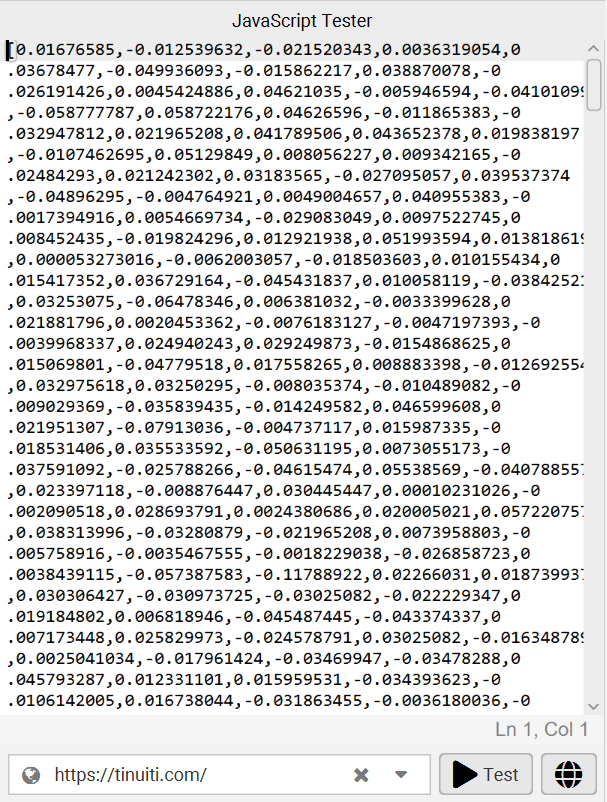
To bring it back home, LLMs turn words, phrases, and general concepts into a series of number values, called vector embeddings. That’s how they “read.” From there, we can put the numbers associated with a prompt and the numbers associated with your blog post into a cosine similarity formula, which will simplify this into a number between -1 and 1. Once you have that number, you can understand how relevant your content is to a user’s prompts.
When you run this through a program like Screaming Frog, it will simplify the output for you, turning those cosine values into a number ranging from 0 to 1. Anything greater than .90 is a near-exact match, a value of .90 to .60 is a close match, and anything under .60 is a poor match to the given term/phrase.
Example: Using Cosine Similarity for Website Content
Have you ever wondered which dog breed is the most loyal? Or if cats and dogs are really all that different? We can solve that mystery with cosine analysis! Let’s use dogbreedinfo.com as a database. For my purposes, I’m going to crawl a small sample of random dog breed pages, along with each of the pages they link out to. We could crawl the entire site, but I’d like to keep this as quick as possible so my manager doesn’t ask me what I’m spending our ChatGPT budget on.
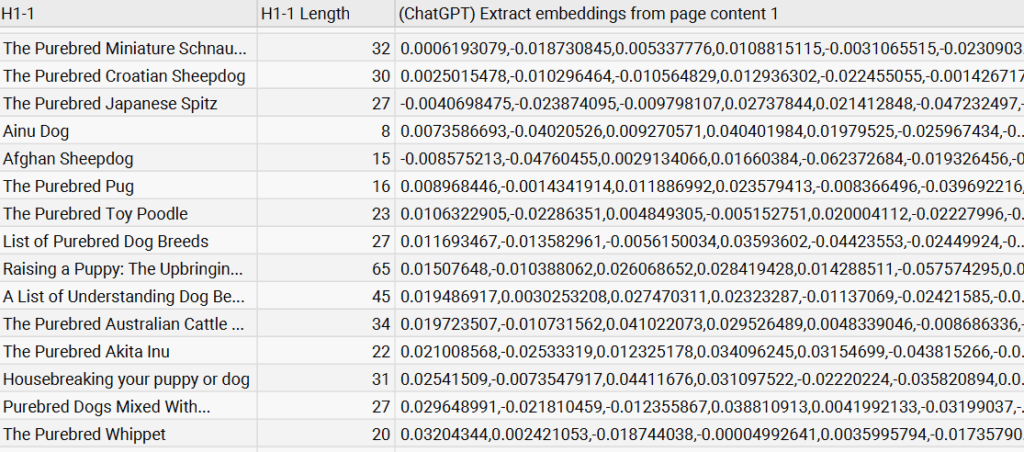
So, here’s a snippet of those pages I crawled with Screaming Frog, along with their embeddings. These numbers are pretty meaningless to us, but that’s how our computers like to talk to each other. Since we have these embeddings, we can use cosine similarity (and semantic search) to check how relevant each page is to a certain concept.
Most of us want a dog that’ll be loyal to us. If I really need my dog to be loyal, let’s see which dog breed pages are most semantically similar to the concept of loyalty. While none of these pages are an exact match, we see that the best match is a Labrador Retriever.
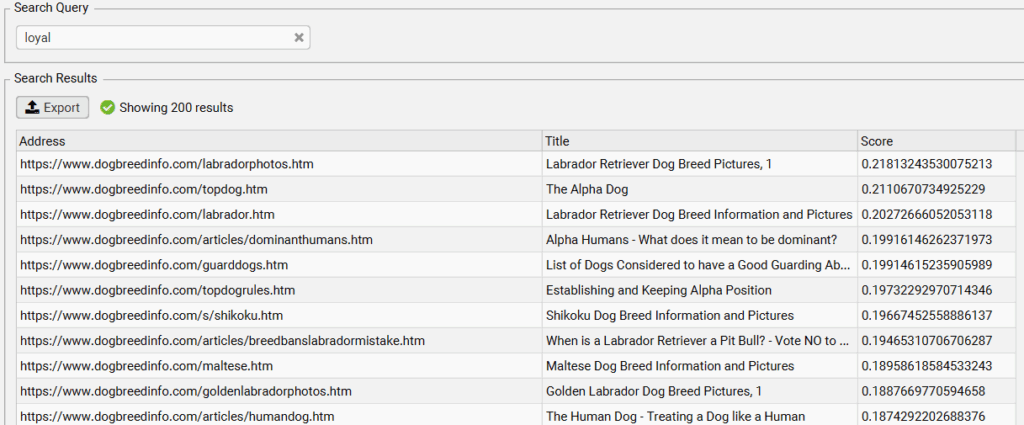
Just for fun, let’s see who is at the bottom of the loyalty list.
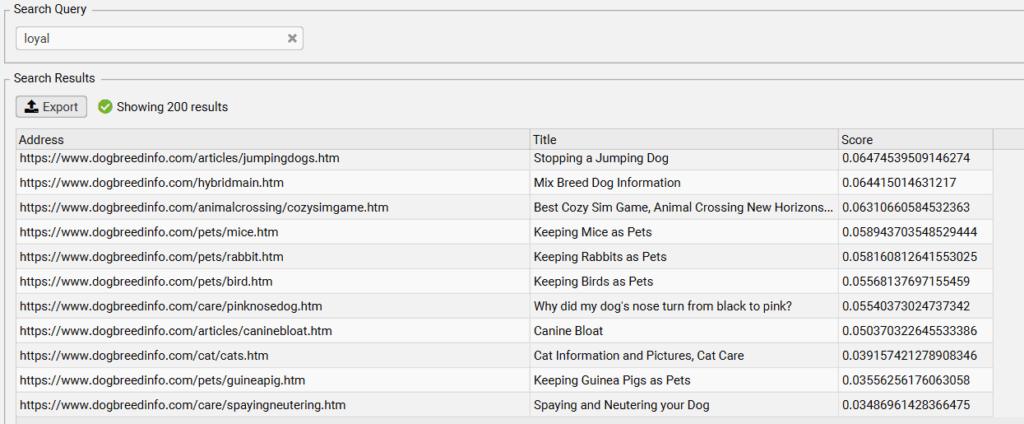
Third from the bottom, we have a page about cats. Which makes sense, because we associate cats with independence.
We can run this example again, trying to find the cutest dogs. So, let’s search for “cute.”

In this list, we see that Pugs, Toy Poodles, Yorkies, and Shiba Inus are all associated with “cuteness.” Then, at the bottom of the list we have giant dogs, medical issues, and training help. Intuitively, it’s easy to understand why these concepts might not be associated with cuteness.
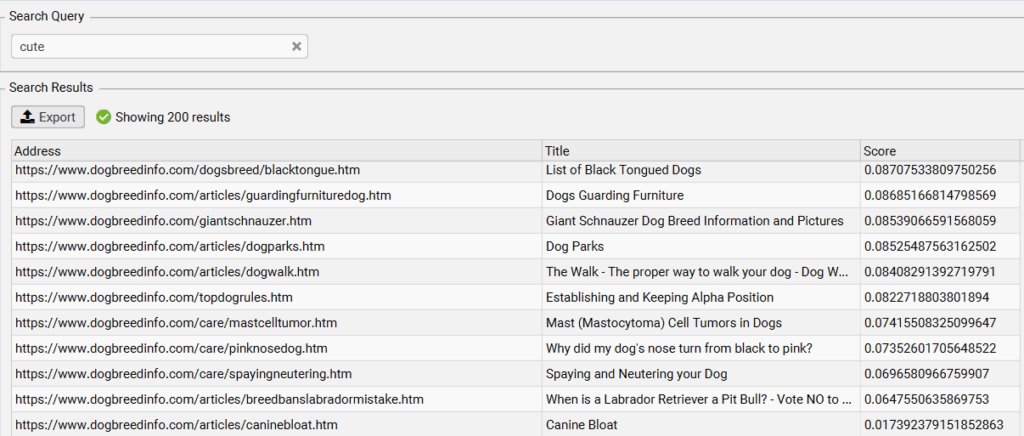
Now, imagine how you could use this concept to understand how LLMs interpret your site content. If someone is using an LLM to search for concepts like “ad testing,” you can see if your “creative testing” blog post actually provides relevant information for that topic. If it doesn’t end up with a high score, that’s a post you need to refresh and optimize for relevance.
What Are the Applications of Cosine Similarity in SEO?
Cosine similarity is a fantastic way to create a highly scalable SEO strategy without necessarily needing to know the content of every page on the site. This can make technical and content optimizations much more straightforward. Here are a few ways you can start using it:
- Content clustering – Cosine similarity analyses allow you to group content that is similar into various clusters. Then, this visualization can be used to quickly identify content areas that need additional content built out, or a pillar page constructed.
- Identifying irrelevant pages – Many of us have a handful of posts that don’t really “fit” with the rest of our website. You can use content clusters to find those pages and target them for pruning – just look on the periphery of your clusters. If a certain post doesn’t have any neighbors, that’s a red flag that it’s not relevant to your larger content strategy.
- Easy redirecting – Ever had to prune thousands of URLs from a site? Figuring out where those old URLs that haven’t been updated since 2013 should redirect to can be a little tricky. Instead, just pull up your semantic visualization diagram, search for the URL, and look for the nearest relevant asset.
- Eliminating duplicates – You can do this without cosine analysis, yes, but that’s basically just using a ctrl-f to find exact matches. This allows you to find close matches. For example, if we have a post on Linear TV and another on TV Advertising, these two posts might be parasitizing each other for similar terms, and perhaps they’d benefit from being combined.
- Internal linking – Let’s imagine you just put together a sparkly new post about streaming advertising and you’d like to push link equity to that page. Simply type your target keyword into the Semantic Search function in Screaming Frog, and it will pull up a list of highly relevant posts to check for internal linking opportunities. This will give you much better results than if you simply ran a site search for a given key phrase.
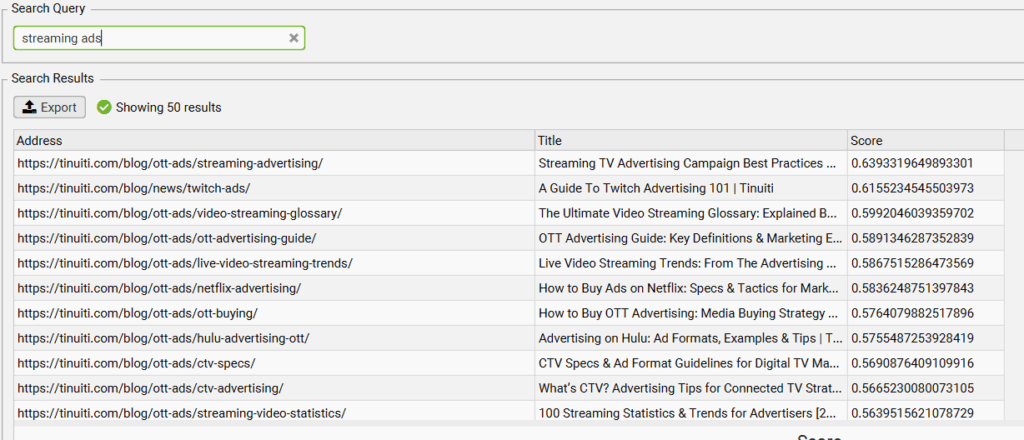
What Are the Applications of Cosine Similarity in AI SEO?
There’s a new adage you might have heard, that “Good AI SEO is just good SEO.” That’s mostly true – in the sense that if you’re trying to optimize for LLMs, you should use all the optimization tactics listed in the previous section. Ensuring your content is properly clustered helps you ensure LLMs are pulling the right information from your site, it reduces the chances of them looking at the wrong near-duplicate blog post, and can keep your site crisp and clean with sensible and scalable content pruning.
However, there are a few AI SEO specific best practices to follow. Try these tactics:
- Test your relevance for a specific prompt or “seed phrase” for a few prompts using semantic similarity. For example, if I wrote a post on incrementality in marketing, I can ensure the post is well-positioned to answer a question like “how can I measure incrementality in marketing” by running that in the semantic search function. If my score is over 0.70%, that post is fairly relevant to the sample prompt.
- Identifying the primary content clusters on your site, which are important for establishing topical authority on LLMs. LLMs don’t just look at a single page, they examine your entire site, using the size of your content clusters to determine your depth of expertise on a subject. If you write a lot of random one-off posts with no cohesive strategy, you’re likely not effectively communicating your expertise to LLMs, or the market at large.
What Are the Limits of Cosine Similarity for SEO?
Although we like to think of numbers as neutral, all statistical methods will have a few flaws simply because they’re created by people. Here’s some that marketers might run into:
Inherent Biases
Word similarity – and deep statistical concepts like this – can deal with a lot of underpinning assumptions that may be debatable when we examine them closely. For example, the paper “Problems With Evaluation of Word Embeddings Using Word Similarity Tasks “ provides a series of flaws:
The word bank can either correspond to a financial institution or to the land near a river. However in WS-353, bank is given a similarity score of 8.5/10 to money, signifying that bank is a financial institution. Such an assumption of one sense per word is prevalent in many of the existing word similarity tasks, and it can incorrectly penalize a word vector model for capturing a specific sense of the word absent in the word similarity task.
While LLMs work around this bias by interpreting the overall context of a piece – they can understand you don’t put money in a “river’s bank” – this doesn’t always erase underlying bias from the frameworks they are built on. So, remember to use your brain to pick out nuances that machines could miss along the way.
Token Limits
All of those “chunks” that LLMs take out of your website are simplified into tokens. The longer the post, the more chunks you’ll get. If you are crawling your whole site using Screaming Frog, use the preview tool to make sure you don’t get an error like this:
“This model’s maximum context length is 8192 tokens. However, your messages resulted in 8298 tokens. Please reduce the length of the messages.”
If this happens, you’re not going to be able to grab the embeddings. Go ahead and set a crawl limit using your AI API functionality in Screaming Frog. I recommend starting with 7,500 characters or so, since you’ll get approximately 1,200 words from your page which is pretty representative of the typical blog post. You can shrink or expand as needed.
Hardware Limits
If you’re crawling over 500 pages, your work ThinkPad is probably going to struggle. It happened to me, anyway.
If you have memory problems, open Screaming Frog and go to File → Settings → Memory Allocation. Screaming Frog starts you off with a measly 2 GB so you can work while you run a crawl. You can crank that up significantly, so long as you leave an extra 2 GB on memory so your operating system doesn’t quit on you. Just be aware your computer might start struggling if you keep working, so you might want to schedule the crawl during your lunch break.
If you still have memory problems after trying this workaround, be sure to alert your IT team and then thank me later for your cool new PC.
Crawler Configurations
This isn’t really a limit, but an important consideration nonetheless. While most programs like Screaming Frog will try to ignore navigation and footers, sometimes your site isn’t coded in a way that conveys these elements clearly to the crawler.
Configure your crawler and see how it renders the page to make sure you’re not capturing unnecessary information that can skew the output. For example, my first few attempts ended up only capturing our cookie consent banner. I had to find my own cookie and give it to Screaming Frog so it could read the page content.
How to Run a Cosine Similarity Analysis in Screaming Frog
Before we even open Screaming Frog, we need to get API access for the LLM of your choosing. Given the complexity of the average organization, this can be a small feat on its own. Follow this process for ChatGPT:
- Go to OpenAI’s API page and you’ll be able to create a secret key. Store this somewhere really secure right away. If someone gets their hands on it, they can hook your API up to whatever they want and start draining your account.
- Then you’ll need to find the billing page and upload a credit card. The good thing is that you can just drop $20 in this and that will be more than enough for 95% of websites. Crawling thousands of URLs will cost you like ten cents.
Once you add money, we can finally open ScreamingFrog.
1. Crawler Configuration
Go to “Configuration” at the top of the window, then select “Crawl Config.” Click on Spider → Rendering. A window without much information will appear, and use the dropdown to select “Javascript.”
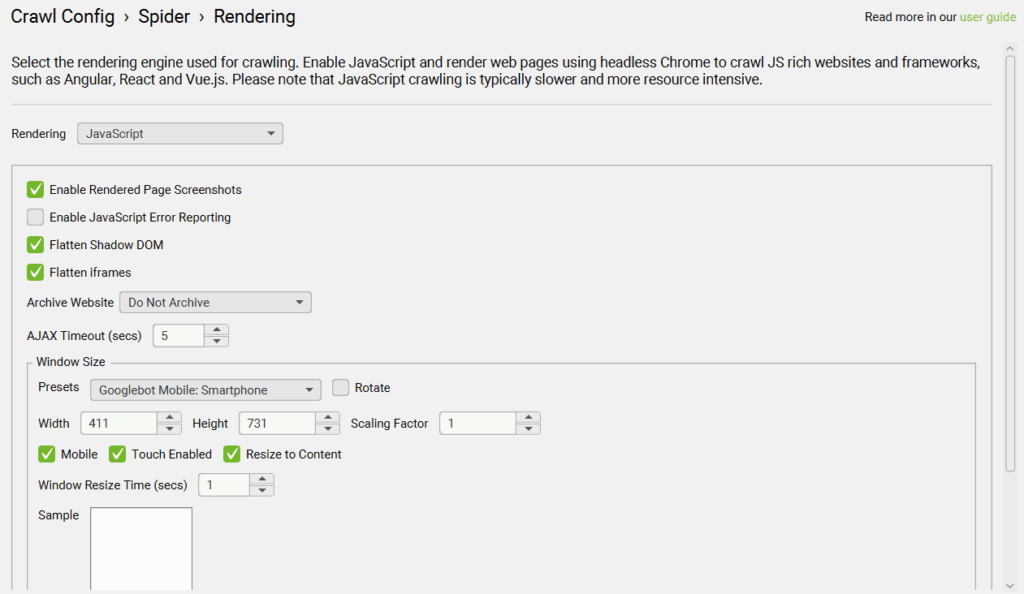
You’ll also need to store rendered HTML. Go to Spider → Extraction and scroll all the way to the bottom to check “Store Rendered HTML.”
If you’d like, you can return to the left panel again and go to Content → Content Area and exclude boilerplates and other irrelevant page content. This isn’t strictly necessary, but will make everything a little more accurate.
Now we’re all done with the spider configuration.
2. Configure the API
Now, go to API Access and connect your LLM of choice using the API key you generated at the start of this.
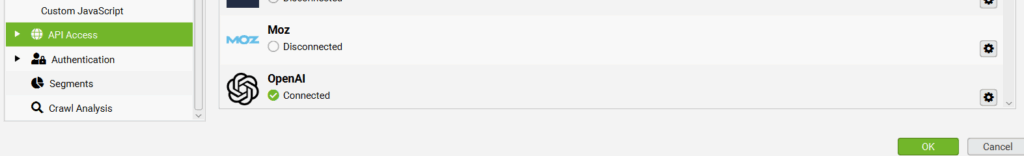
Click on the little gear and go to “Prompt Configuration.” Set it up to extract embeddings from page content using the “+ Add From Library” button. The default option that populates should work.
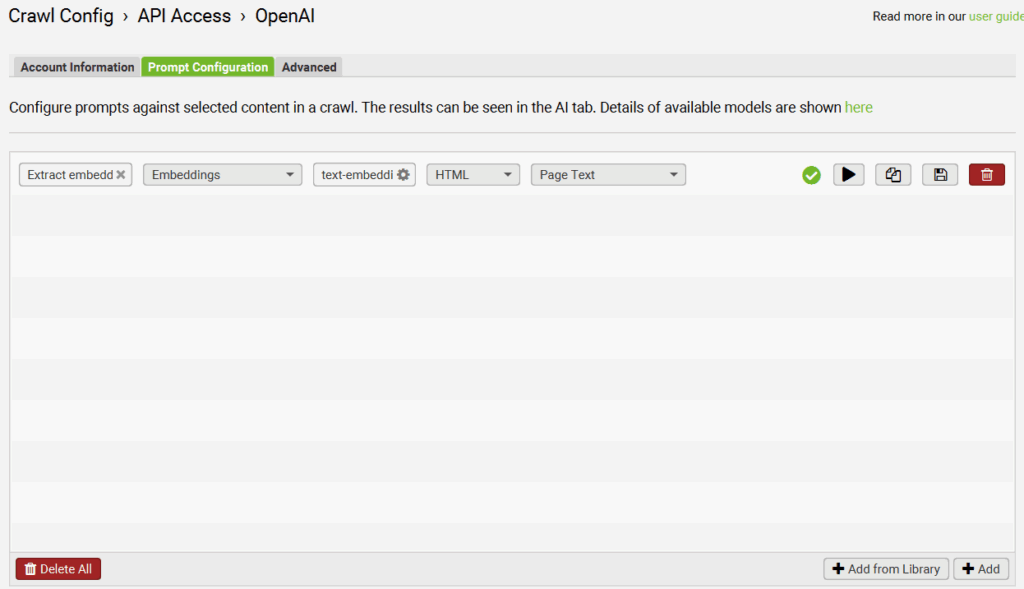
3. Configure embeddings
We’re going back to the left panel once again to select “Embeddings” under the “Content” dropdown. Check “Enable Embedding Functionality” and “Enable Semantic Similarity.”
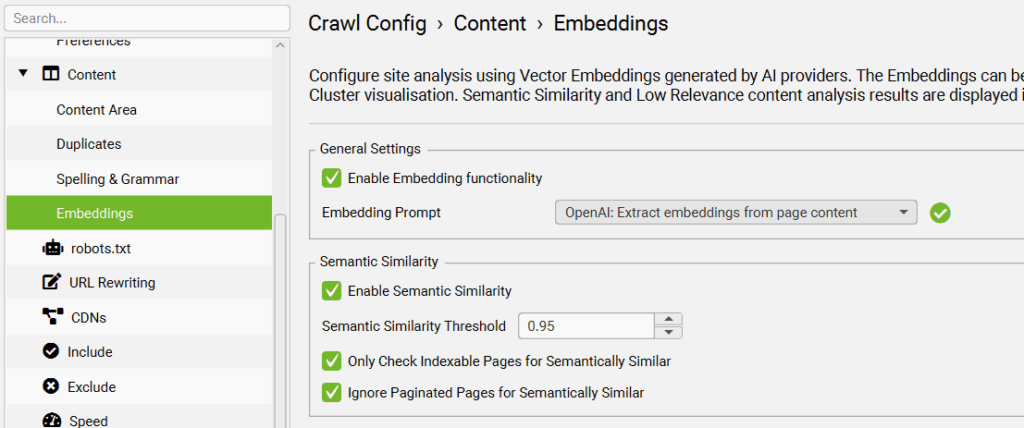
We’re done! Go ahead and run your crawl. Once you’re done, you can use the Content Clustering map under the “Visualizations” map or the Semantic Search option in the righthand panel. For example, here’s how our content appears when we search for a basic Prime Day prompt:

Conclusion
In the realm of SEO, it’s crucial to determine how machines interpret your content — and this is especially true when optimizing for LLM-driven search. With cosine similarity, marketers can get an in-depth, measurable view of how their content relates to certain prompts and keywords. I hope this straightforward guide has given you everything you need to start using cosine similarity in your own content strategies.
Want to learn more?
If you want to learn more about AI search, you’re in luck. Three of our AI SEO experts recently hosted a panel about how to show up, stay relevant, and boost your authority in this critical phase of generative search. Give it a listen, it’s completely ungated.