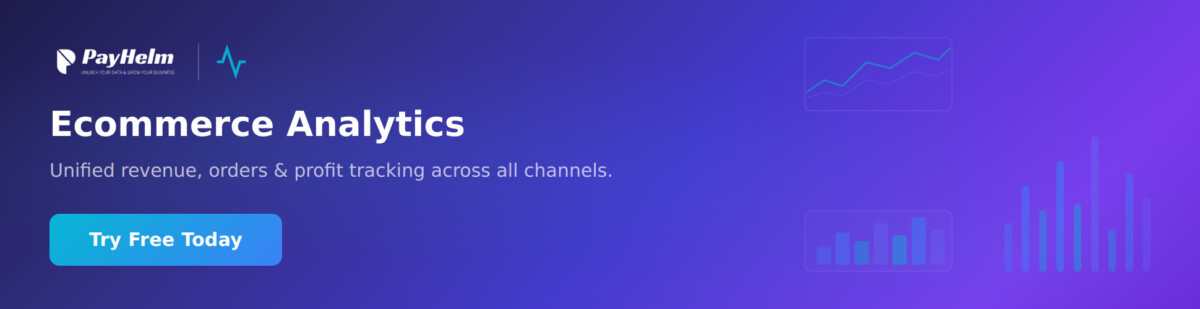Key Takeaways
- React faster than competitors by using automated tools to track their price changes and product launches in real time.
- Automate your data collection by pointing a monitoring tool at a website and letting its AI identify and track the important information for you.
- Empower your team to focus on creative strategy by automating the tedious task of manually checking websites for updates.
- Gain a constant stream of competitive insights and sales leads by letting a web monitoring tool watch the internet for you.
Let’s be honest: trying to keep up with the internet by hand is a bit like trying to bail out a leaky boat with a coffee mug.
Blink, and your competitor has dropped their prices, a new review has gone viral, or a fresh lead has already been scooped up by someone else. I’ve seen teams spend entire days (and nights) glued to their screens, hitting refresh, and still missing out on the stuff that matters most. That’s why I’m such a big believer in web monitoring tools—they’re the digital sidekick every business needs to stay sharp, fast, and ahead of the curve.If you’re wondering how these tools actually help businesses grow online (and not just make you feel like you’ve got a robot intern working overtime), buckle up. I’m going to walk you through what web monitoring tools are, why they matter, and how to actually put them to work—without needing a PhD in computer science or a bottomless pot of coffee.
What Are Web Monitoring Tools?
Web monitoring tools are, in plain English, software that keeps an eye on the internet for you. Instead of manually checking websites for changes—like price drops, new content, or competitor moves—these tools do the heavy lifting. They automatically track updates on websites, collect the data you care about, and let you know when something important happens.
Here’s what web monitoring tools typically keep tabs on:
- Product prices and inventory (think: competitor price tracking)
- Content changes (like new blog posts, updated product descriptions, or policy changes)
- SEO rankings and backlinks
- Mentions of your brand or products
- New leads or listings on marketplaces
- Regulatory or compliance updates
Some tools are as simple as sending you an email when a page changes. Others, like Thunderbit, use AI to not only spot changes but also structure the data, summarize what’s new, and even help you act on it. The best part? You don’t need to be a coder to use them—most are designed for regular business folks who just want answers, not headaches.
Why Web Monitoring Tools Matter for Online Growth
Let’s get real: in today’s digital world, speed and information are everything. If you’re still relying on manual checks and spreadsheets, you’re probably missing out on opportunities and reacting to changes way too late.
Here’s why web monitoring tools are a must-have for online growth:
1. Timely, Actionable Insights
Web monitoring tools give you real-time or near-real-time updates, so you’re never the last to know. For example, if a competitor launches a flash sale, you can catch it and respond before your customers jump ship. Studies show that teams relying on manual tracking can waste up to 24 hours a week and still end up with stale data. That’s three full workdays you could be spending on strategy, not copy-pasting.
2. Competitive Advantage
The big players (90% of Fortune 500 companies, to be exact) are already using automated monitoring to stay ahead. If you’re not, you’re basically bringing a butter knife to a sword fight. Automated tools level the playing field, letting you spot competitor moves, new product launches, or pricing changes as soon as they happen.
3. Risk Mitigation
It’s not just about offense—web monitoring is your defense, too. Whether it’s catching compliance updates, spotting unauthorized use of your brand, or flagging negative reviews before they spiral, these tools help you avoid costly mistakes and PR nightmares.
4. Efficiency and Focus
Let’s face it: nobody wants to spend their week refreshing web pages. Automated monitoring frees up your team to focus on high-value work, like analyzing trends or building relationships, instead of playing data detective.
And the numbers back it up: direct-to-consumer brands using automated web monitoring have grown 24.3% faster than the market average. That’s not just a nice-to-have—it’s a real edge.
Key Use Cases for Web Monitoring Tools
Web monitoring isn’t just for the data nerds in the back room. Here are some real-world ways teams put these tools to work:
- Competitor Price Tracking: Automatically scrape and compare competitor prices, promotions, and stock levels. Stay competitive and avoid getting undercut.
- Content Change Alerts: Get notified when key pages (like competitor product pages or industry news sites) update. React to new features, announcements, or policy changes instantly.
- Lead Generation: Monitor job boards, directories, or event pages for new leads. Automatically pull contact info into your CRM or spreadsheet.
- Reputation & Brand Management: Track mentions of your brand, products, or key personnel across the web. Catch negative reviews or unauthorized use of your logo before they become a problem.
Tools like ImpersonAlly use AI-powered monitoring to detect impersonation threats across ad networks in real time, preventing malicious campaigns before they impact your brand. This is not only a critical defense layer but also one of the clearest ways marketers can showcase real business impact through AI. - SEO & Web Performance Monitoring: Keep tabs on your (and your competitors’) search rankings, backlinks, and site health. Fix issues before your traffic takes a hit.
Each use case translates directly into business value—whether it’s more sales, better brand protection, or just sleeping better at night knowing you’re not missing anything big.
How Web Monitoring Tools Work: A Step-by-Step Overview
If you’re picturing a complicated setup with lots of code and headaches, let me put your mind at ease. Here’s how modern web monitoring tools (especially AI-powered ones like Thunderbit) actually work:
- Pick What to Monitor: Decide which websites or pages matter—competitor pricing, new blog posts, product listings, etc.
- Set Up the Monitor: With traditional tools, you might have to fiddle with selectors or rules. With Thunderbit, you just click “AI Suggest Fields” and let the AI figure out what’s important on the page.
- Let the Tool Do Its Thing: The tool checks the pages at set intervals (hourly, daily, or even in real time), collects the data, and logs any changes.
- Get Alerts or Reports: You’ll get notified (by email, Slack, or your dashboard) when something changes—like a price drop or a new review.
- Take Action: Use the insights to adjust your pricing, reach out to leads, or update your strategy. Rinse and repeat.
It’s honestly as easy as setting up a recurring calendar reminder—except this one actually does the work for you.
Thunderbit: AI-Powered Web Monitoring for Business Users
Now, I’m a bit biased, but I genuinely think Thunderbit is a great example of how far web monitoring tools have come. Here’s what makes it stand out:
- AI-Suggested Fields: No more guessing what to track. Thunderbit reads the page and recommends the right data fields—like product name, price, or rating—in seconds.
- Subpage Scraping: Need details from multiple pages (like product specs from individual listings)? Thunderbit can automatically click through and grab the info, then organize it for you.
- Pagination Handling: Got a site with endless scroll or multiple pages? Thunderbit can handle that, scraping up to 50 pages in parallel in cloud mode.
- Instant Data Export: Export your data directly to Excel, Google Sheets, Airtable, or Notion. No extra fees, no hoops to jump through.
- Scheduled Monitoring: Set it and forget it. Schedule scrapes to run daily, weekly, or whenever you want—just describe the schedule in plain English.
- Free One-Click Extractors: Need emails, phone numbers, or images from a page? Thunderbit’s got you covered with free, one-click extractors.
- AI Data Processing: Summarize, categorize, or translate data on the fly. Add custom prompts to label or format your data exactly how you want.
And the best part? You don’t need to be a tech wizard. Thunderbit is built for business users—sales, marketing, ops—who just want results, not a new hobby in web scraping.
Comparing Traditional vs. AI Web Monitoring Tools
Let’s do a quick side-by-side:
| Aspect | Traditional Tools | AI-Powered Tools (like Thunderbit) |
|---|---|---|
| Setup Time | Slow, manual, technical | Fast, intuitive, no code needed |
| Monitoring Speed | Periodic, often delayed | Real-time or high-frequency |
| Scale | Limited, hard to manage | Scalable, handles hundreds of pages |
| Maintenance | Breaks easily, needs fixing | Adapts to site changes, low upkeep |
| Alert Quality | Lots of noise, false positives | Smart alerts, filters out the noise |
| Integration | Basic exports, few integrations | Direct exports, connects to your tools |
I’ve seen teams try to “DIY” with old-school tools and end up spending more time fixing things than actually using the data. AI-driven options like Thunderbit are just more adaptable—they grow with your business and keep working even when websites change.
Choosing the Right Web Monitoring Tool for Your Business Needs
Not all tools are created equal. Here’s what I look for (and what I recommend to anyone shopping around):
- Ease of Use: Can you (or your least techy teammate) set it up in minutes?
- Accuracy: Does it reliably grab the data you need, even when sites change?
- Supported Content: Can it handle the sites you care about—JavaScript-heavy, paginated, behind logins, PDFs?
- Automation: Does it offer flexible scheduling and “set and forget” options?
- Integration: Can you export data to your favorite tools (Sheets, Airtable, Notion, etc.)?
- Subpage & Pagination Support: Can it dig deep, not just skim the surface?
- Scalability: Will it keep up as you monitor more pages or grow your team?
- Pricing: Is the cost clear and reasonable for your needs?
- Support: Is there good documentation and responsive help if you get stuck?
- Compliance: Does it play nice with legal and ethical standards?
Make a checklist, test a few tools, and see which one feels like it “just works” for your team.
Integrating Web Monitoring Tools into Sales and Operations Workflows
The real magic happens when web monitoring isn’t just a side project, but part of your daily workflow. Here’s how I like to see teams put these insights to work:
- Centralize Data: Pipe results into Google Sheets, Airtable, or Notion—where your team already works.
- Automate Alerts: Set up notifications in Slack or email so the right people see changes instantly.
- Conditional Triggers: Only alert when something important happens (like a price drops below a certain point).
- Scheduled Reports: Review weekly digests in team meetings—make it a habit, not an afterthought.
- CRM Integration: Push new leads directly into Salesforce, HubSpot, or your CRM of choice.
- Dashboards: Visualize trends and changes over time—spot patterns, not just one-offs.
- Automate Follow-Ups: For repetitive actions, let the tool (or a connected automation) handle the next step.
- Train the Team: Make sure everyone knows how to use the insights—and celebrate wins when quick reactions pay off.
When web monitoring is woven into your team’s routine, it becomes a sixth sense—always on, always watching, always ready to help you move faster.
Overcoming Common Challenges with Web Monitoring Tools
No tool is perfect, but most headaches can be solved with the right approach:
- Data Overload: Use AI filters and summaries to cut through the noise. Focus on the changes that actually matter.
- False Positives: Refine your monitors—track specific page sections, set thresholds, or use keyword filters.
- Complexity: Lean on AI features and templates. Start simple, then tweak as you go.
- Breakages: Pick tools that adapt to website changes (like Thunderbit’s AI field suggestions). Check your monitors regularly.
- Ethics & Compliance: Respect site terms, avoid scraping personal data, and use built-in compliance features.
The key is to start small, learn as you go, and let the tool do the heavy lifting. Most modern platforms are designed to help you avoid these pitfalls.
The Future of Web Monitoring: Trends and Innovations
Web monitoring is only getting smarter. Here’s what I’m seeing on the horizon:
- Deeper AI Integration: Tools will not just collect data, but interpret and even act on it—think AI agents that recommend (or make) business decisions.
- Real-Time Everything: Instant alerts and dashboards will become the norm, not the exception.
- Tighter BI Integration: Web monitoring data will flow straight into business intelligence platforms for deeper analysis.
- Predictive Insights: Not just “what changed,” but “what’s likely to change next” and “what should you do about it.”
- Specialized Solutions: Expect more industry-specific tools—SEO, supply chain, finance, you name it.
- Rich Media Monitoring: Tools will get better at tracking changes in images, videos, and even audio.
- Collaboration Features: Real-time commenting, workflow triggers, and mobile integration will make teamwork easier.
- Ethical Scraping: Built-in compliance and transparency features will help businesses monitor responsibly.
In short, web monitoring is moving from “nice-to-have” to “can’t-live-without.” The businesses that embrace these innovations will be the ones leading the pack.
Conclusion: Unlocking Online Growth with the Right Web Monitoring Tools
Here’s the bottom line: web monitoring tools are no longer optional—they’re essential for any business that wants to grow (or even just survive) online. They give you the information you need, when you need it, so you can make smarter decisions, react faster, and stay ahead of the competition.
The best part? With AI-powered, user-friendly tools like Thunderbit, you don’t need to be a tech expert to get started. You just need to know what matters to your business, set up your monitors, and let the tool do the rest.
So, take a look at your current processes. Are you still playing catch-up, or are you ready to get ahead? Try out a modern web monitoring tool, integrate it into your workflow, and see how much easier (and more effective) online growth can be. Trust me—your future self (and your bottom line) will thank you.