
When running an ecommerce business, it is important to upgrade your platform at the perfect time, not sooner, not later.
Upgrading your platform sooner than necessary can cause unnecessary costs to your already hefty overhead. It can be a needless hassle on your shoulders.
On the other hand, delaying the upgrade also comes with consequences. Your ecommerce business can suffer from the limitations of your previous platform, resulting in lost customers and growth opportunities.
In this post, we’re going to guide you on the perfect time to upgrade your ecommerce platform for scalability. Let’s get started.
How Do You Know Your Current Platform Needs an Upgrade
Let’s talk about some indicators that show you that your current platform is struggling with your ecommerce operations and you need to look for an upgrade.
Slow loading times
Slow loading times are major indicators that the platform is having trouble coping with your day-to-day use.
At the start of your ecommerce venture, this problem may not present itself. However, as you add more products and the website gets dense with content, it can start getting slow.
What is a slow loading time, exactly?
A slow loading time for an ecommerce store is usually more than 5 seconds. Ideally, it should be under 2 seconds. Most people will tolerate up to 4 seconds, especially since they are accessing the store to make a purchase.
Here is a statistic to think about:
53% of visits are abandoned if a mobile site takes longer than 3 seconds to load.
However, beyond that, in the 5-second+ domain, the loading time is classified as slow.
Harms of slow loading times for an ecommerce store
Slow loading times can be a major hurdle in the lead conversion process. A lead that has successfully come to the website can turn away if they have to wait for a long time for the page to load.
Your ecommerce business can lose a lot of customers in this way.
Lagging or crashes during traffic spikes
Moving on, if your store is lagging or crashing during traffic spikes, it also indicates the inability of your current platform to handle the load of your operations.
Traffic spikes are normal in ecommerce stores, perhaps more normal than any other type of site. There are seasonal trends in sales. Sometimes, the trend goes up. Other times, it comes down.
During the spikes, it’s important for the platform to be capable enough to endure the influx and not crash or lag.
If you notice this problem during testing, it indicates that you need a platform upgrade.
- Lagging means that the website slows down and starts sticking. The animations might get abrupt, and the page may automatically start glitching up and down.
- Crashing, on the other hand, means that the website ceases to load. It gives an error, and the page doesn’t show.
Lack of advanced features
As your business grows, your store will need more and more features and options. For example, you may need added functionalities for managing the products or creating content for their descriptions. You may also need similar functionalities to optimize your store for SEO.
If your current platform doesn’t provide these features, you need to go for an upgrade.
Here is a quick rundown of the features that fall in this category:
- Bulk product management tools
- Variant configuration system
- Custom attribute fields
- Drag-and-drop content builder
- Integrated CMS for blogs and landing pages
- AI-driven product recommendation engine
- SEO editing panel for meta tags and titles
- URL customization settings
- Structured data/schema support
- Multi-currency pricing engine
Lack of integration options
A decent ecommerce platform has to be integrated with a number of other online tools and apps for added functionality. For example, it may be beyond the scope of an ecommerce platform to provide full-on bookkeeping services. It will instead offer an integration with QuickBooks.
If there are no such options available, you can’t import the functionalities of useful platforms and apps to improve your store. And that problem warrants the need to upgrade it.
To help you understand this a bit better, here is a list of some common functions that people import via integrations:
- Accounting and bookkeeping
- Email marketing automation
- Customer relationship management (CRM)
- Inventory and warehouse management
- Order fulfillment and shipping solutions
- Payment processing and fraud detection
- Analytics and reporting
- Loyalty and rewards programs
- Live chat and customer support
To fulfill these types of diverse needs, many SaaS platforms offer a number of solutions all in one place. A good example of this is Zendesk.
Zendesk is a popular platform that offers integration options with major ecommerce platforms such as Shopify and WooCommerce. When integrated, Zendesk provides a number of customer support solutions, including ticketing systems, live chat, knowledge base management, and so on.
There are many excellent Zendesk alternatives available on the internet as well, but this particular example was cited due to its relevance to ecommerce.
Lack of automation features
As your ecommerce store grows larger, many of the day-to-day activities need to be automated. This is because of the number of those activities as well as the frequency at which they need to be performed.
For example, here are some of the tasks that need to be automated in a busy ecommerce business:
- Order confirmation and status emails
- Inventory level updates
- Low-stock alerts
- Abandoned cart reminder emails
- Customer segmentation and profiling for marketing purposes
- Package tracking updates (post-shipping)
- Invoice creation for customers
- Customer feedback/review requests
If all of these activities are to be performed manually, it can take up a lot of time and effort. While they are to be overseen by a manager, the actual execution is left to automation.
If your current ecommerce platform doesn’t offer you automation features (and neither do the integration options to import this functionality), you need to make a switch.
What Exactly is Scalability and Why Does Your Ecommerce Business Need It?
We’ve discussed the various indicators that show that your ecommerce platform needs an upgrade. Let’s talk about what scalability means, as referenced in our title, and why your ecommerce venture needs it.
In our context, scalability essentially refers to the scope of increase. A scalable business is one that is flexible enough to handle an increase in sales and operations.
Upgrading your ecommerce platform for scalability means choosing a platform that allows your business to grow.

Practical Steps to Streamline Your Ecommerce Operations After Upgrading
Upgrading your ecommerce platform is one thing. It’s important, yes, and it gives you the capacity to streamline your operations. The actual steps for streamlining and optimizing your ecommerce store, however, have to be followed separately. In other words, upgrading the platform is like plowing the field. You still have to plant the seeds and do all the other stuff.
In the coming section, we’re going to guide you on those.
Audit and clean up your product catalog
To get the most out of the speed and responsiveness of your ecommerce store, make sure that you audit and clean up the product catalog.
Even one product can have quite a load on the whole site as it comes with its own webpage, image collection, links, etc. Finding the duplicate and redundant ones and removing them can lighten your website and allow you to take the full benefit of the upgraded speeds.
Even without loading speeds in the equation, it’s generally a good practice to clean up the catalog. That way, your users don’t have to deal with them and get confused.
Automate common ecommerce workflows
As soon as you get your hands on a platform that allows automation, you should start automating the common tasks in your workflow. We mentioned earlier how there are different tasks that are typically automated in most online stores, including order confirmation, invoice creation, parcel tracking, etc.
Look for any and every task in your workflow that can be automated with a plug-in or integration. This will help you save time and effort that you can use for other important tasks.
Segment your customers for targeted marketing
Creating customer profiles and segmenting them according to their interests and buying habits is a very useful step in marketing. By creating such profiles for your customers, you can make specific and calculated marketing efforts that are bound to work.
In comparison to running a one-size-fits-all approach, this can be much more effective.
Improve site navigation and product discovery
Another step that you should take to streamline and optimize your ecommerce store is improving site navigation and creating ease in the product discovery phase.
A decent site design can convince even an uncertain and lethargic lead to become a customer. When using your site is a breeze, so is exploring all the various options that you have to offer. When the lead is able to go through the site quickly, they can see all of your offerings quickly. This increases the chances of them finding something that fits their needs and preferences.
Here are some things that you can do to improve your site navigation:
- Use clear and intuitive menus: Organize categories logically and keep labels simple and familiar.
- Implement a strong search function: Include auto-suggestions, filters, and typo-tolerance for better results.
- Offer detailed filters and sorting options: Let users filter by price, size, brand, rating, etc., and sort by relevance or popularity.
- Add breadcrumb navigation: Helps users track their location on the site and navigate back easily.
- Highlight popular and new items: Feature trending or top-rated products to guide unsure visitors.
- Optimize for mobile navigation: Ensure menus are responsive, easy to tap, and swipe-friendly.
Set up a robust analytics dashboard
You can set up an analytics dashboard using the options provided by the ecommerce platform or by using extensions/integrations.
Setting up an analytics dashboard is very important. It allows you to put your finger on the operations of your ecommerce business and calculate how profitable it is.
Here are some things that you can add to your dashboard:
- Total sales
- Average price/value of each sale
- Number of sales over time
- Conversion rate
- Traffic sources, i.e., sources where your ecommerce platform is getting accessed from
- Cart abandonment rate
What Is EcomBalance?
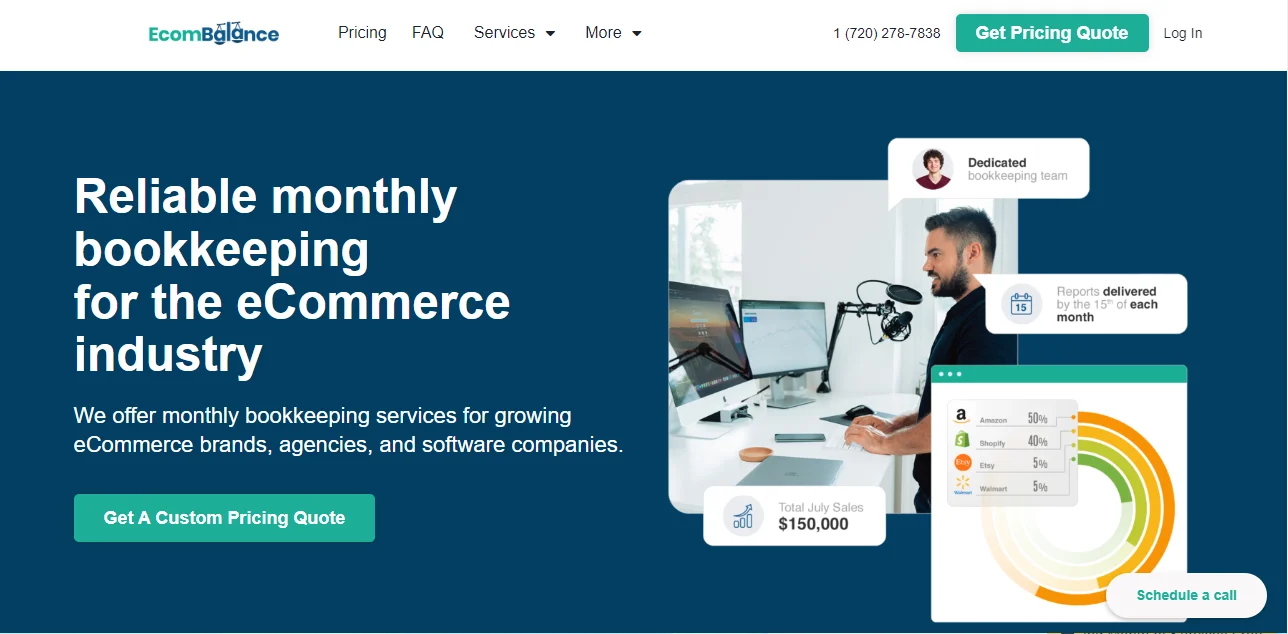
EcomBalance is a monthly bookkeeping service specialized for eCommerce companies selling on Amazon, Shopify, eBay, Etsy, WooCommerce, & other eCommerce channels.
We take monthly bookkeeping off your plate and deliver you your financial statements by the 15th or 20th of each month.
You’ll have your Profit and Loss Statement, Balance Sheet, and Cash Flow Statement ready for analysis each month so you and your business partners can make better business decisions.
Interested in learning more? Schedule a call with our CEO, Nathan Hirsch.
And here’s some free resources:
- Monthly Finance Meeting Agenda
- 9 Steps to Master Your Ecommerce Bookkeeping Checklist
- The Ultimate Guide on Finding an Ecommerce Virtual Bookkeeping Service
- What Is a Profit and Loss Statement?
- How to Read & Interpret a Cash Flow Statement
- How to Read a Balance Sheet & Truly Understand It
Wrapping Up
And there you have it.
Use the indicators that we’ve mentioned above to see if your ecommerce platform needs to be upgraded. Some of the indicators that we’ve mentioned include a decrease in website speed, lagging or crashing under heavy load, and a lack of advanced features.
After the upgrade, you also have to make the most out of it by taking various steps. We’ve detailed those at the end of the article as well.




