Table of Contents
Google estimates that “search abandonment”, when a consumer searches for a product on a retailer’s website but does not find what they need, costs retailers more than USD $300 billion – just in the U.S. alone.
These shocking figures come at a time when the competition and cost to get traffic to your site are on the rise. Wordstream reports that Google Ads cost per lead (CPL) saw an increase of 19% in 2022, compared to 2021, which saw a 5% increase over the previous year.
The report also shows that conversion rate has decreased significantly. 91% of industries saw a decrease in conversion rate, with an average overall reduction of 14%.
Why Site Search is Vital for Online Retailers
Online retailers have been through several years of high uncertainty. To bring a more certain path to purchase within the online shopping experience – and increase your chance of optimising revenue – site search is an essential ingredient to any high-performing ecommerce site.
The rewards for getting your site search formula right are enormous. For example, fashion and apparel brand Fabletics saw search revenue increase by 102% after implementing an ecommerce search solution. The Upside also saw 4x higher website conversion rates from shoppers using website search than those not using it. And Aussie fashion brand St Frock experienced a 20% increase in average order value from search. These are just a few examples of the benefits online retailers stand to gain.
So where should you start your site search improvements? Read on for our top tips to implement a better ecommerce website search experience that leads to higher revenue, conversion and average order value.
Start with the Obvious – Your Product Search Bar
All too often, online retailers miss the opportunity of putting search in the spotlight. Don’t leave your shoppers wondering how to perform a product search. Instead, use standard icons (like a magnifying glass) and large search areas in your website header.
Peltz Shoes puts its search bar clearly front and centre, even offering popular search suggestions when shoppers click on the product search bar. As a result, the company saw a 12.9% increase in online conversion attributed to search and merchandising capabilities.
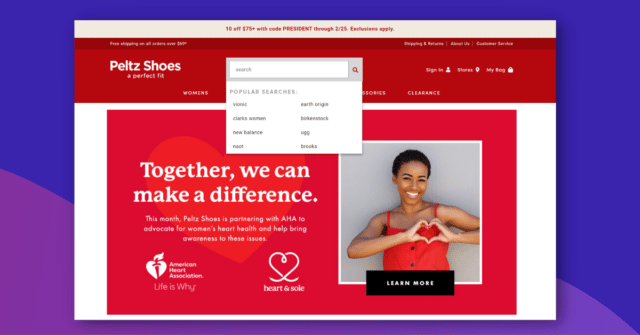
Give Every Shopper a Personalised Search Experience
Shoppers tell you their interests and preferences whenever they visit your ecommerce website. So when they view products, add to their favourites, or add to their cart, that’s valuable data you can use to further enhance their online shopping experience.
A personalised search solution will learn from every customer action on-site to predict which products they’ll love. That data is then used to return more relevant, personalised search results to every shopper whenever they’re looking for something.
Offer Helpful Suggestions with Autocomplete
Ready to ramp up the search experience? As your shoppers begin to search, autocomplete provides helpful suggestions for their needs. Nourished Life makes brilliant use of autocomplete, offering potential product phrases on the left, product categories in the middle, and product suggestions on the right. All of these results dynamically refresh as shoppers continue typing out their full search query.
Searchspring’s autocomplete functionality even incorporates merchandising rules, filtering options, and suggested products based on individual shopper behaviours. With more relevant results being served to customers, you can increase website conversion rates and average order value (AOV).
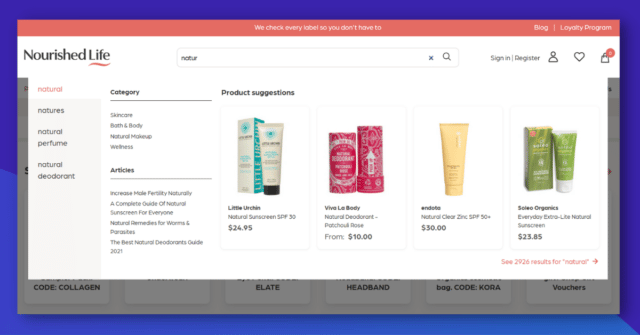
Use Semantic Search
“Let’s not argue over semantics”. You may have heard that phrase before, but when it comes to ecommerce, it has a whole new relevancy. Semantic search on your website considers the words in different parts of your product data structure. For example, product descriptions, categories and attributes might all contain the word “blue”. But suppose a user is searching for “blue jeans”. In that case, semantic search identifies which words in the phrase are categories, attributes, and so on to intelligently rank the most relevant results higher.
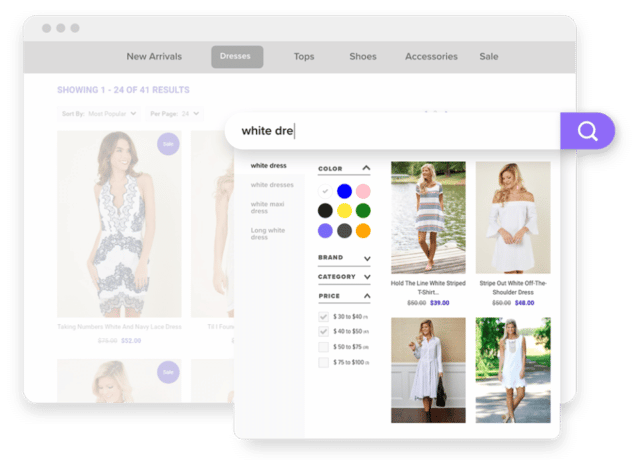
Enhance Your Mobile Search Experience
Considering that nearly 59% of global web traffic is happening on mobile devices, according to Statcounter, your ecommerce store must have an outstanding mobile experience – including how users search and refine their product discovery.
Faceted Search
Keep your faceted search function (the ability to refine search results with filters) available without it getting in the way. A collapsible filter menu, as Boody uses, lets shoppers refine and hone in on their perfect products faster.
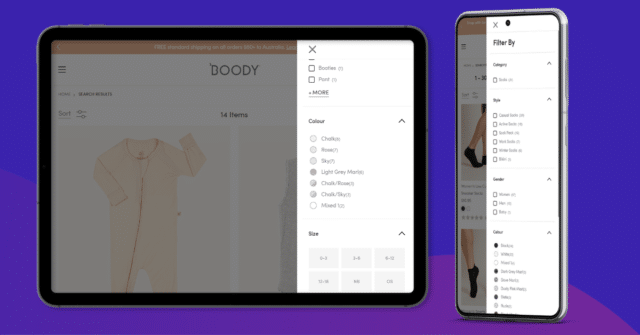
Full-Screen Categories
CostumeBox has an impressive product range. As such, several categories and sub-categories are needed to keep items properly organised. The company makes excellent use of category structures on mobile devices by making it a full-screen affair. Each time shoppers drill down on a category, they’re greeted with more specific sub-categories. The structured approach and clean, roomy display of categories help shoppers discover products more efficiently.
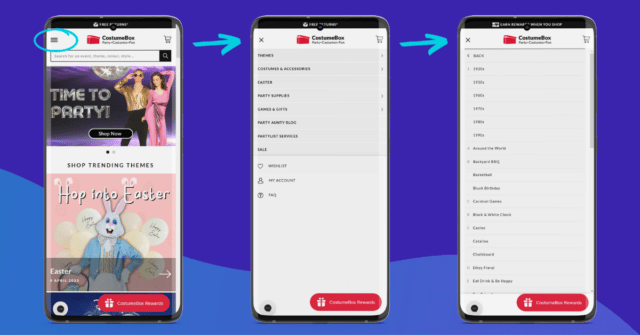
Leave Plenty of Space for Search
On mobile devices, you need to give the online shopping experience plenty of room to breathe. Your mobile search overlay is vital to creating that space. Instead of having a small search bar at the top or bottom, expand it to clear distractions from the rest of the page. Pair of Thieves is an excellent example of brilliant mobile design. On entering search queries, shoppers are also presented with a spacious selection of relevant product suggestions.
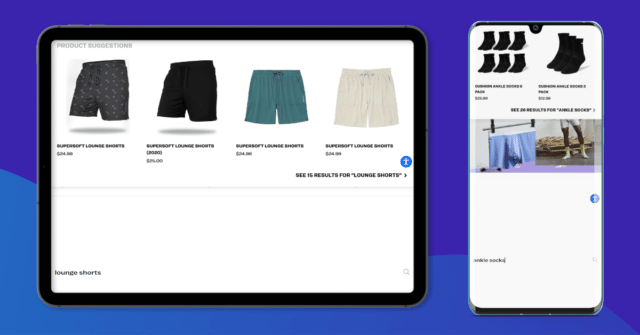
Study Your Search Terms
Google Search Console holds valuable data about the search terms that drive traffic to your site. Use the filters within the ‘Search results’ section to narrow and make sense of the results. For example, you can add a ‘Query’ filter with the words ‘what’ or ‘what is’ to uncover valuable questions your shoppers have which led them to your site.
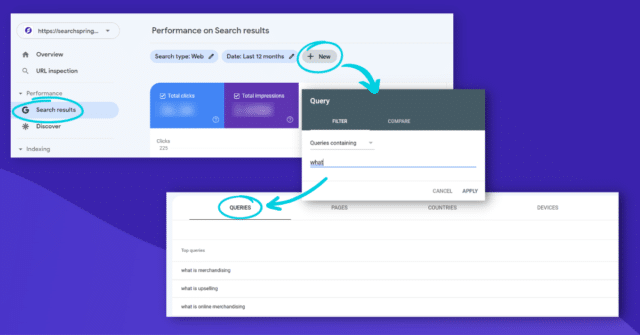
Go Deeper with Site Search Terms
Use reporting tools to find what shoppers are seeking on your ecommerce website. These search terms hold valuable insights about customer intent, interests, and product trends.
Search keywords reports are available in Google Analytics (this article + video provides an excellent overview), allowing you to analyse search terms used on-site. Searchspring also has an easy-to-navigate site search report, which groups similar terms to make short work of understanding your data.
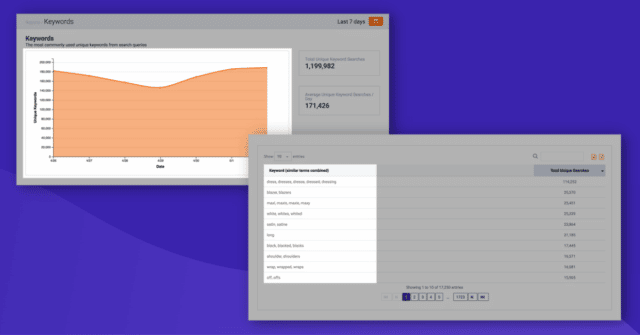
Use Keyword Data to Refine Your Faceted Search Options
Using the insights you’ve gained from your site search report, consider how you can further refine faceted search options (your search filters) to streamline the online shopping experience. For example, shoppers searching for “cotton dress” or “cocktail dress” may benefit from additional search filters such as material, style, occasion, season, or even sustainability.
By giving shoppers more control over their product discovery journey, you can put more of the right products in those shoppers and help them get to checkout faster.
Don’t Let Dead Ends Break the Online Shopping Experience
Zero results pages can leave shoppers wondering, “Oh, you don’t have those products?” These pages are often seen due to no exact keyword match being found. Don’t risk shoppers completely bouncing from your ecommerce website at this point.
First, review your zero results reports to see which terms lead shoppers to a dead end. To see this data, Google Analytics takes some tinkering – read more about the setup involved. Alternatively, Searchspring provides intuitive zero results reports without any complex setup.
With Searchspring’s reporting, you can even add synonyms and redirects directly from the report.
Synonyms replace keywords with other terms similar in meaning. For example, you may want to set synonyms like “runners”, “boots”, and “loafers” for broader search queries like “shoes”.
Page redirects will direct shoppers to the most relevant page based on their search terms. For example, queries such as “shipping” and “returns” will take your customers directly to those informational pages.
Not All Site Search Solutions Are Created Equal
Having a robust, intelligent site search engine is vital to driving increased online conversion, average order value, and revenue. Not all ecommerce site search solutions are created equally, though.
While several newcomers to the market and others have bolted on search functionality to their existing solutions, Searchspring (as you may have guessed from the name) is the original, trusted ecommerce search, merchandising, and personalisation platform.
Schedule your no-obligation demo to see how Searchspring can create shopping experiences for your customers that keep them coming back.













