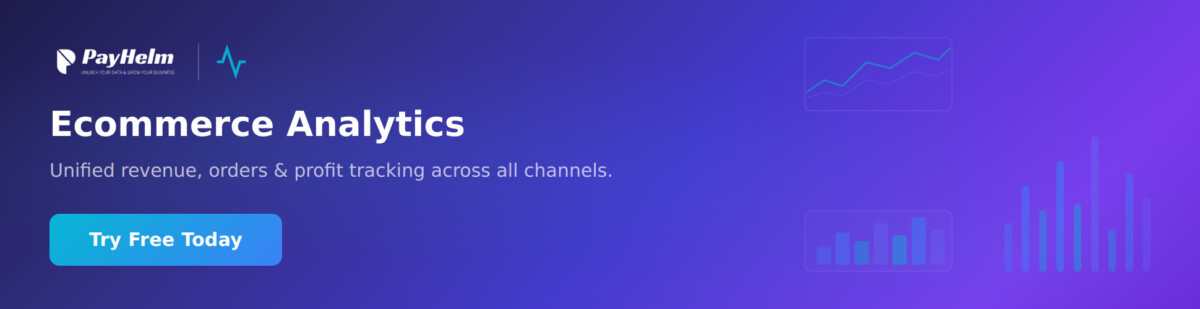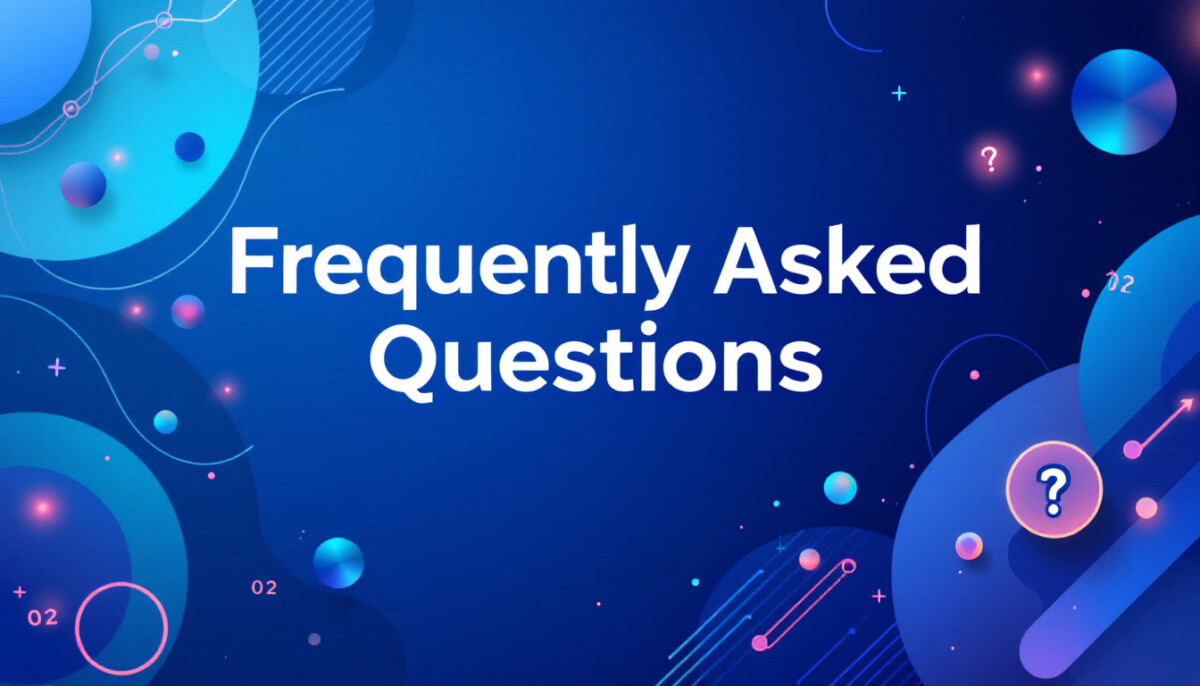Key Takeaways
- Stay ahead by using comprehensive recovery tools to protect your Shopify store from costly disruptions.
- Back up your e-commerce data regularly with both local and cloud solutions to ensure quick restoration when needed.
- Protect customer trust and relationships by being proactive with secure data management strategies.
- Avoid unnecessary stress by preparing for data loss with simple tools that retrieve files quickly and efficiently.
Data loss isn’t just an inconvenience—it’s a serious threat to Shopify store owners who rely on consistent and accurate data to keep their businesses running smoothly.
Whether it’s an accidental deletion or a full-scale cyberattack, losing access to vital store data can throw operations into chaos and eat into your revenue. The good news? With the right data recovery tools, these losses don’t have to be permanent.Understanding the risks and identifying the best recovery solutions are key steps every merchant should take. From recovering accidentally deleted inventory lists to retrieving sensitive data after unexpected failures, effective recovery strategies ensure your operations stay steady. Learn more about preventing and addressing data loss.
For a practical guide on recovering deleted product data, check out this helpful Shopify recovery tutorial on YouTube. Don’t leave your store vulnerable. It takes just a few strategic tools to safeguard your business and prevent major headaches down the line.

The Ecommerce Data Loss Nightmare: Why It Happens
Running an e-commerce business might seem like all about product launches, perfecting customer experiences, and scaling growth. However, lurking beneath these thrilling aspects is a hidden threat that every Shopify store owner should lose sleep over—data loss. When databases vanish or digital assets disappear without warning, it’s more than an inconvenience; it’s a costly disruption to operations, customer relationships, and revenue streams. So, what causes these nightmares, and how can you stay ahead of them? Let’s break it down.
Human Error and Carelessness
The most common cause of data mishaps? Us. Human error accounts for a significant percentage of data losses in e-commerce, whether it’s a team member accidentally deleting a product database while managing inventory or an incorrect file overwrite. An error as small as a misplaced click can lead to hours—if not days—of setbacks. It’s no surprise that businesses of all sizes, from solo entrepreneurs to complex Shopify sites, find human error to be the most frustratingly avoidable factor. Always consider implementing safeguards like version-controlled backups and permission protocols to minimize these risks.
For a deeper exploration into how businesses recover from such incidents and the steps they should take, this guide breaks it down: Recovering Your Data: Practical Steps For SMBs.
Hardware Failures
Think your equipment will last forever? Think again. At any given moment, hardware like servers, hard drives, or processors can fail due to age, manufacturing defects, or unforeseen power surges. Hardware failures don’t discriminate; they happen to massive corporations like Amazon and independent merchants alike. Sadly, most businesses underestimate the possibility until disaster strikes. Vital customer data, transaction logs, or analytical information stored locally could be lost forever unless a robust data recovery strategy is in place.
Cyberattacks and Ransomware
In the interconnected world of online retail, hackers are an ever-looming threat. Cyberattacks are surging, and e-commerce platforms make particularly tempting targets due to the wealth of sensitive customer data they store. Ransomware attacks, where hackers lock your data and demand payments for access, have become alarmingly prevalent. Prevention? Start tightening your cybersecurity game ASAP with multi-factor authentication and encrypted file storage.
Dive further into understanding how these issues compromise e-commerce businesses in this helpful article: Ecommerce Data Breaches: Costs of Security.
Software Glitches and System Failures
Nobody expects their software to glitch—until it does. Every e-commerce store operates on a network of interconnected systems: plugins, APIs, and third-party apps. Even on robust platforms like Shopify, small coding conflicts or outdated software can crash entire databases. The more complex your setup, the higher the chances something will go wrong. Staying up-to-date on patches and updates isn’t just advisable; it’s non-negotiable.
Acts of Nature
Lastly, we can’t forget the literal storms that might wreak havoc on your digital infrastructure. Natural disasters like hurricanes, floods, or fires don’t strike often but can obliterate physical servers or local systems without warning. Even the most advanced cloud storage solutions can fail if not regularly reviewed and maintained. Backup redundancy across multiple geographic locations is the only surefire way to dodge nature’s fury.
By understanding what drives data loss incidents, store owners can take proactive measures to safeguard their operations. For those looking to go deeper into practical recovery and prevention, check out Data Recovery Apps: What They Are And Why You Need Them.
File Recovery Software: Your Safety Net
In the unpredictable world of e-commerce, data protection is like having a sturdy safety net. It’s not just a preventative measure; the right tools can be your lifeline in the event of data loss. When running a Shopify store, losing valuable business or customer data could leave you in a lurch. Enter file recovery software, designed to retrieve your lost data with reliability and efficiency. If you’re wondering which software can handle this critical task, let’s explore iBeesoft Data Recovery Software and why it’s a top candidate.
Why iBeesoft Data Recovery Software is Worth Considering
Imagine losing months’ worth of product descriptions or customer orders due to human error or a software glitch. This is where iBeesoft Data Recovery Software steps in, offering a straightforward solution to recover what many would consider lost forever. Here’s why it stands out:
- User-Friendly Interface: iBeesoft’s design is tailored for simplicity. Even if you’re not technically inclined, you can navigate its intuitive dashboard with ease. There’s no steep learning curve; follow a few clear steps, and you’re on your way to recovering files in minutes.
- Comprehensive Scanning: The tool’s advanced algorithms don’t just skim the surface. iBeesoft delves deep into storage devices to locate deleted, formatted, or lost files, ensuring no data stone is left unturned. Whether it’s a corrupted SD card or a wiped external hard drive, its robust scanning capabilities are built to recover data effectively.
- Support for Varied Storage Media: Be it an SSD, HDD, USB drive, or memory card, iBeesoft plays well with a multitude of devices. This versatility makes it a dependable partner for Shopify merchants managing data across various storage solutions.
- Preview Feature: You can preview files before recovering them. This not only saves time but also adds an extra layer of confidence, as you can verify the integrity of what’s being restored.
Don’t take chances when it comes to your Shopify store’s data. Learn more about this reliable recovery tool by visiting File Recovery Software.
Going Further with Recovery Strategies
For additional insights into safeguarding your e-commerce data, consider exploring guides like Everything You Should Know About Data Recovery. Being proactive about backup solutions and having reliable recovery software ensures that your operations remain undisrupted, even in worst-case scenarios.
Key Features to Look for in File Recovery Software
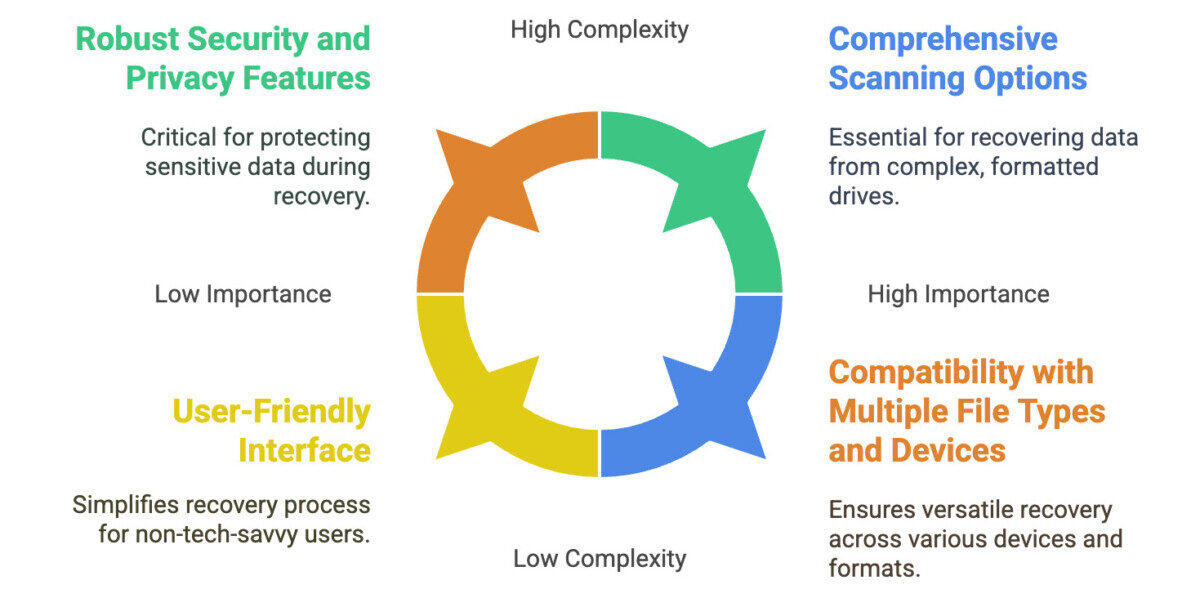
When data loss occurs, the clock starts ticking. The right file recovery software can make the difference between retrieving your critical data or losing it forever. Finding the best tool for the job starts with knowing what to look for. Below are the key features that transform a recovery program from “just okay” to a must-have for Shopify store owners.
Compatibility with Multiple File Types and Devices
A versatile recovery software should support a variety of file types, from video and audio files to documents and databases. This ensures you can recover everything from essential product images to detailed sales reports. Make sure the software is compatible with devices like SSDs, USB drives, and memory cards, as well as common file systems such as FAT, NTFS, and exFAT. This level of compatibility ensures you don’t hit a wall because your data is on an “unsupported” device.
For a more detailed guide on what your recovery software should cover, check out this comparison of key recovery tool features to ensure device compatibility: Recovering Deleted Shopify Data: A Guide.
User-Friendly Interface
Time is of the essence when trying to recover data, and nobody wants to navigate a labyrinth of technical instructions while stressed. Choose software with an easy-to-understand interface, one that simplifies the recovery process without skimping on functionality. Many popular tools use familiar layouts that feel like File Explorer, making it intuitive even for those who aren’t tech-savvy.
Comprehensive Scanning Options
Not all data loss is created equal. Sometimes a quick scan is enough, but for more severe cases, such as recovering accidentally formatted drives, you might need a deep scan. Look for recovery software offering multiple scanning modes, including advanced searches for more complex recovery tasks. Tools with intelligent algorithms that can locate fragmented files will greatly increase your recovery success rate.
If you’re comparing tools for this capability, consider resources like this guide on data recovery apps that explains why deep-scanning technology is a non-negotiable feature.
Preview and Selective Recovery
Imagine spending hours scanning a corrupted drive, only to restore 200 files you didn’t even need. Software that allows you to preview files before recovery saves time and provides reassurance. With this feature, you can selectively recover only the files you truly need, which is particularly useful for Shopify store owners juggling multiple file formats and datasets.
For an example of tools offering preview functionality, check out Top Features To Look For in Data Recovery Software.
Robust Security and Privacy Features
Your data is your business. Ensure that your chosen software adheres to strict privacy standards and is virus-free. Recovery tools with a “read-only” mode are ideal since they safeguard your original data while scanning for recoverable files. This is especially critical for e-commerce merchants storing sensitive customer and business data.
For more information on secure data recovery options, explore articles such as Choosing the Best Data Recovery Software for insights into assessing their reliability.
Customer Support and Updates
Even the best software can have hiccups. Responsive customer support and frequent software updates ensure your tool remains reliable across evolving operating systems and file types. Look for programs that prominently advertise accessible support channels like chat, email, or even remote troubleshooting.
With these features in mind, selecting the right file recovery software becomes less about guesswork and more about aligning with your specific data recovery needs. For Shopify store owners, the stakes couldn’t be higher—losing inventory records or financial data could directly impact your ability to operate. Make a smart choice now to prevent headaches down the line.
Proactive Data Protection Strategies
Data protection is not just about recovery—it’s also about preparation. As a Shopify merchant, avoiding data loss starts with proactive strategies. Safeguarding your store against potential breaches, hardware failures, or human errors ensures uninterrupted operations and customer trust. Let’s explore how to choose dependable backup solutions and build a fail-safe for your Shopify store.
Choosing the Right Backup Solution for Your Shopify Store
When it comes to backing up your Shopify store, you’re essentially deciding between two main options: local backups or cloud-based solutions. Each has unique benefits and potential drawbacks, making it critical to evaluate which aligns best with your business approach. Here’s a breakdown to help narrow your choices:
1. Local Backup Solutions
Local backups involve saving your store’s data on physical devices like external hard drives, USB sticks, or on-premise servers. Their appeal lies in their accessibility and control.
Pros:
- Instant Access: Files remain within your reach, even without an internet connection.
- Privacy Control: No third-party vendors are involved, so there’s less concern about external data breaches.
- Independence from Subscriptions: Once you purchase storage hardware, there are no recurring costs.
Cons:
- Vulnerability to Physical Damage: Devices can fail, get stolen, or suffer damage due to mishaps or natural disasters.
- Limited Scalability: As your store grows, managing data locally could mean repeatedly upgrading hardware.
- Maintenance Challenges: Regular updates and secure storage locations are your responsibility.
2. Cloud-Based Backup Solutions
Cloud backups store your Shopify data on remote servers managed by a third-party provider. Platforms like Rewind, for example, offer specialized backups tailored for e-commerce merchants.
Pros:
- Automation: Many cloud services offer scheduled, automated backups, so you can “set and forget.”
- Scalable Options: Easily adaptable to your data size, no need for physical storage increases.
- Off-Site Protection: Data remains secure even in the case of local hardware failures or natural disasters.
Cons:
- Subscription Costs: Expect monthly or annual fees based on the volume of storage required.
- Dependence on Internet Access: Without a connection, retrieving data can be delayed.
- Vendor Reliability: You’re trusting a third party to safeguard your data, which introduces a potential risk.
For a comprehensive look at the available backup solutions for Shopify, check out 3 Ways to Back Up Your Shopify Store in 2024. This guide provides actionable insights to help maintain your store’s security.
Remember, the best strategy often combines both methods. Relying exclusively on one backup approach exposes vulnerabilities—keeping local and cloud backups ensures redundancy while balancing convenience and control. As your Shopify store evolves, periodically assess and adjust your backup strategies to effectively meet increasing data demands.
For additional tips on data protection procedures, explore the detailed guide on how to create a data protection policy for your ecommerce business.
Real-World Ecommerce Data Loss Scenarios & How to Prepare
Data loss isn’t just statistical probabilities or “what-ifs”—it’s real, and it can dismantle the very foundation of an e-commerce business. From accidental mishaps to targeted cybercrimes, many Shopify store owners have found themselves scrambling to recover valuable data. Below, we explore two real-world scenarios to showcase how vulnerable your store might be and, more importantly, how file recovery software can save the day.
Case Study 1: Accidental Product Data Deletion
Picture this: A Shopify merchant, running a thriving store, decides to update their entire product inventory to streamline catalog management for the upcoming holiday rush. The task is handed to a junior team member, who, while auditing the product database, accidentally deletes several SKUs. These weren’t just numbers; they represented months of effort curating images, product descriptions, reviews, and metadata—all gone in a single click.
How It Could Be Prevented:
This happens more often than you think. Human error is a leading cause of data loss in e-commerce. In this case, there was no recent backup to lean on, leaving the merchant eclipsed in panic. The importance of routine automated backups cannot be overstated, as outlined in Recovering Your Data: Practical Steps For SMBs.
How Recovery Software Rescued the Situation:
Enter file recovery software. By using advanced tools like iBeesoft Data Recovery, the merchant was able to scan the local server and recover the deleted database. The software’s quick scan located recovery points where product descriptions and images were still intact, saving them from deep operational losses.
Had this e-commerce operator been using recovery tools proactively alongside their backup strategy, the accidental deletion would have been nothing more than a procedural hiccup.
Case Study 2: Ransomware Attack
Cybercriminals have a knack for exploiting vulnerabilities. Imagine waking up to find your Shopify administration page locked out while a ransomware message demands Bitcoin in exchange for unlocking critical business files. This is what happened to another merchant who, after years of flourishing sales, encountered an unexpected ransomware attack. Transaction records, customer preferences, and even financial spreadsheets were encrypted and inaccessible.
The Fallout:
The attack not only locked all critical files; it put customer trust on shaky ground. How would your shoppers feel if their data, purchased history, or contact info were suddenly part of a ransom negotiation? Situations like this underscore why ransomware remains one of the greatest threats in modern e-commerce, highlighted by examples in a study on major cyberattacks targeting e-commerce.
How File Recovery Software Was the Hero:
After consulting cybersecurity professionals, the merchant used professional-grade recovery tools to bypass the ransomware encryption. Though the drive was wiped to eliminate ransomware remnants, recovery software was pre-installed, which supported the retrieval of lost versions saved in less obvious partitions.
For those concerned over ransom attacks, services integrating data recovery within robust cybersecurity packages, as discussed in Data Recovery Services: The Essential Guide, should be considered.
Data loss incidents, whether accidental or malicious, are inevitable in the unpredictable world of e-commerce. These scenarios illustrate that preparation and the right recovery solution can mean the difference between unsettling setbacks and catastrophic consequences.
The Future of Data Recovery
The way we approach data recovery is evolving at a remarkable pace. As technology advances, the tools and methods available for recovering lost or damaged data are becoming far more sophisticated. For Shopify merchants, this isn’t just an exciting development—it’s a much-needed lifeline in an era where e-commerce is central to business operations. Let’s examine the most important innovations and changes shaping the future of data recovery.
Artificial Intelligence and Machine Learning Integration
Artificial intelligence (AI) is no longer just a futuristic concept—it’s already a cornerstone in advancing data recovery. With machine learning algorithms, recovery software can now predict the best methods to restore specific data clusters. AI speeds up processes, optimizes accuracy, and minimizes manual intervention.
For instance, AI tools can analyze patterns in corrupted files and piece together the missing parts more effectively. This is particularly beneficial when recovering complex datasets like Shopify inventory records or customer databases. To see how AI is making a tangible impact on the recovery field, check out The Role of AI in Future Data Recovery.
Cloud-Centric Recovery Models
Cloud storage has been a critical tool in preventing data loss. However, the future of cloud services is about going beyond simple backup. Cloud-based recovery will allow merchants to instantly access their data from any device, making physical storage devices less relevant. What’s even more impressive is the introduction of hybrid-cloud recovery tools, which ensure faster data restoration while improving security.
Shopify merchants can particularly benefit by integrating their store data with recovery-ready cloud platforms. Services like encrypted cloud backups not only protect sensitive customer information but enable rapid restoration in just minutes.
To explore the nuances of cloud solutions for data recovery, dive into Online Backup: What Is It and How Does It Work?.
Quantum Computing: The Game-Changer
While still in its early stages, quantum computing has started to hold promise for the future of data recovery. Imagine being able to recover petabytes of data instantaneously. Quantum-powered tools could transform what currently takes hours into mere seconds. This is especially critical for Shopify stores managing large-scale operations and analytics-heavy platforms.
More on how quantum innovations may redefine recovery can be explored in this detailed analysis: The Future of Data Recovery: Trends and Predictions.
AI-Powered Data Diagnostics
Diagnostics—the ability to pinpoint exactly what went wrong—has traditionally been a weak link in the recovery process. Emerging tools now provide AI-powered diagnostics that don’t just detect issues but predict them proactively. This trend means fewer instances of unrecoverable losses and enhanced resilience for Shopify merchants.
These predictive tools are particularly beneficial for managing high-value data like personalized customer details or financial reports, ensuring recovery efforts remain efficient and targeted.
Realigning Backup and Recovery as a Single Ecosystem
In the future, recovery processes won’t act as standalone operations. Backup and recovery strategies are merging into a single unified system. What does this mean for Shopify store owners? Instead of waiting for a crash, new tools will maintain live snapshots of store data, ready to revert systems back within seconds of disruption.
A practical comparison between backups and recovery solutions can be found in the guide Data Restore vs. Backups: What is the Difference?.
Enhanced Security Measures in Recovery Tools
As ransomware attacks grow more common, recovery tools are innovating to meet these threats head-on. Future-proof options incorporate features like anti-malware algorithms and safe recovery sandboxes. These ensure that when data is restored, it’s clean and free from malicious code. For Shopify merchants who handle sensitive customer payment information, this adds an extra layer of protection.
For further insights into safeguarding e-commerce data, take a deeper look at Ecommerce Agency Solves Critical Data Recovery Issue for Clients.
The future of data recovery isn’t just about fixing problems—it’s about preventing them. By embracing these advances, Shopify merchants can stay ready for whatever challenges lie ahead. The rapid evolution of technology ensures that data recovery will become only faster, smarter, and more reliable over time.
Conclusion: Don’t Wait Until It’s Too Late
The risks tied to data loss can turn your Shopify store operations upside down in mere moments. Whether it’s human error, a cyberattack, or a hardware failure, every second counts when disaster strikes. However, waiting until things go awry before taking action is a risk no ecommerce entrepreneur should take. Protect your business now by adopting a proactive approach to data backup and recovery strategies.
Actionable Steps
To ensure your Shopify store’s data is always safe and easily recoverable, follow these actionable steps:
- Create a Comprehensive Backup Plan: Schedule automatic backups for critical data, including product listings, transaction records, and customer information. Tools like Rewind Backups make this process seamless and efficient.
- Invest in Recovery Software: Install reliable third-party applications that can recover data in emergencies. Look into software solutions tailored to Shopify merchants for optimized file retrieval.
- Enable Multi-Layer Data Protection: Use a combination of local and cloud storage to create redundant data backups. This doubles your security in case one source fails.
- Regularly Test Your Recovery Systems: A backup plan is only as good as your ability to access it. Conduct monthly tests of your backup and restoration process to ensure it functions in a live scenario.
- Document a Recovery Policy: Create a straightforward protocol for your team to follow when data issues arise. Outline how to access backups, use recovery tools, and communicate with affected customers.
- Strengthen Your Cybersecurity Measures: Protect your store against breaches by implementing firewalls, encryption, and multi-factor authentication. Prevention minimizes the need for recovery in the first place.
- Train Staff on Data Management Best Practices: Ensuring your team understands the importance of careful data handling is crucial. Educate them on potential risks like accidental deletions and phishing attacks.
By integrating these steps into your regular operations, you safeguard not only your store but also enhance customer trust and peace of mind.
Frequently Asked Questions
What is data loss, and why is it a critical concern for Shopify businesses?
Data loss refers to the accidental or intentional deletion, corruption, or unavailability of digital data. For Shopify businesses, it can lead to lost sales, damaged customer relationships, and disruptions to daily operations, making prevention and recovery a top priority for merchants.
How does file recovery software help in restoring lost Shopify data?
File recovery software scans storage devices to retrieve lost, deleted, or corrupted data. Advanced tools like iBeesoft Data Recovery use deep scanning algorithms, allowing Shopify store owners to quickly recover essential files like product listings and transaction records.
What steps should I take immediately after noticing data loss?
As soon as you notice data loss, stop using the affected device to avoid overwriting the data. Use reliable recovery software to start the scanning process, or access your most recent data backup to restore lost files and minimize downtime.
Are cloud backups safer than local backups for Shopify businesses?
Cloud backups are often safer because they protect your data from local hardware issues or natural disasters. However, combining cloud and local backups gives the best protection by ensuring redundancy and access to your data from multiple sources.
What are some common misconceptions about data loss prevention?
A common myth is that Shopify automatically backs up all your store data for you. While Shopify secures the platform itself, merchants are responsible for creating backups of their content, customer data, and settings to ensure full recovery if needed.
How can I safeguard my Shopify store from human errors?
To reduce human-related data loss, implement access permissions to limit who can modify critical data. Use software with version-controlled backups and provide training for staff to prevent accidental deletions or mishandling of data.
What tools are the most useful for Shopify data recovery?
Some of the most effective tools for Shopify data recovery include specialized software like iBeesoft or third-party apps like Rewind Backups. These tools are specifically designed for e-commerce merchants, offering features like automated backups and selective file recovery.
What should I consider before choosing a data recovery solution?
Look for compatibility with your storage systems, support for multiple file types, and a user-friendly design. Verify that the tool offers secure scanning to protect sensitive customer data and has strong customer support for troubleshooting.
Can file recovery software retrieve data lost to ransomware attacks?
Yes, some advanced recovery tools can bypass ransomware encryption by restoring clean, earlier versions of your files. However, pairing recovery software with robust cybersecurity measures is vital to prevent future attacks and keep sensitive data secure.
What is one actionable step I can take today to prepare for potential data loss?
Start by setting up an automatic backup solution that saves your Shopify store data regularly. This ensures you always have a recent copy of your product listings, customer details, and financial records safe and ready to restore in case of an issue.
Resources and Further Reading
Your journey in protecting your Shopify store shouldn’t end here. Dive deeper into the practicalities of safeguarding and recovering data using the resources below:
- How To Recover Deleted Files From Hard Drive For Free: Learn DIY recovery techniques and tools that can be applied to hard drives, including detection and restoration tips.
- Backup and Restore Shopify Data: Step-by-step advice on securing Shopify-specific data, from customer lists to theme configurations.
- Disaster Recovery Strategies From Rewind Experts: Insights from seasoned experts on handling immediate recovery after disasters like data breaches or accidental deletions.
By equipping yourself with these resources and the actionable steps outlined above, you’ll ensure your Shopify store remains resilient and prepared for any unforeseen challenges.